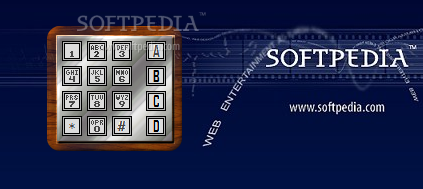Description
BlueBox is a small widget that adds a telephone toy on the desktop, simulating the DTMF (Dual-Tine Multi-Frequency) tones used to dial numbers. It can be seamlessly installed and set up, even by novice users.
The interface of the app is represented by a very small frame that you can move to any position on the screen, with the help of the mouse cursor.
Pressing each key triggers a particular sound. Unfortunately, BlueBox does not come with any configuration settings of its own. For example, you cannot select different colors for the background and buttons of the main frame.
However, we must take into account the fact that the widget has not been updated for a very long time, since the Yahoo! Widget Engine project has been discontinued.
But, thanks to the default options provided by the operating system, you can open the context menu to make some modifications. You can make the frame stay on top of other windows and set its opacity level to a predefined value, ranging from 20% to 100%.
The widget barely uses CPU and system memory, so it shouldn't be a concern to the resources consumption. It has a good response time and works well, without making the operating system hang, crash or pop up error dialogs. Thanks to its overall simplicity, users with little or no experience in software apps can rapidly get adjusted to BlueBox.
User Reviews for BlueBox FOR WINDOWS 1
-
for BlueBox FOR WINDOWS
BlueBox FOR WINDOWS is a straightforward telephone widget, ideal for beginners. Easy installation and minimal resource usage. Suitable for novice users.