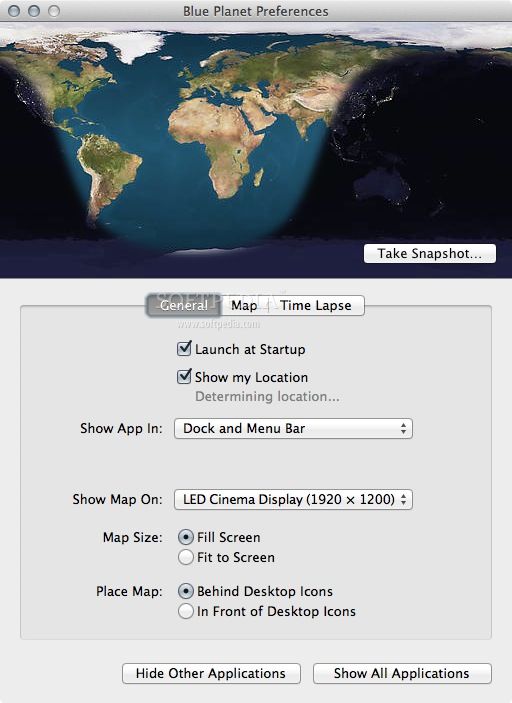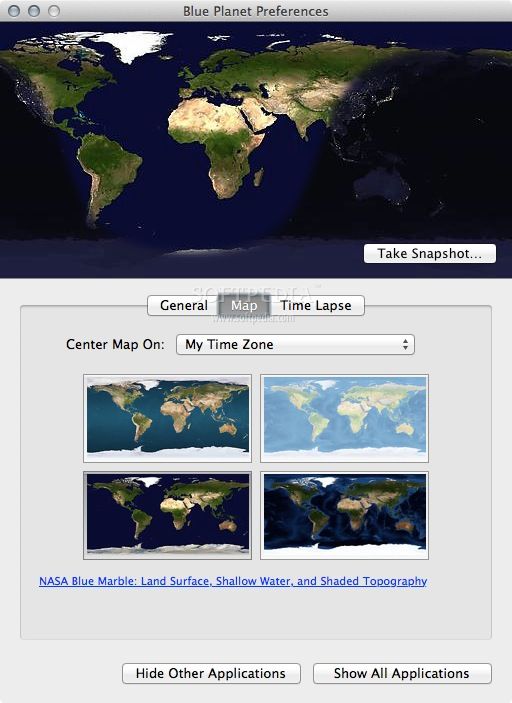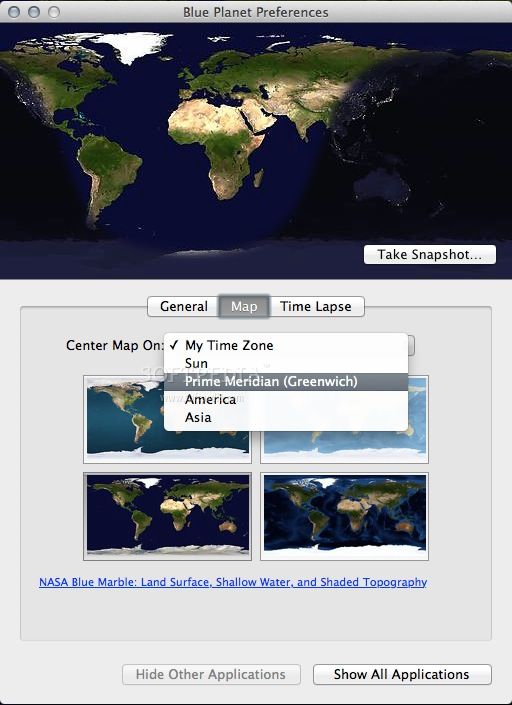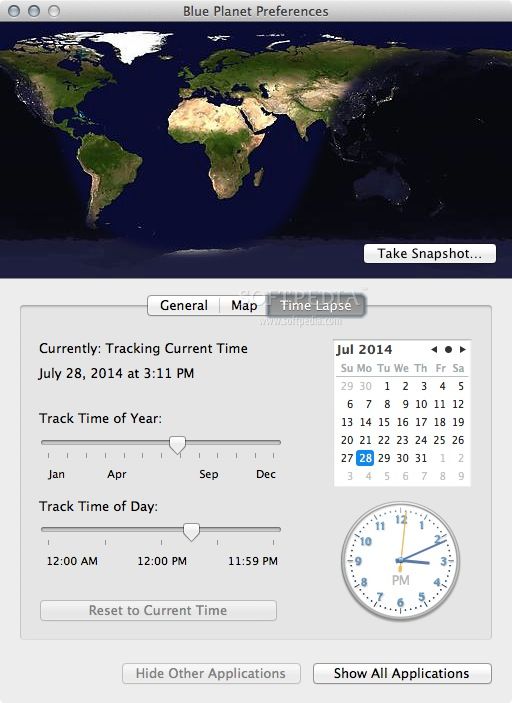Description
Blue Planet
Blue Planet is a cool app for Mac OS X that brings a realistic map right to your desktop. What’s really neat is how it shows the current movement of light across the Earth, making your desktop feel alive!
High-Quality Satellite Imagery
This application gives you stunning satellite images of our planet. You can pick from four different daylight maps: NASA Blue Marble, NASA Blue Marble Next Generation, Natural Earth, and Planet Pixel Emporium. Plus, there are lots of options waiting for you in the Preferences window.
Easy Setup and Control
Setting up Blue Planet is super easy! You can access its control panel through a menu bar item. This menu not only lets you change preferences but also helps you keep track of the current time, hide those pesky desktop icons, or even take a screenshot if you want to capture something special.
Customize Your Experience
In the Preferences section, you'll find plenty of choices to make it yours. You can show your location, select which monitor displays the map, choose the size (like filling the whole screen or fitting it perfectly), and decide where to place it—behind or in front of your Desktop icons.
Select Your Map Type
You also get to choose which map type you'd like from those mentioned earlier! And there’s an option to center the map based on your time zone. If you're into history, check out the “Time Lapse” tab; it lets you view satellite images of Earth from specific times in the past!
A Great Way to Connect with Nature
All in all, Blue Planet is a fantastic way to keep an eye on Earth's day/night cycle and see when your city will be basking in sunlight or wrapped in darkness. If you're someone who loves satellite images and wants them on your desktop, this app might just be for you!
User Reviews for Blue Planet FOR MAC 1
-
for Blue Planet FOR MAC
Blue Planet FOR MAC provides stunning satellite imagery of Earth on your desktop. Options for map type and time zone display are convenient.