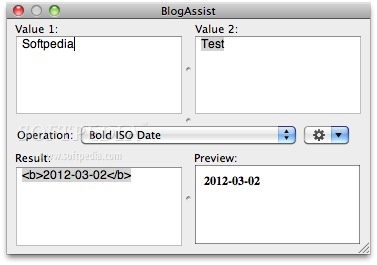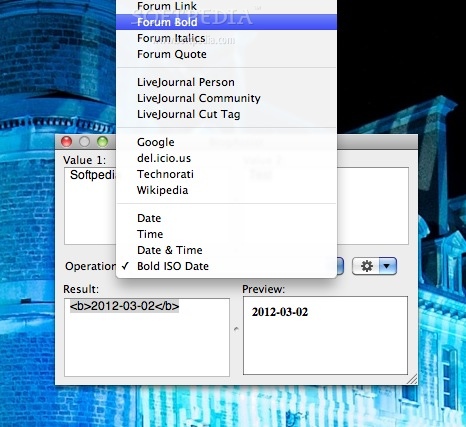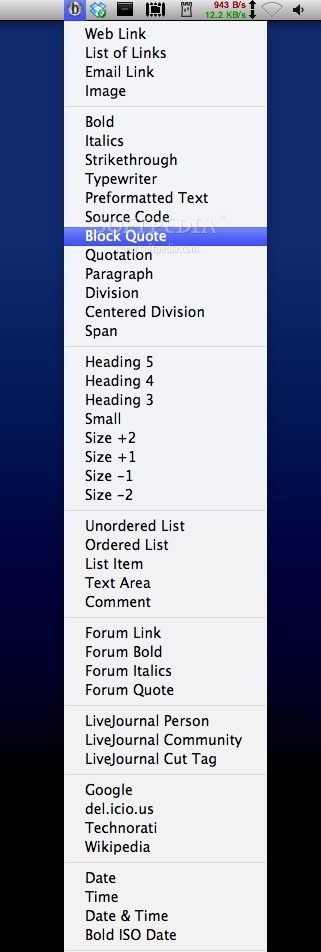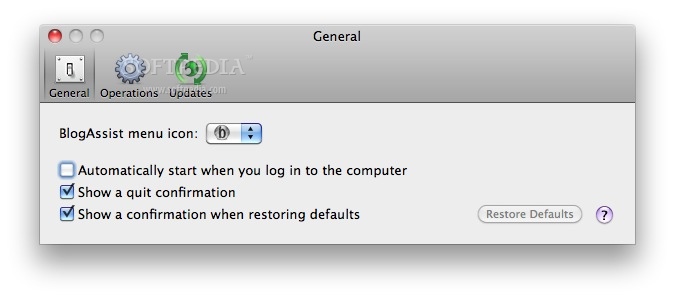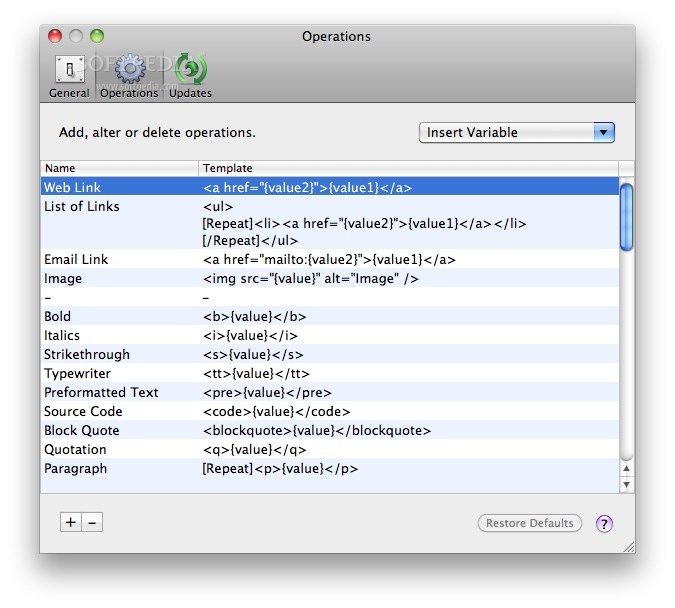Description
BlogAssist
BlogAssist is a handy Mac OS X app that makes working with HTML markup a breeze. If you've ever struggled with editing blogs or websites, this tool can really help simplify the process.
Easy Ways to Use BlogAssist
What's great about BlogAssist is that it offers three super easy ways to get your work done. Let's check them out:
- Menu Bar Item: You can use a tiny menu bar item. Just copy some text, choose what you want to do, and then paste the result wherever you need it!
- Services Menu: Another option is using the Services Menu. Highlight your text and hit Cmd-< to bring up a small panel. Then, just pick what you want to do and click OK to pop the formatted text right back into your document.
- Floating Window: The last way is via the Floating Window. This window stays on top of all your other windows, so it's always there when you need it!
A Must-Have for Content Creators
If you're into creating content or managing websites, BlogAssist can really save you time. No more fussing over complicated HTML codes; instead, focus on what matters: your content! It's all about making things easier for you so that you can spend more time being creative.
Your Go-To Tool for Editing
The flexibility of BlogAssist, along with its user-friendly features, makes it a perfect choice for anyone who works on blogs or websites regularly. Plus, having options means that no matter how you like to work, there's a method that fits your style.
User Reviews for BlogAssist FOR MAC 1
-
for BlogAssist FOR MAC
BlogAssist for Mac simplifies HTML markup, streamlining website editing. Seamless clipboard integration and floating window feature enhance workflow efficiency.