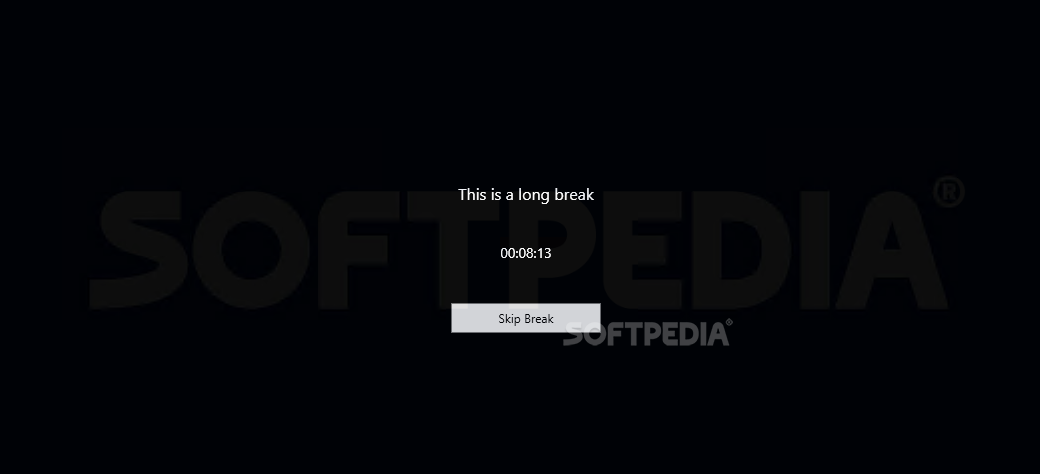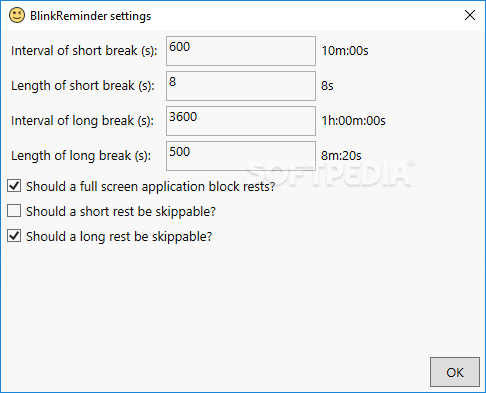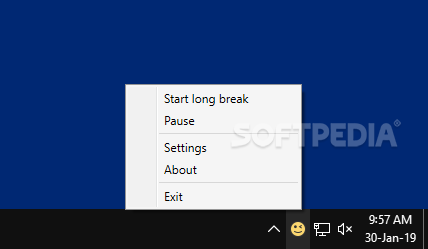Description
By now, we all know how bad it is to stare at a computer screen for hours without taking a break. Despite knowing, however, it is very easy to forget that you need to give your eyes a rest every now and again.
BlinkReminder is a small, open-source application designed to help you out. It displays a message on your screen at regular intervals, while also blocking all input for the length of the break. It can keep your eyes in good shape and may also improve your productivity.
The application runs quietly in the system tray once it has been installed. When it is time for a break, it will display a simple message on your screen, informing you of how long you still have to wait.
While the message is displayed, the desktop is blocked almost completely, and you cannot provide mouse or keyboard input, except to skip the break. If a full-screen application is active, rests can be disabled.
The most frequent type of break is the short one, which, as the name suggests, is very brief. It is only intended to remind you to look away from your screen and give your eyes something else to focus on, preferably further away. These are not skippable by default, but this can be changed.
Longer breaks are designed to give you enough time to get up from your desk and get the blood flowing, while also breaking your eyes’ focus on the screen. These can be skipped by default, in case you simply cannot take a break at a certain time.
To sum up, BlinkReminder is a well-designed app, with a straightforward layout that you can get the hang of in no time. It is easy to use, unobtrusive and very lightweight.
User Reviews for BlinkReminder FOR WINDOWS 1
-
for BlinkReminder FOR WINDOWS
BlinkReminder FOR WINDOWS is a lifesaver! It helps me remember to take breaks from my screen, improving my eye health and productivity.