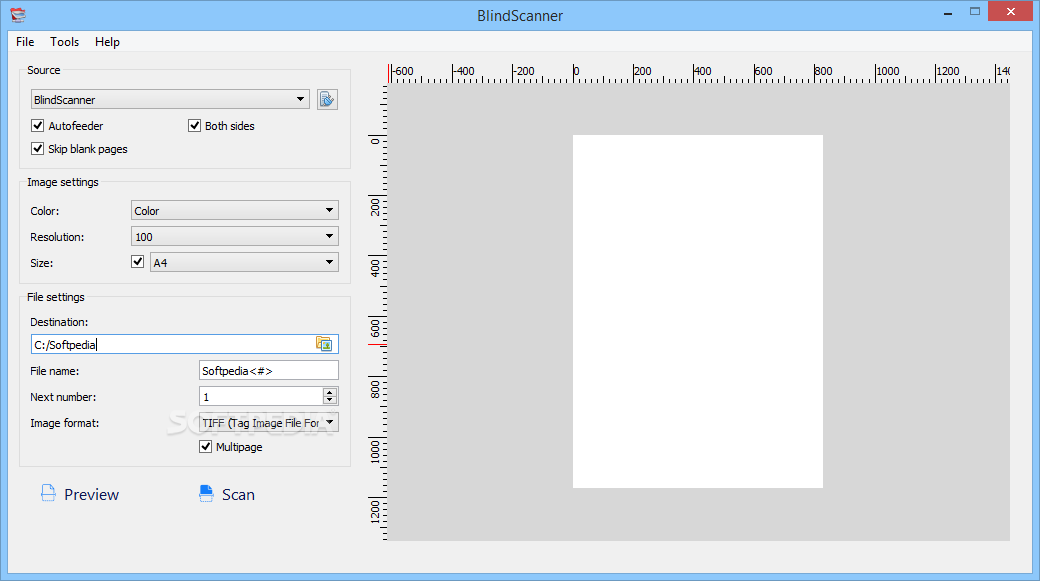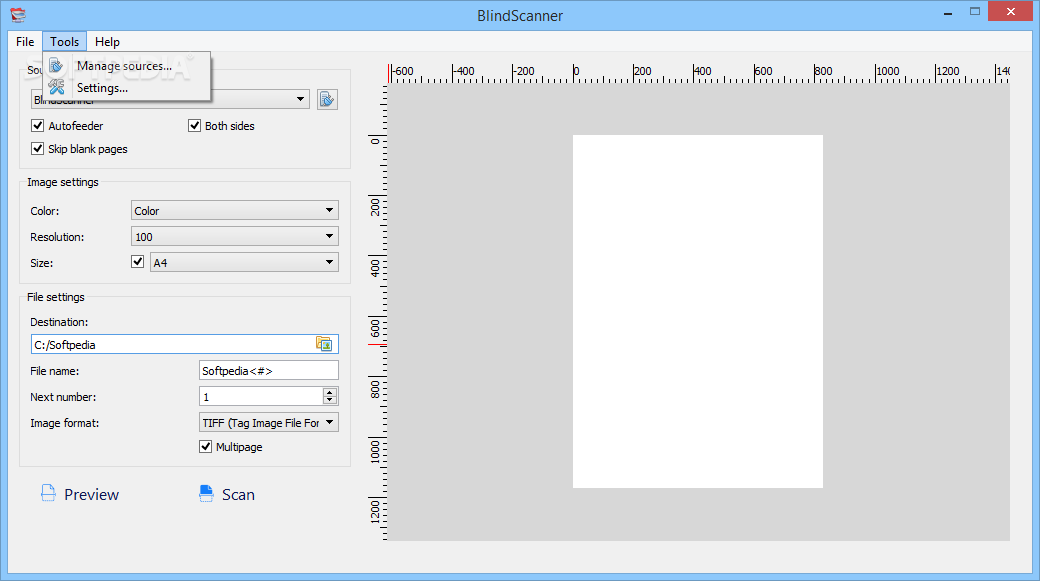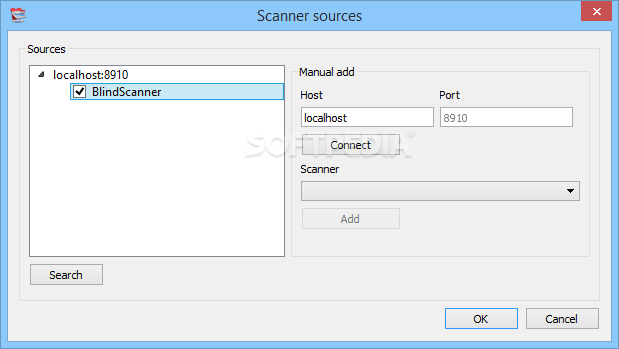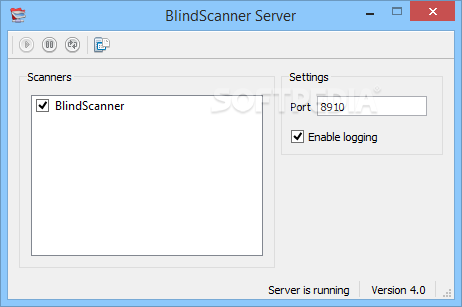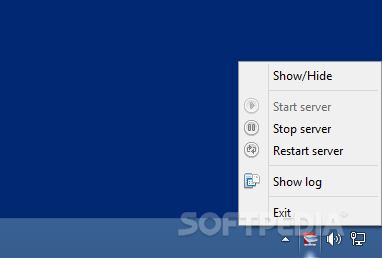Description
BlindScanner
BlindScanner is a super easy-to-use software that lets you scan files from anywhere using TCP/IP. Even if you're not tech-savvy, you’ll find it a breeze!
Easy Interface for Everyone
The app has a simple layout that makes it easy to navigate. BlindScanner automatically finds all the scanners connected to your computer, so you don’t have to do any heavy lifting.
Select Your Scanner with Ease
Using BlindScanner is as easy as picking your scanner from a drop-down list. If you need to add a new server, just type in its address and port number, and you're good to go!
Scan Options Galore
This handy tool can scan multiple documents at once. You can choose whether to save each image as its own file or combine them into one multipage file. The first option lets you save files in formats like BMP, GIF, JPG, PDF, PNG, and TIFF. If you go for the multipage option, it only supports PDF and TIFF.
Customize Your Scanning Experience
You can set BlindScanner to automatically scan documents after a delay by adjusting the timer settings. Plus, you get to pick the scanning resolution and color mode! Want to use an automatic feeder? No problem! You can even make it scan both sides of the paper while skipping blank pages.
Lightweight and Reliable
This application is lightweight but packs a punch! It responds quickly and supports multiple languages for its interface. When we tested it out, we didn’t run into any issues—no crashes or error messages at all! Thanks to its user-friendly design, even beginners will find it easy to learn how to use this program.
If you're ready to give BlindScanner a try for remote scanning, download it here.
Tags:
User Reviews for BlindScanner 1
-
for BlindScanner
BlindScanner is a user-friendly software with excellent remote scanning capabilities. Its intuitive layout makes it easy for beginners to operate.