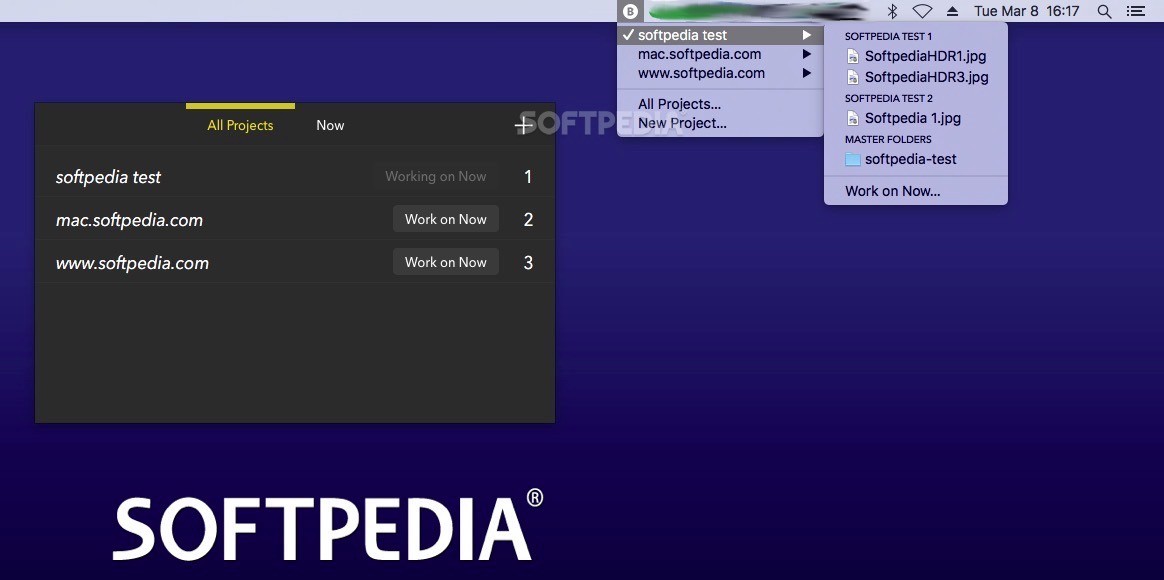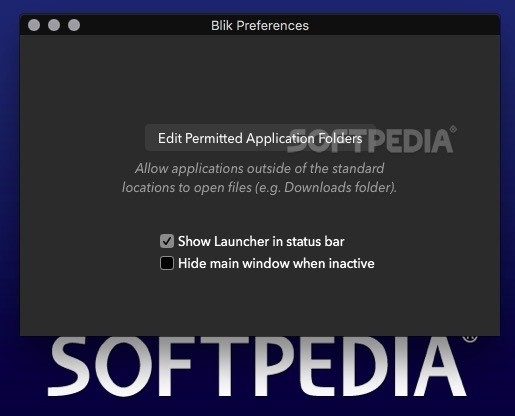Description
Blik
Blik is a handy tool that helps you get to your project files way faster. No more endless scrolling through your drive! With Blik, you can organize your files and folders however you want, and access them right from the status bar.
Organize Projects Easily
When you're using Blik, you can set up different projects and link specific master folders to each one. This means that for every project, you can have multiple file collections. Plus, any file from these collections can be added to your highlights list!
Quick Access with Highlights
The highlight feature is super useful because all those highlighted files show up in the Blik status bar menu. So when you need to open them, it’s just a click away! And don’t worry—the original files stay exactly where they are; Blik just creates quick links to them.
Link Multiple Folders
You can also link several folders to a single project or even pull in files from different locations. This makes it easy to group unrelated files that are still connected by the same project.
Set Preferred Applications
Through the main window of Blik, you can choose which apps should open certain file types. Once you set it up, it works right away! So whether you're opening files through the Blik status bar or directly from the app, your preferences will stick.
Preview Files Instantly
The collection manager in Blik lets you preview documents instantly without needing to open each one individually. This saves time and keeps things moving smoothly.
A Time-Saver for Your Projects
In short, Blik helps you stop wasting time hunting down records and documents while working on a project. Just group everything together from the beginning so you can access what you need faster later on—keeping your focus intact!
User Reviews for Blik FOR MAC 1
-
for Blik FOR MAC
Blik FOR MAC is a game-changer for project organization! Quickly access files, create highlights, link multiple folders effortlessly. Highly recommended.