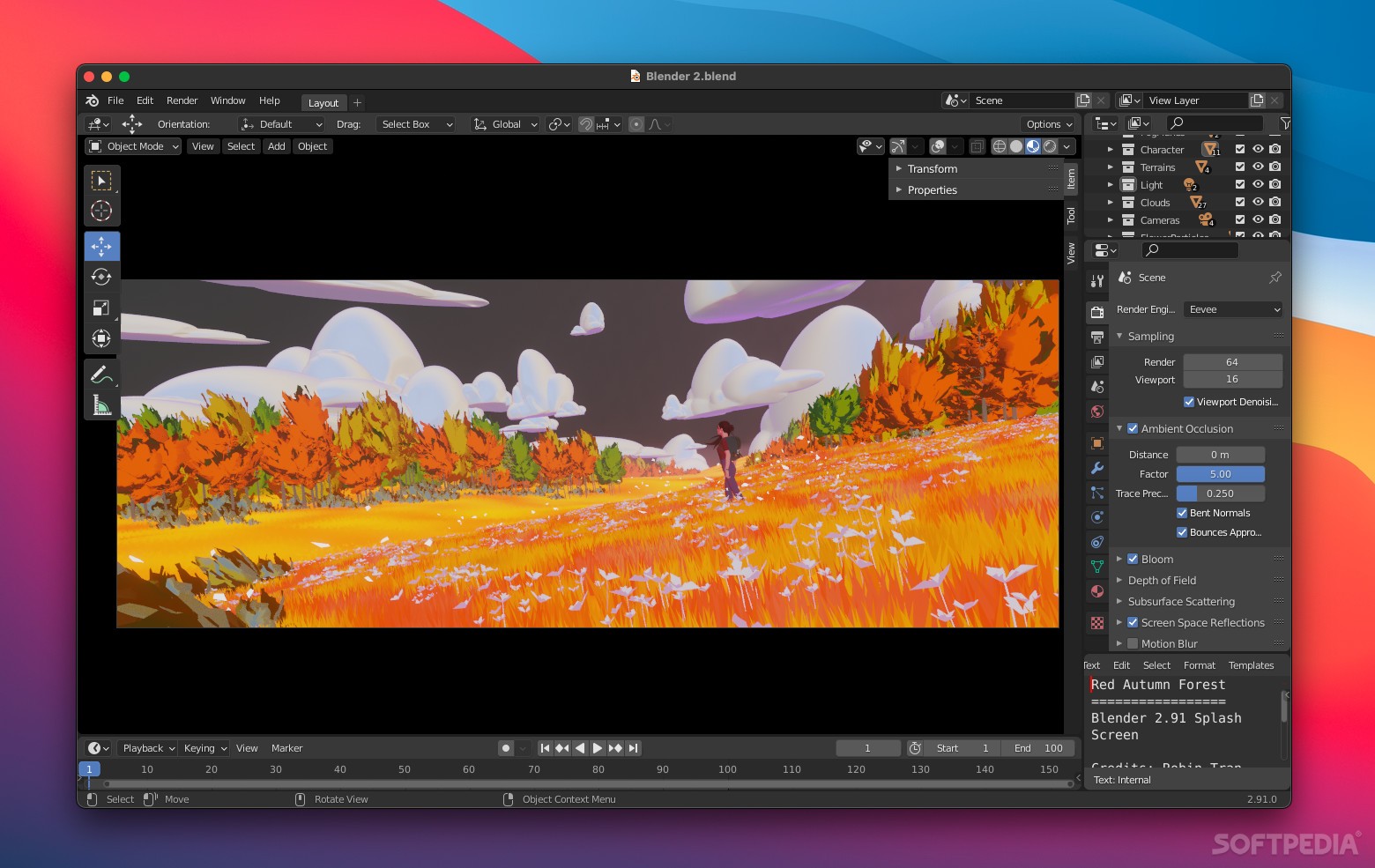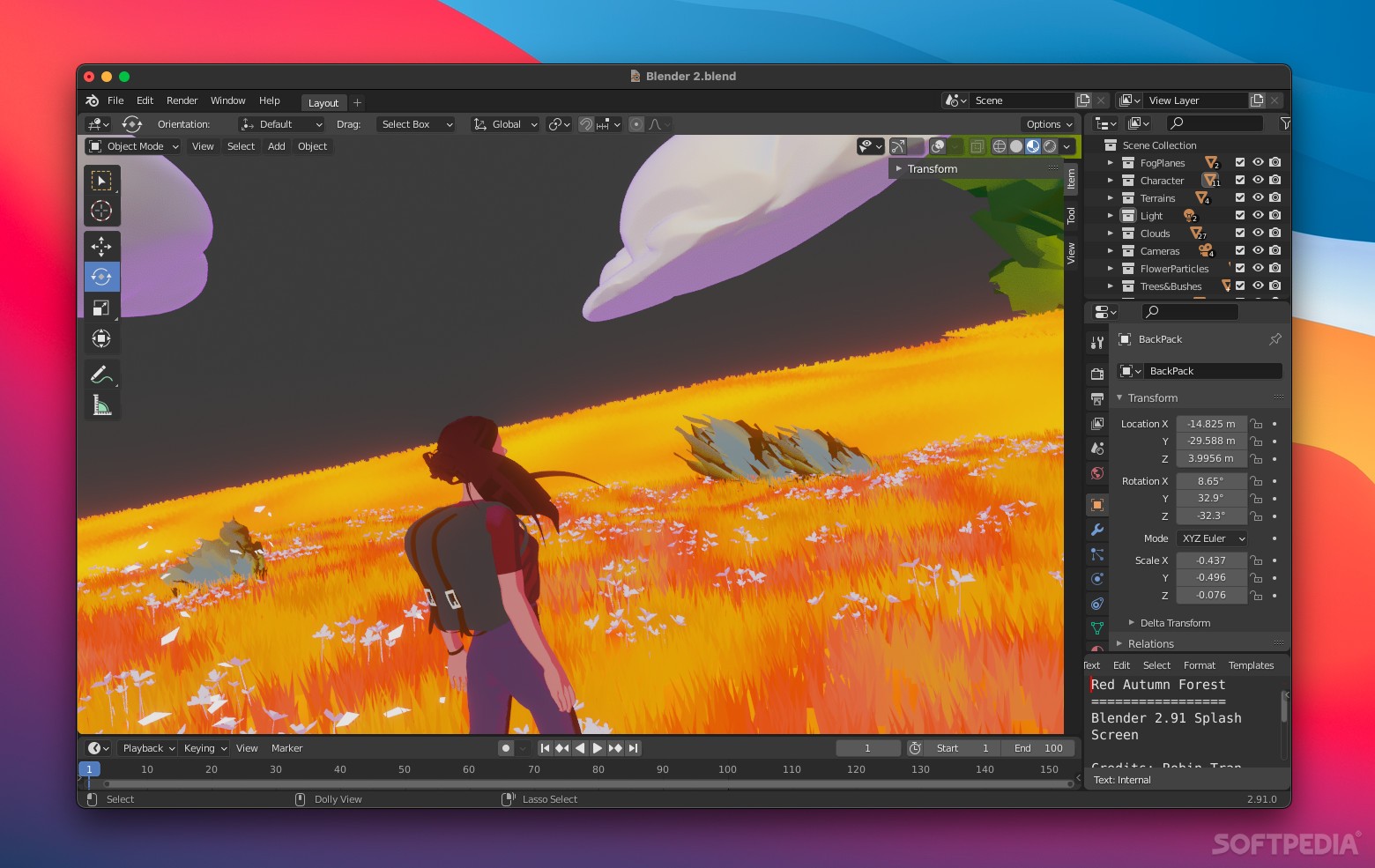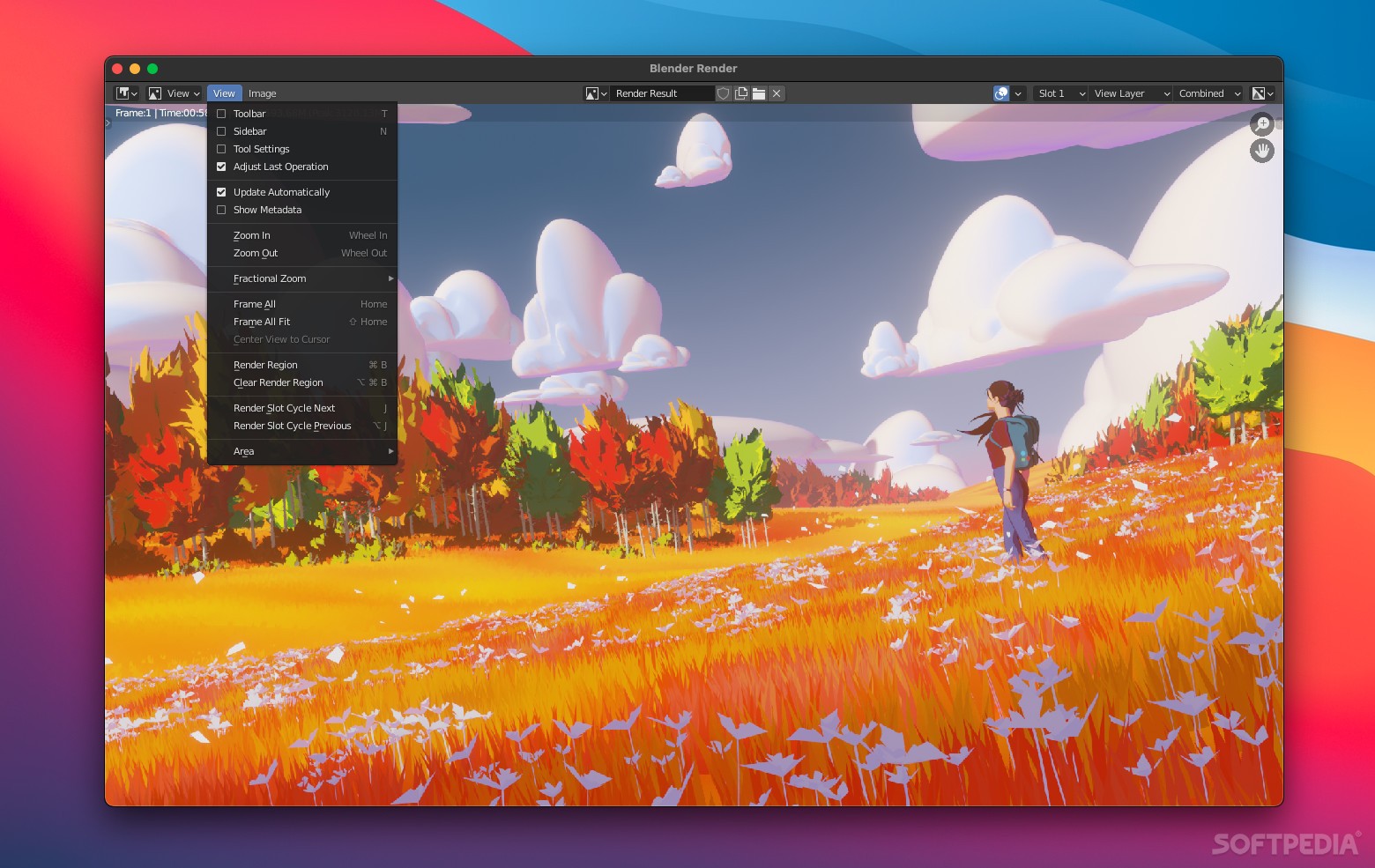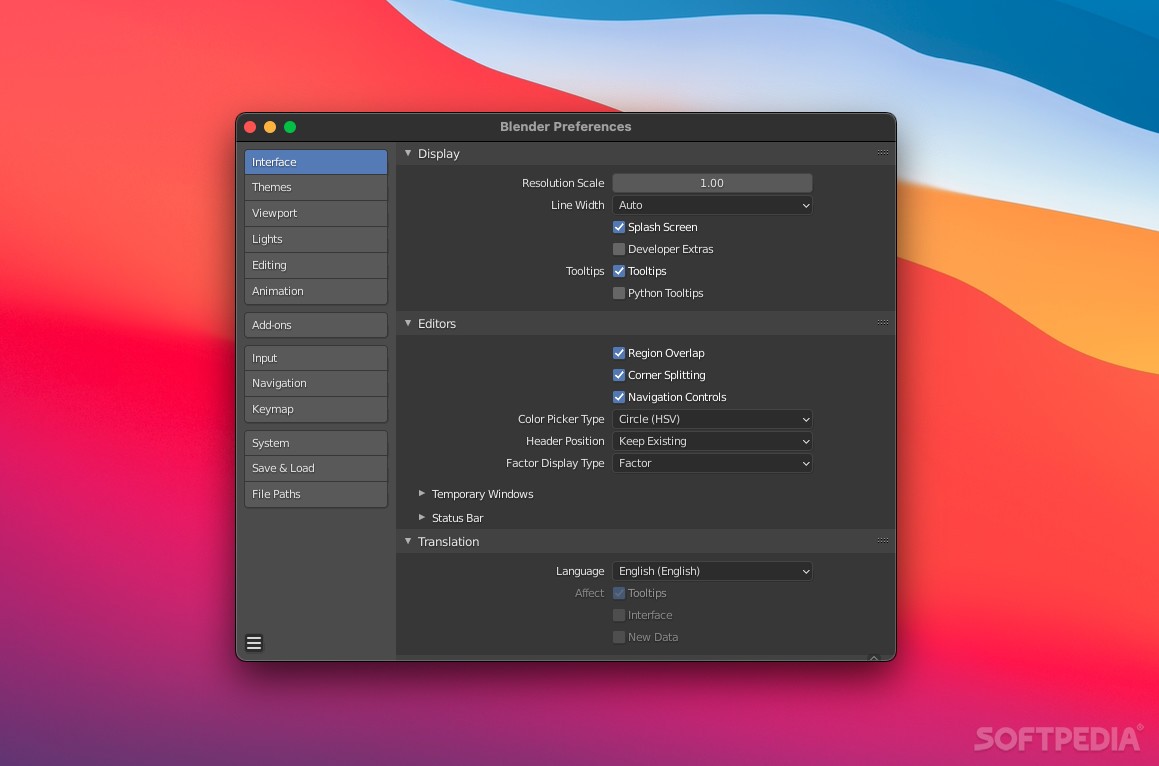Description
Blender
Blender is pretty unique when it comes to creative software! It's completely free and open-source, yet it's used by top professionals in various industries. You can actually build a successful career as an artist just by using this tool!
What Can You Do with Blender?
This amazing computer graphics application has so many uses! Whether you're into creating computer models, animation, visual effects, motion graphics, digital drawing, or video editing, Blender does it all. It’s super versatile and has a huge community that's always buzzing with activity.
The Power of 3D Modeling
While Blender can do a lot more, it's mostly known for its 3D modeling capabilities. It gives you tons of tools to create and edit models easily. Want to tweak your designs without messing things up? You can use modifiers for non-destructive edits! Plus, there’s UV unwrapping for applying textures smoothly.
Sculpting Features
If sculpting is what you need for a project, no worries! Blender has loads of brushes, masking options, mirroring features, and dynamic topology to help you get the perfect shape.
Rendering Ultra-Realistic Scenes
The Cycles rendering engine in Blender is fantastic! It can create ultra-realistic scenes and works well with M-series integrated GPUs. Just remember that for serious projects, you’ll still want a dedicated adapter.
Animation Made Easy
Animating models? Blender shines here too! It offers simple rigging features, clear character pose management, shape keys, and even script support to make the process smoother.
Realistic Effects Like Fire and Smoke
If you're looking to create realistic fire or smoke effects—or even simulate hair or fluids—Blender's got you covered! It's great at handling all that complex math involved in making things look lifelike.
Post-Production Tools
You won’t miss out on post-production either since there's a built-in compositor to manage everything after your render is done. You can control camera movements using object tracking too!
Combine 2D & 3D Creations
You can draw straight into the 3D environment with Blender! This means you can mix 2D drawings with 3D scenes easily—animate them and manipulate them however you'd like!
Video Editing Features Included
If you're into animation and video editing (and who isn’t?), it makes total sense that Blender includes great video editing tools right in the app. You'll find live preview options, audio mixing capabilities, transitions, keyframes—you name it!
Add Custom Features with Python Scripts
You can also use Python scripts in Blender to add new features or automate tasks. From generating objects to customizing the UI through scripts—it's all possible!
If any of this sounds like something you'd love to try out (and why wouldn’t it?), there’s really no reason not to rely on Blender. It's super powerful and customizable. Plus, you'll find plenty of support from its friendly community every step of the way.
Tags:
User Reviews for Blender FOR MAC 1
-
for Blender FOR MAC
Blender FOR MAC is a powerhouse of creativity. Its versatility in 3D modeling, animation, and video editing is unmatched. Supported by a vibrant community.