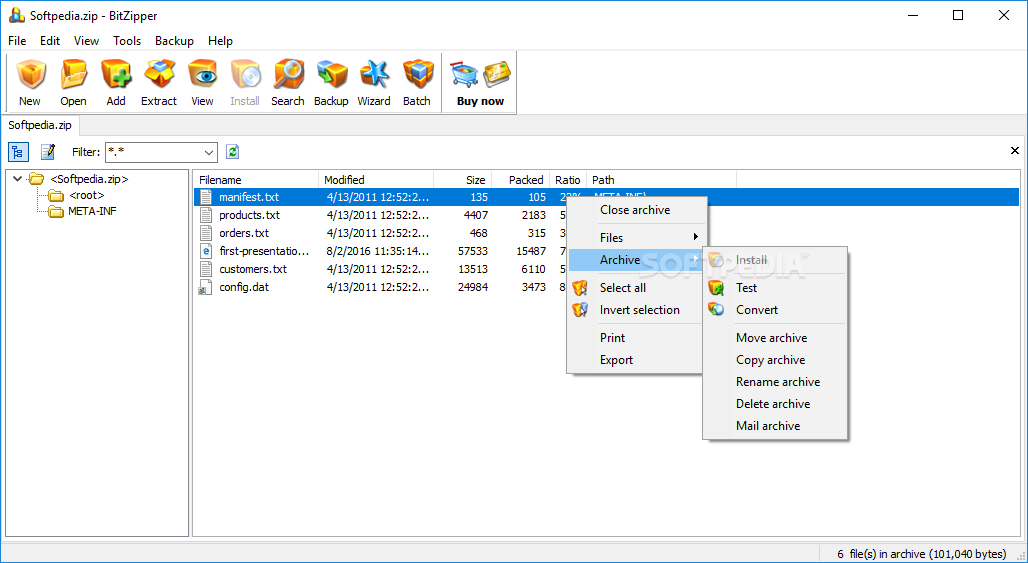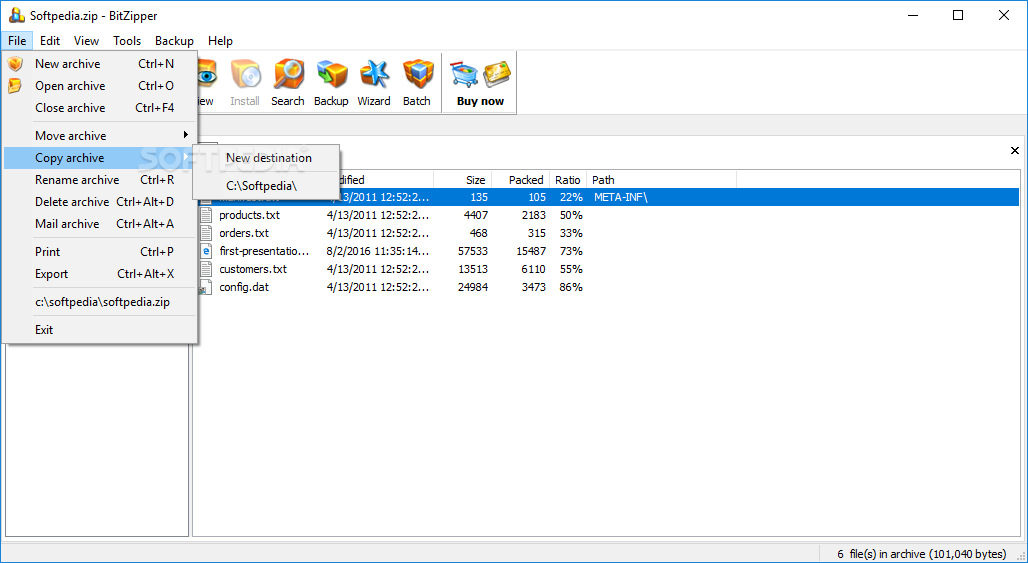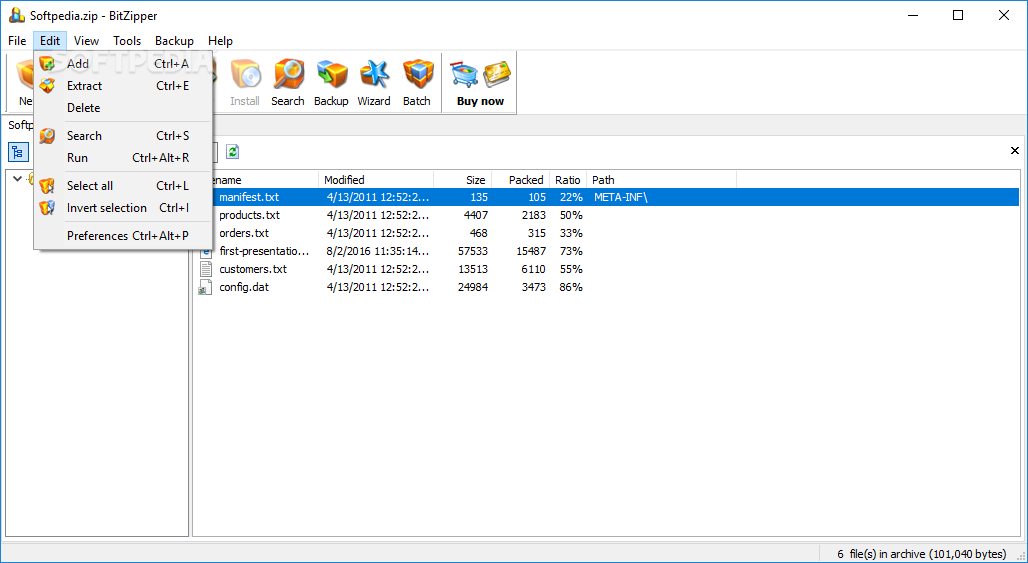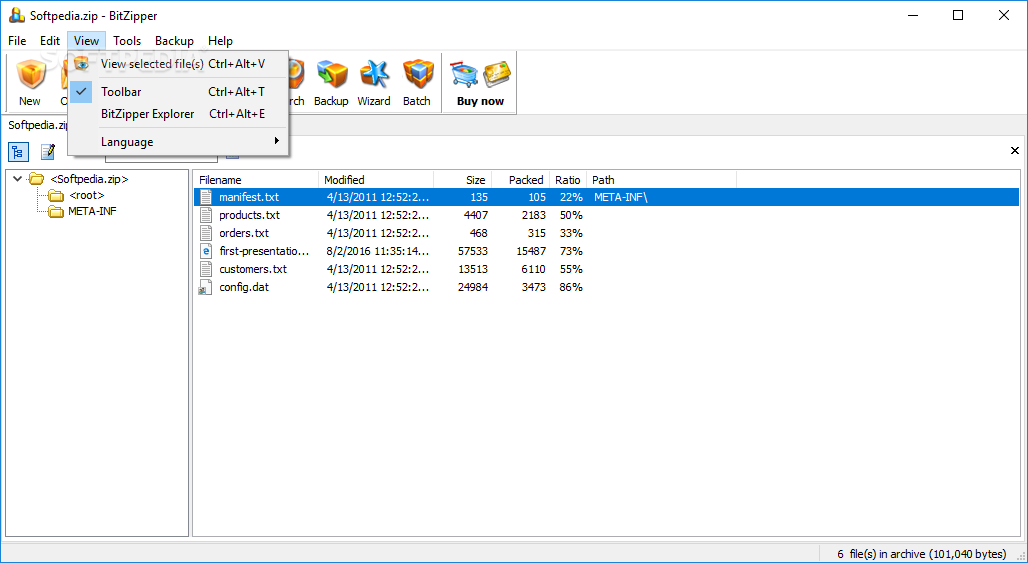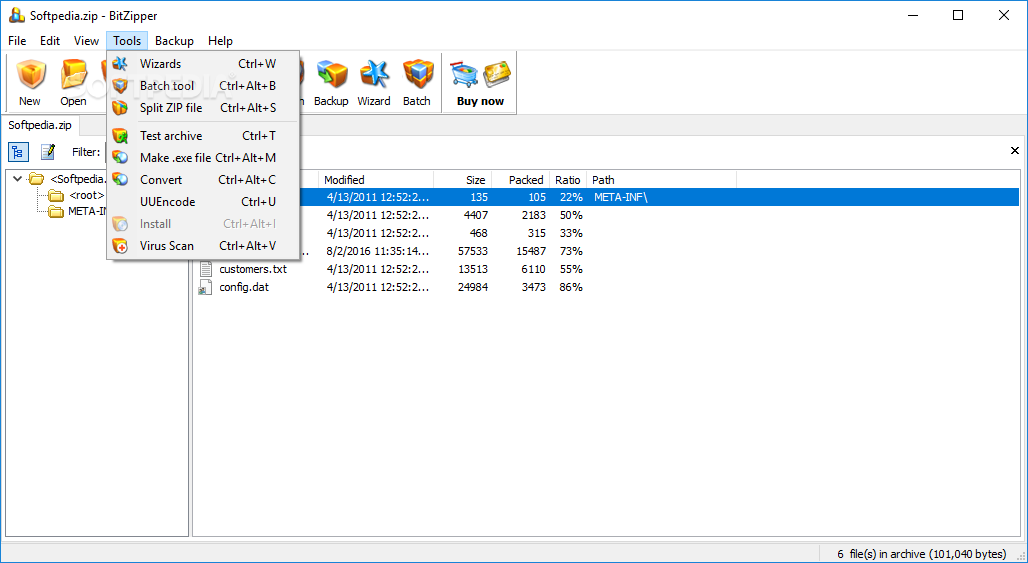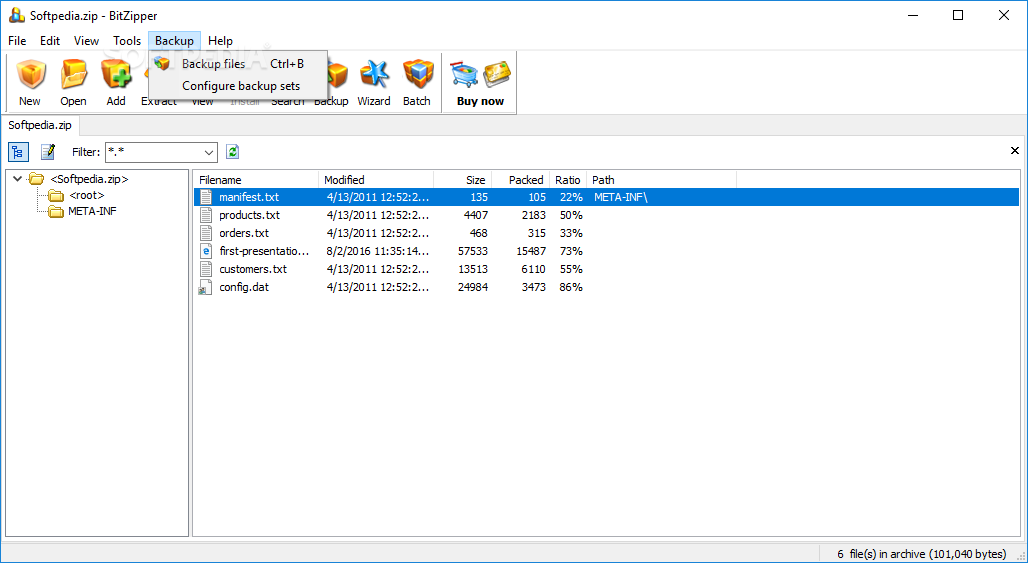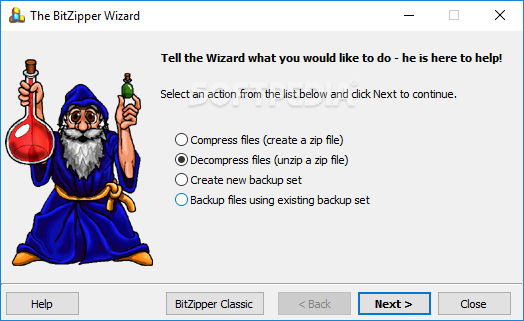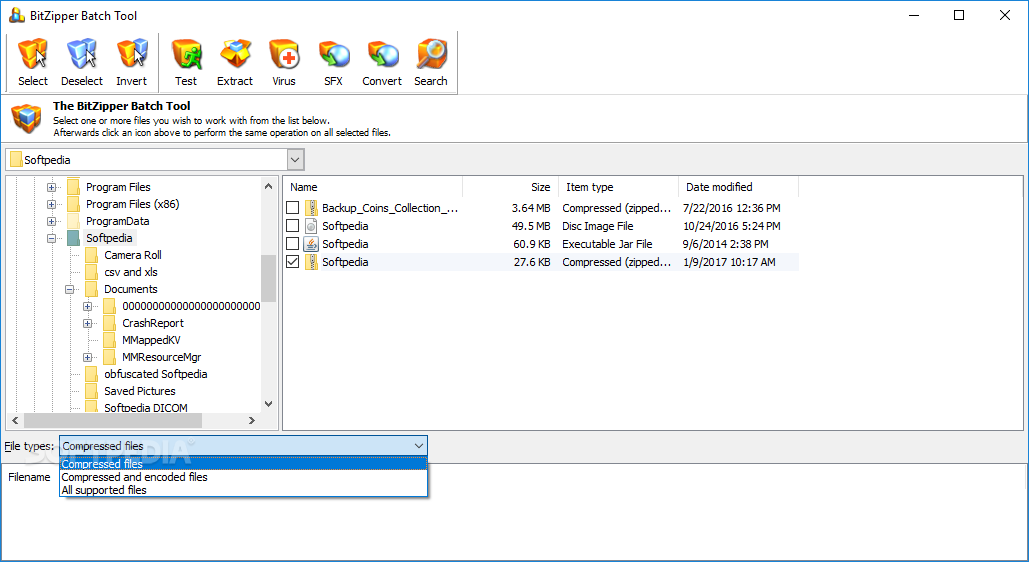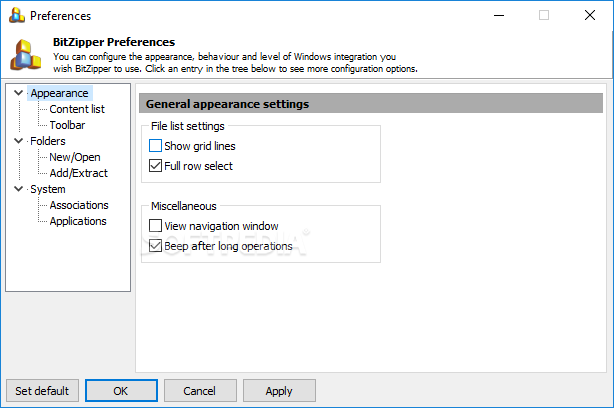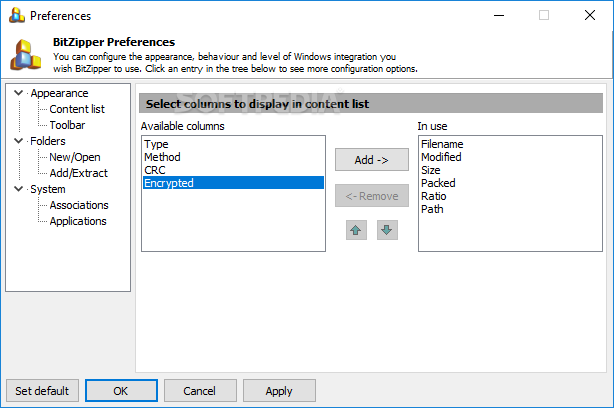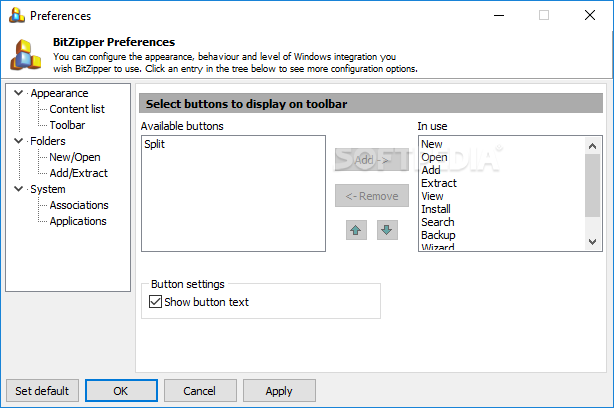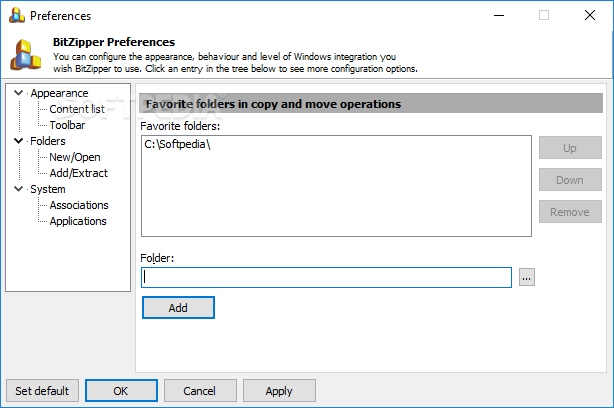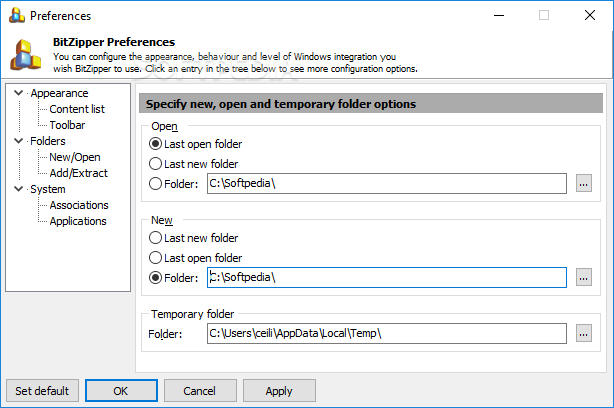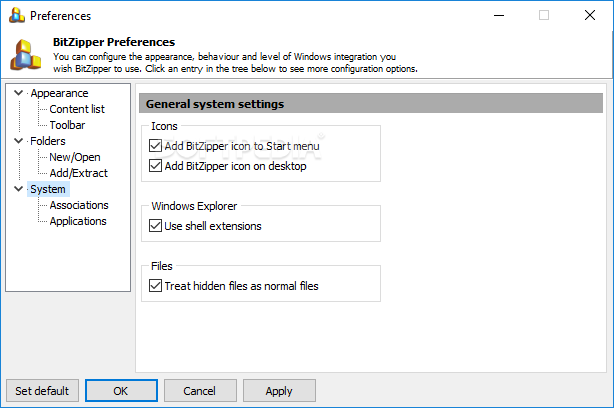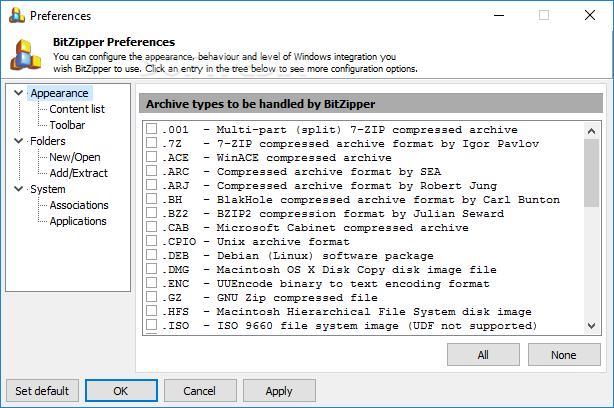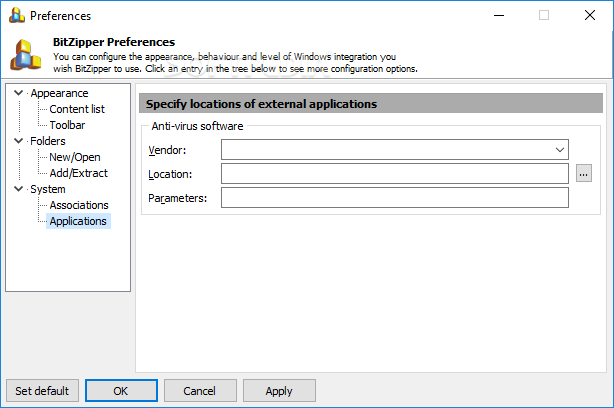Description
BitZipper
BitZipper is a handy little tool that makes it super easy to preview, open, and create all sorts of compressed files you might run into on your computer. Whether it's a ZIP file or something a bit more unusual, BitZipper has got you covered!
Simple Setup Process
The installation is quick and pretty straightforward. Just keep an eye out so you don’t accidentally install any extra stuff that you don’t need. Once you launch the program, you'll be greeted by a clean and user-friendly interface that's designed to make things simple.
User-Friendly Interface
If you're new to using compression tools, no worries! You can click on the Wizard interface to get familiar with how everything works. The layout mimics Windows Explorer, which means you can easily browse through the folder structure of any archive just like you're looking at your hard drive.
Easy Extraction
Extracting files is a breeze too! Just hit the Extract function and you're good to go. It's really intuitive.
Supports Many Formats
One of the coolest things about BitZipper is that it supports over 47 different encoding formats and archives. Some of these include 001, ACE, ISO, XXE, ZIP, ZIPX, ZOO, TBZ, TAR, GXS, MZMA, MSI, CAB, DEB, LZH and WinRAR—just to name a few! Plus, if you're in a hurry or just curious about what's inside an archive without opening it up fully, you can even preview text files and images right there.
Create Archives Easily
You can also create eleven types of archives and four types of self-extracting archives with this app. This feature comes in super handy if you're looking to save space or send attachments via email. And if privacy is a concern for you? Don’t worry—you can encrypt your archives using standard AES encryption!
Your Go-To Compression Tool
If you're looking for a reliable application to help with previewing compressed files or creating encrypted ones, BitZipper might just be what you need!
Tags:
User Reviews for BitZipper 7
-
for BitZipper
BitZipper offers a user-friendly interface, quick setup, and compatibility with over 47 encoding formats. Perfect for managing compressed files.
-
for BitZipper
BitZipper is incredibly efficient! It handles various formats effortlessly and the interface is intuitive. Highly recommend!
-
for BitZipper
I love BitZipper! It's lightweight, easy to use, and supports so many file formats. Perfect for my needs!
-
for BitZipper
Fantastic app! The ability to preview files without extracting them is a game changer. Definitely a 5-star tool!
-
for BitZipper
BitZipper makes managing compressed files a breeze. The user-friendly design and wide format support are impressive.
-
for BitZipper
This app is a lifesaver! Fast setup, straightforward usage, and it supports numerous file types. I'm very pleased!
-
for BitZipper
BitZipper exceeded my expectations! It’s reliable for opening archives and creating encrypted files easily.