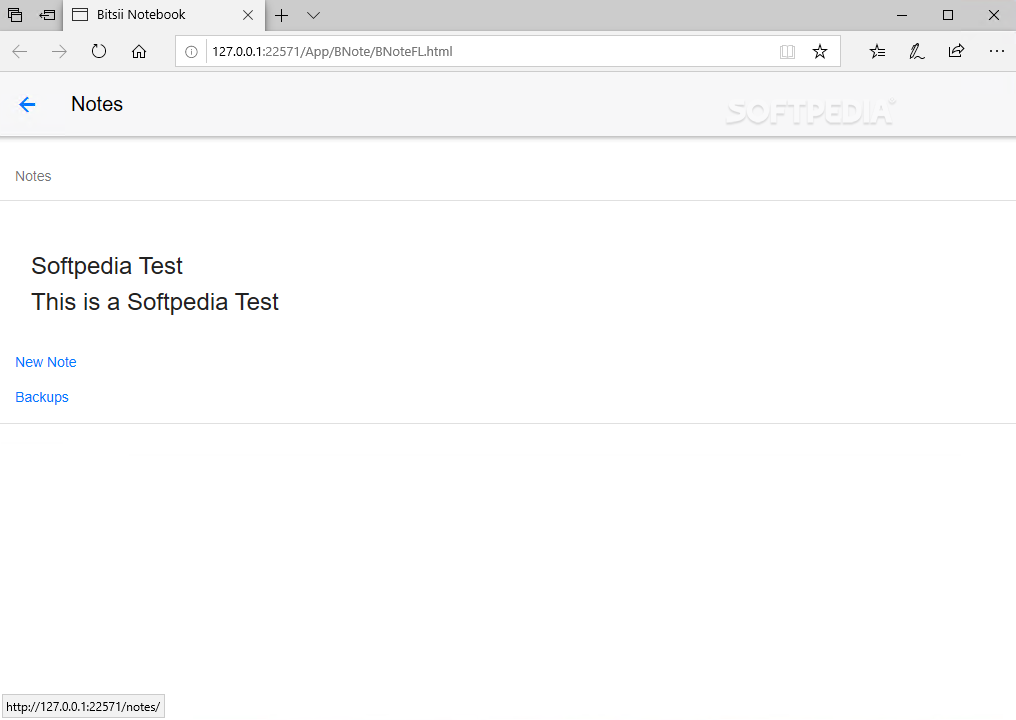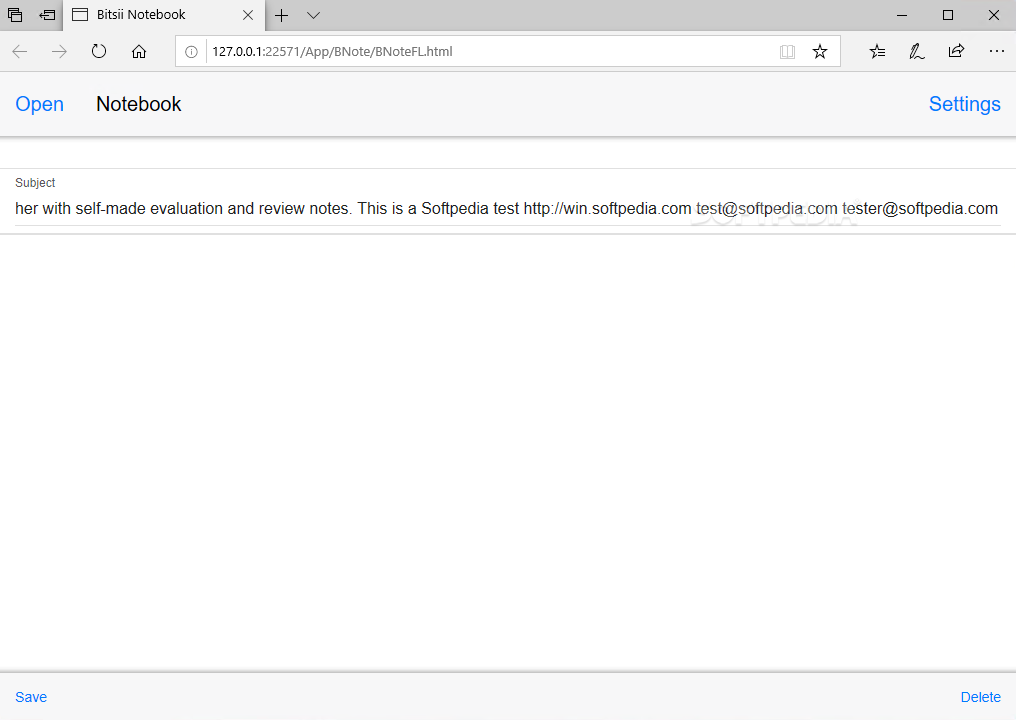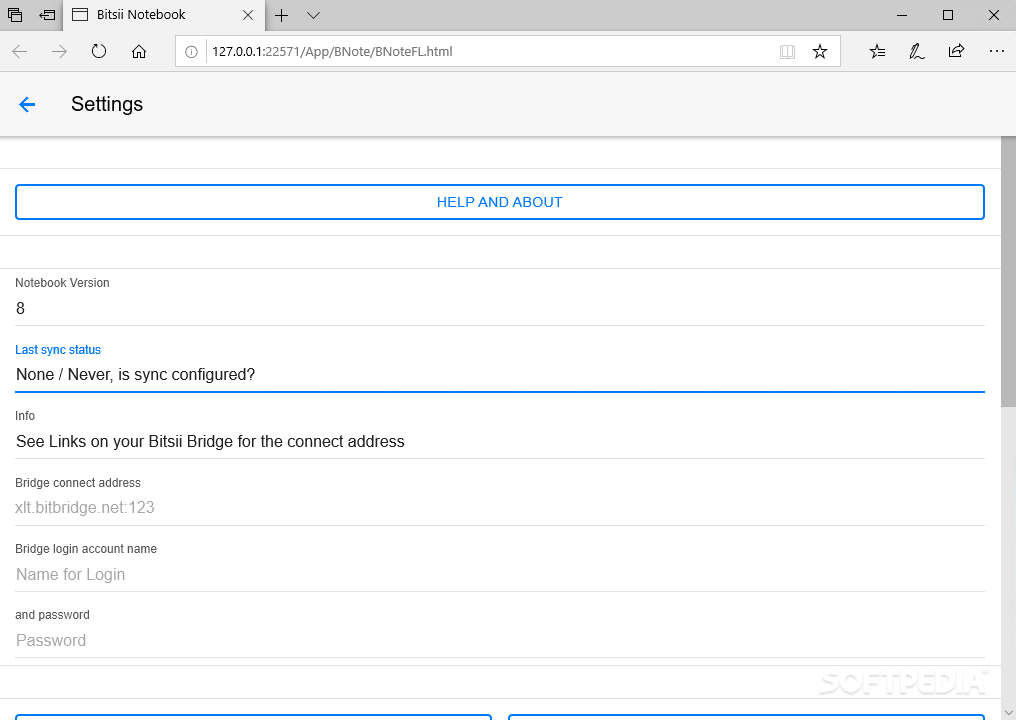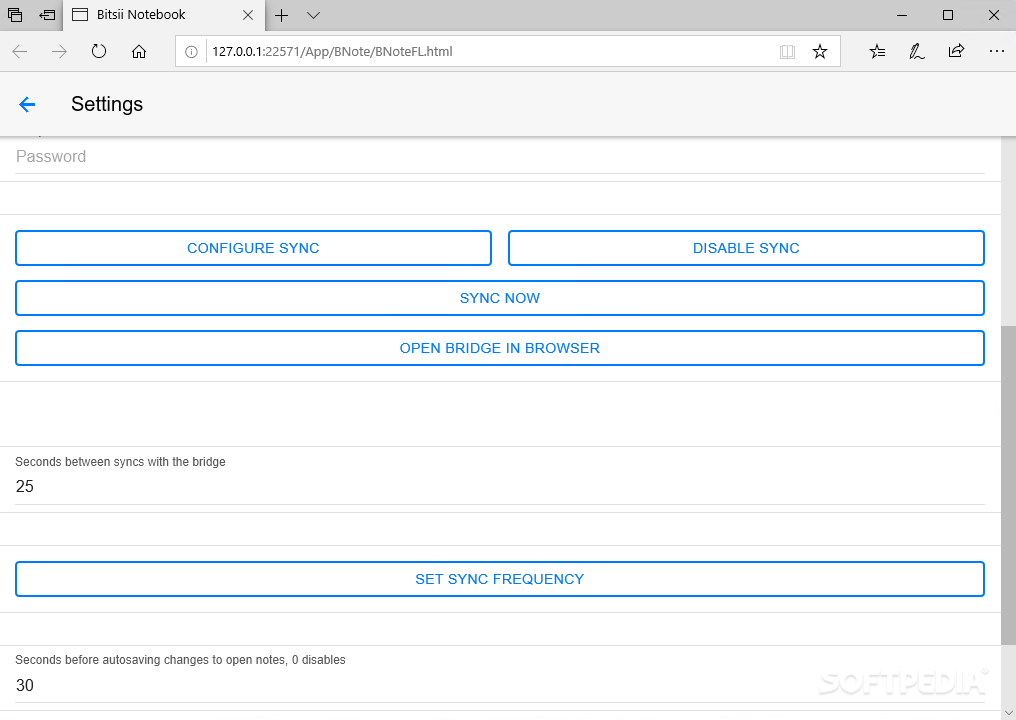Description
Bitsii Notebook
Bitsii Notebook is a cool open-source app that helps you keep your notes synced between your mobile and desktop devices, all for free! How awesome is that?
What You Need to Know About Bitsii Notebook
The first thing to keep in mind is that you need to install Bitsii Bridge. This is super important because it allows the app to work its magic by connecting everything together.
How Does Bitsii Bridge Work?
Bitsii Bridge is a neat web protocol that helps run web apps on both local networks and the Internet. It’s written in Brace and uses the Brace Application Infrastructure to do its job. Pretty nifty, right?
The Two Parts of Bitsii Notebook
This service has two main parts: an online version that runs on OpenJDK and Jetty, plus a desktop version that uses DotNetCore and Kestral. The desktop app has a web-based GUI built with Framework7, which makes it user-friendly.
Getting Started with Installation
If you want to get started, you'll need to download the Windows installer for Bitsii Notebook. Don't forget to grab the Android or iOS versions too!
A Little Patience Required
This app can be really handy in many situations, but setting it up and syncing might take a little patience and some computer know-how. No worries though!
Help Is Available!
You can find all the help you need over at the app's GitLab repository. They have guides on setting up the bridge between apps along with demo videos for both mobile and desktop versions. So you're covered!
If you're ready to give it a try, check out more details about downloading Bitsii Notebook at this link: Download Bitsii Notebook.
User Reviews for Bitsii Notebook 1
-
for Bitsii Notebook
Bitsii Notebook offers a unique syncing solution for notes across devices. Installation may be challenging for beginners but resources are available.