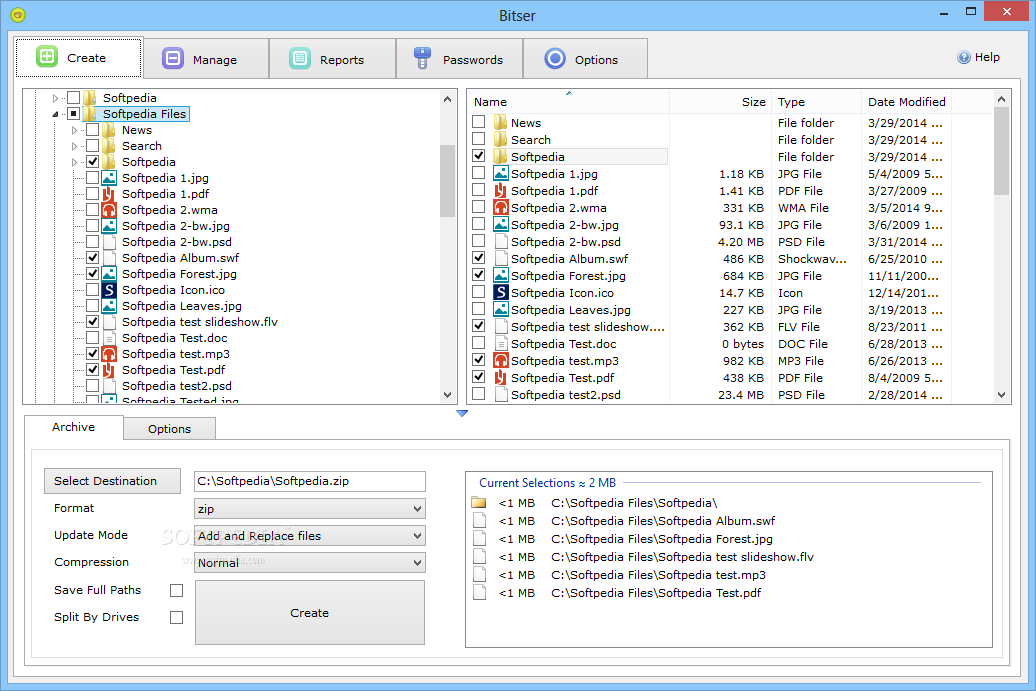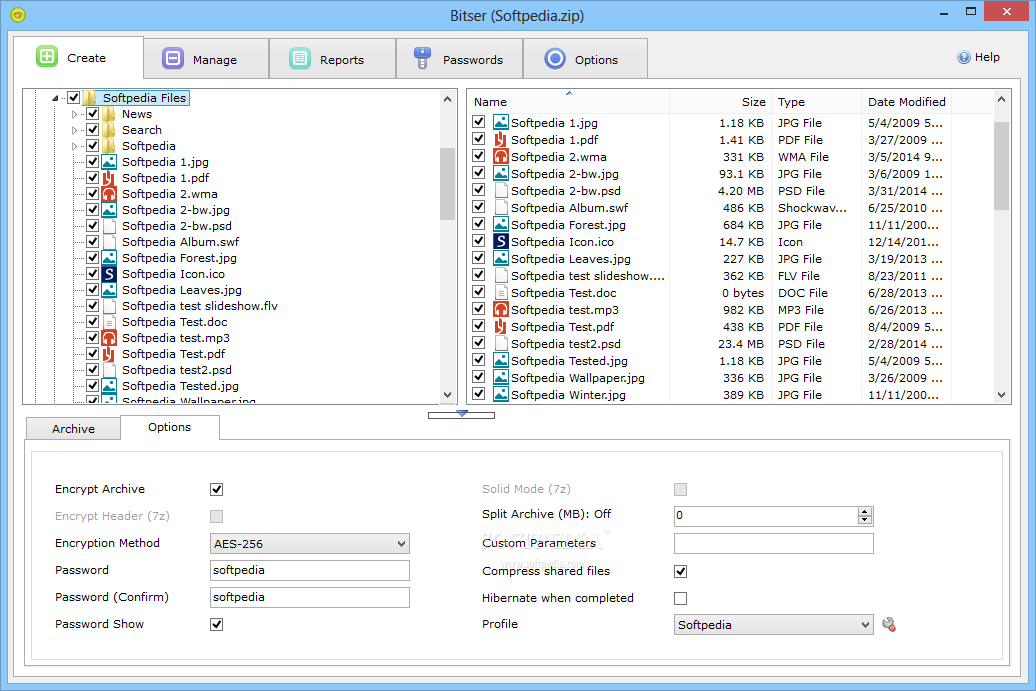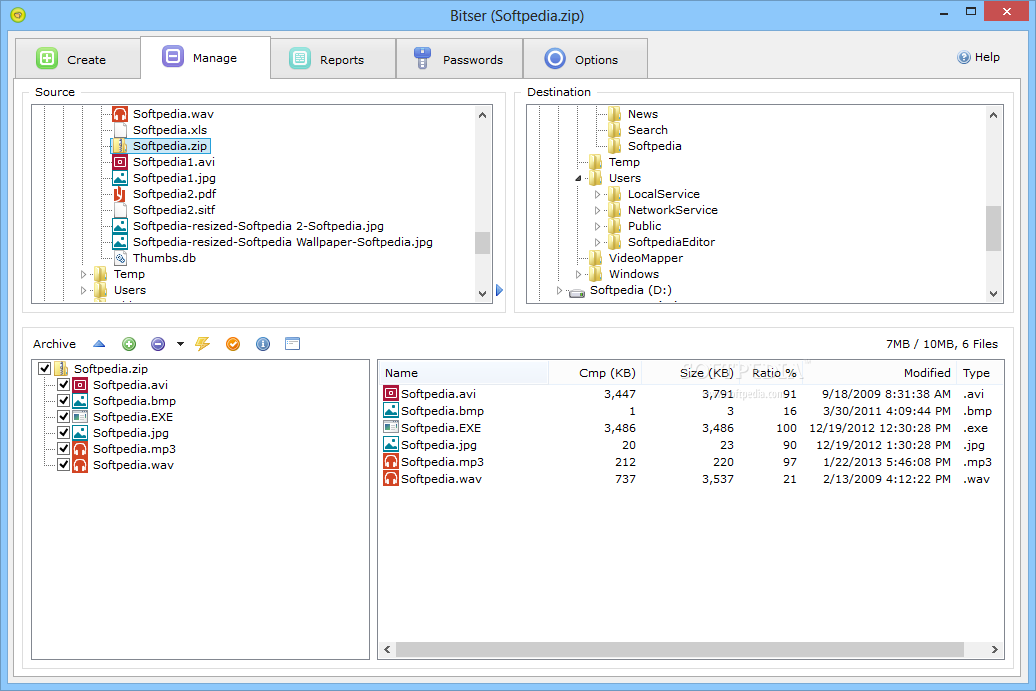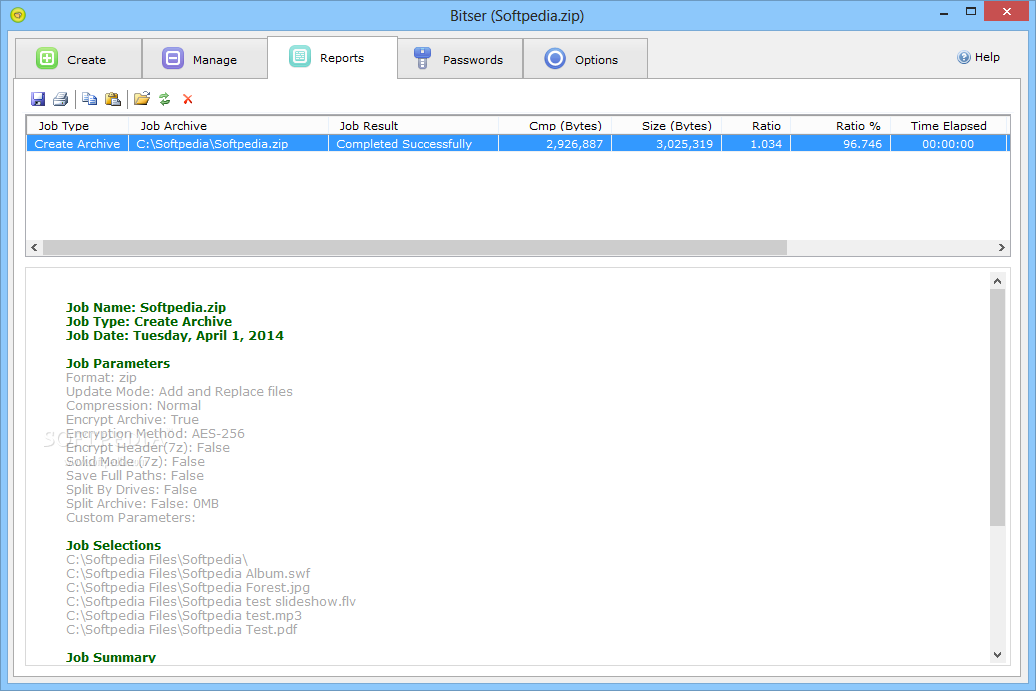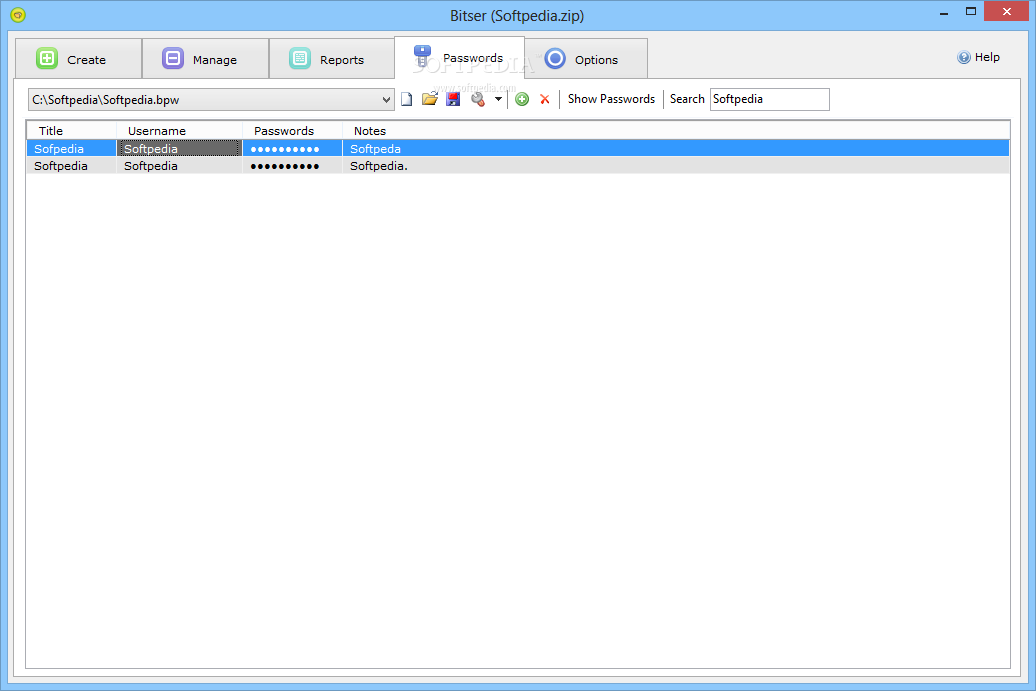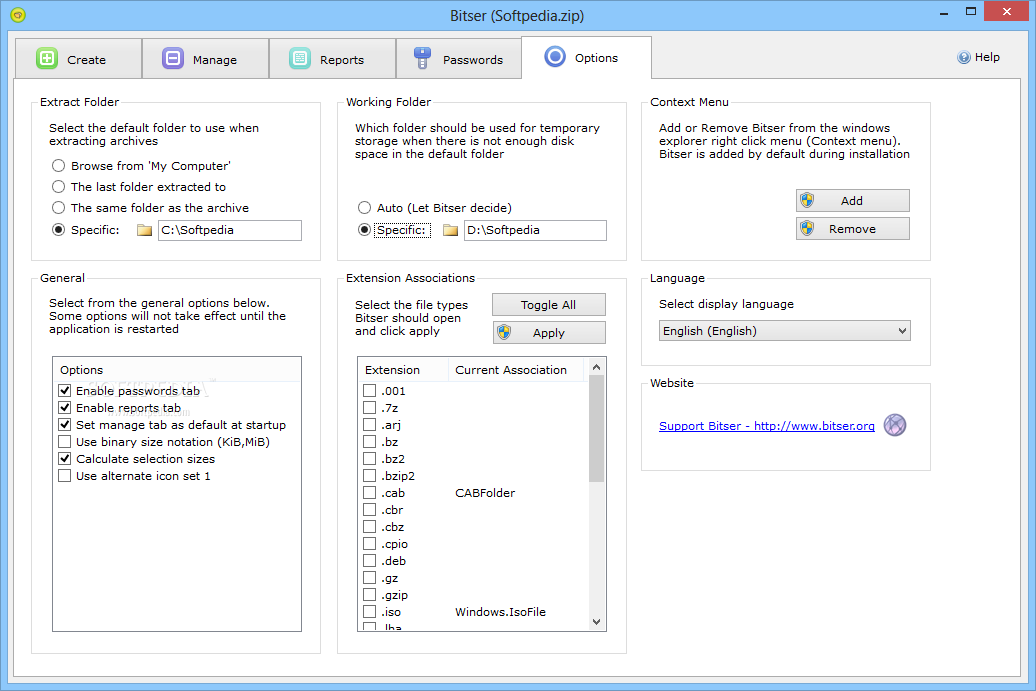Description
Bitser - Compress and Decompress Files Efficiently
Compressing and decompressing files is now easier with Bitser, a free software solution designed for managing archives professionally.
Intuitive Interface
The program features an intuitive interface reminiscent of Windows Explorer, making it easy to navigate and use.
File Management
- Add files to the list easily with a familiar interface
- Drag and drop support for quick file selection
Compression and Decompression Options
Bitser allows users to choose the format of the archived files (ZIP, 7Z, EXE) and the compression mode (fastest, fast, normal, maximum, and ultra). After compression, a detailed log is displayed with all necessary information for reference.
Key Features
- Add new files to the archive
- Overwrite or update existing files
- Decompress files and perform error tests
Conversion and Encryption
The program includes conversion and encryption features, allowing users to convert archives to different formats, set custom parameters, split archives, and protect documents with passwords.
Customization Options
Choose file associations and specify a temporary storage folder for cases of limited disk space in the output destination.
Overall Efficiency
Bitser is a handy application that caters to both beginners and experts, offering quick and efficient file compression and decompression with a range of useful features.
Publisher: Bazwise
Tags:
User Reviews for Bitser 7
-
for Bitser
Bitser offers intuitive interface resembling Windows Explorer, simplifying file compression and decompression tasks. Perfect for both beginners and experts.
-
for Bitser
Bitser is a fantastic app! Its user-friendly interface makes file compression and decompression effortless.
-
for Bitser
I love using Bitser! The drag and drop feature is so convenient, and the compression options are excellent.
-
for Bitser
Bitser has been a game changer for me! Easy to navigate and packed with features like encryption and conversion.
-
for Bitser
This app is amazing! It compresses files quickly, and the reporting feature gives great insights into my archives.
-
for Bitser
Absolutely love Bitser! The format choices are great, and I appreciate the ability to add files easily to existing archives.
-
for Bitser
Bitser is just what I needed. It's efficient, reliable, and the password protection adds an extra layer of security!