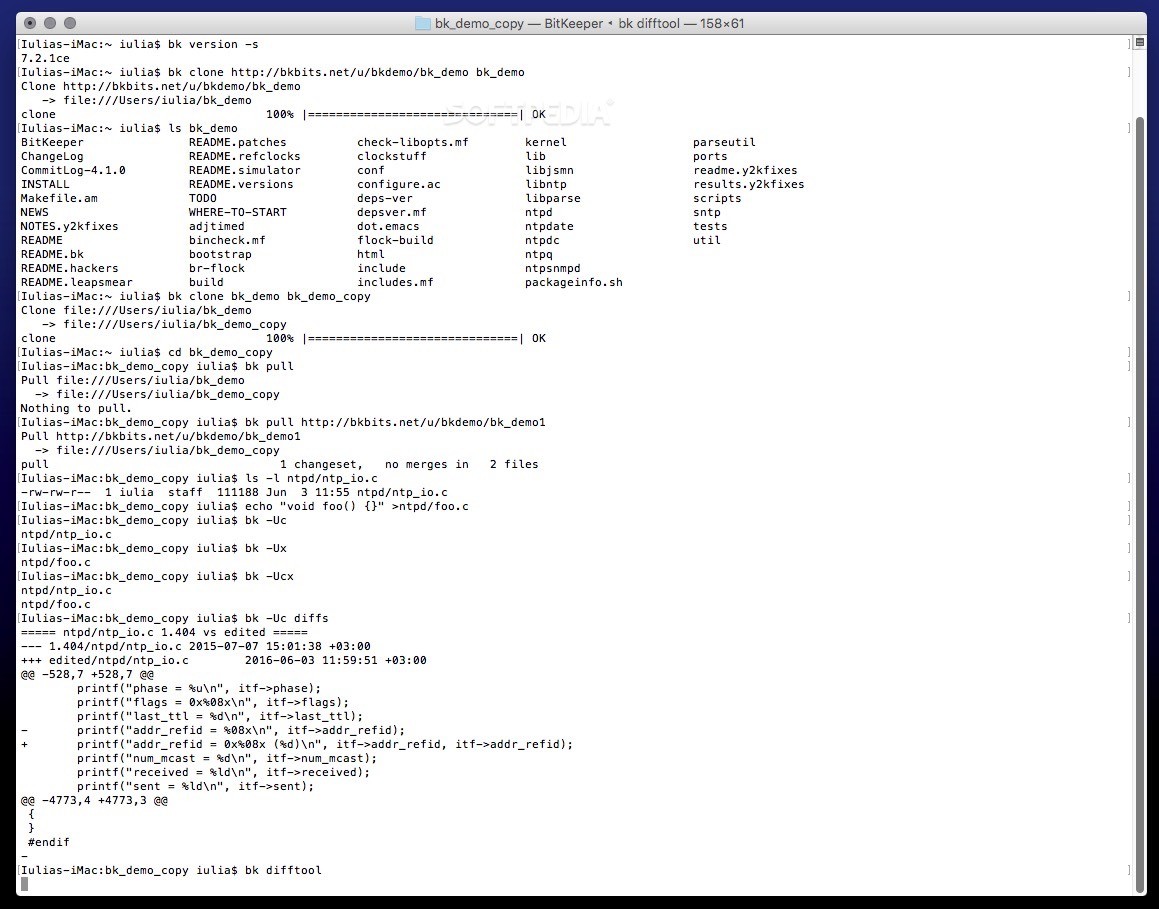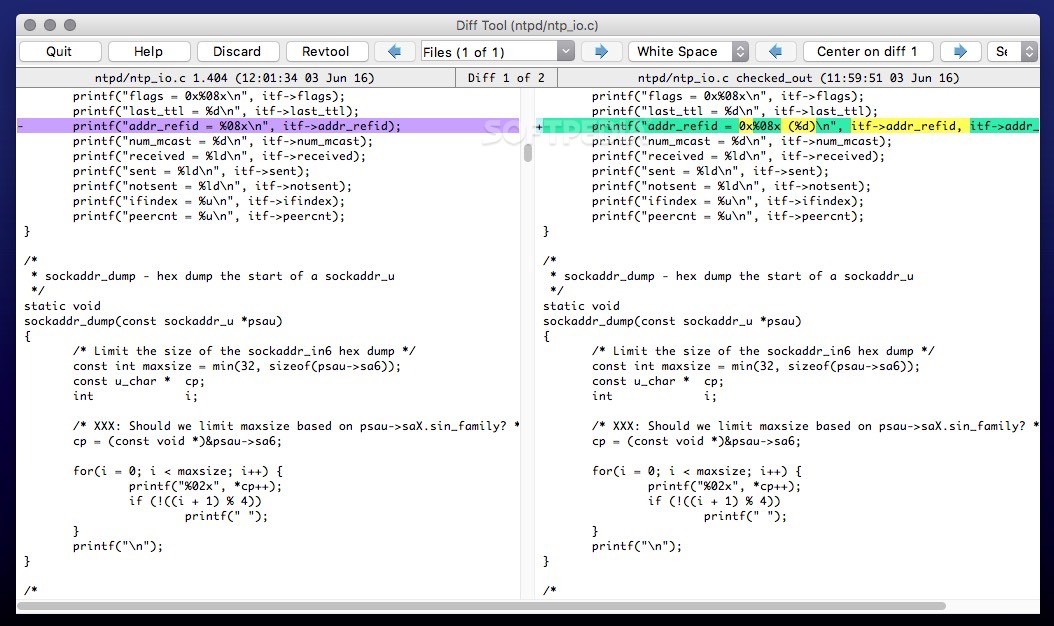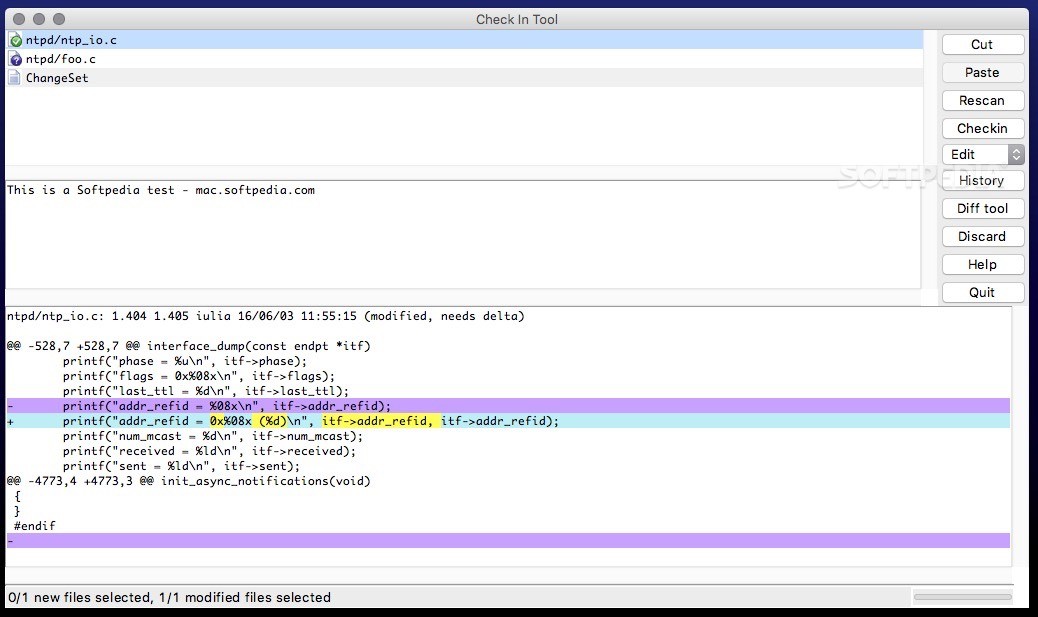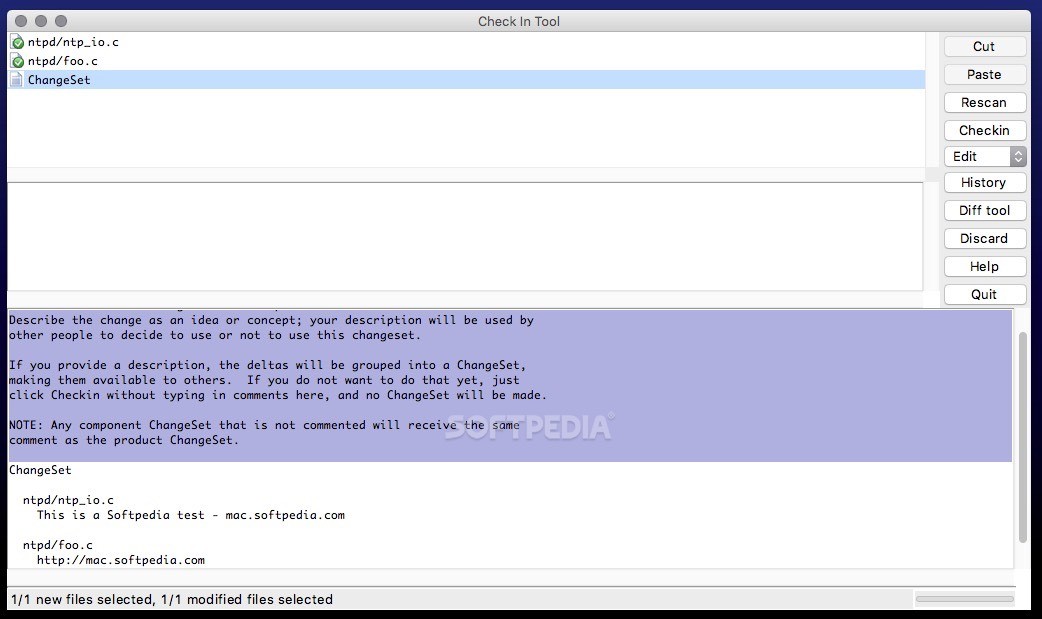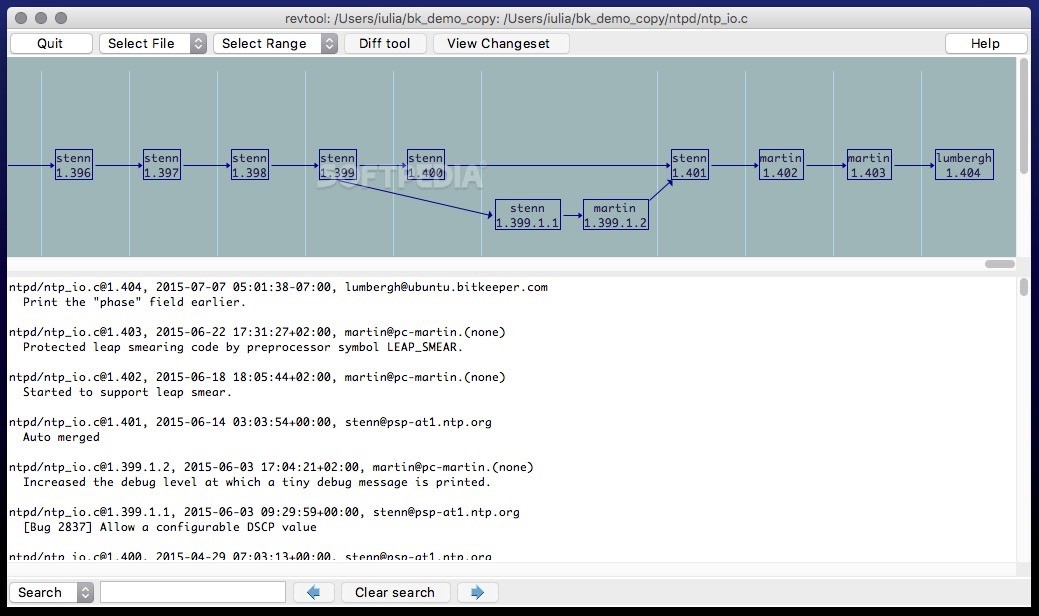Description
BitKeeper
BitKeeper is a super handy tool for managing source code. Whether you're working on small projects or massive enterprise repositories, it’s got you covered! It offers both a command line interface for those who love typing commands and a graphical user interface (GUI) for those who prefer clicking around. Pretty neat, right?
Easy Installation
Getting started with BitKeeper is a breeze. When you install it, you'll have an installer package that makes everything simple. Each time you launch the app, it opens your default web browser and takes you to a test drive page created by the developers. There, you can learn all about how to use BitKeeper effectively.
Learn the Ropes
This test drive page teaches you how to check if your installation worked, clone repositories, pull changes from a parent repo, modify files, visualize changes, and even push or merge updates. It’s like having a mini-guide right at your fingertips!
Command Line Power
Keep in mind that BitKeeper is mostly used through the command line, so you'll be typing away in Terminal for most commands. But don’t worry! After completing the test drive and giving feedback to the developers, you might snag a cool BitKeeper mug if you're in Europe or North America.
Nesting Repositories Made Easy
With BitKeeper, handling nested repositories is straightforward and tracking changes becomes super easy. This management tool helps monitor file operations and gives you detailed history for each file. Plus, there's a diff tool that shows exactly what lines have changed!
User-Friendly Features
You can do most tasks through the command line, but when it comes to checking differences or viewing history—BitKeeper also provides GUIs for convenience. This way, whether you're more comfortable typing commands or clicking buttons, you're covered!
Powerful Development Tools
If you're developing software of any size, BitKeeper has high-performance tools perfect for version control and repository management. You can clone repos easily, track file changes thoroughly, check file integrity, analyze content to fix errors—this tool really does it all.
If you're ready to give it a go yourself and see how awesome BitKeeper can be for your projects, download here!
User Reviews for BitKeeper For Mac 7
-
for BitKeeper For Mac
BitKeeper for Mac is a powerful source code management system, offering both command line and GUI tools. Great for handling large enterprise repositories.
-
for BitKeeper For Mac
BitKeeper is an amazing tool! Its command line interface is powerful, and the GUI makes it user-friendly.
-
for BitKeeper For Mac
I've been using BitKeeper for my projects, and it's fantastic! The nested repository feature is a game changer.
-
for BitKeeper For Mac
BitKeeper simplifies source code management. The diff tool helps me track changes effortlessly!
-
for BitKeeper For Mac
Great app for managing large repositories! BitKeeper's performance and features are top-notch.
-
for BitKeeper For Mac
I love how intuitive BitKeeper is. The test drive was a great way to get started with this powerful tool!
-
for BitKeeper For Mac
BitKeeper has transformed my workflow. Cloning repositories and tracking changes has never been easier!