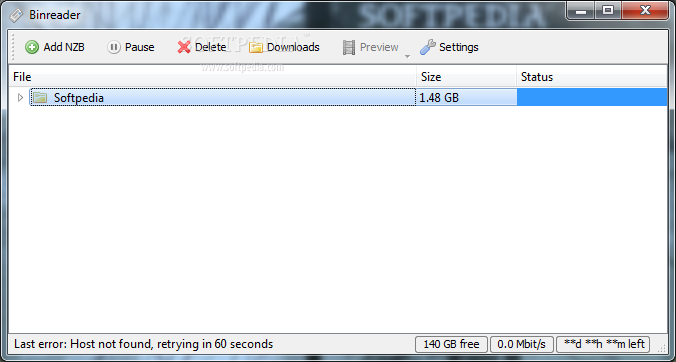Description
Binreader
Binreader is a handy Usenet download manager that lets you preview media files while they're downloading. It has cool features like SSL encryption and supports IPv6, along with RAR and PAR2 files. Pretty neat, right?
Getting Started with Binreader
When you first launch Binreader, you can set up your server options. This includes details like the NNTP host, your username and password, and whether or not to use SSL encryption (think ports 443 or 563). Plus, there are extra settings where you can tweak the maximum number of connections to the server or how it handles RAR files.
Customize Your Experience
You can also change the default download folder and NZB monitoring directory. If you have a favorite media player for previews, just select it! You can even enter command-line parameters for more functions. Don’t forget to adjust things like network timeout and how many times it should retry if there’s an issue.
User-Friendly Interface
The main window of Binreader is super simple and easy to navigate. You can open an NZB file to add downloads to your task list, pause or resume them anytime, and preview any file using your default media player—all without leaving the app!
Additional Features
This tool also lets you change the language and skin of the interface. You can set your preferred measurement unit for download speed too! And if you want to keep it running in the background, just minimize it to the systray when you're done.
A Few Downsides
While Binreader offers everything needed for downloading and previewing media from Usenet servers—and handling RAR archives—it's worth noting that it hasn’t been updated in a while. The interface could use a little sprucing up as well. But hey, since it's free, why not give Binreader a try? You might find it does what you need!
User Reviews for Binreader 1
-
for Binreader
Binreader offers SSL encryption, RAR support, and media file preview. Simple interface, but lacks recent updates and graphical finesse.