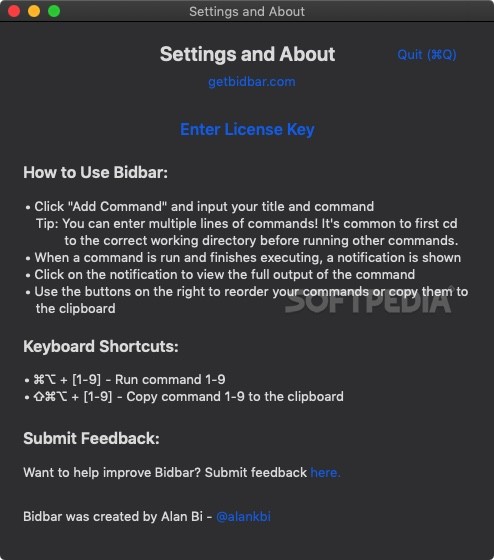Description
Bidbar
Bidbar is a handy tool for anyone who uses Terminal commands. If you’re not doing this often, typing them out every time might not be a big deal. But let’s be real—if you have some commands that pop up all the time, it can get pretty annoying to keep typing them out. That’s where Bidbar comes in!
Easy Command Management
With Bidbar, you can save your frequently used commands and run them whenever you want! You can do this right from the menu bar or by using hotkeys, which makes life way easier. The app is super simple to use and really user-friendly.
Add and Organize Your Commands
Getting started is a piece of cake! Just open the app from your menu bar, add your favorite commands or scripts, and give each one a cool title so they’re easy to recognize. You can also change their order whenever you need to.
Hotkeys for Quick Access
If you put your commands in the first nine slots, you can run them using hotkeys! Just press ⌘⌥ + [1-9] to execute a command or
Notifications and Output Display
After running any command, you'll see a notification pop up. If there’s any output generated, just click Show, and it’ll open up in a new window for easy viewing!
A Few Drawbacks
Now, while this tool is pretty great overall, there are a couple of things that could be better. For instance, if you're into dark mode on macOS, you'll notice that there's no option for a dark theme at this point. Also, the key combinations for those first nine commands can't be changed; while they make sense as they are, some folks might wish they could switch things up.
The Bottom Line on Bidbar
Bidbar really shines when it comes to managing those repetitive Terminal commands we all need sometimes. It runs quietly in the menu bar without being in your face all the time. Want to check it out? You can download Bidbar here.
User Reviews for Bidbar FOR MAC 1
-
for Bidbar FOR MAC
Bidbar provides a simple solution for running frequent Terminal commands efficiently. Easy setup and execution from menu bar or hotkeys.