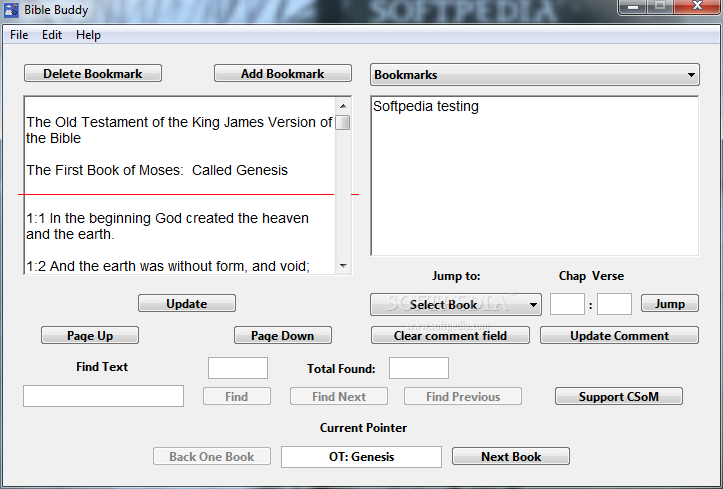Description
It seems that you can find an application on the Internet for any of your needs. There are even programs that you can use in order to study books.
One of them is Bible Buddy. It's a neat program for studying the Bible, you can access any of the books, create bookmarks to navigate to sections faster and add your own thoughts.
The program sports a really compact and intuitive graphical interface with many nice features and tools all neatly arranged in a sleek layout.
It doesn't come with any customization options, which means that you won't be able to make any adjustments to the application's interface. It has a help section which some instructions, but it would have been nice if they were arranged in a more comprehensive way.
The application gives you access to King James Version of the Bible, together with all of its books and sections. You can navigate through many of the sections, like Genesis, Exodus, Leviticus, Joshua, Psalms, Proverbs and many more.
The display area of the book is quite small, you need to scroll down in order to view the text and it doesn't really give you an idea of the whole structure of the book. It doesn't display the number of pages or words, but it comes with page up and down buttons.
You can type in a phrase or word in order to find suggestions in the Bible. It highlights the words that you're looking for and it lets you create bookmarks with sections that you want to access often.
You can also jump to a certain chap or verse and it lets you add all sort of comments. There's no option of exporting text to another application, unless you use the copy and paste action.
Bible Buddy is a simple and useful application for studying the Bible, it comes with the option to create bookmarks and add notes. However, it definitely needs some more options and display modes to make it more accessible to users.
User Reviews for Bible Buddy FOR WINDOWS 1
-
for Bible Buddy FOR WINDOWS
Bible Buddy FOR WINDOWS is a neat program for studying the Bible. It has a compact interface with nice features but lacks customization options.