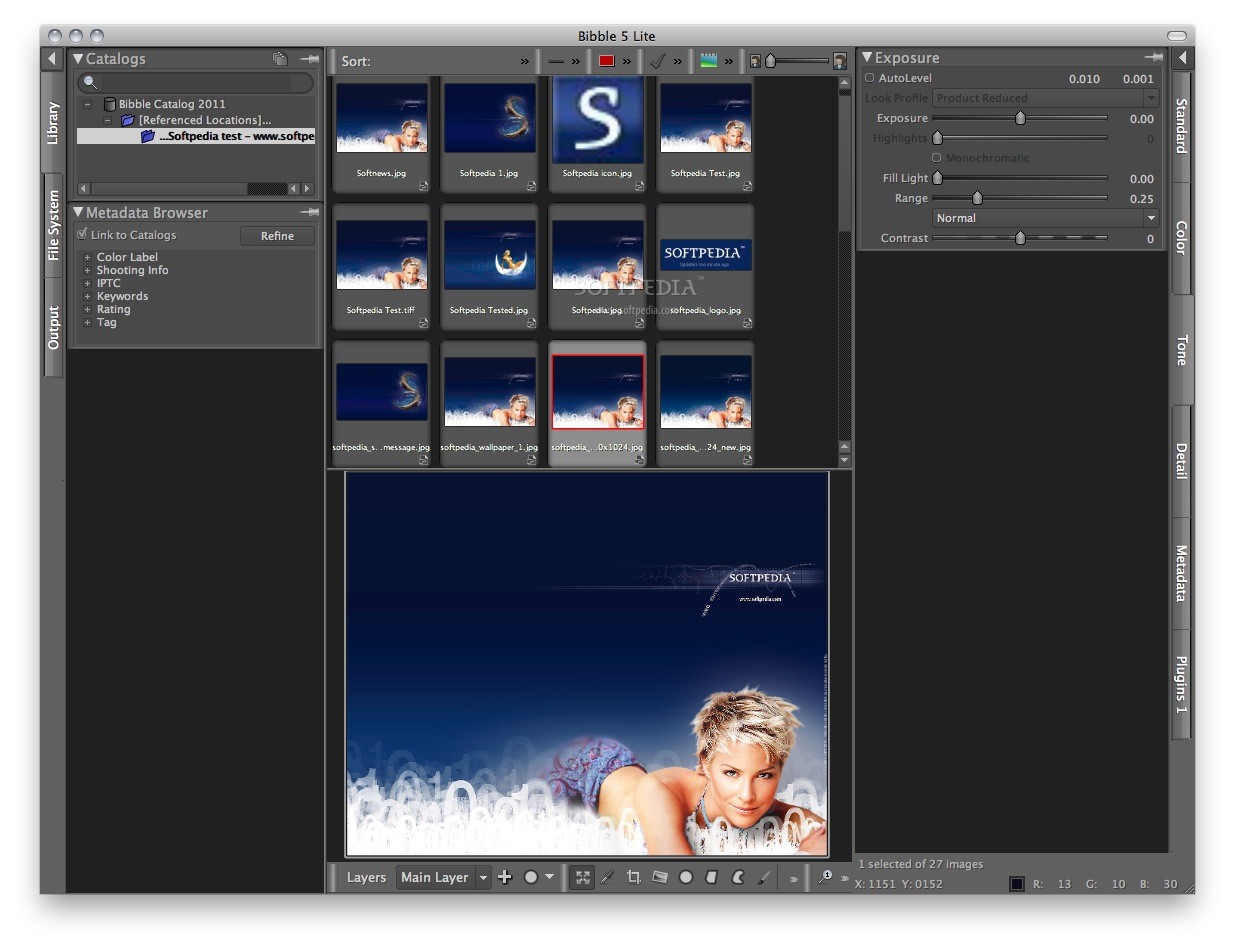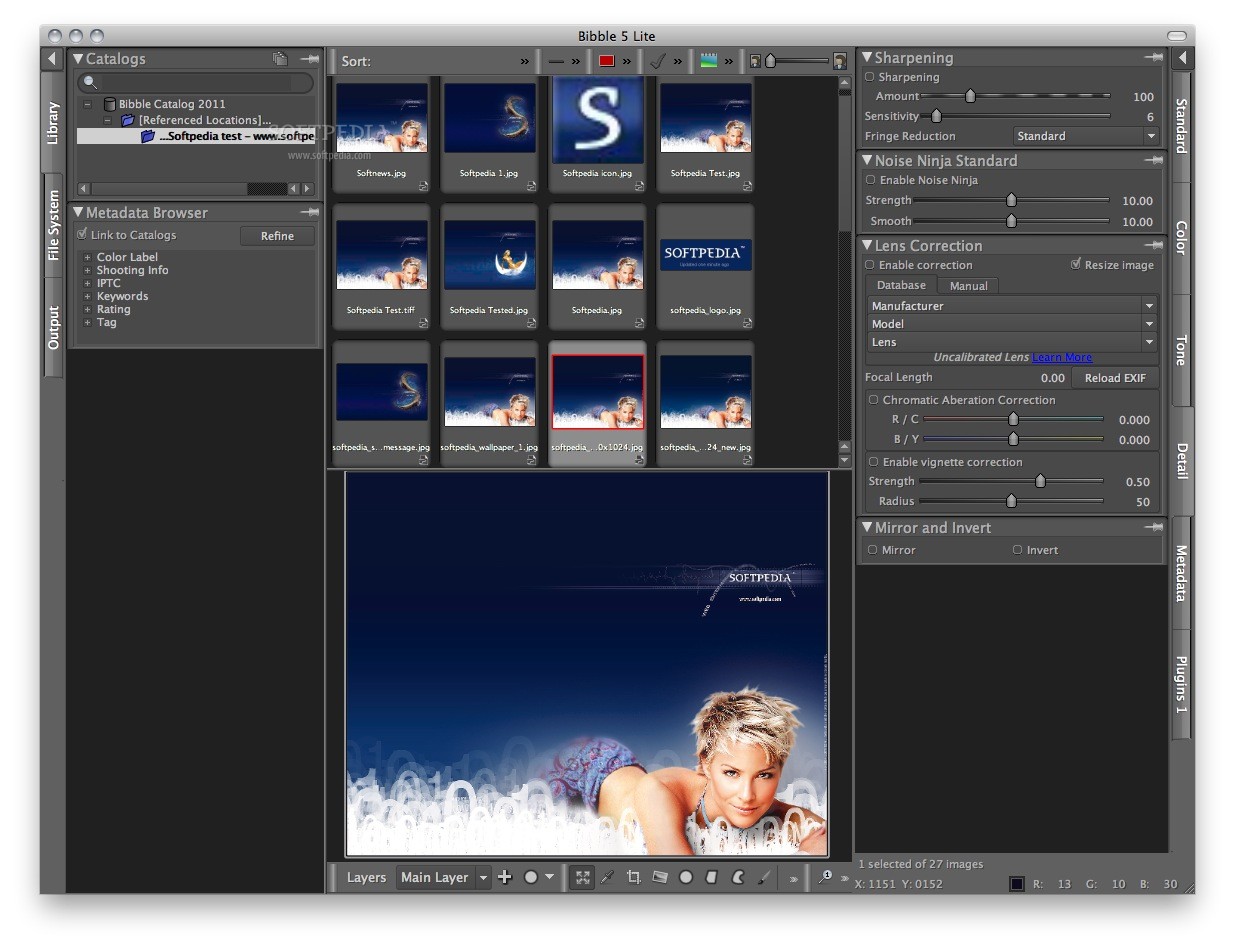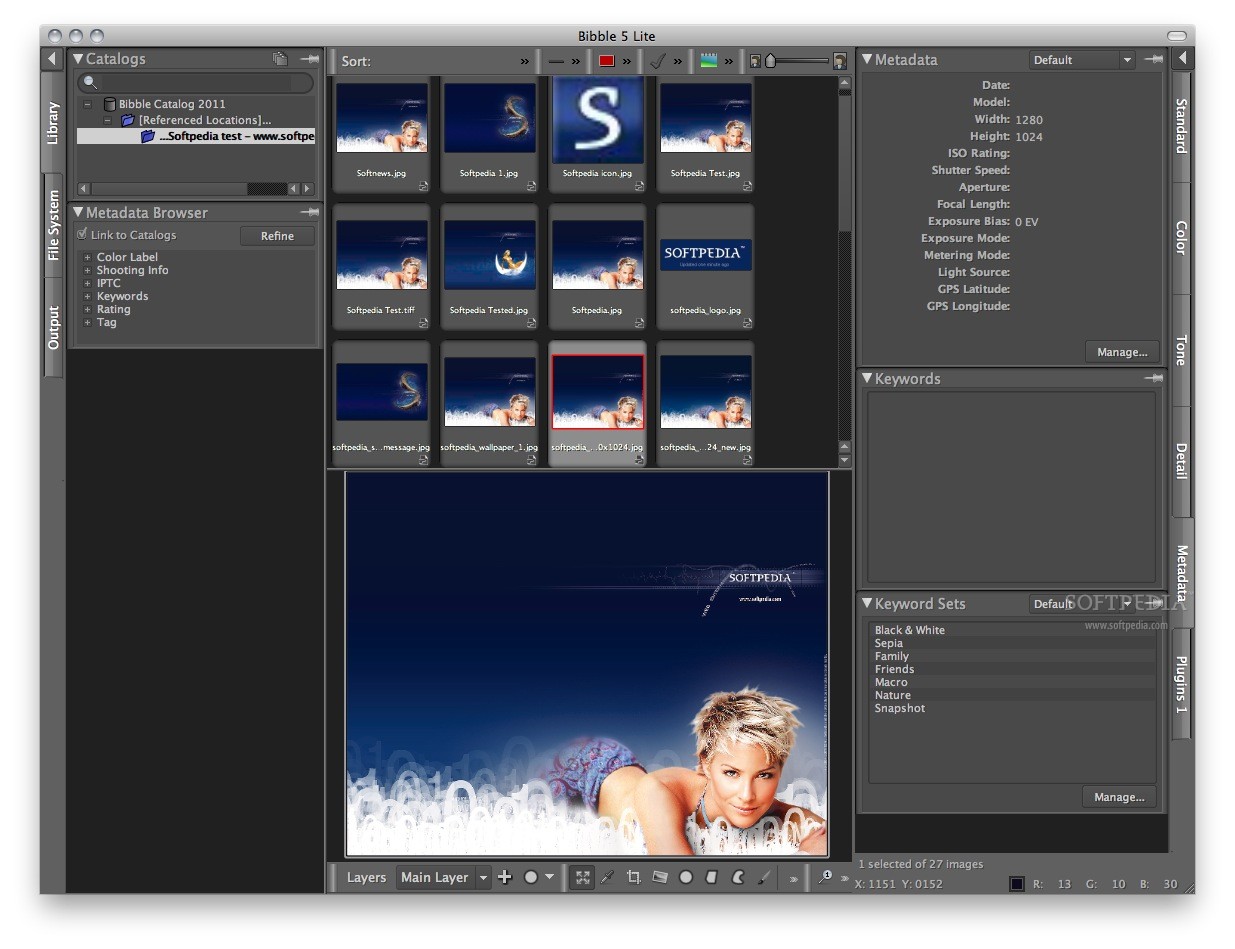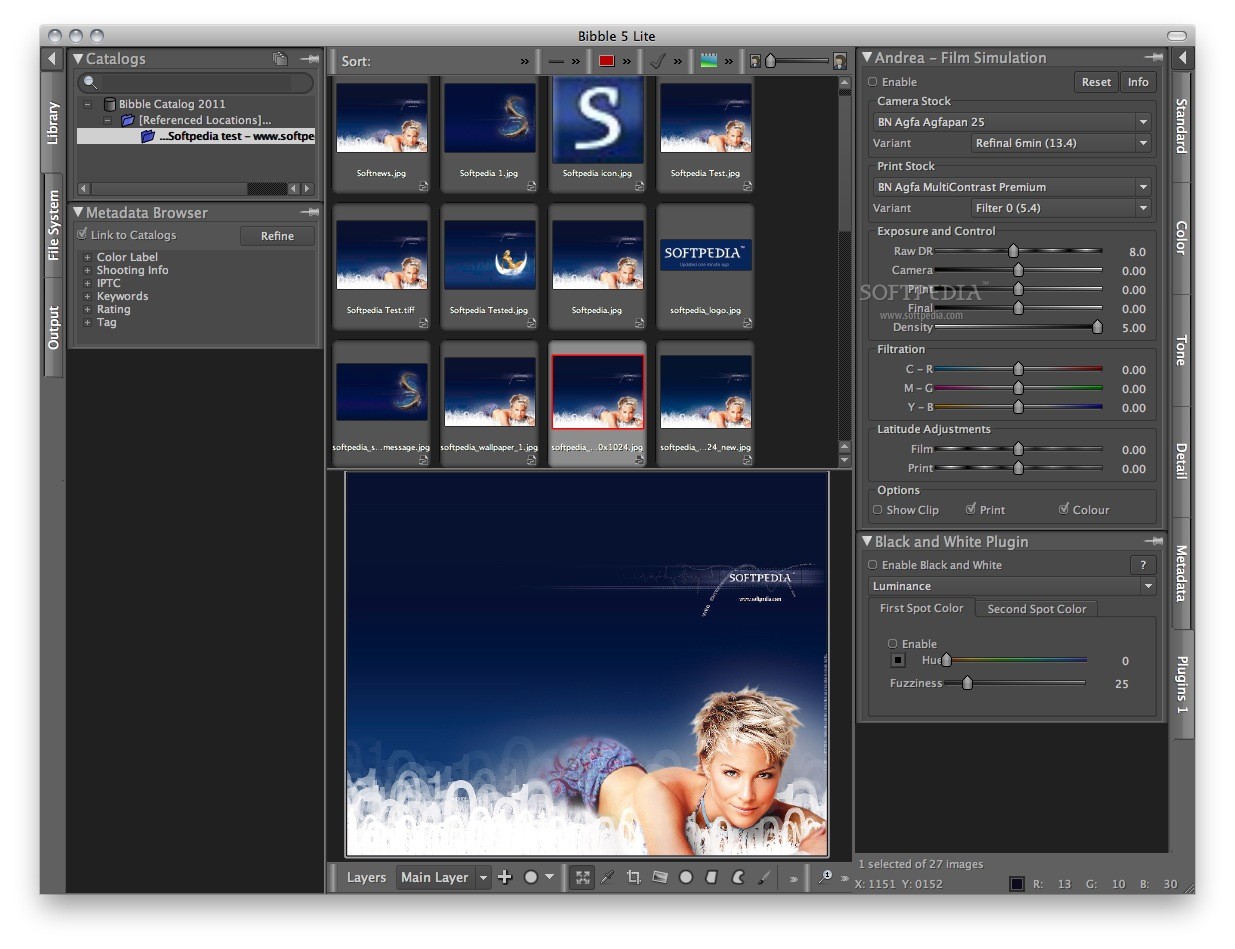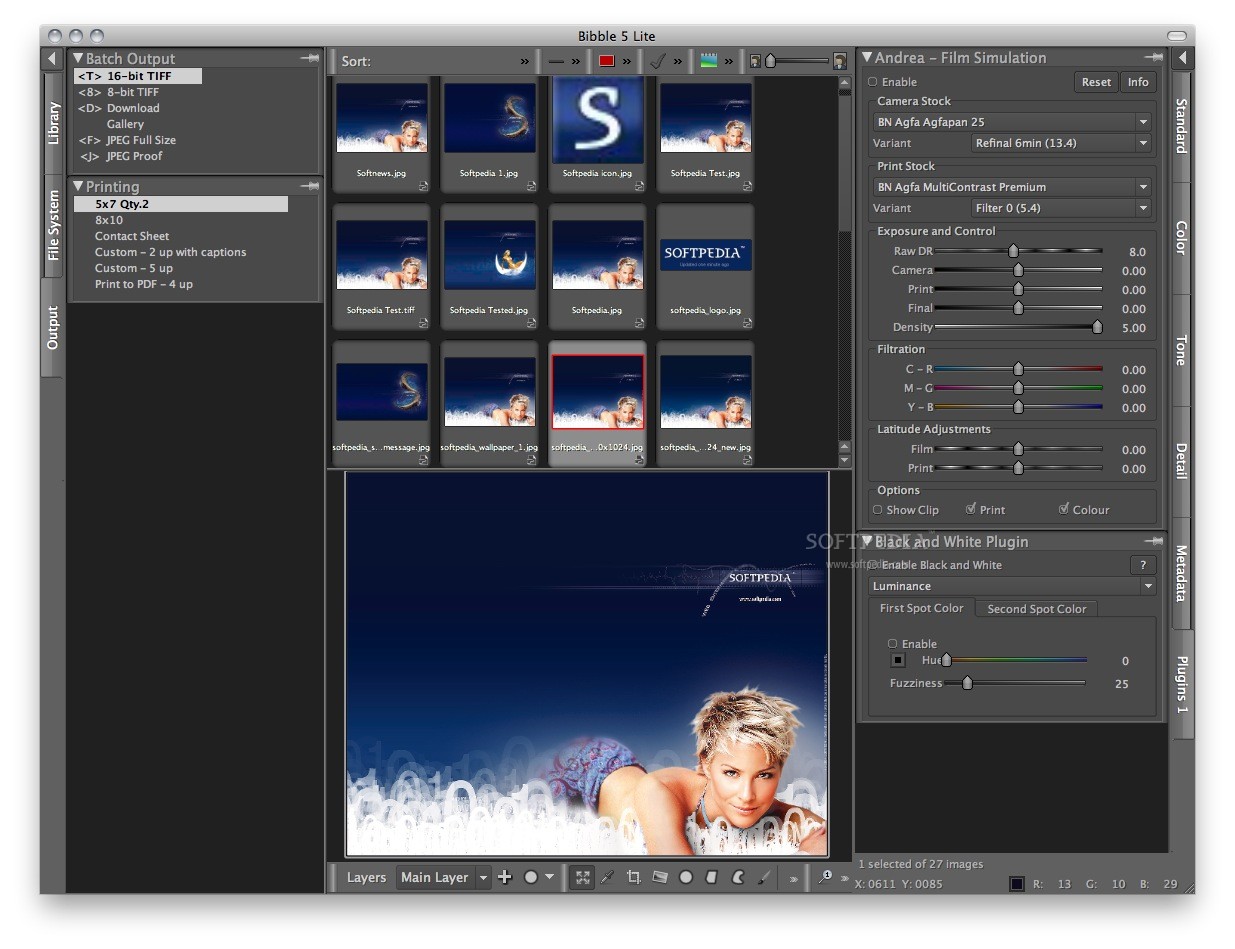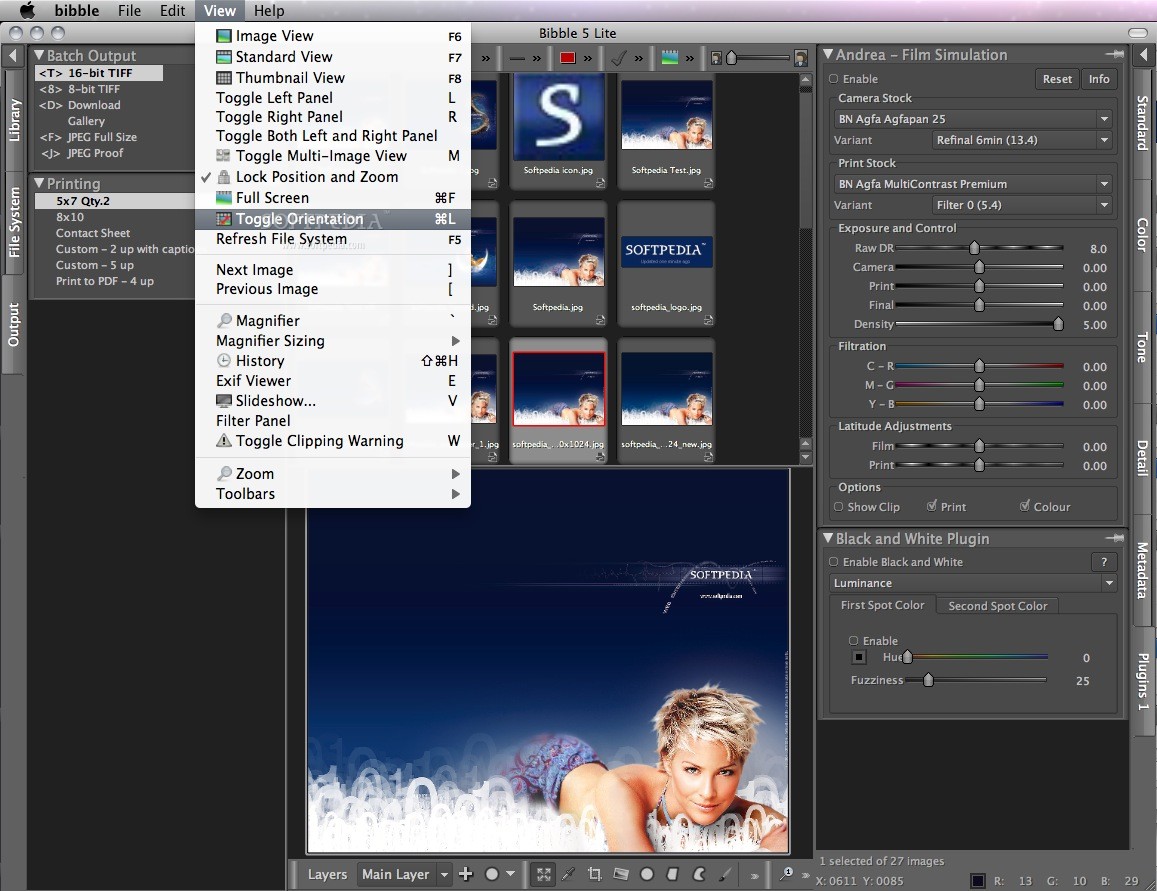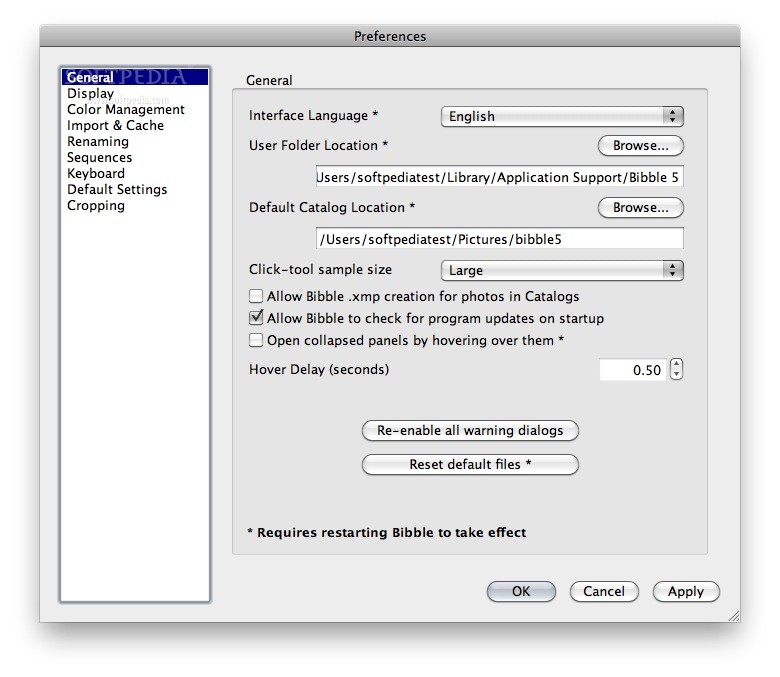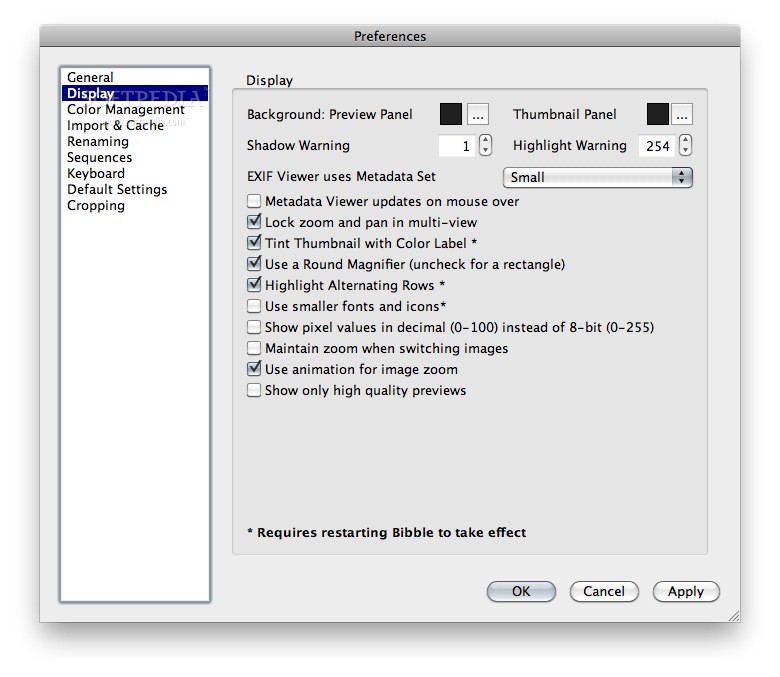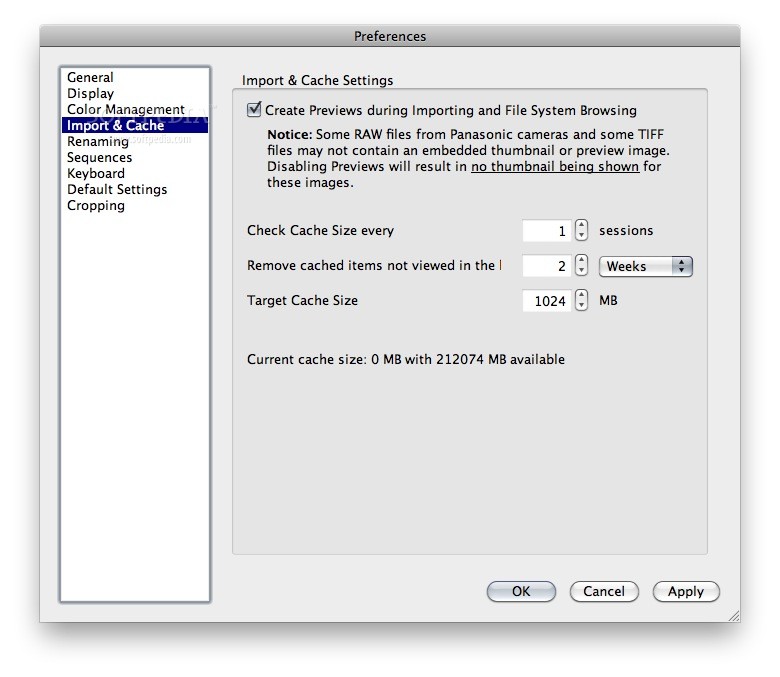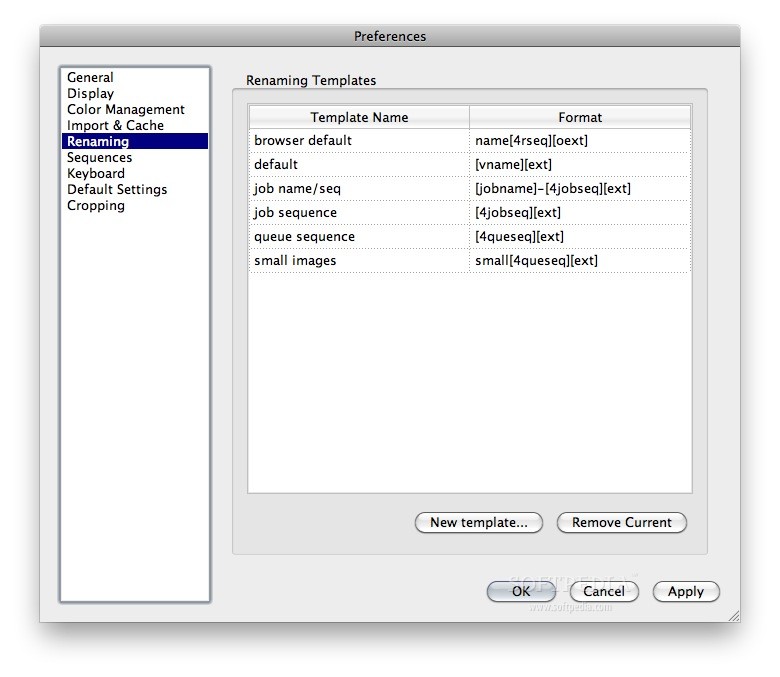Description
Bibble Pro
Bibble Pro photo-processing software is your go-to tool for getting the best out of your Digital SLR camera. It's designed to make photo editing fast and easy!
What Is Bibble Pro?
Bibble is an amazing image processing app that helps you edit, process, and print raw files from your digital camera—all while keeping the original raw files safe. So, you can always go back to the unedited version if needed.
Compatible Operating Systems
This cool software works on Macintosh, Windows, and Linux systems. Plus, it understands most digital camera file formats like a pro!
Powerful Editing Tools
Bibble is packed with powerful editing tools that help speed up your RAW image workflow. Whether you're a beginner or a seasoned photographer, you'll find it super handy.
Non-Destructive Editing
One of the best parts? Editing in Bibble is non-destructive! This means your original image stays untouched while you make changes. Think of it as writing down a list of instructions for what you want to correct.
Creating Copies of Your Images
If you're ready to create a copy with all your cool settings applied, just convert from your untouched source file into an output format—like JPEG or TIFF—or even directly to prints!
Batch Processing Made Easy
You can also batch process multiple images at once! This feature applies all your adjustments while creating new image files. Or if you prefer, just save a single image using File -> Save to create a new output file.
Supported File Formats
Bibble handles lots of different file formats like:
- .ARW files from Sony alpha100 cameras
- .CR2 files from Canon cameras
- .CRW files from Canon cameras
- .DCR files from Kodak cameras
- .DNG files from Leica cameras
- .ERF files from Epson cameras
- .JPG from various manufacturers
- .MRW files from Minolta cameras
- .NEF files from Nikon cameras
- .ORF files from Olympus cameras
- .PEF files from Pentax cameras
- .RAF files from Fuji cameras
- .RAW for Panasonic cameras
- .SR2 files from Sony cameras
- .TIF from Canon cameras
If you're looking to dive deeper into all that Bibble Pro has to offer, check it out here: Download Bibble Pro!
Tags:
User Reviews for Bibble Pro FOR MAC 1
-
for Bibble Pro FOR MAC
Bibble Pro FOR MAC is a powerful image processing tool for digital SLRs. Non-destructive editing and batch processing make workflow efficient.