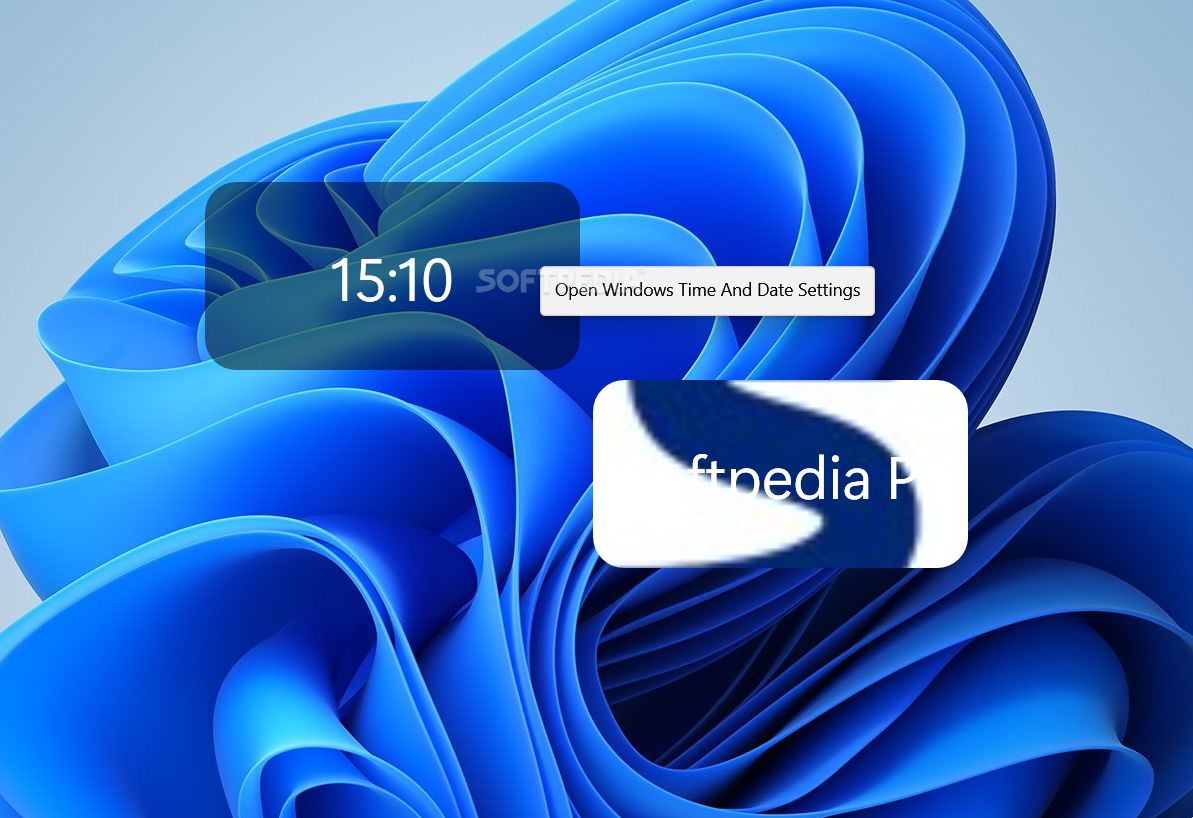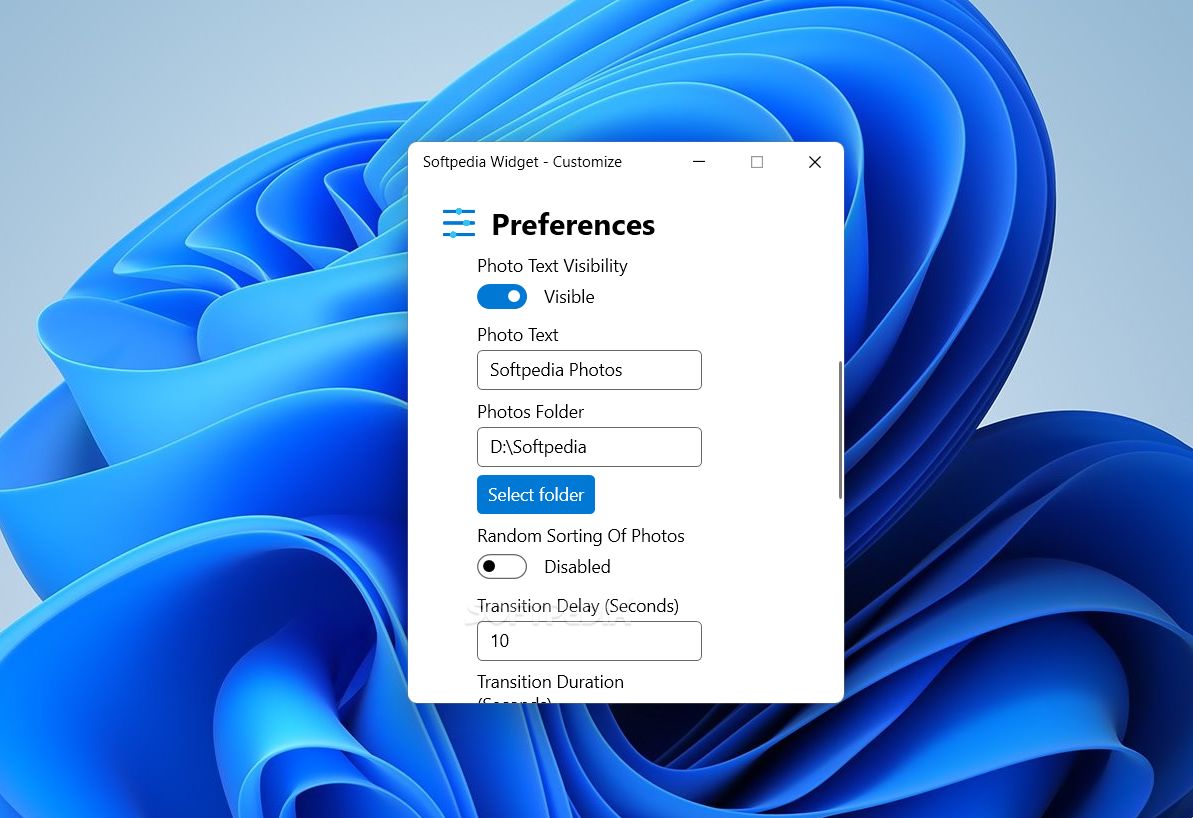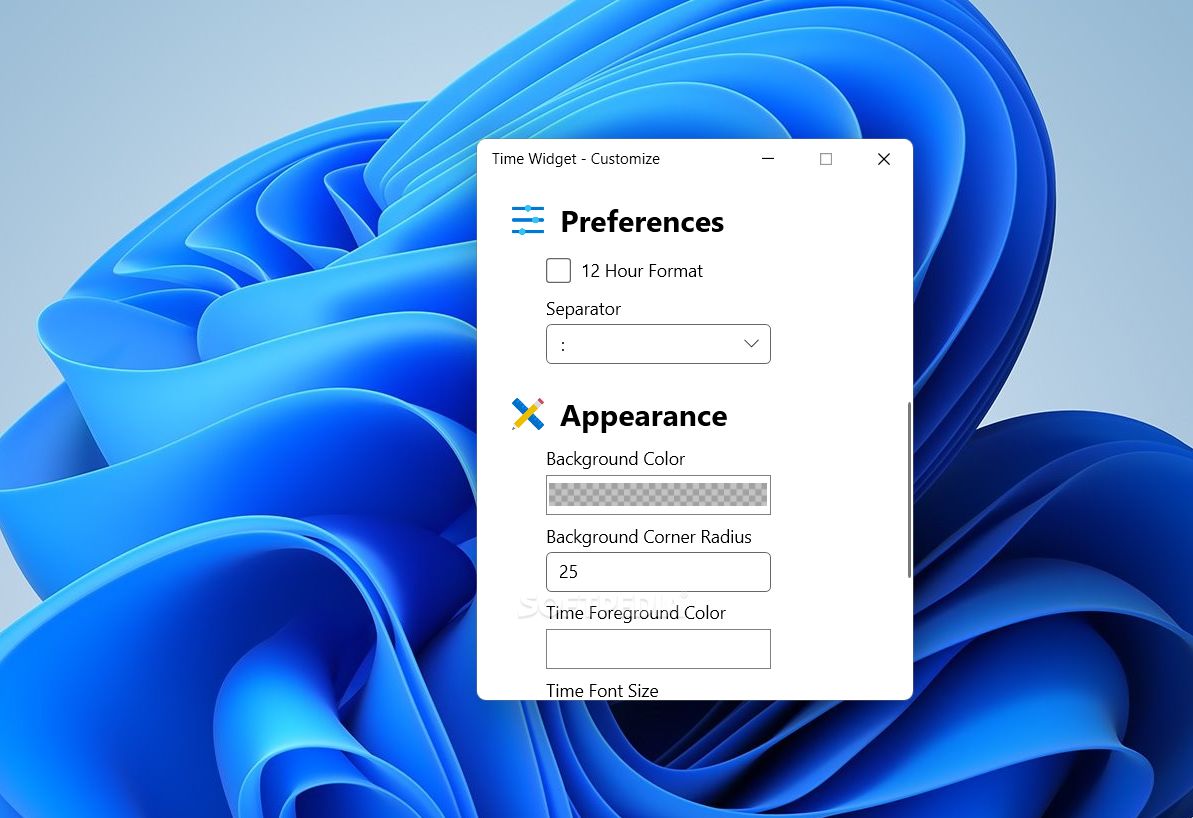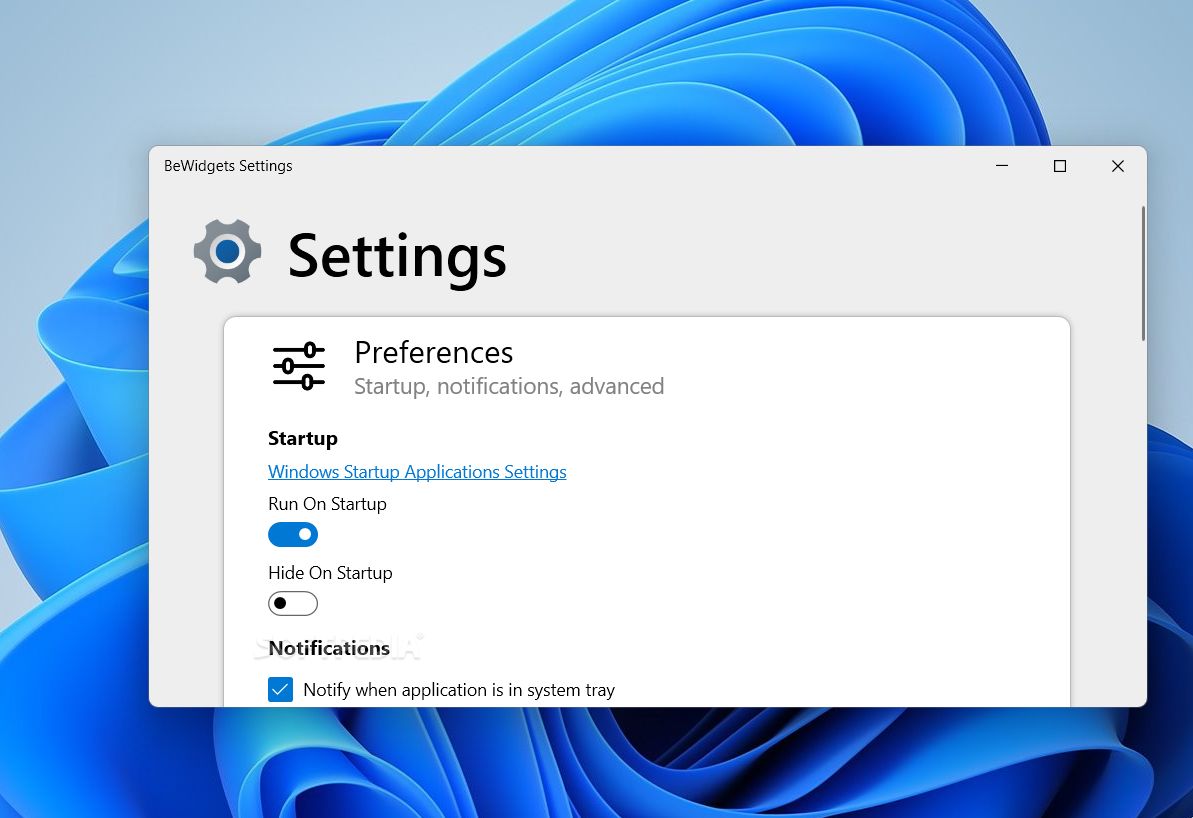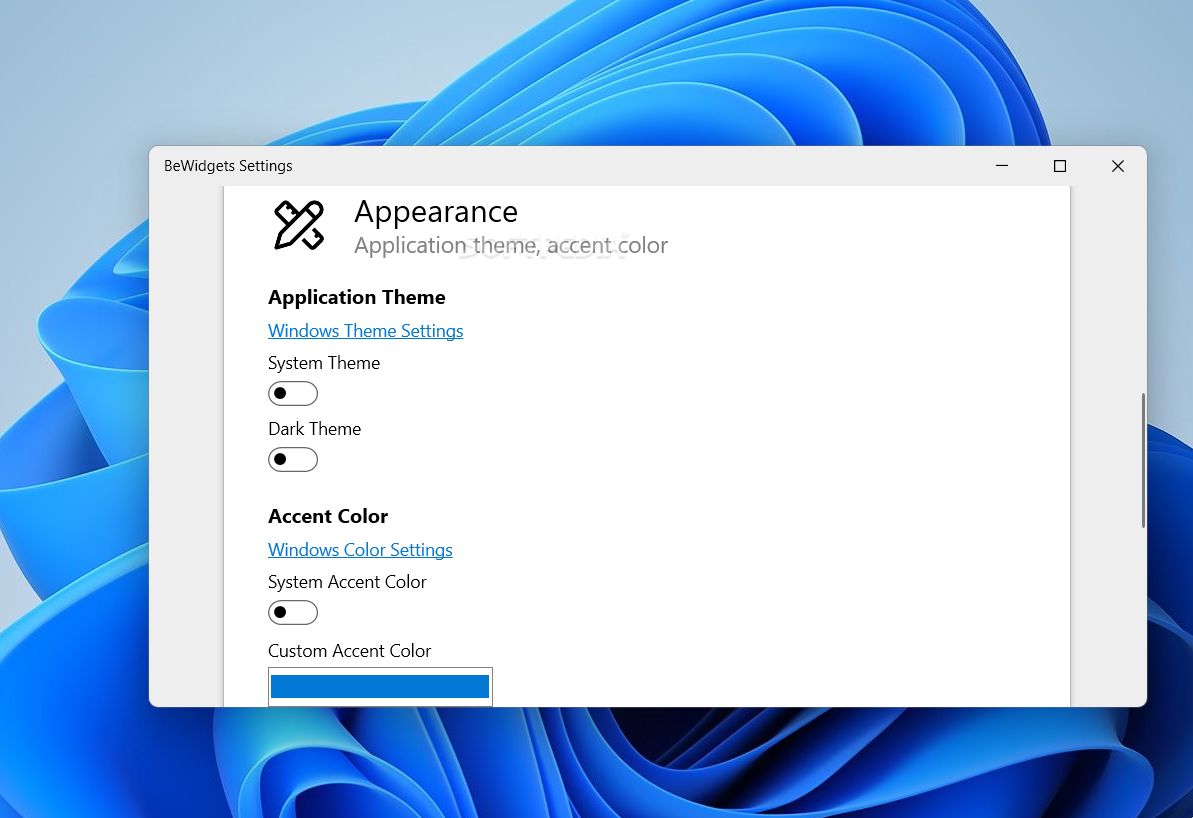Description
Introducing BeWidgets
Enhance the appearance and functionality of your computer with BeWidgets, a user-friendly software that offers personalized desktop widgets.
Key Features:
- Add various widgets to your desktop, such as time, date, photos, finance, and app shortcut.
- Customize widget settings, including image folders, sorting orders, transition delays, separators, background colors, and font sizes.
- Choose from integrated stock market symbols or add your own for the finances widget.
- Modify widget positions and dimensions to suit your preferences without disrupting your current desktop layout.
- Make your desktop more efficient and visually appealing with easy-to-use customization options.
Technical Specifications:
- Operating System: Windows 10 or 11
- Price: FREE
- Publisher: BeXCool
- Download: Microsoft Store
With BeWidgets, you don't need to be a developer or possess advanced technical skills to transform your desktop. Simply download the app from the Microsoft Store and start personalizing your widgets today!
Whether you're looking to make your desktop more efficient or simply want to add a touch of style, BeWidgets has got you covered. Explore the different widgets and tailor them to meet your specific needs.
User Reviews for BeWidgets 1
-
for BeWidgets
BeWidgets offers an easy way to enhance your desktop with personalized widgets. Great for Windows 10 and 11 users.