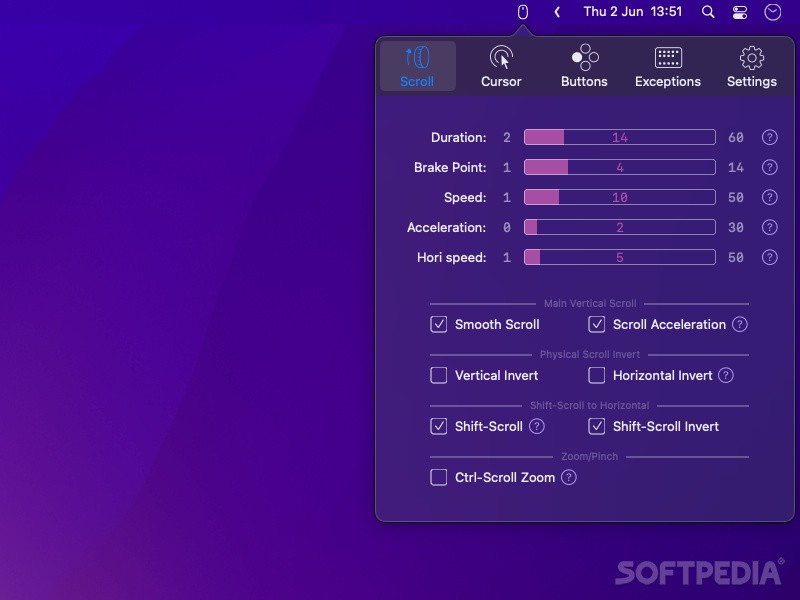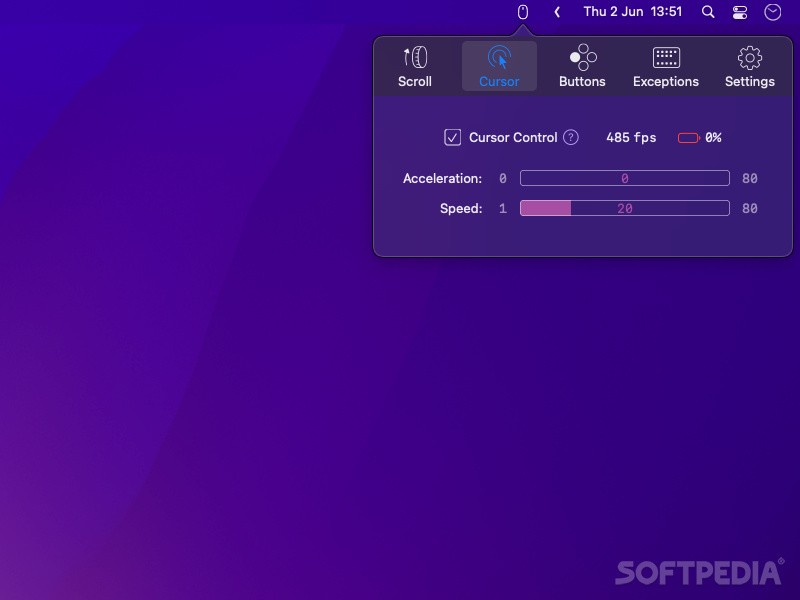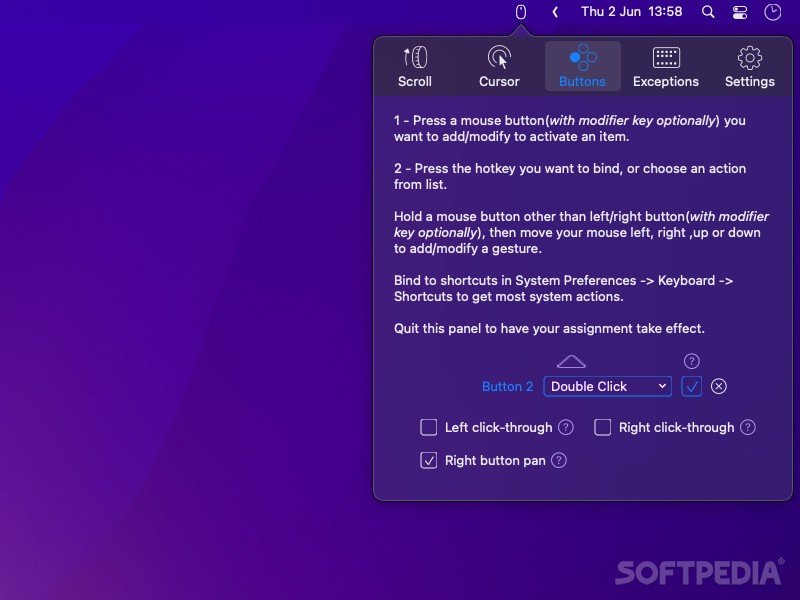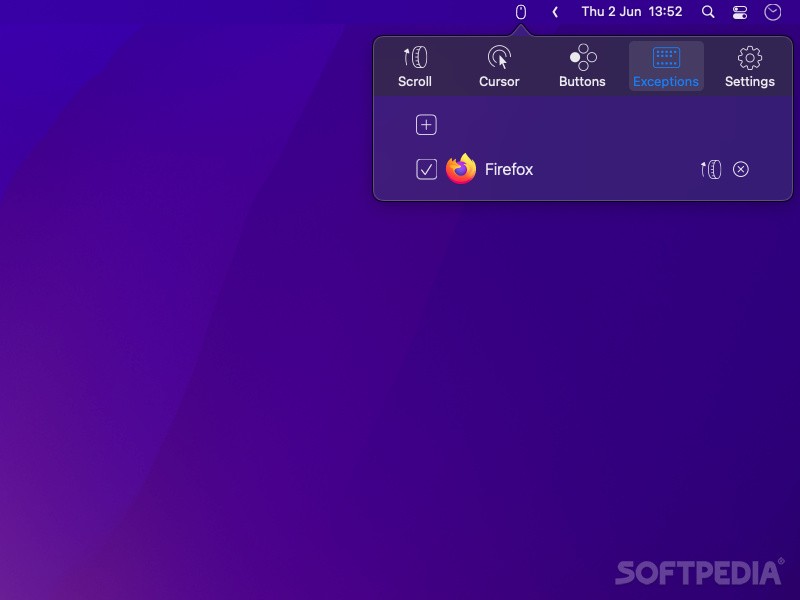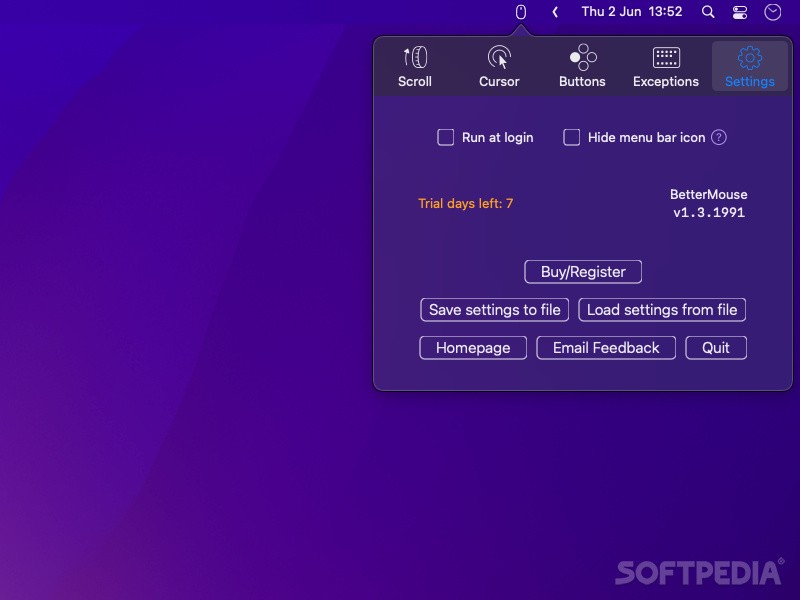Description
BetterMouse
BetterMouse is a must-have tool for anyone using third-party mice on macOS. You know how tricky it can be when your mouse doesn’t come with its own software? Well, BetterMouse steps in to fix that! It not only makes your mouse easier to use but also takes the place of those clunky device software options.
Customize Your Mouse Experience
This app lets you play around with tracking speed, acceleration, scrolling settings, and button assignments. You can really get into the details and fine-tune everything just the way you like it.
Say Goodbye to Acceleration Issues
If you’ve tried disabling mouse acceleration in recent versions of macOS, you might have noticed it’s become a headache. With BetterMouse, you can change acceleration and cursor speed easily without locking yourself into slow tracking speeds.
Fine-Tune Scrolling Like Never Before
Scrolling adjustments in BetterMouse are super detailed. You can tweak multiple settings and even turn on features like smooth scrolling or horizontal scrolling when holding down the Ctrl key. Plus, if there are specific apps where you want different scrolling settings, you can set exceptions just for them!
Button Assignments Made Easy
This app is as advanced as dedicated device software when it comes to button assignments. You can map buttons to simple actions or create key combos and gestures that mimic trackpad features. How cool is that?
Click-Through Feature for Convenience
BetterMouse isn’t just about fancy scrolls and clicks; it also has this awesome click-through feature! This means you can perform actions on inactive windows without having to switch over to them first.
A Must-Have for Non-Compatible Mice
If your mouse doesn’t come with its own software, then BetterMouse is pretty much essential. It makes everything easy to configure and gives options that should have been standard on macOS from day one.
An Alternative to Heavy Software
This app shines as a replacement for those heavy peripheral applications that take up too much space and don’t really deliver what you need. Besides lighting customization options, it packs everything needed to manage your mouse efficiently on macOS.
If you're ready to enhance your mouse experience, check out BetterMouse!
User Reviews for BetterMouse FOR MAC 7
-
for BetterMouse FOR MAC
BetterMouse offers comprehensive utility for configuring third-party mice on macOS. Customizable tracking, scrolling, and button assignments. A necessity for non-device software mice.
-
for BetterMouse FOR MAC
BetterMouse has transformed my experience with third-party mice on macOS! Highly customizable and easy to use.
-
for BetterMouse FOR MAC
Finally, a solution for my mouse issues! BetterMouse lets me tweak everything perfectly. Total game changer!
-
for BetterMouse FOR MAC
This app is a must-have for anyone using a third-party mouse on Mac. It's efficient, intuitive, and very powerful.
-
for BetterMouse FOR MAC
BetterMouse is simply amazing! It gives me control over every aspect of my mouse settings. Highly recommend!
-
for BetterMouse FOR MAC
I can't believe how much BetterMouse improved my setup! The scrolling options are incredible and so detailed.
-
for BetterMouse FOR MAC
BetterMouse has made my workflow so much smoother. Customizing my mouse was never this easy or effective!