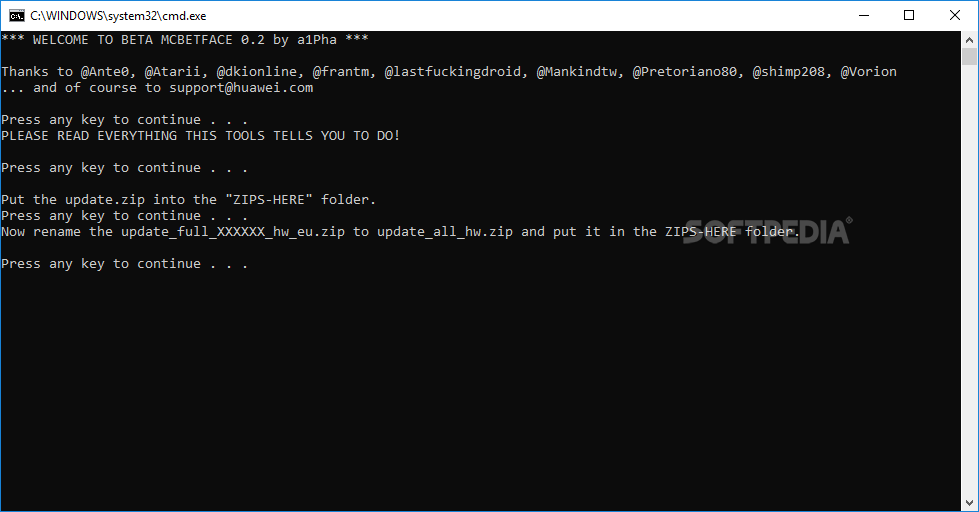Description
Beta Flashy
Beta Flashy is a cool tool for the Android community, especially for those eager to try out new software features before everyone else. If you have a Huawei Mate 20 Lite, P20, or P20 Pro and want to update to Android 9.0 Pie Beta and EMUI 9, this tool is just what you need!
Getting Started with Beta Flashy
Before jumping in, there are a couple of things you need to do. First, make sure your phone has the Developer Option and USB Debugging enabled. This step is super important! Once that’s set up, you can download Beta Flashy from its official source or our secure servers. Don’t forget to grab the Huawei USB drivers too!
How to Use Beta Flashy
After downloading everything, it’s time to extract the files from the archive and find the Flash.bat file inside. When you're ready, run that file. Follow all these steps correctly, and you'll be on your way to flashing Android 9 Pie on your device.
User-Friendly Features
Even though Beta Flashy is pretty simple and runs via command line, it still gives you all the info you need in an easy-to-use interface. Just remember to put your update.zip file into the “ZIPS-HERE” folder.
Naming Your Update File
Your update file should have a name like “update_full_SNE-L22_hw_jp.zip. To ensure everything works smoothly, rename it to “update_all_hw.zip,” then drop it in that ZIPS-HERE folder.
The Final Steps
You’re almost done! After installation finishes up, all you need to do is reboot your device. This last step will wrap up the flash process nicely.
Tags:
User Reviews for Beta Flashy 1
-
for Beta Flashy
Beta Flashy, developed by Daniel Storozhev, offers a simple solution for updating Huawei devices to Android 9.0 Pie Beta. Easy to use and efficient.