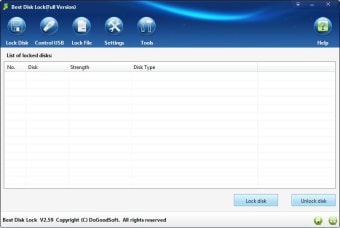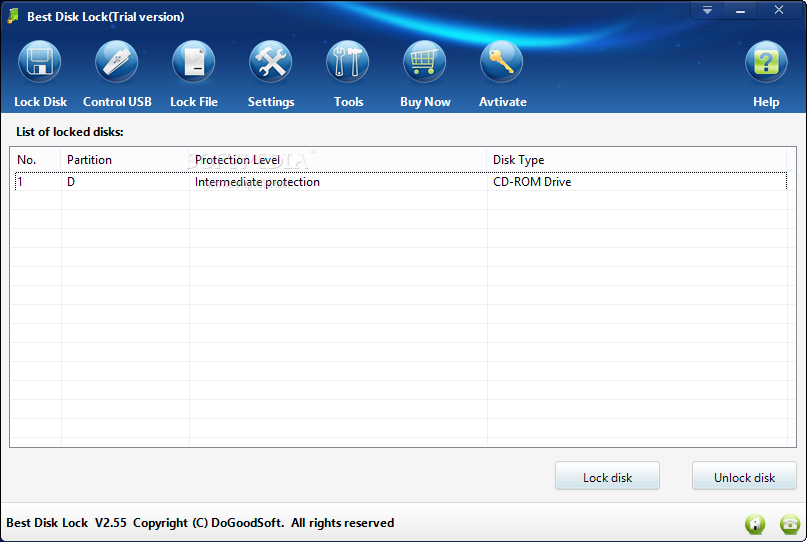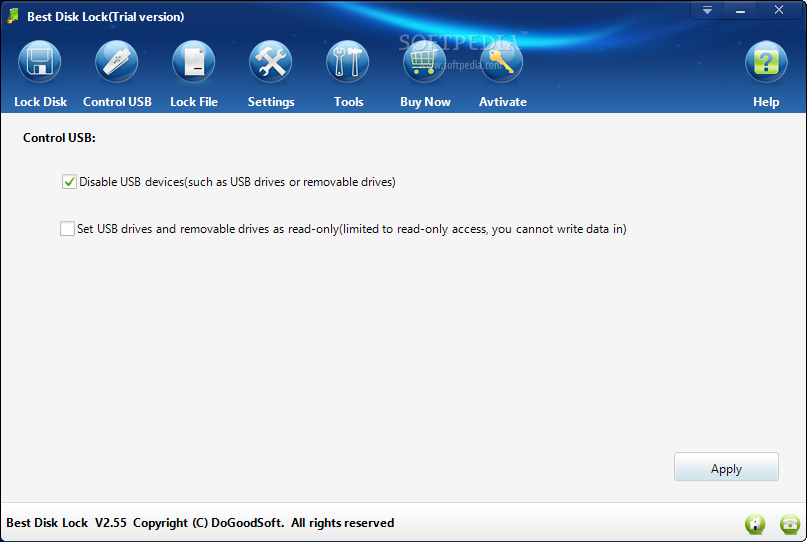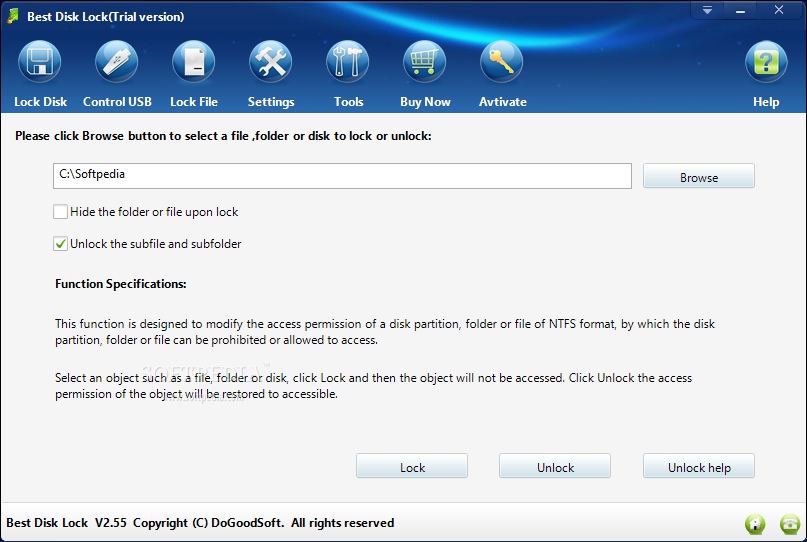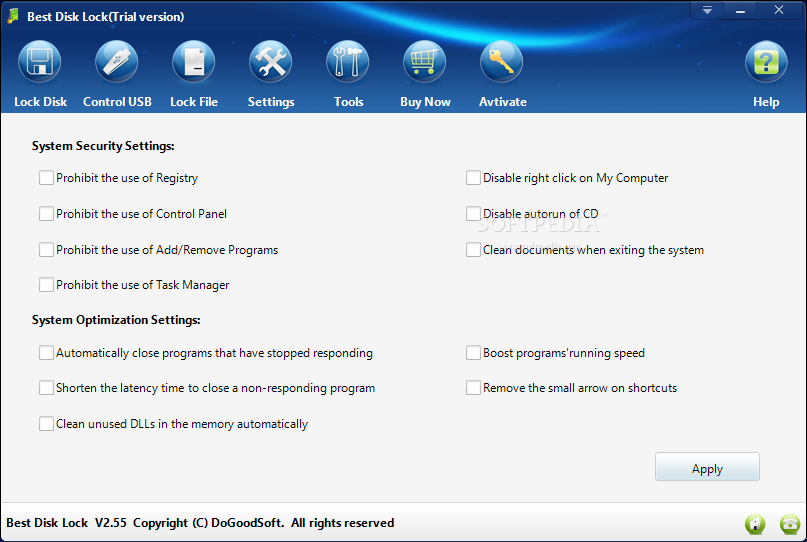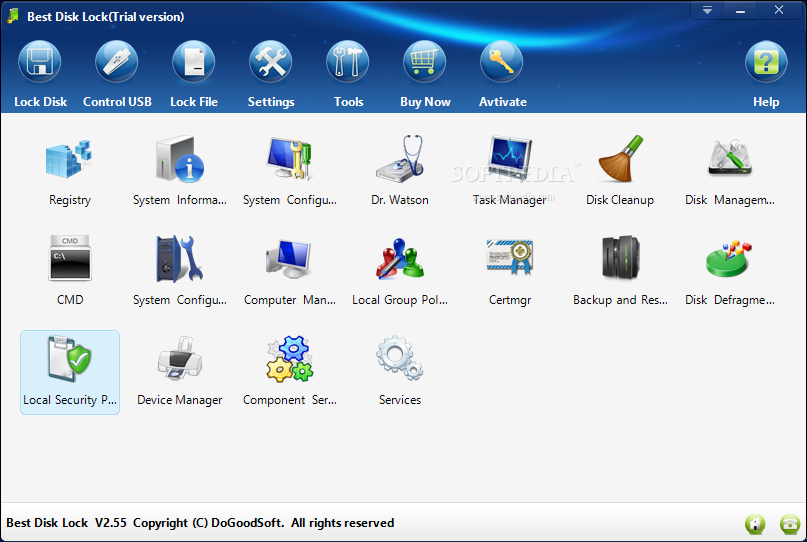Description
Users who want a bit more privacy for their files can benefit from a dedicated locking solution. Such programs usually prevent access to a respective file or directory, with some even offering full disk locking capabilities, among other things.
Best Disk Lock has a name that needs no further introduction. It can render selected files unusable by locking them, control USB storage devices, and hide your drives, preventing one from viewing or accessing them altogether.
The program comes to the aid of users looking for a straightforward way to lock their files for various reasons. Getting the hang of the app’s functions shouldn’t take long as their prerogatives are self-explanatory.
Its main features are as follows: Lock Disk, Control USB, and Lock File. As such, you can navigate to the one you need and start securing your files without any tutorial. It helps that there isn’t much in terms of configuration, so the defaults are what you’ll have to run with.
Locking a drive will hide it from File Explorer on the Elementary level, but you can opt to also prevent command line access via Intermediate. To access your disk, you’ll have to unlock it from the app.
This also applies to files or directories, which will simply return an error when locked, thus forbidding access. Optionally, the program can hide them from view.
In the case of Control USB, the software can disable any USB storage devices or make them read-only. It is possible to disable certain unassigned drive letters.
Interestingly, there are a few features under Settings that may be of interest. In short, you can disable various system functions, such as Task Manager, Registry Editor, autorun, as well as shorten system latency, clear unused DLLs, and more.
Best Disk Lock takes a decidedly simple approach to file and disk locking, making for a toolset that can be tapped into even by a casual user. The various system optimization functions under Settings are a welcome addition, though it’s a bit unclear what some of them actually do.
User Reviews for Best Disk Lock FOR WINDOWS 1
-
for Best Disk Lock FOR WINDOWS
Best Disk Lock FOR WINDOWS is straightforward and user-friendly. It offers file and disk locking features, along with system optimizations under Settings.