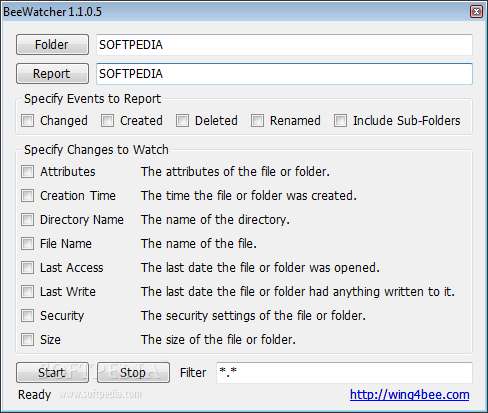Description
BeeWatcher
BeeWatcher is a handy little program that helps you keep an eye on a folder of your choice. It alerts you about any changes, like new files, deleted items, or renamed stuff. This can be super useful if you're sharing folders with others in your network or if multiple people are using the same computer.
Easy to Use Interface
The app has a straightforward interface that makes it easy to navigate. You won't find yourself scratching your head trying to figure things out!
Monitor Changes Like a Pro
Basically, BeeWatcher watches over a folder and its subfolders for any changes. Whether files are new, missing, or have new names, you'll know right away. Plus, you can pick which events you want notifications for by checking the boxes next to each option.
Customize Your Monitoring
You can get even more specific with what changes you want to track! The app offers a long list of options, including file attributes, creation time, directory names, last access times, security settings, and size.
Start and Stop with Ease
If you need to pause monitoring for any reason, just click the stop button! You can easily start it back up whenever you're ready. And if you're worried about certain file types cluttering things up, there's an option for setting up filters too!
Runs in the Background
This program works quietly in the background and keeps all folder changes logged in a file saved wherever you choose on your disk. So even if you're busy doing other things, BeeWatcher has got your back!
A Great Tool for Everyone
The bottom line is that BeeWatcher is really useful and easy to use—perfect for folks who aren't super tech-savvy. If you're looking for something reliable that helps track changes without much hassle, this app might just be what you need! You can download BeeWatcher here!
User Reviews for BeeWatcher 1
-
for BeeWatcher
BeeWatcher offers a simple interface and customizable monitoring options. Great for tracking changes in shared folders. Easy for beginners.