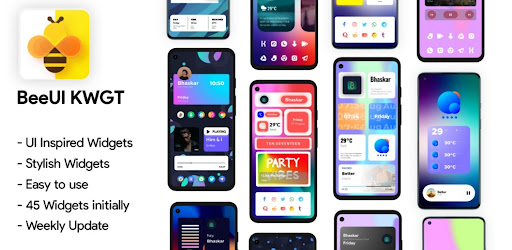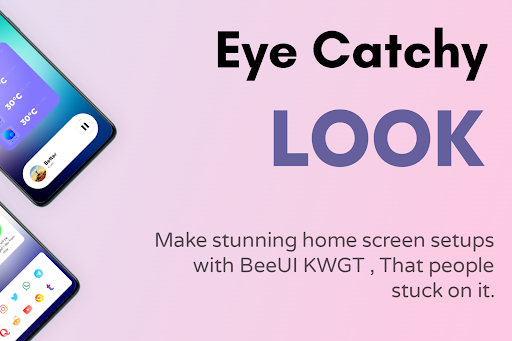Description
BeeUI KWGT - UI Inspired KWGT
Are you looking to enhance the look of your Android device with futuristic and beautiful home screens? Look no further than BeeUI KWGT - UI Inspired KWGT! This app consists of 45 widgets to start with, and more are added weekly to keep your home screen fresh and stylish. Plus, it now supports Material you design in Android 12 for an even more personalized experience.
Technical Specifications:
- File: beeuikwgt.kustom.pack
- Publisher: Beehomie
- Price: $0.99
How to Set Up:
To use BeeUI KWGT, you'll need to download two apps:
- KWGT: Download Here
- KWGT Pro Key: Get it Now
Make sure to use a custom launcher for the best experience. Popular options include Nova, Lawnchair, and Smart Launcher 5.
How to Use:
- Download BeeUI KWGT & KWGT Pro Application
- Long tap on your home screen & choose the widget option
- Choose the KWGT widget from the drop-down list
- Tap on the widget, choose installed & select BeeUI KWGT
- Choose the widget you like & adjust scaling as per the home screen
- Congratulations! You are good to go.
If a widget is not properly scaled, you can easily adjust the size with the 'SCALE' option in the KWGT main editor. And don't forget to tag Beehomie whenever you use their widgets!
Credits:
- Jahir Fiquitiva for creating Kuper
- All the graphics are made with Pixellab
- Wallpapers Used In Promo: EZ Walls, NYF666
- Gale Weather KOMP: Check it Out
- App Icon designed by ArrowWalls
All the fonts and font icons used in the pack have been licensed for commercial use. Install BeeUI KWGT and leave a genuine review to show your support!
For any queries or issues, reach out to Beehomie via their social media channels:
User Reviews for BeeUI KWGT - UI Inspired KWGT 1
-
for BeeUI KWGT - UI Inspired KWGT
BeeUI KWGT provides a collection of 45 futuristic widgets for stunning home screens. Easy setup with KWGT Pro key and custom launchers.