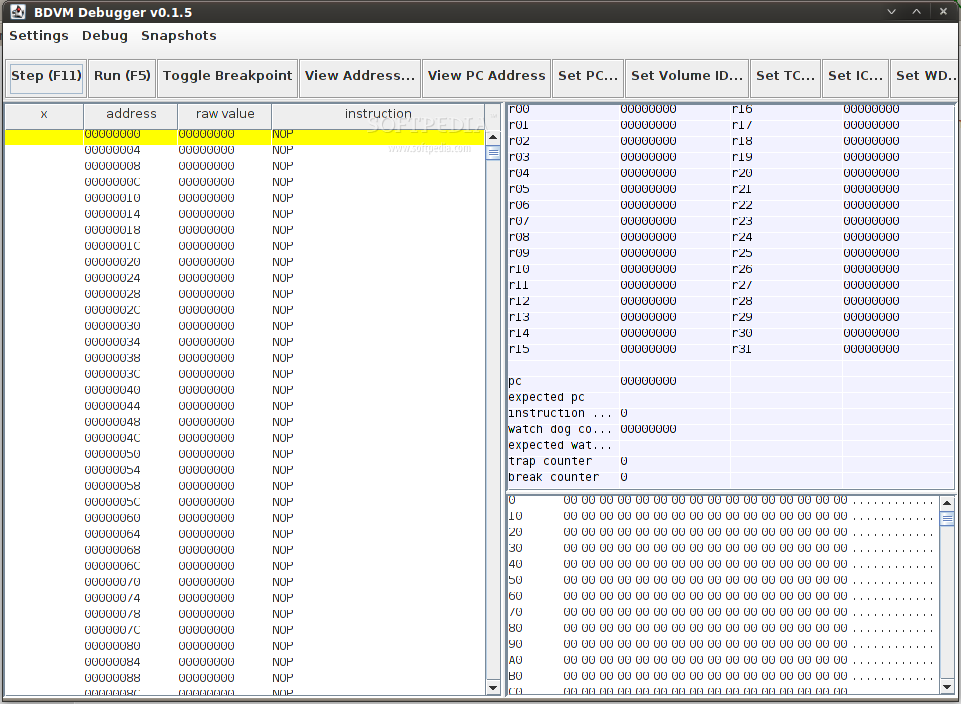Description
BDVM Debugger is a Java-based, cross-platform BDVM debugger utility for Blu-Ray discs.
0. mount the disc (e.g.: "mount /dev/sr0 /media/cdrom"). You should see a BDSVM directory otherwise the disc is not BD+ protected and you should try a different movie.
1. start the debugger with "sh debugger.sh" from this directory
2. select "Settings -> Set disc mount path" and navigate to the mount path of your blue ray disc (e.g.: /media/cdrom/)
3. if you haven't edited the volume_id.bin with a hex editor to match the volume ID from this disc select "Settings -> set volume id" and enter the 16 byte number as hex (e.g.: "C659019F89718033F0FC54E894C98428"). If you don't know the volume id you can either obtain it from the output of aacskeys or skip this point because the content code seems to ignore the volume id for the discs we checked.
4. press run or hit the "F5" key and watch the console output
5. after around 30s you should find a file named "conv_tab.bin" containing the decrypted conversion table in this directory.
6. Post the "conv_tab.bin" and the console output in the forum please.
User Reviews for BDVM Debugger FOR LINUX 1
-
for BDVM Debugger FOR LINUX
BDVM Debugger FOR LINUX is a powerful tool for debugging Blu-Ray discs. Easy setup with clear instructions for decryption.