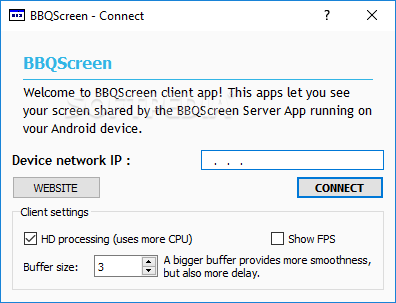Description
BBQScreen
BBQScreen is a handy tool that lets you see your Android smartphone's screen on your computer, and it does this at full speed! You know how there are tons of apps out there that try to connect your phone to your PC? Well, the bummer is that many of them don't let you check out what's happening on your phone in real-time or have a laggy framerate. But with BBQScreen, that's not an issue!
How to Set Up BBQScreen
First things first, to get started with BBQScreen, you’ll need to download the mobile app from the Google Play Store and install it. Once both the mobile and PC apps are set up, connecting them is super easy! You can use Bluetooth tethering, USB tethering, or WiFi. For the best experience though, we recommend going with USB or WiFi.
Troubleshooting Connection Issues
Now, some users have mentioned needing to set a forwarding port for everything to work smoothly. According to the developers, you should use port 8976 UDP. Just make sure both devices are on the same network for everything to connect properly.
Compatibility Check
You might be wondering if BBQScreen works with your device. Good news! It should work just fine with all Android devices since it relies on the system's ability to take screenshots. They did some testing on devices like Nexus 4, S3, Note II, and TF700T—and everything worked like a charm!
Why Choose BBQScreen?
If you're looking for an easy way to view and control your Android screen right from your computer without any hassle or lag issues, download BBQScreen. It's a simple yet effective solution that makes life easier when managing apps or showing off content from your phone!
Tags:
User Reviews for BBQScreen 1
-
for BBQScreen
BBQScreen offers seamless real-time screen mirroring from Android to PC. Simple setup via GooglePlay, with optimal performance using USB or WiFi.