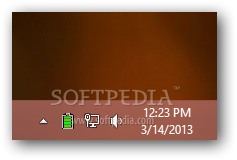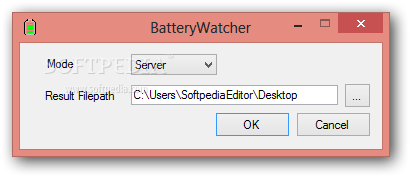Description
BatteryWatcher
Laptops offer a great deal of flexibility when it comes to computer activities, but there’s only so much you can do while on battery life. There’s a standard monitor tool Windows puts at your disposal, which is quite effective, but you might want to use third-party alternatives like BatteryWatcher in case you want to keep an eye on remote laptops.
Key Features:
- Does not require setup process for feature availability
- Does not modify registry entries
- Minimizes to the tray area on launch
- Design displays battery-like graphics
- Ability to monitor remote laptops without internet connection
The application isn’t just your average battery meter. It also aims to monitor remote laptops, offering a unique approach. You can choose whether the current machine is the server or receiver without the need for an active internet connection. Select a location on your computer for log files to be saved and get simple monitoring details like battery percentage on mouseover.
Technical Specifications:
- Requires .NET Framework for functionality
- Generates reports based on specified machine type (server/receiver)
All in all, BatteryWatcher has good intentions and serves as a battery monitor tool for remote laptops. Though it may lack some features, it provides essential monitoring functions without the need for constant internet access.
User Reviews for BatteryWatcher 1
-
for BatteryWatcher
BatteryWatcher is a handy tool for monitoring laptop battery life remotely. Simple setup, displays battery status, but lacks detailed information.