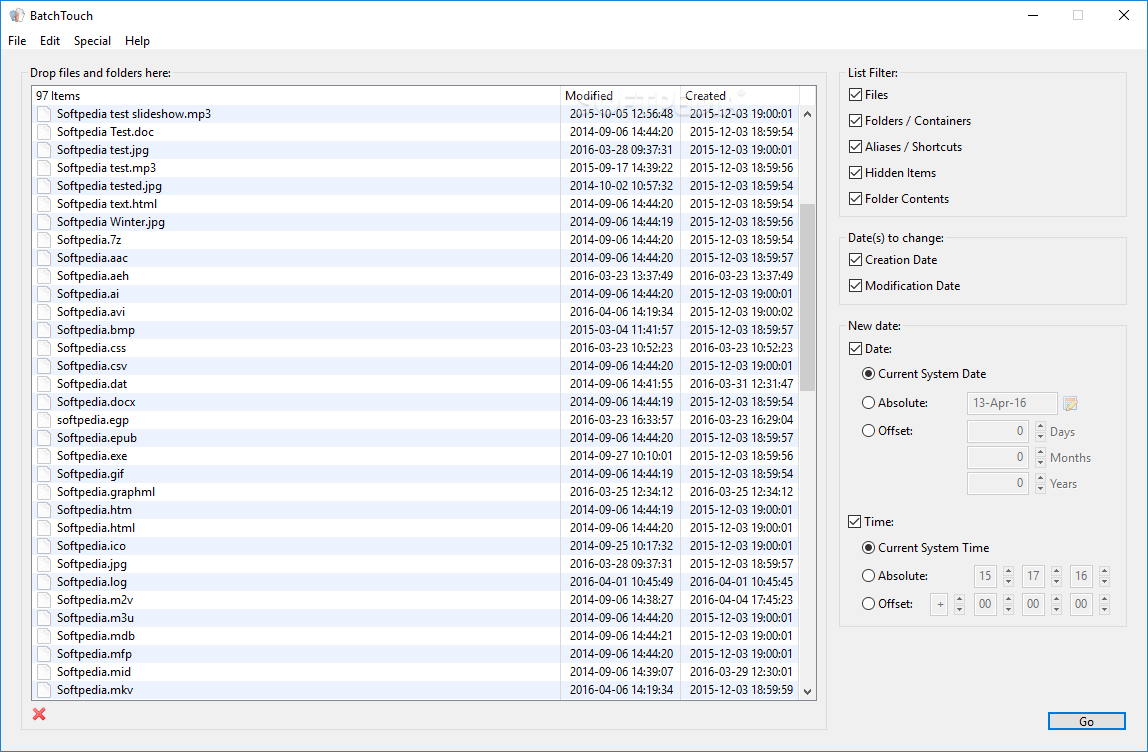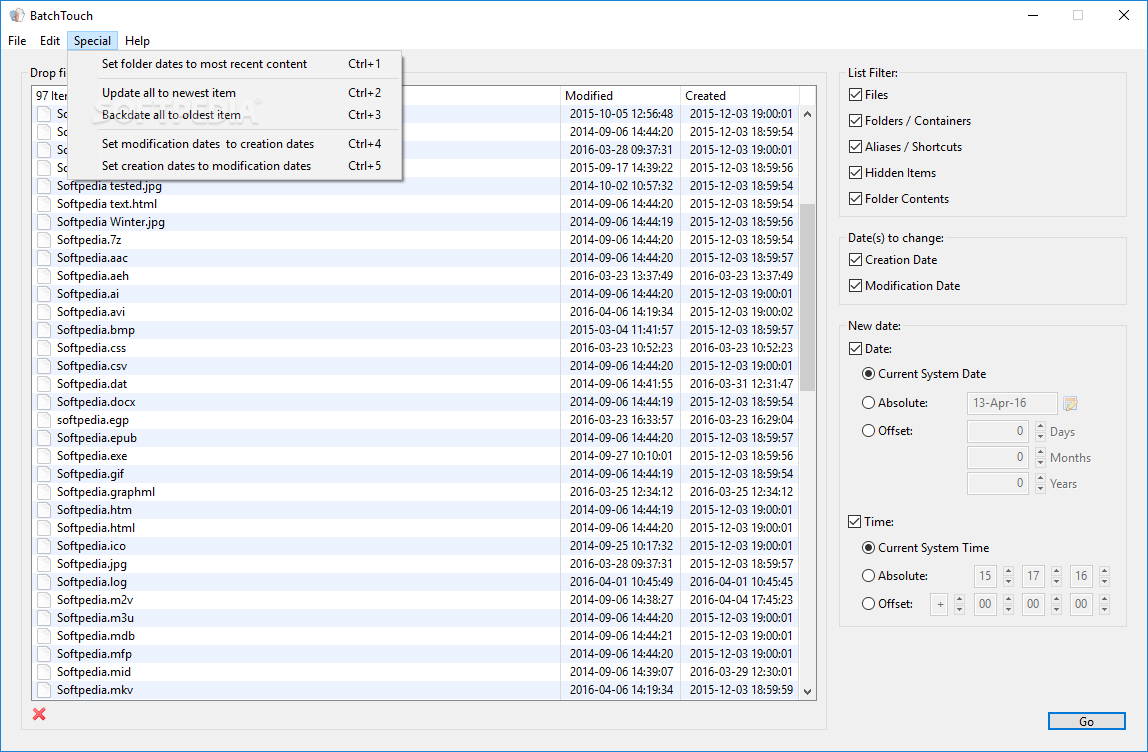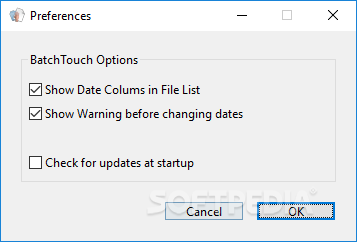Description
Welcome to Softpas.com!
Introducing BatchTouch
For those who regularly work with files and lots of similar files, the file creation and modified date can be important information for organizing work. BatchTouch allows users to edit the creation or modified date of a file, or stamp it with a new date and time.
Key Features:
- Batch edit large numbers of files
- Quick and efficient processing
- Easy to understand options
- Useful filters for processing directories
- Customizable date and time stamps
Technical Specifications:
- Price: FREE
- Developer: Roger Meier
- Platform: Windows, Mac, Linux
- Version: 1.0
- File Size: 10MB
Efficient File Date Editing
The application is very good at what it does and if you do need to edit the time stamps of multiple files, it is an excellent choice. The customizable editing options can be used individually or all at once, providing great flexibility for users.
User-Friendly Interface
BatchTouch processes files quickly and efficiently, with easy-to-understand options that make file editing a breeze. The application includes useful filters to streamline the process when working with large directories of files.
Customizable Editing Options
The new date and time additions can be fully customized, allowing users to set unique timestamps independently for greater control. The special editing options enable blanket editing to save time when less individual attention is required.
Experience the convenience and efficiency of BatchTouch for all your file date editing needs. Download now and organize your files with ease!
User Reviews for BatchTouch 1
-
for BatchTouch
BatchTouch is efficient for batch editing files. Customizable options are useful. Lack of search and load file options is minor inconvenience.