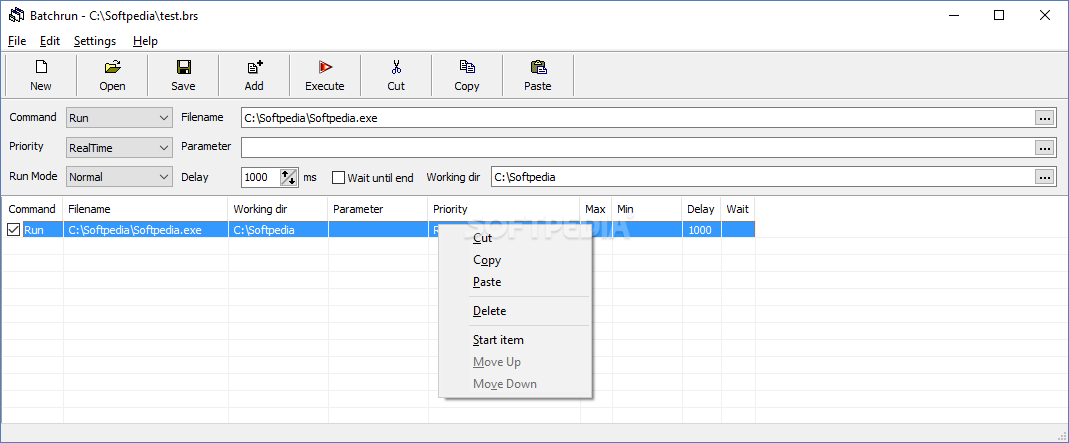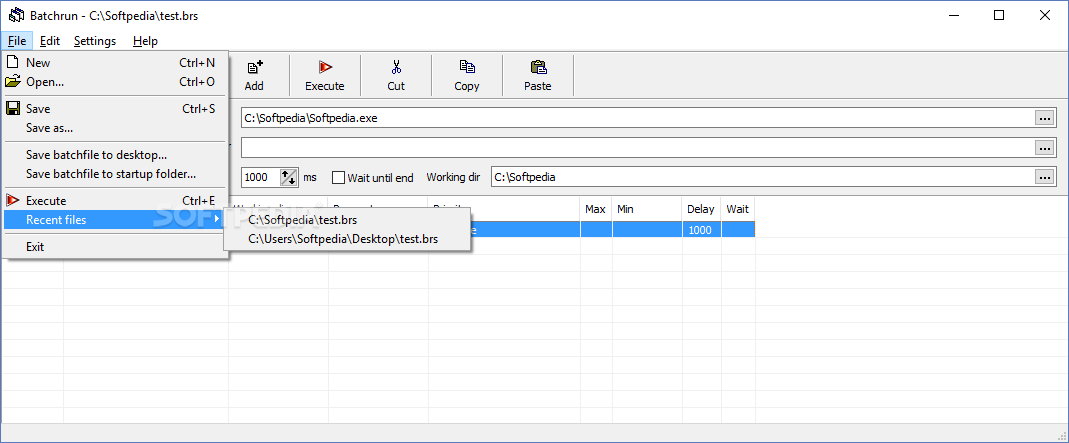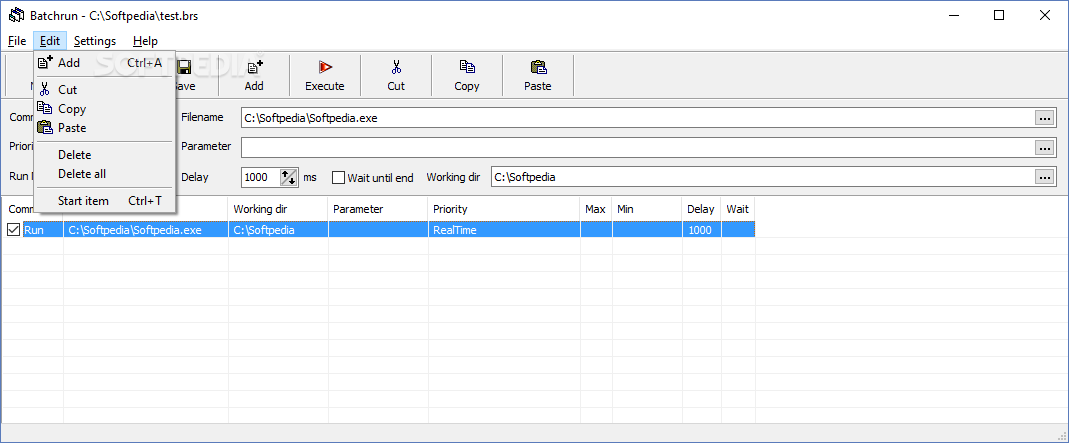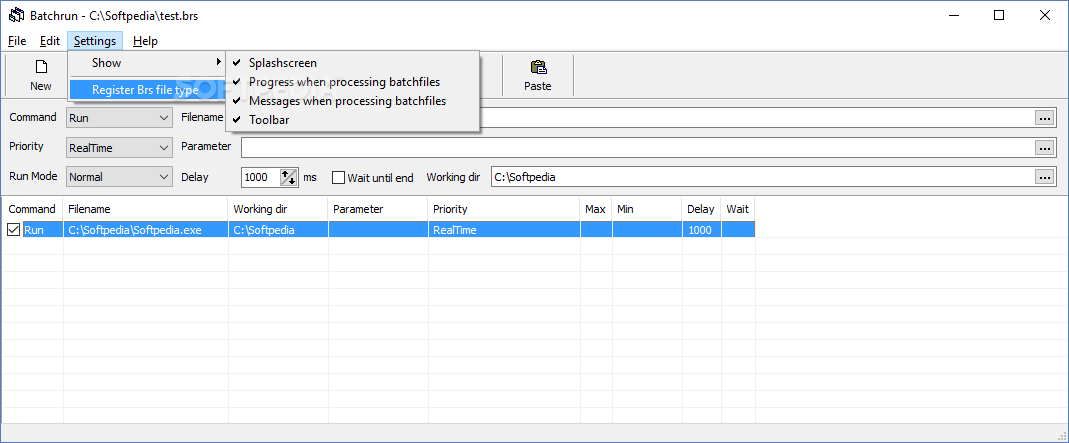Description
Introducing Batchrun
In the eventuality that you want to automate the start-up on your computer or prefer to login to your favorite game client faster, then there is a fair chance you are thinking of creating a batch file.
Key Features:
- Lightweight and intuitive application
- Create batch files for running applications together
- Clean and well-organized interface
- Select files to execute with parameters, delay, and more
- Wide applicability for numerous projects
Technical Specifications:
- Name: Batchrun
- Price: FREE
- Publisher: Outer Technologies
- File: btrun442.exe
You can build a batch file by specifying the executable files you want to run and adding them to the combo box. For example, using the MakeDir command, you can create multiple directories in one specified location simultaneously.
It's essential to create an appropriate order in the batch file; otherwise, running it could backfire. If you change your mind, you can easily alter the position of executables through drag and drop or the context menu.
Whether you want to speed up start-up processes or enhance project workflow, Batchrun is the tool to help you process sequences and run tasks efficiently.
User Reviews for Batchrun 1
-
for Batchrun
Batchrun is a useful tool for creating batch files effortlessly. While not visually appealing, its functionality and wide applicability make it valuable.