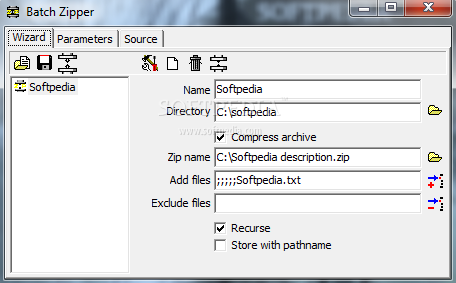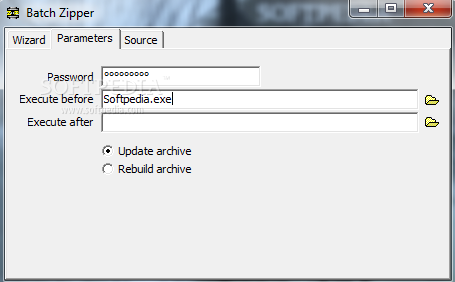Description
{'id':35802,"name":"Batch Zipper"}
{'description':"Batch Zipper is an application you can use to compile ZIP archives in batch mode. It's designed as a convenient means of backing up important files and folders. At startup, you are prompted to specify the directory to compress files from. In the following wizard steps, you can instruct the tool to either ZIP all files after entering an archive name, or to just copy them to another location on the disk. Files from subfolders can be included or excluded from the task. Before proceeding with the job, you can filter files by extension (to include or exclude) or leave this field empty to take all items into account. Filenames can be saved with their full paths or relative to the main directory. Lastly, the batch job can be named. Once this task is created, it's added to the main app window, where you can edit its properties, put together new tasks, as well as to carry out the ZIP compression job (or file copy). Worth noting is that the profile doesn't get automatically deleted by Batch Zipper after execution, which means that you can update the existing ZIP archive with new or modified files. As far as other options are concerned, you can password-protect the archive, indicate an application (.exe or .bat) to launch before or after the task, rebuild the archive, as well as view and edit the source code if you're an expert user. Batch Zipper created archives and copied files swiftly in our tests while having minimal impact on the computer's performance. Although it has a rudimentary-looking interface, the program is easy to use once you get the hang of it. It facilitates a simple method for creating, updating and rebuilding ZIP archives."}
Technical Specifications:
- Compile ZIP archives in batch mode
- Back up important files and folders
- Specify the directory to compress files from
- Instruct the tool to ZIP all files or just copy them
- Include or exclude files from subfolders
- Filter files by extension
- Save filenames with full paths or relative to the main directory
- Password-protect the archive
- Launch an application before or after the task
- Rebuild the archive
- View and edit the source code
Main Features:
- Create, update, and rebuild ZIP archives
- Simple and easy-to-use interface
- Swiftly compress files with minimal impact on performance
- Profile management for seamless updates
- Password protection for secure archiving
- Custom naming and organization of batch jobs
User Reviews for Batch Zipper 7
-
for Batch Zipper
Batch Zipper is a simple yet efficient tool for batch ZIP archiving. Despite basic interface, it offers convenient file backup functionality.
-
for Batch Zipper
Batch Zipper is fantastic! It makes creating ZIP archives so simple and quick, perfect for backups.
-
for Batch Zipper
I love how easy Batch Zipper is to use. The batch mode feature saves me so much time when backing up files!
-
for Batch Zipper
This app is a lifesaver! Batch Zipper allows me to efficiently manage my files and keep them safe.
-
for Batch Zipper
Batch Zipper works flawlessly! The ability to filter files and password-protect archives is a game changer.
-
for Batch Zipper
Highly recommend Batch Zipper! It's user-friendly and really speeds up the process of file compression.
-
for Batch Zipper
Batch Zipper has become my go-to app for file management. Fast, reliable, and very straightforward to use!