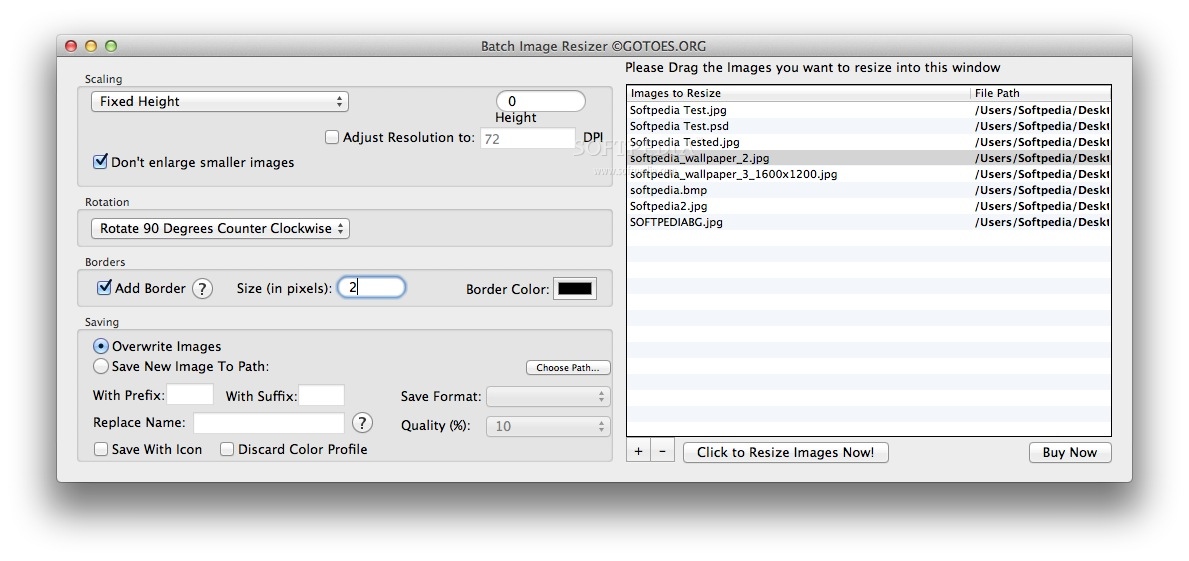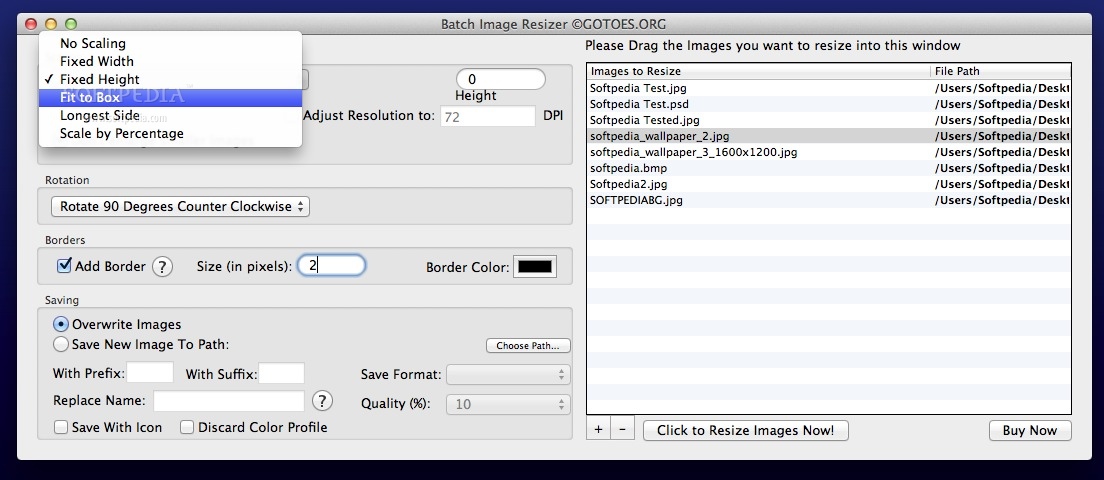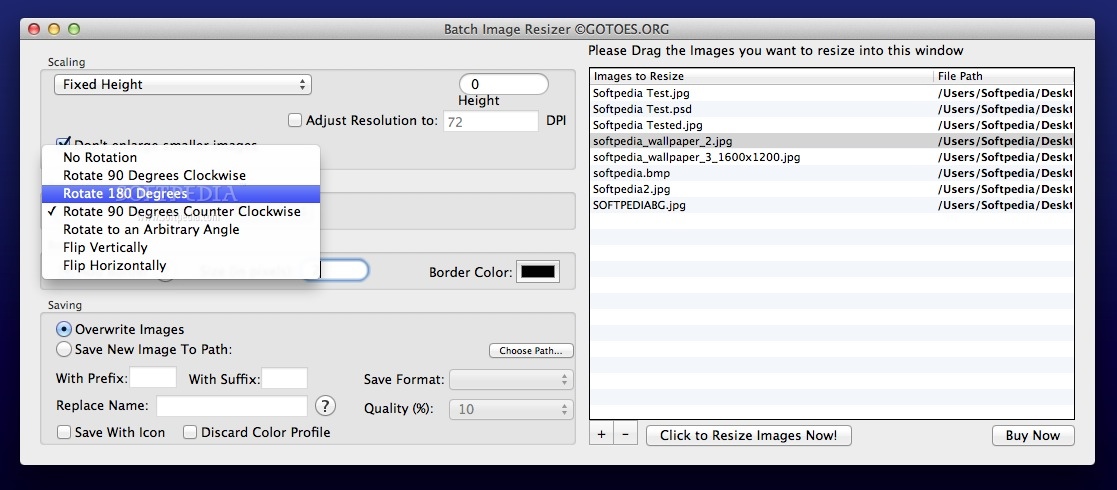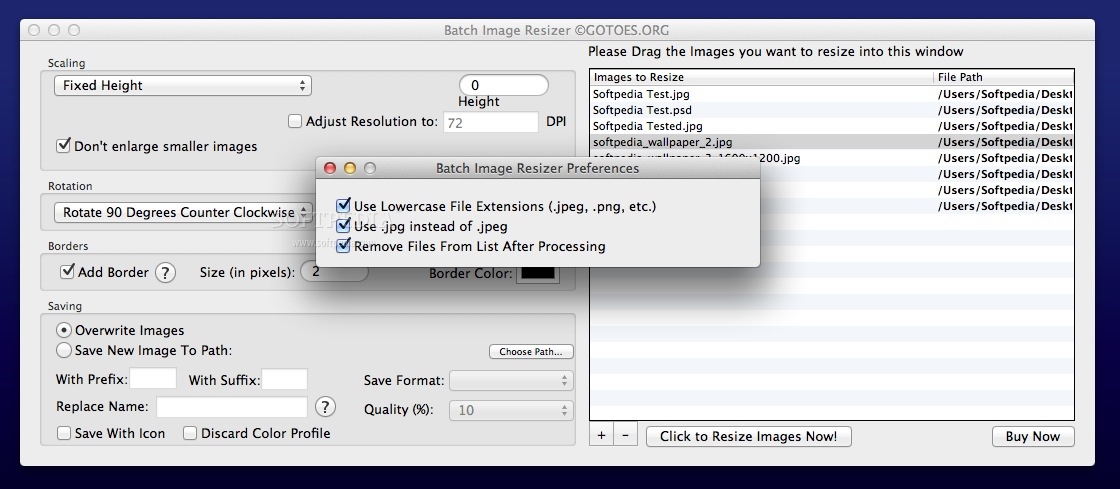Description
Batch Image Resizer
Batch Image Resizer is super simple to use. It lets you resize lots of images all at once! If you've ever found yourself needing to resize a bunch of photos on your Mac, you're in luck. Sure, you can do it one by one with iPhoto, but why go through all that hassle when there's an easier way?
Why Use Batch Image Resizer?
This handy Mac app takes the stress out of resizing pictures. You can make them larger if you need to or shrink them down for a better fit. It’s a real time-saver!
How Does It Work?
The process is straightforward. You just select the images you want to change, pick your desired size, and hit resize. It’s as easy as that! Plus, it keeps everything organized so you won’t lose track of your files.
Perfect for All Your Needs
No matter if you're prepping photos for a website, social media, or just want to save space on your Mac, this tool has got you covered. The Batch Image Resizer makes image editing quick and effortless.
User-Friendly Interface
The design is clean and easy to navigate. Even if you're not tech-savvy, you'll find it simple to get started right away.
Conclusion
If you've been juggling with resizing images one by one or just want a smooth solution for handling multiple pictures at once, give Batch Image Resizer a try! It's efficient and saves you a ton of time.
Tags:
User Reviews for Batch Image Resizer FOR MAC 1
-
for Batch Image Resizer FOR MAC
Batch Image Resizer FOR MAC is incredibly user-friendly, making resizing multiple images a breeze. A must-have for Mac users.