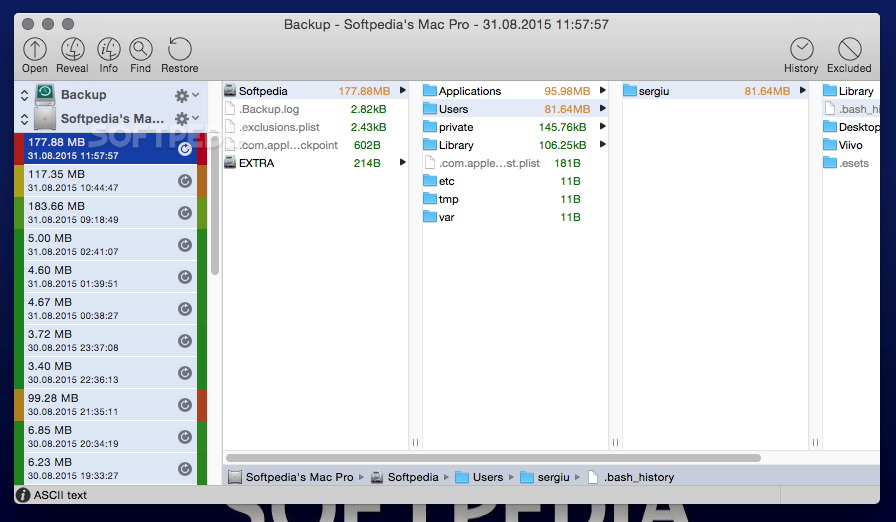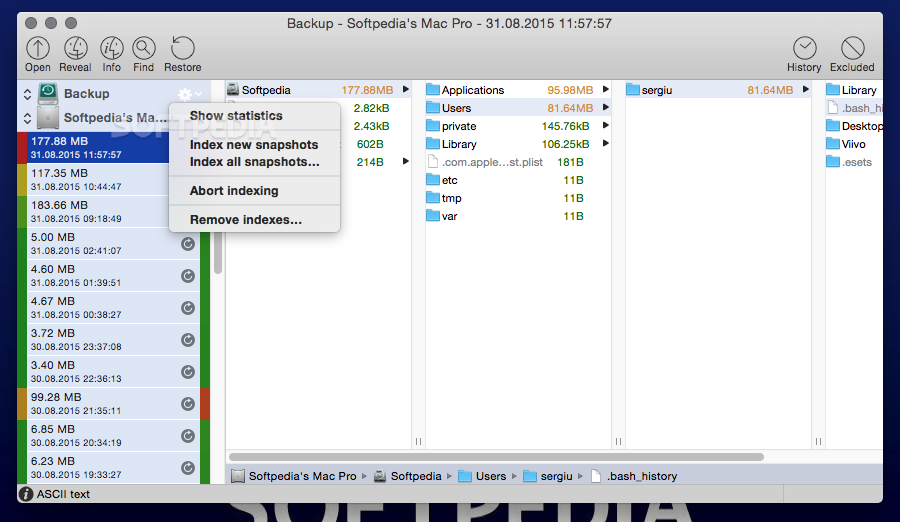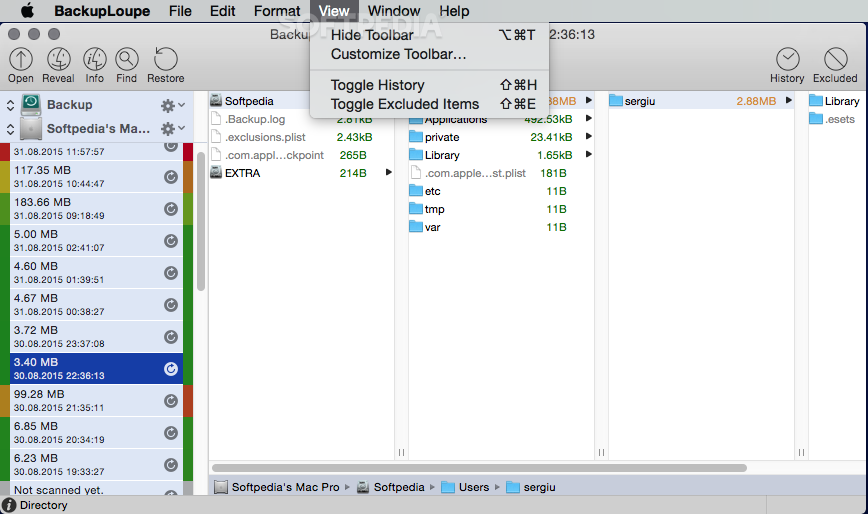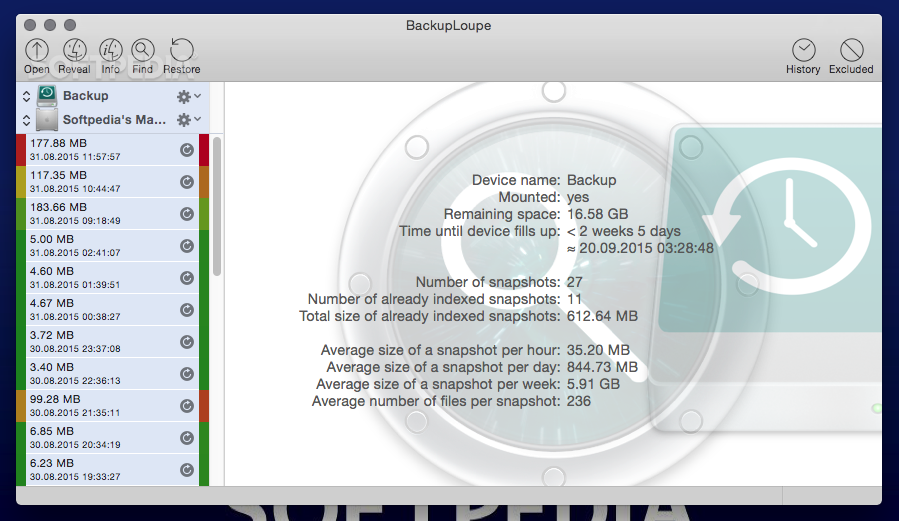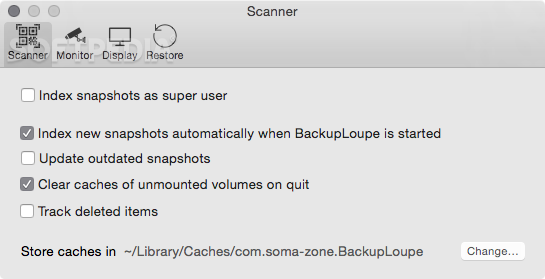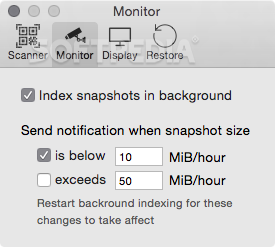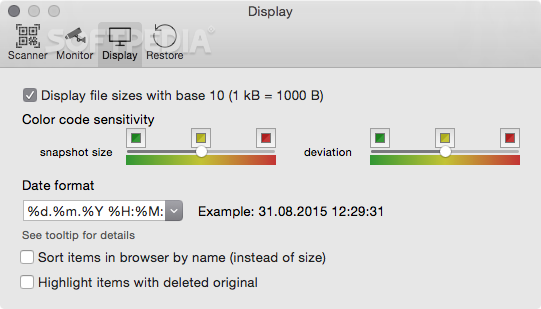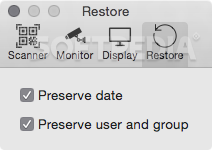Description
BackupLoupe
If you ever wondered why your Time Machine is always full, why the backup process is so slow, or how many revisions a specific file or folder has, then BackupLoupe is the app that can help you figure all that out!
What is BackupLoupe?
BackupLoupe is a user-friendly Time Machine browser that works great with your Mac's Finder. It gives you easy access to different backup versions of your computer. Pretty cool, right?
Restore Files Easily
With BackupLoupe, you can restore any file or folder that you've backed up using Time Machine. You can even choose where to put it! Plus, if there are directories like temporary files or cache folders that you don't want backed up in the future, this app lets you exclude them.
Analyze Your Backups
The main window of BackupLoupe lets you view and analyze your backups so you can quickly find out which items are taking up the most space on your backup drive. The History slide panel shows how many versions of a selected file are available and when they were created.
Navigating Versions Made Easy
Navigating between different versions is super simple! BackupLoupe also works with various applications through System Services. This means you can select a file and check all its Time Machine revisions with just a few clicks.
Search Features
The Find window helps you search for files, folders, and apps on your backup disk or Mac's hard disk. You can filter results based on their location and backup date too!
Detailed Stats and Notifications
This handy app provides detailed statistics about your backups along with support for QuickLook and Growl notifications. So you'll always be updated!
Open Files Without Restoring
You can even open files without having to restore them first! Plus, BackupLoupe allows you to browse files while your backup drive isn't connected to your Mac.
Multiple Disk Handling
If you've got multiple Time Machine disks or backups stored in non-standard locations, BackupLoupe can handle those too!
If you're looking for an easy way to manage and navigate through your backups, check out BackupLoupe. It really makes dealing with backups less of a hassle!
User Reviews for BackupLoupe FOR MAC 7
-
for BackupLoupe FOR MAC
BackupLoupe for Mac is a lifesaver for managing Time Machine backups. Its intuitive interface and quick navigation make file recovery a breeze.
-
for BackupLoupe FOR MAC
BackupLoupe is a game changer! It made managing my Time Machine backups so much easier. Highly recommend!
-
for BackupLoupe FOR MAC
Fantastic app! BackupLoupe provides clear insights into my backups and helps me free up space effortlessly.
-
for BackupLoupe FOR MAC
I love how intuitive BackupLoupe is! It’s incredibly useful for restoring specific files without hassle.
-
for BackupLoupe FOR MAC
BackupLoupe has transformed the way I handle my backups. Fast, efficient, and user-friendly—five stars!
-
for BackupLoupe FOR MAC
This app is a lifesaver! With BackupLoupe, I can easily navigate through my Time Machine backups. So helpful!
-
for BackupLoupe FOR MAC
BackupLoupe is simply amazing! The ability to analyze backups and restore files quickly saves me so much time.