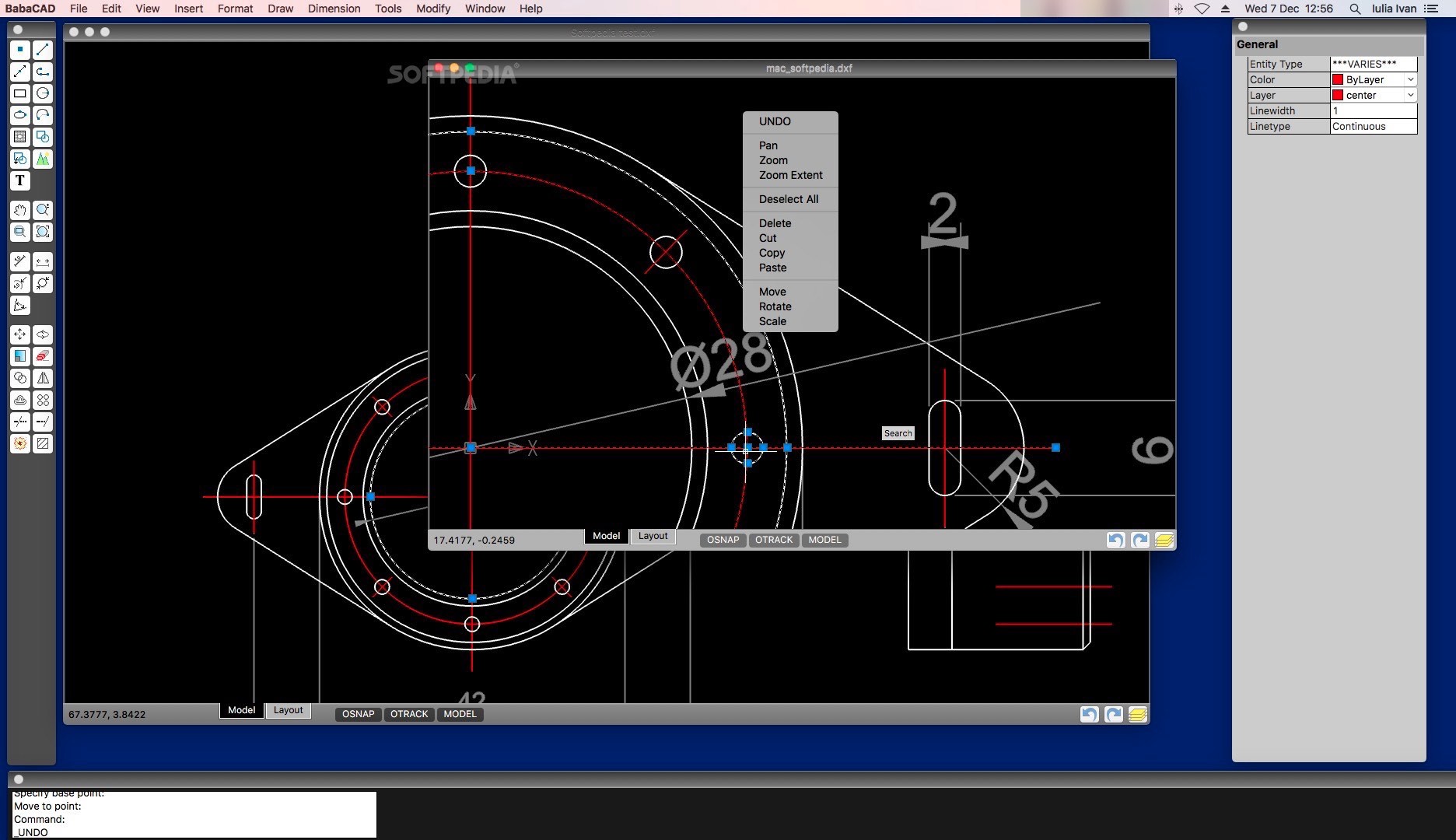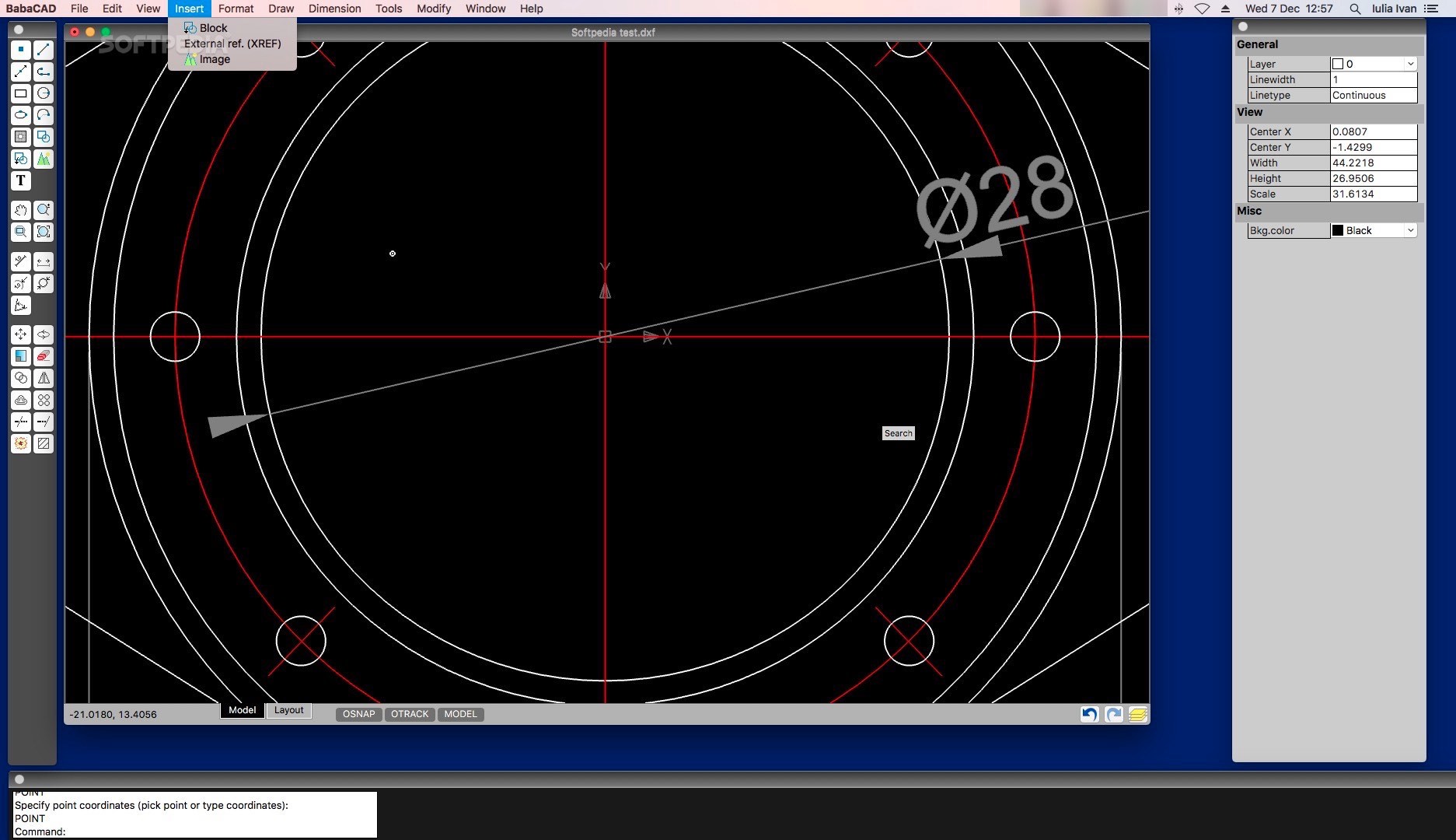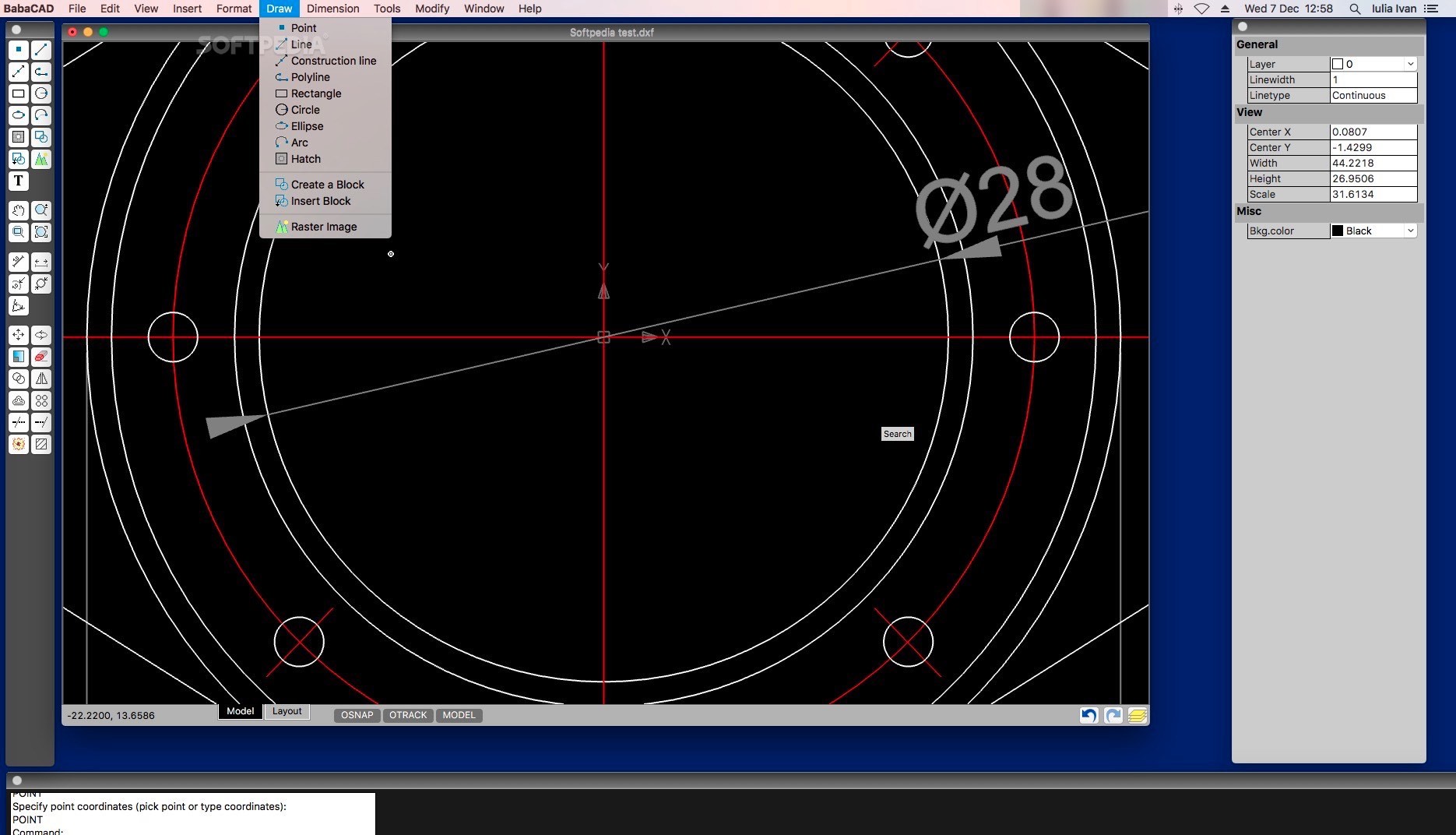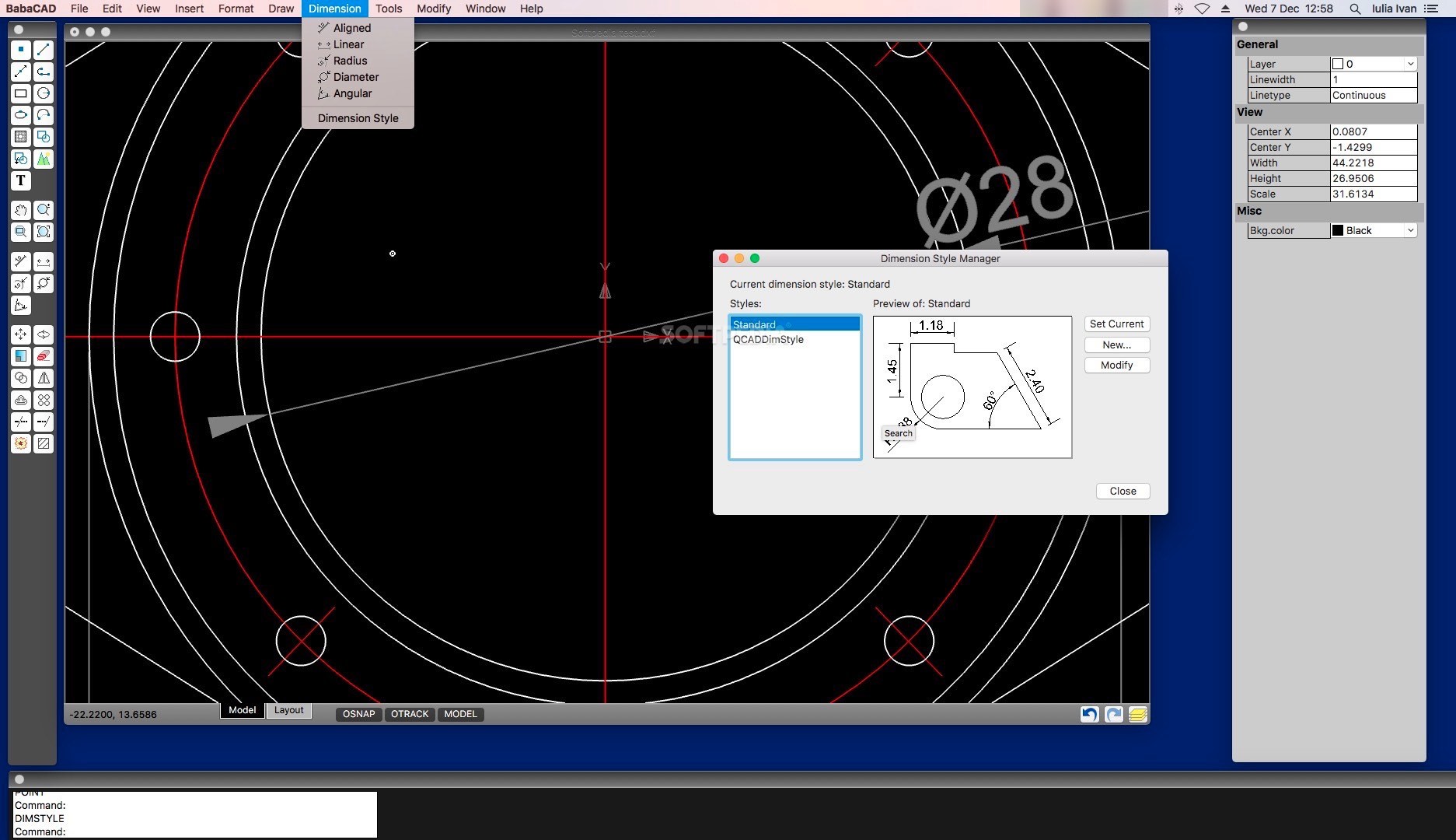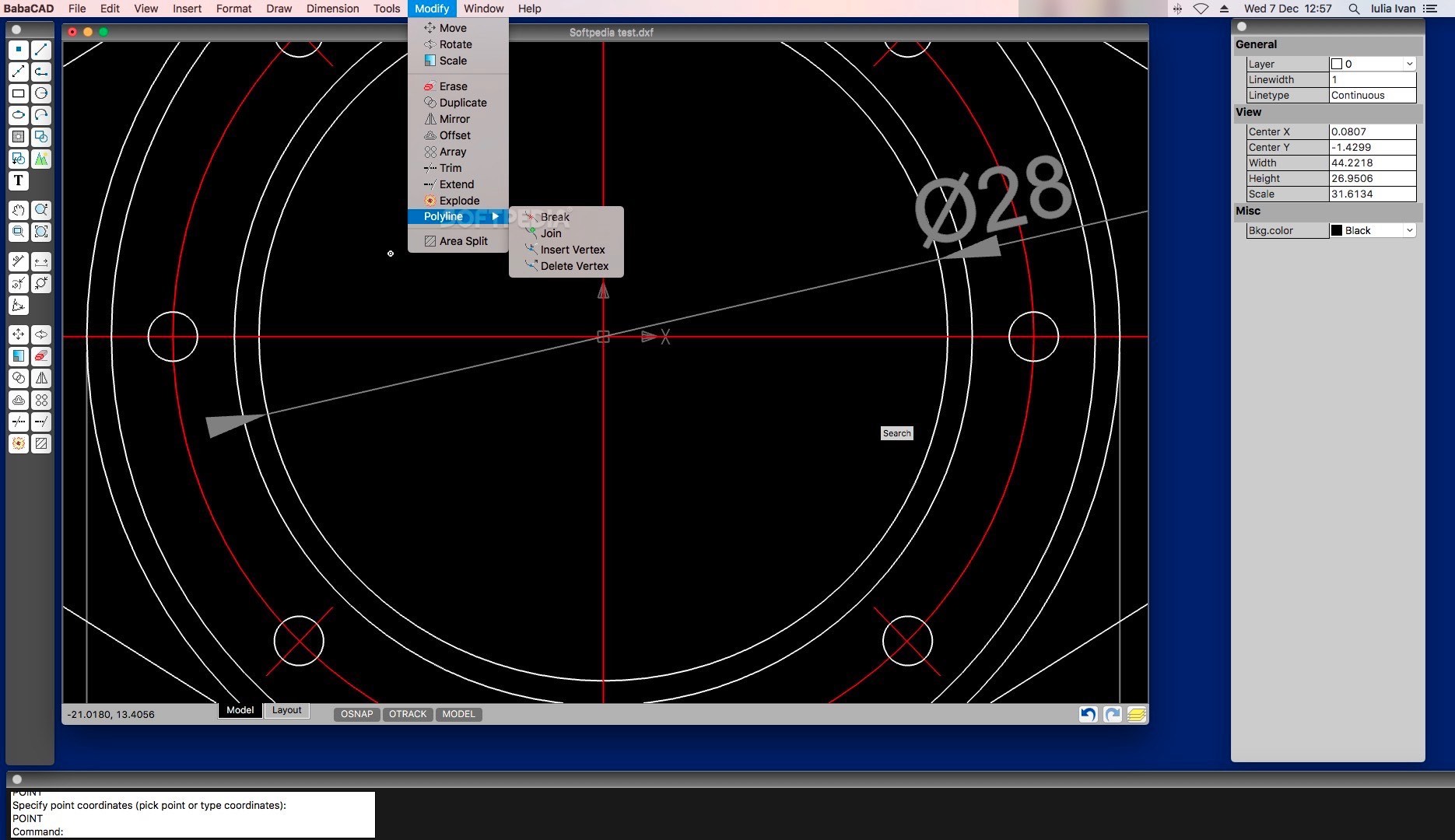Description
BabaCAD
BabaCAD is a handy tool for anyone looking to edit CAD files. Whether you need to open DXF files or start fresh with new technical designs, BabaCAD has got you covered!
Easy-to-Use Layout
The BabaCAD utility makes the most of your desktop space by keeping the canvas front and center. All your drawing tools are organized in a separate panel, which means you get more room for your designs. Plus, it gives detailed info about each element you select.
Multiple Projects at Once
Another cool feature? BabaCAD opens a new window for every project! You can juggle multiple files at the same time and easily resize your editing area. With toolbars on the sides of the screen, there's plenty of space left for your drawings.
Convenient Panels
BabaCAD keeps things simple by having different panels for editing tools and object properties. All your commands show up in a handy window at the bottom of the screen, so you never miss a beat while working.
File Compatibility
You can work with both DXF and DWG files, but if you want to share your work, exporting to PNG is super easy too! You can adjust the image’s width and height or toggle anti-aliasing effects along with changing backgrounds.
Diverse Drawing Tools
Inside BabaCAD's canvas area, you'll find various drawing tools ready to help you create points, lines, shapes, and even text. There’s also support for inserting blocks!
Layer Management & Style Adjustments
BabaCAD lets you manage layers easily or change dimension styles like aligned or linear. You can also switch paper units and point sizes without any hassle!
Modification Made Easy
You can move, rotate, scale elements in your designs; even erase or duplicate them! Plus, create mirror effects or split areas as needed. Working with polylines is just as straightforward.
User-Friendly Experience
In short, BabaCAD delivers essential features for handling CAD projects while keeping everything accessible and user-friendly. Even if you're new to this kind of software, you'll find it easy to review DXF files or kick off new projects from scratch! Download BabaCAD
Tags:
User Reviews for BabaCAD FOR MAC 1
-
for BabaCAD FOR MAC
BabaCAD FOR MAC provides a user-friendly interface, extensive drawing tools, and separate panels for easy editing—ideal for both beginners and experienced users.