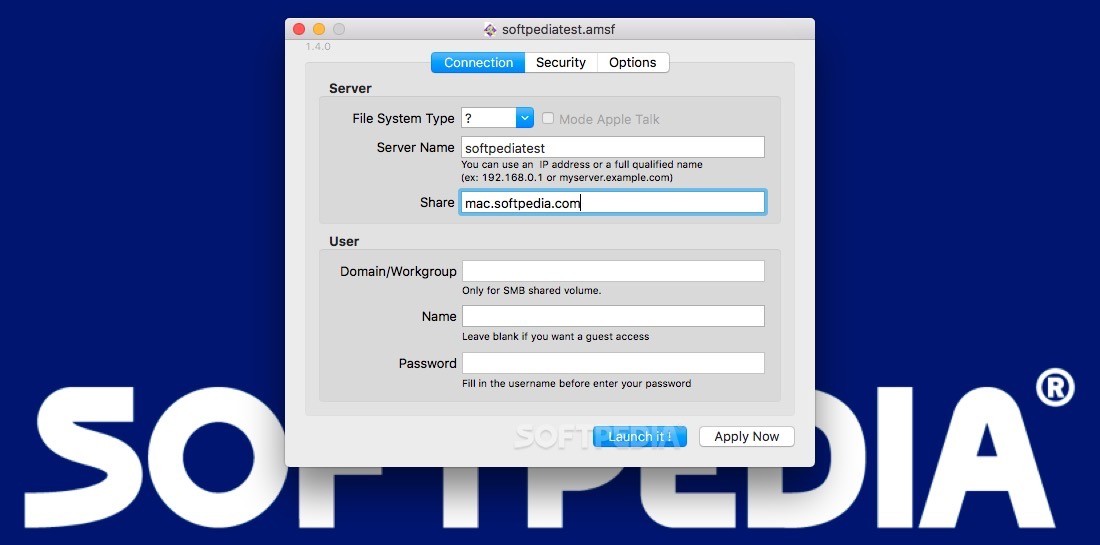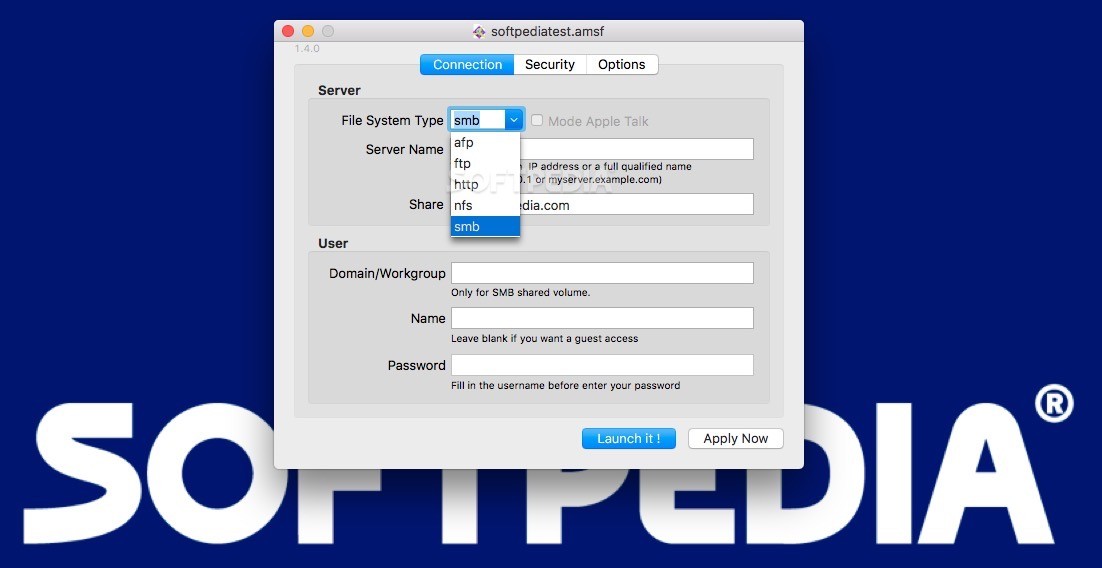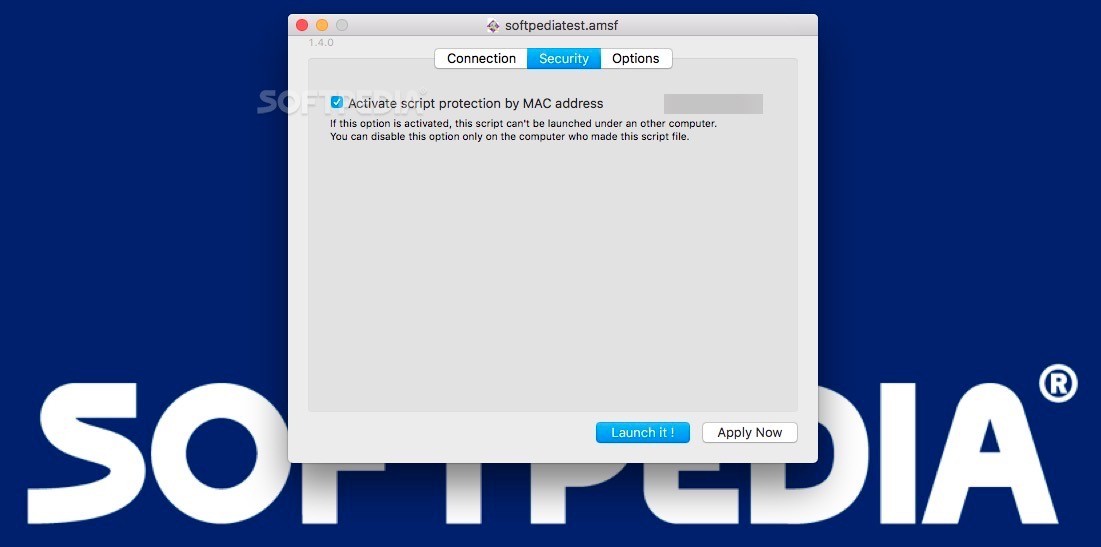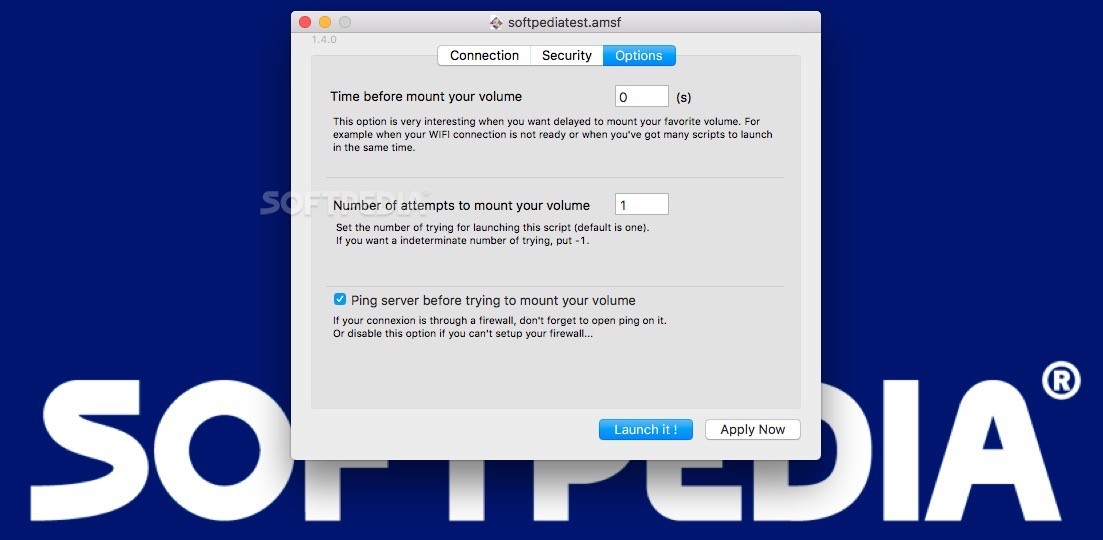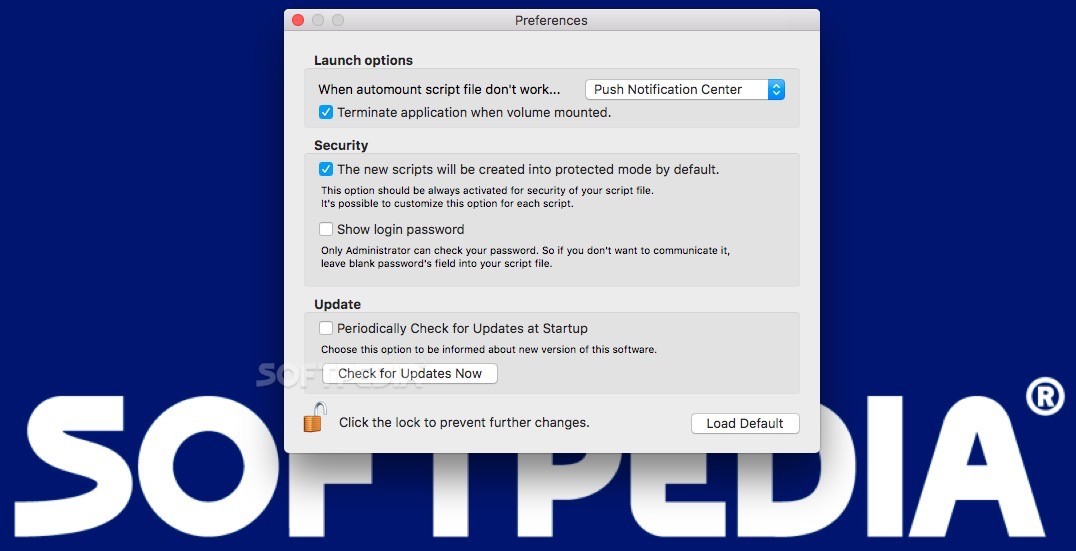Description
AutomountMaker
AutomountMaker is here to make your life easier by getting rid of those annoying repetitive tasks when you're mounting network volumes. This handy app lets you create scripts that can be launched with just a click or added to your login items so they start automatically when you boot up your Mac.
Why You’ll Love AutomountMaker
No coding skills? No problem! With AutomountMaker, you don’t need to know anything about scripting. The app has a user-friendly interface where you can set up your scripts without breaking a sweat. Just use the GUI to input what you need, and bam—you're ready to go!
Easy Script Management
The cool thing about AutomountMaker is that it uses its own file format for scripts. This means all you have to do is run the files you've created, and the task will kick off immediately. If you need to tweak something later, just pull up the project file through the File menu.
No More Password Hassles
One of the best features? You won't have to enter your credentials each time you connect to a network volume anymore! AutomountMaker can handle multiple connection protocols like AFP, FTP, HTTP, NFS, and SMB. It’s super versatile!
User-Friendly Connection Setup
When you're using AutomountMaker, setting up server connections is straightforward. Just enter details like the file system type, name or IP address of the server, and even your user credentials such as domain/workgroup info and password.
Advanced Features for Your Needs
You can also customize things further by activating script protection via MAC address or adding delays before mounting volumes. Plus, if you're worried about connection issues, there's an option to ping the server before trying to mount it!
Error Alerts and Protection Modes
If something goes wrong with a script, no worries! AutomountMaker will send alerts right through the Notification Center. Also, any new scripts are created in protected mode by default for extra security.
Your Go-To Solution for Network Volumes
In summary, AutomountMaker makes it quick and easy to create scripts that mount network volumes on your Mac instantly. Forget about entering connection details over and over again—the app saves everything for you!
Tags:
User Reviews for AutomountMaker FOR MAC 7
-
for AutomountMaker FOR MAC
AutomountMaker is a time-saver for MAC users - automates network volume tasks without coding. Easy script creation and multiple protocol support.
-
for AutomountMaker FOR MAC
AutomountMaker has transformed how I connect to network volumes! Super easy to set up and no coding required.
-
for AutomountMaker FOR MAC
This app is a game-changer! I can mount multiple network volumes effortlessly without entering credentials each time.
-
for AutomountMaker FOR MAC
Absolutely love AutomountMaker! The GUI makes creating scripts so simple. Highly recommend it for anyone needing automation!
-
for AutomountMaker FOR MAC
5 stars for AutomountMaker! It saves me so much time with network connections. No more repetitive tasks!
-
for AutomountMaker FOR MAC
Fantastic app! AutomountMaker simplifies mounting network volumes like nothing else. So user-friendly!
-
for AutomountMaker FOR MAC
I can't believe how easy AutomountMaker makes my life. Setting up scripts is a breeze, and it works flawlessly!