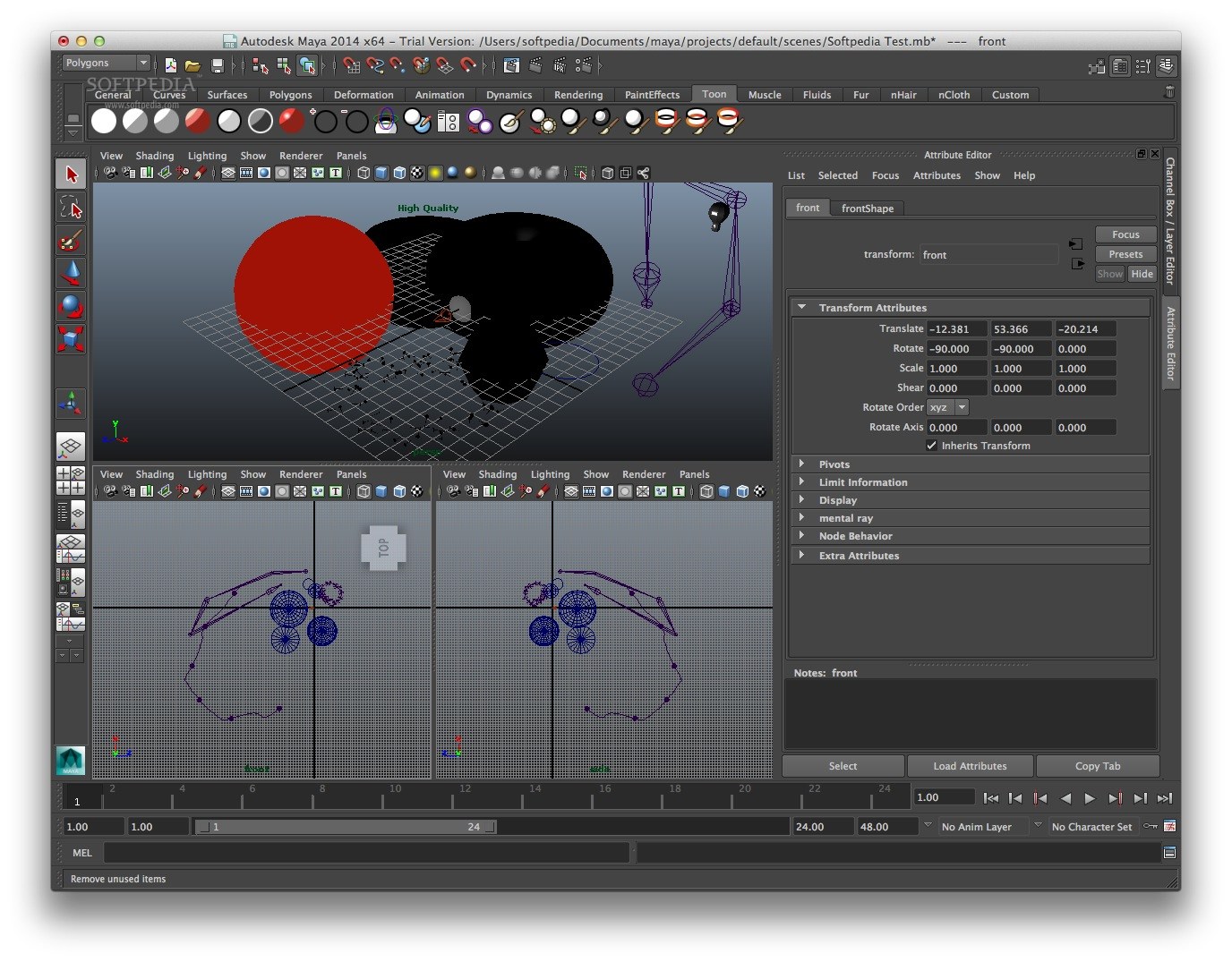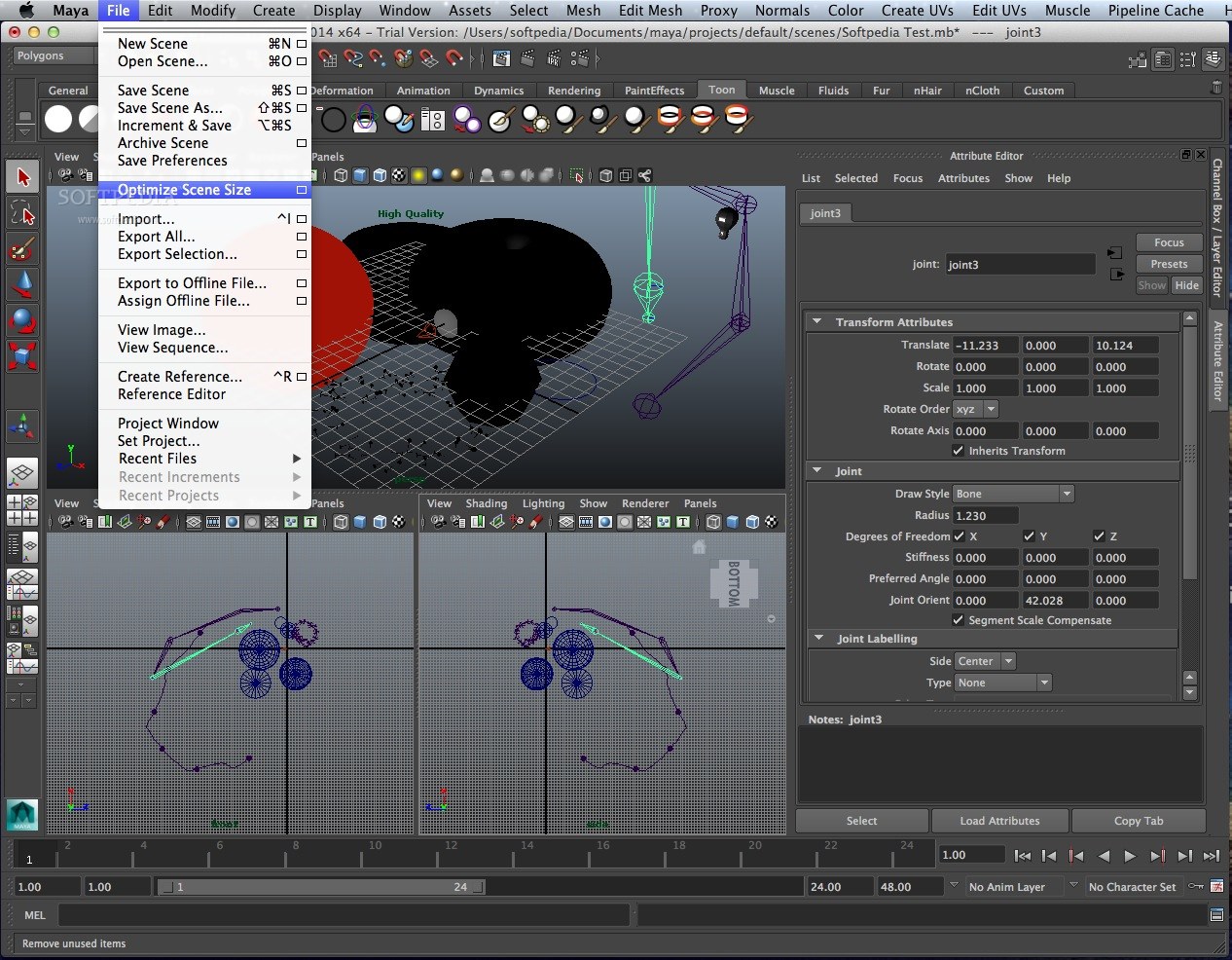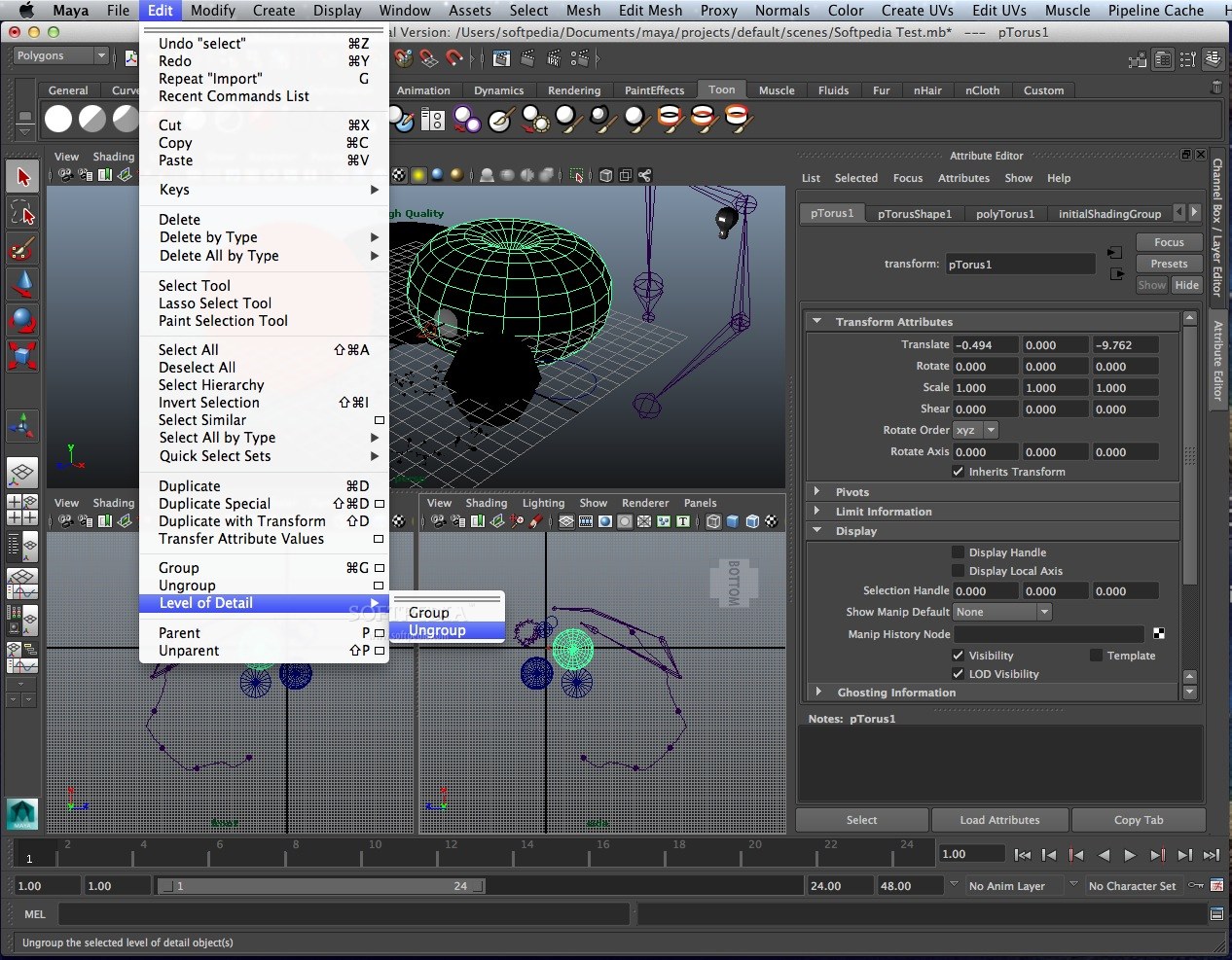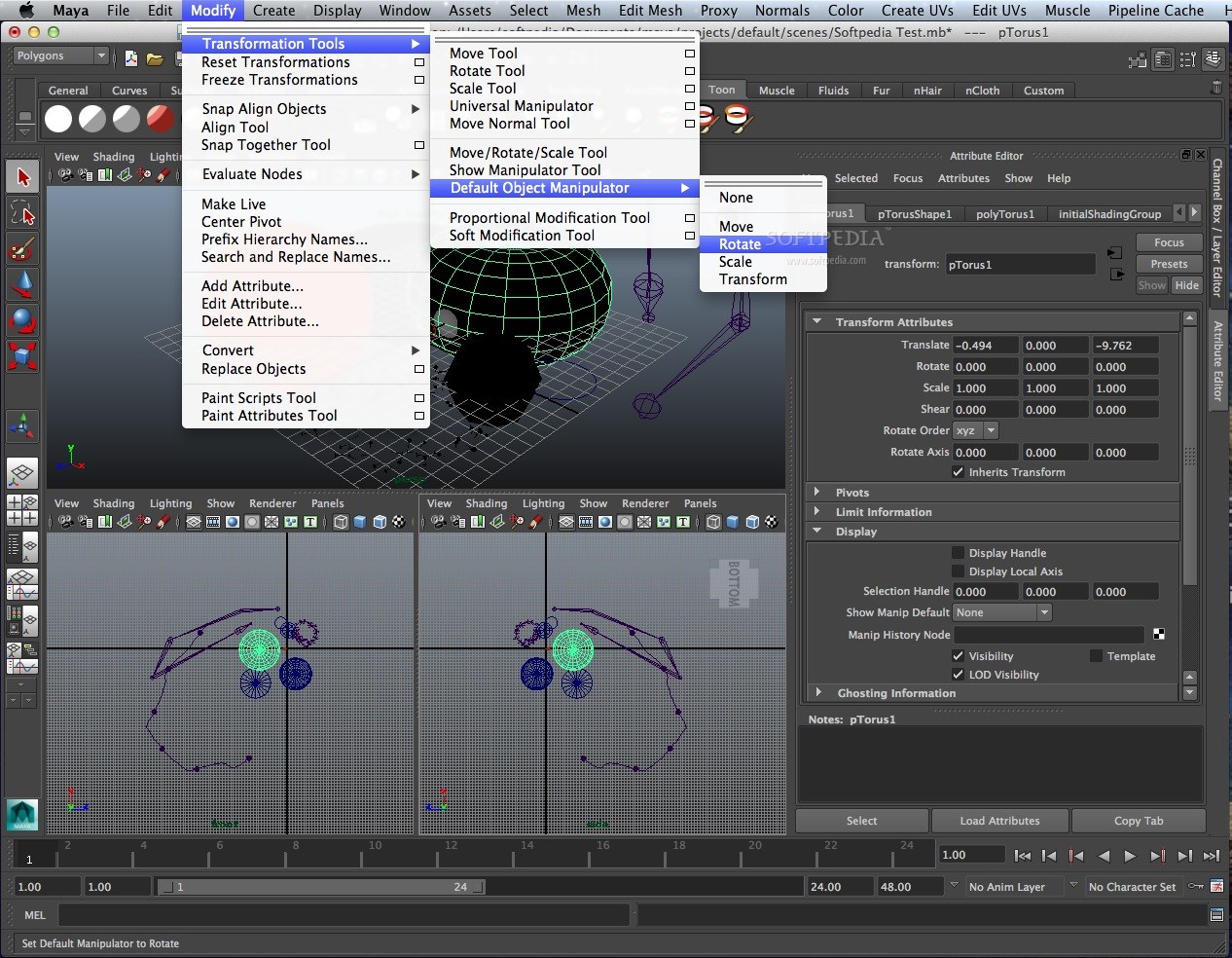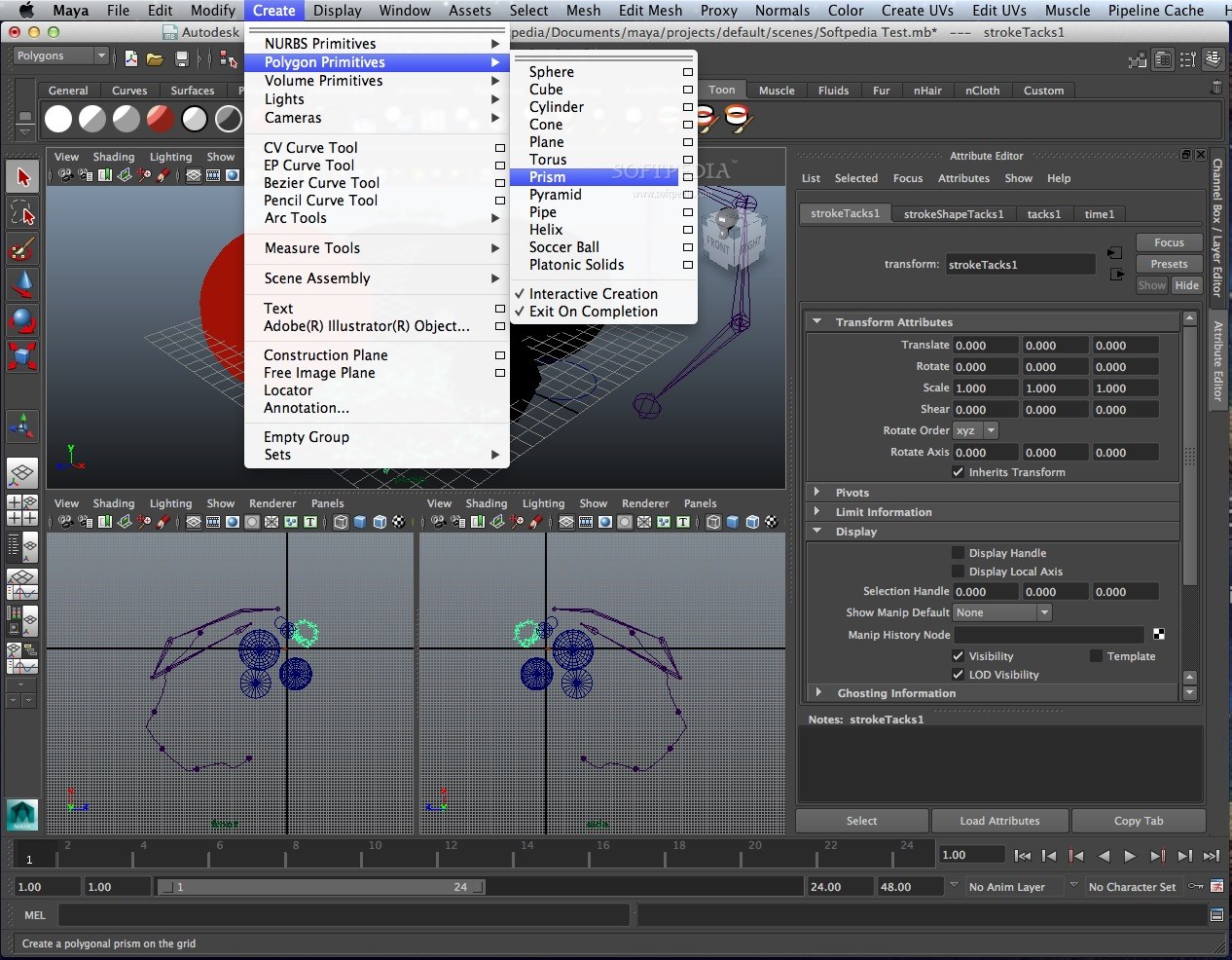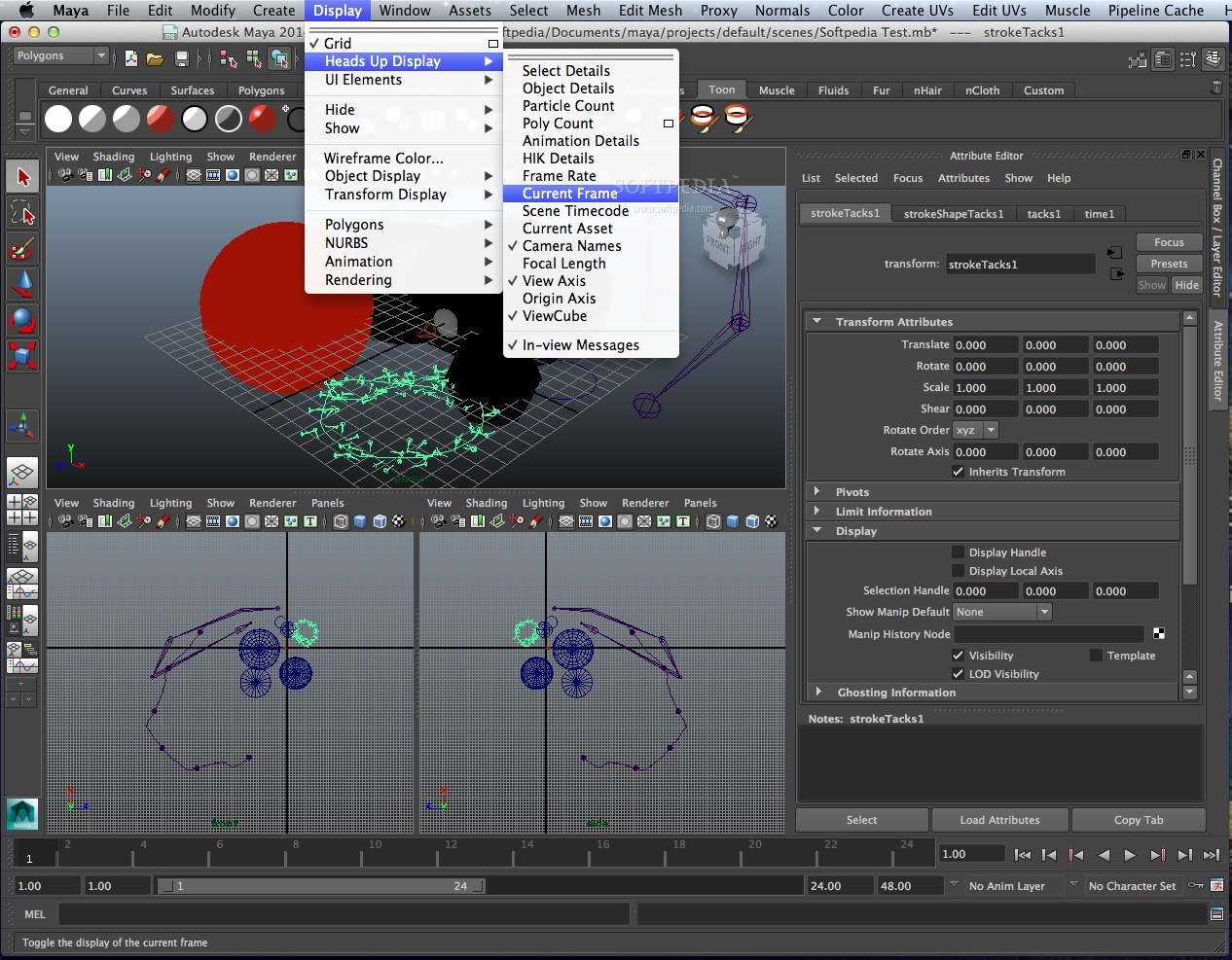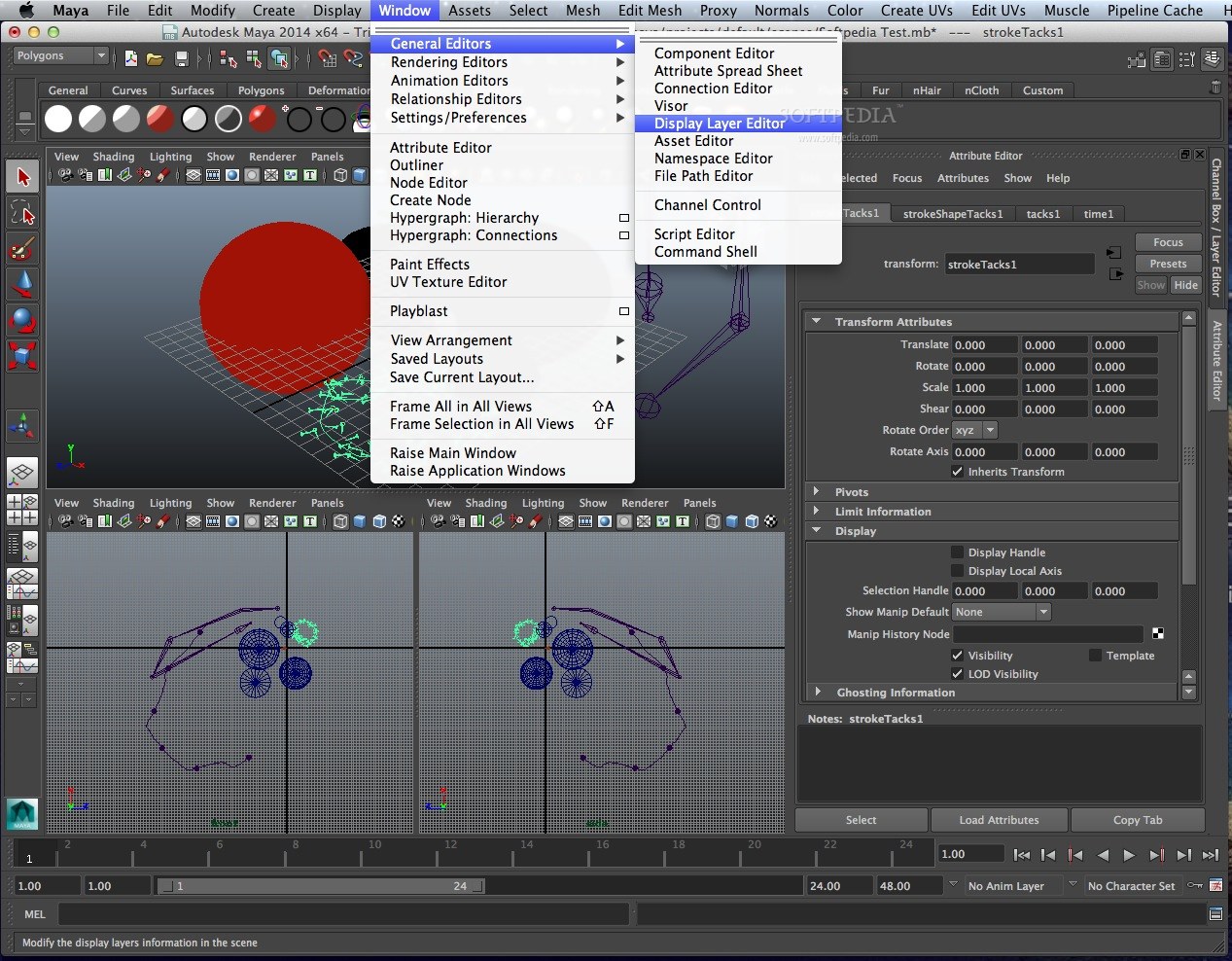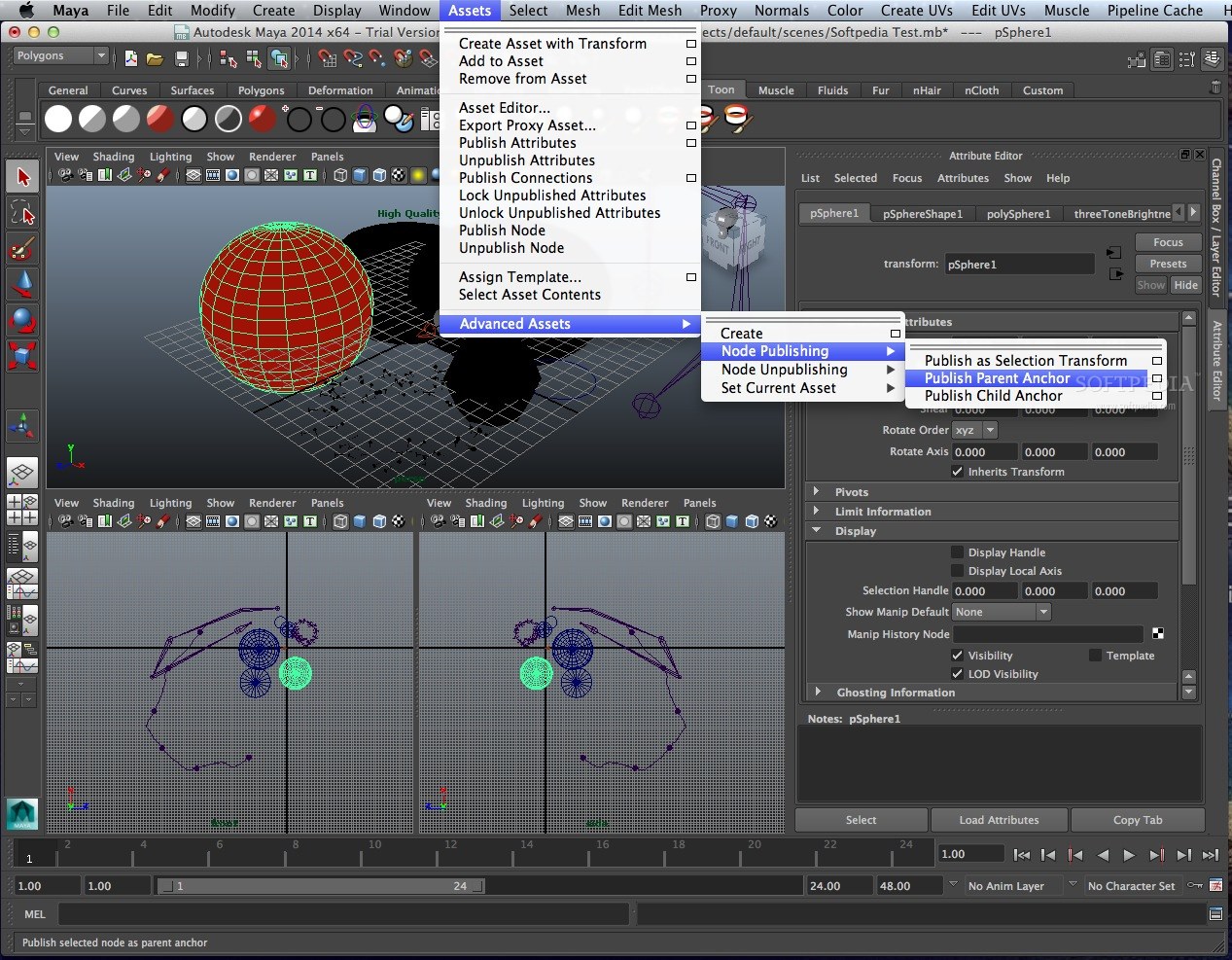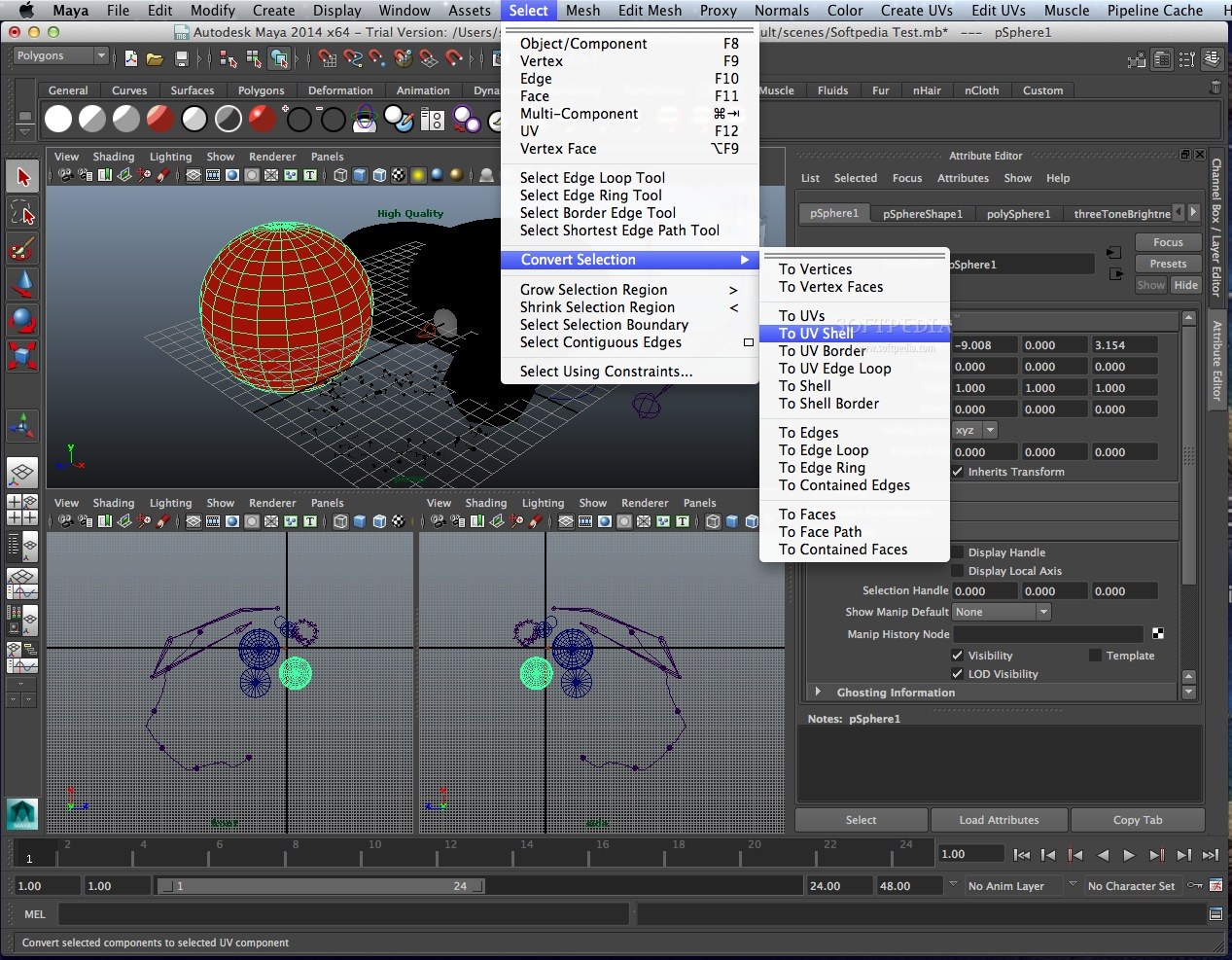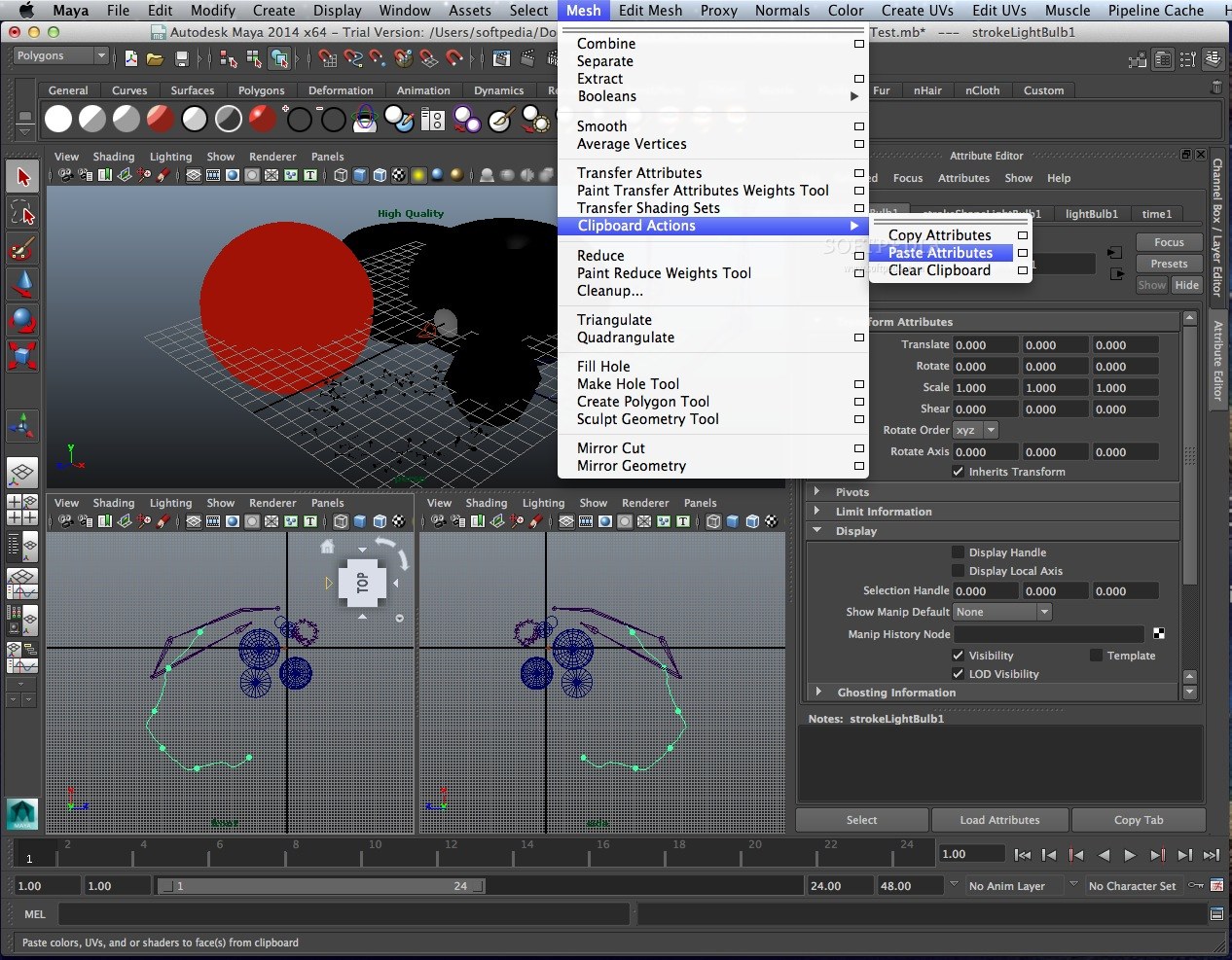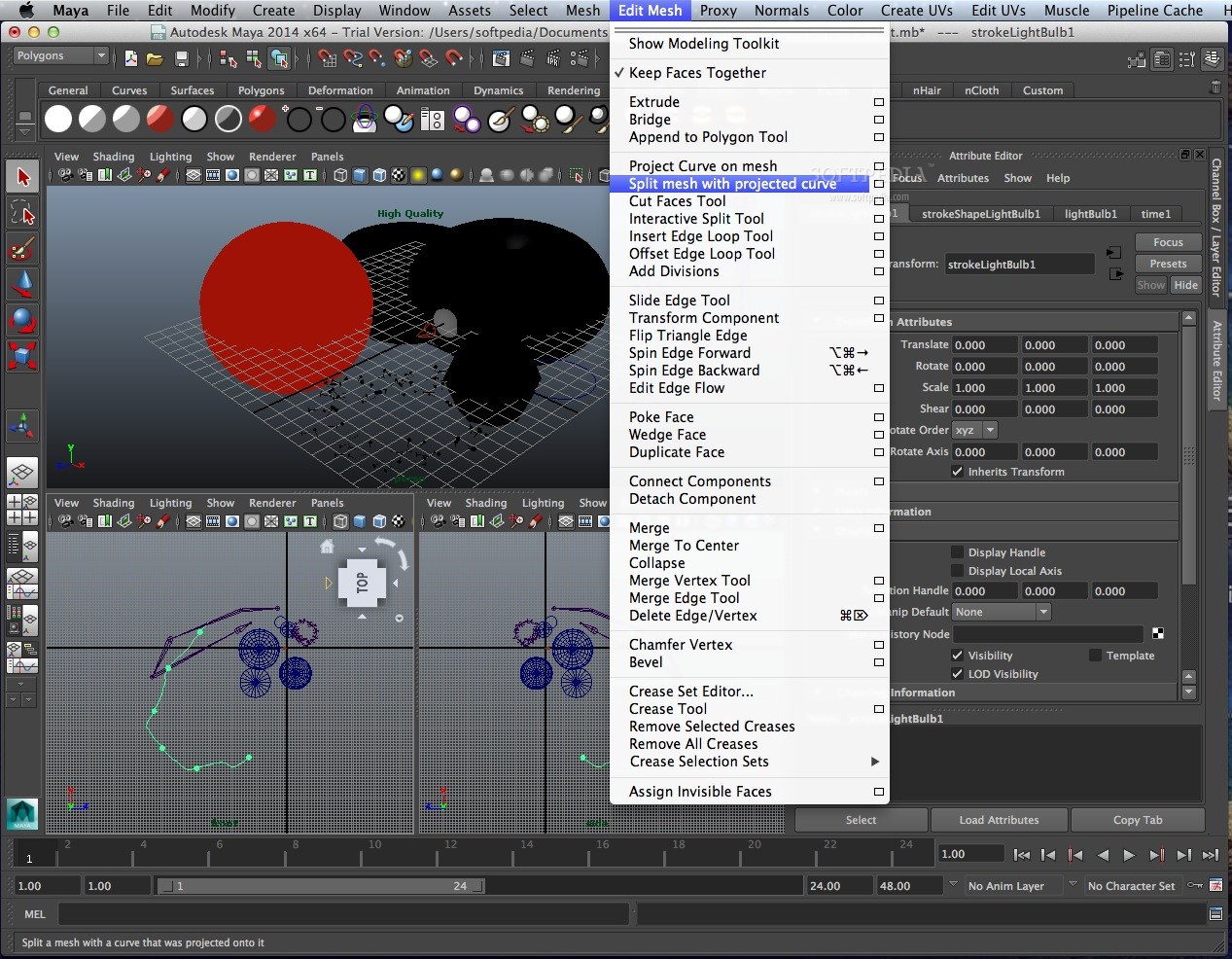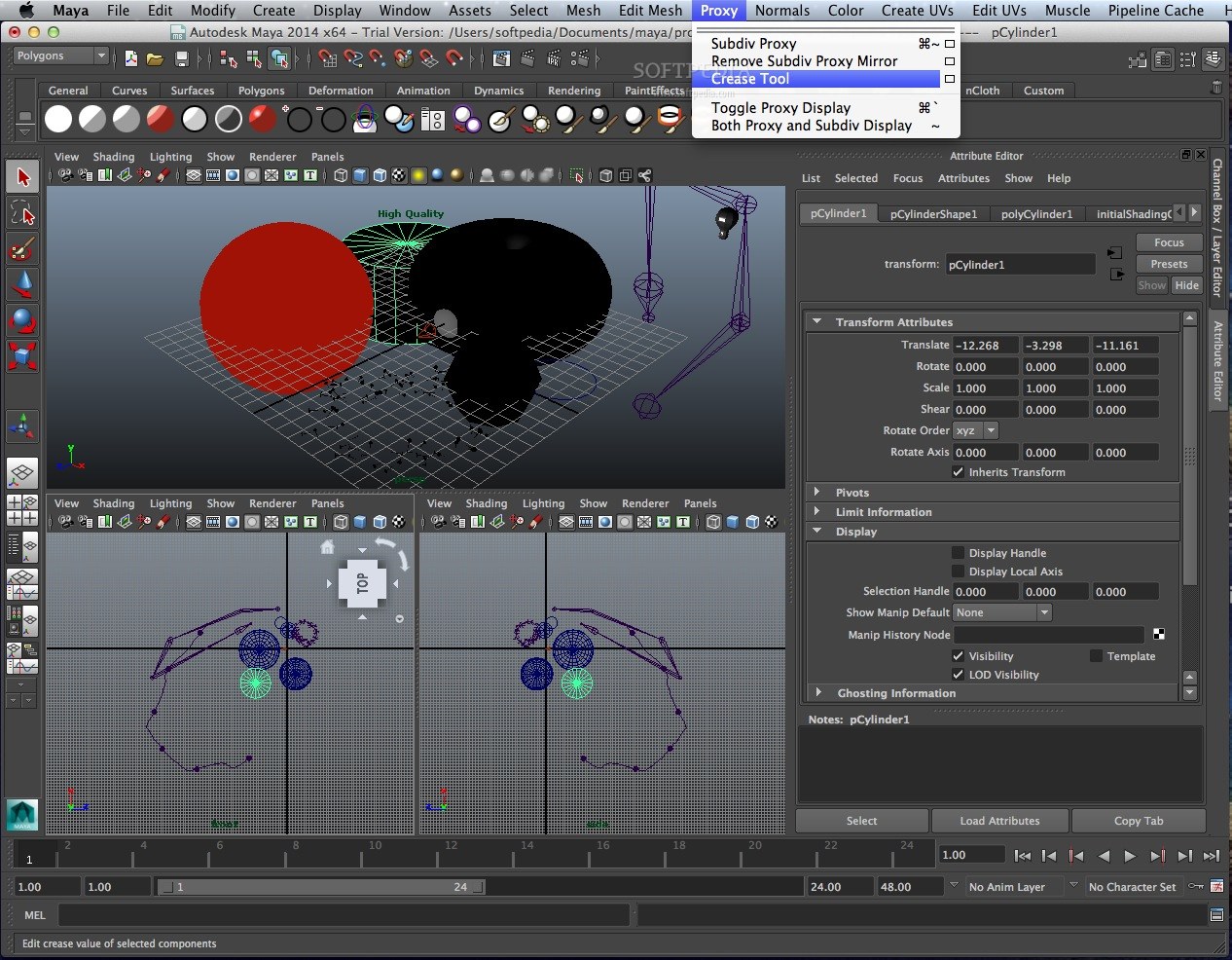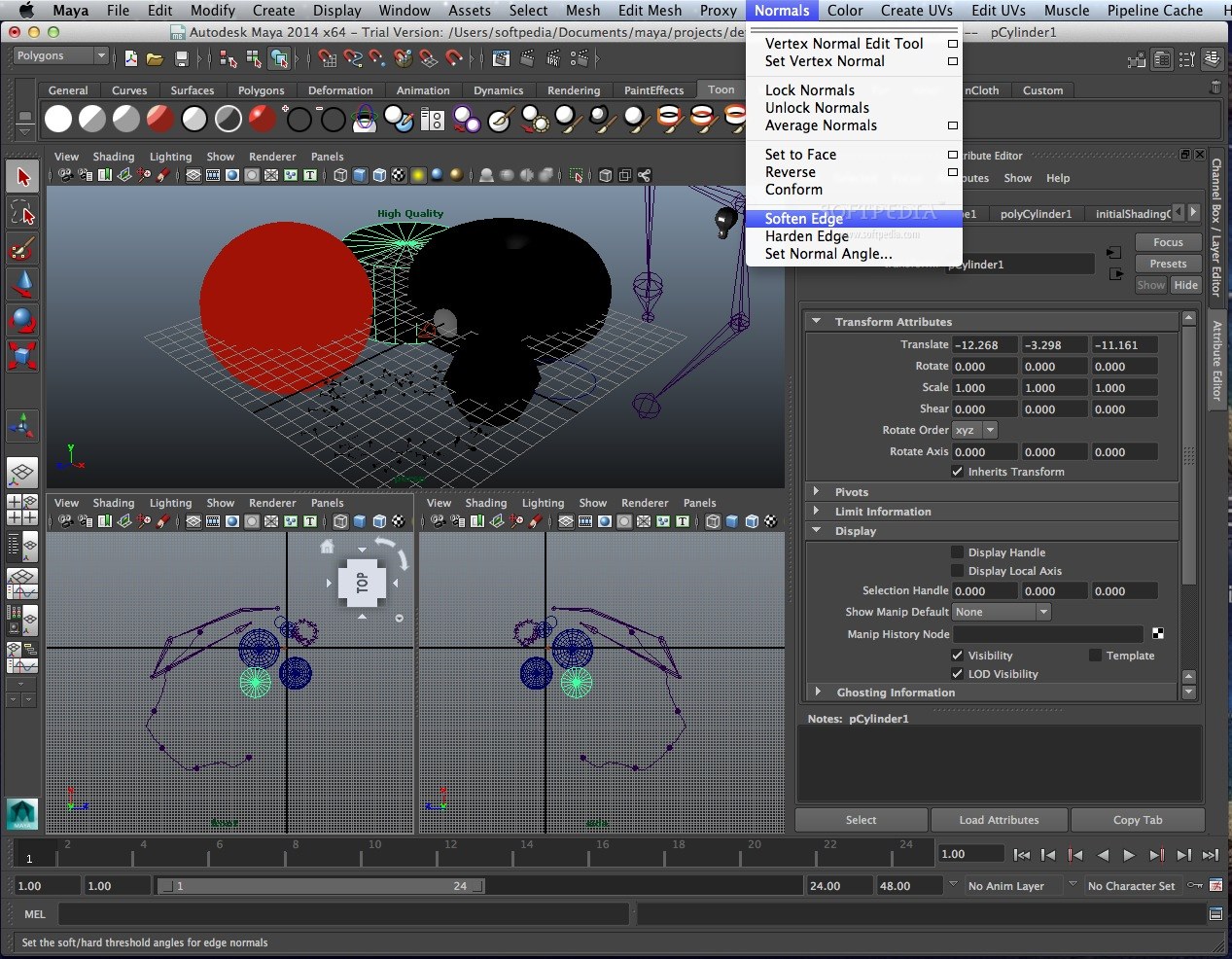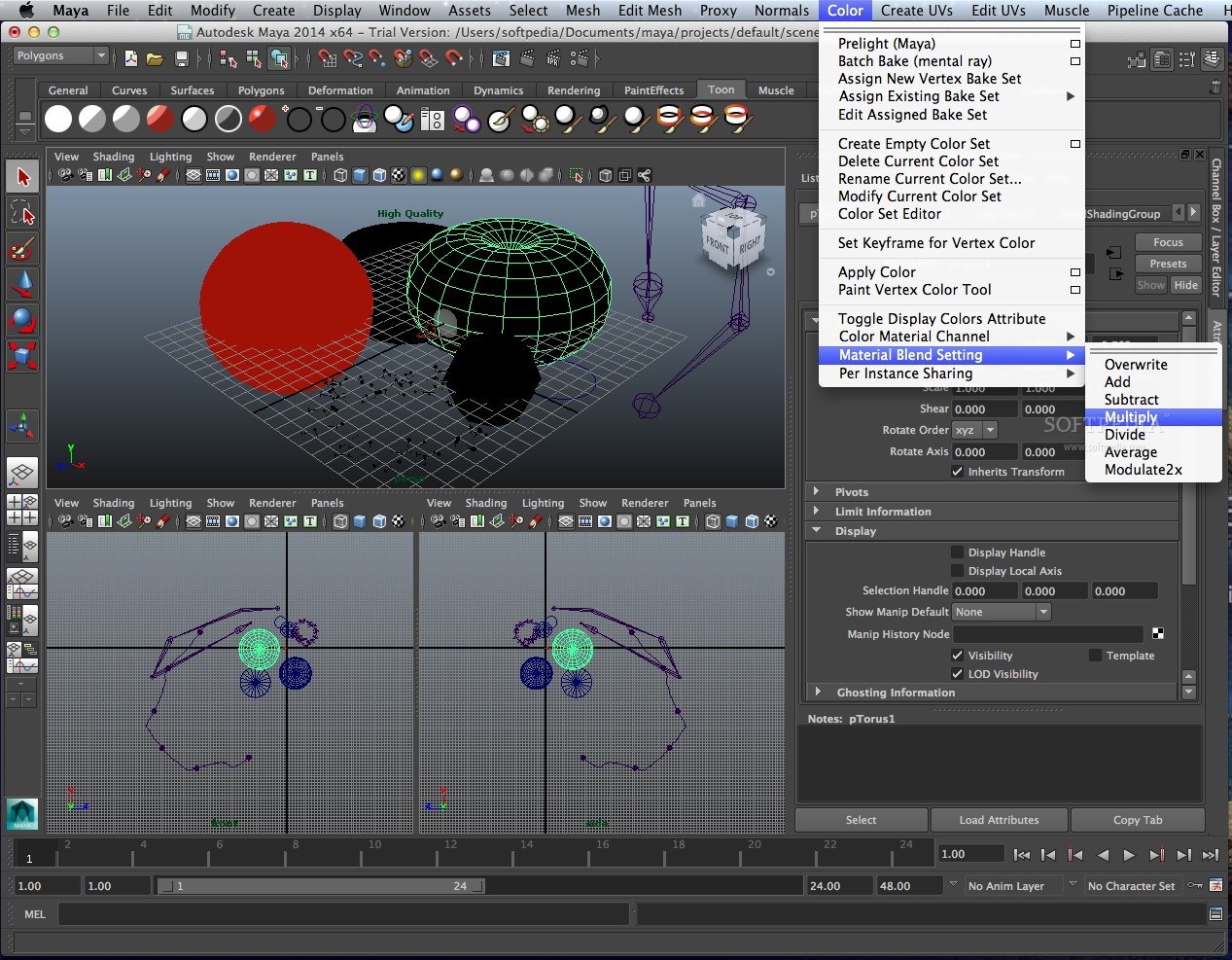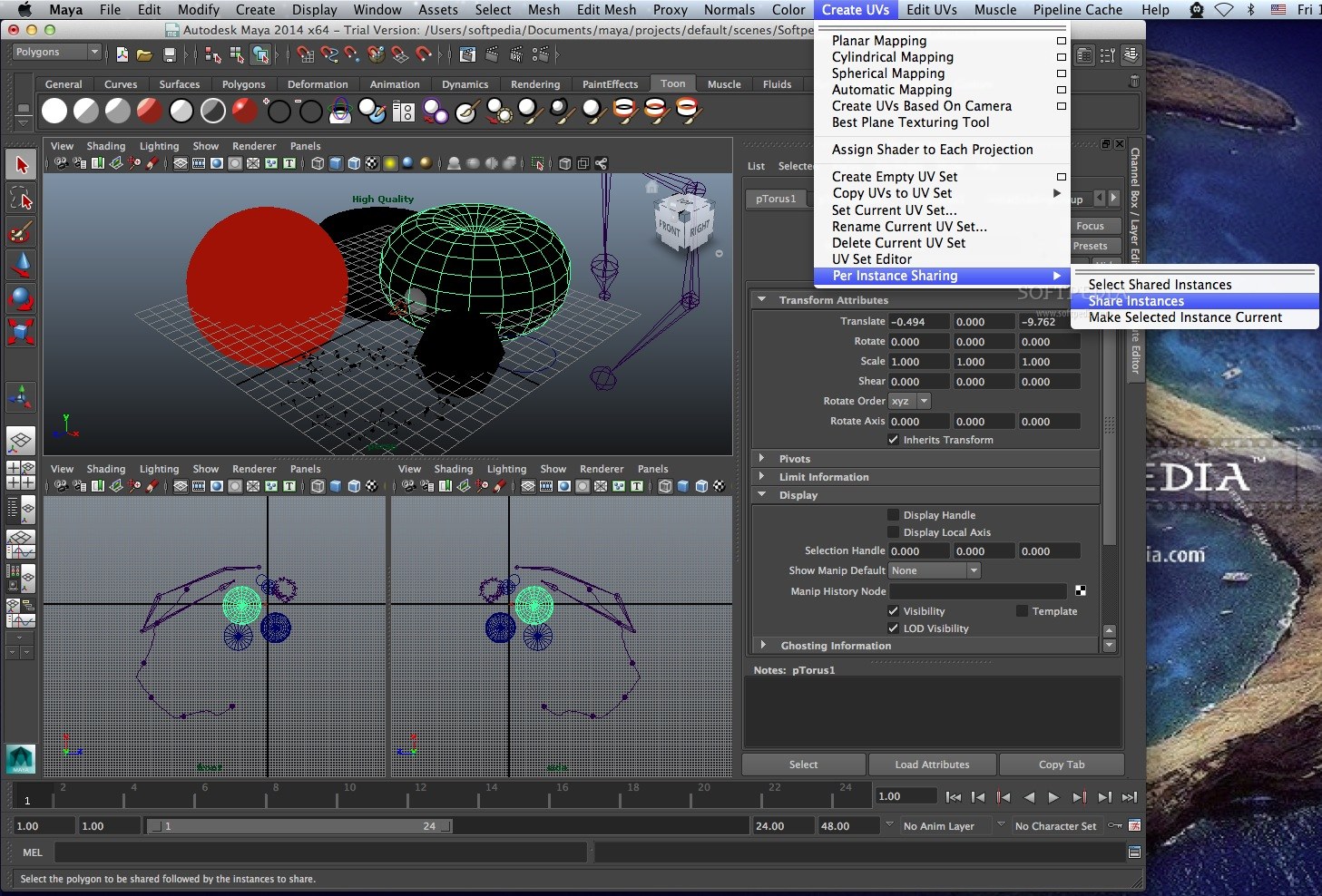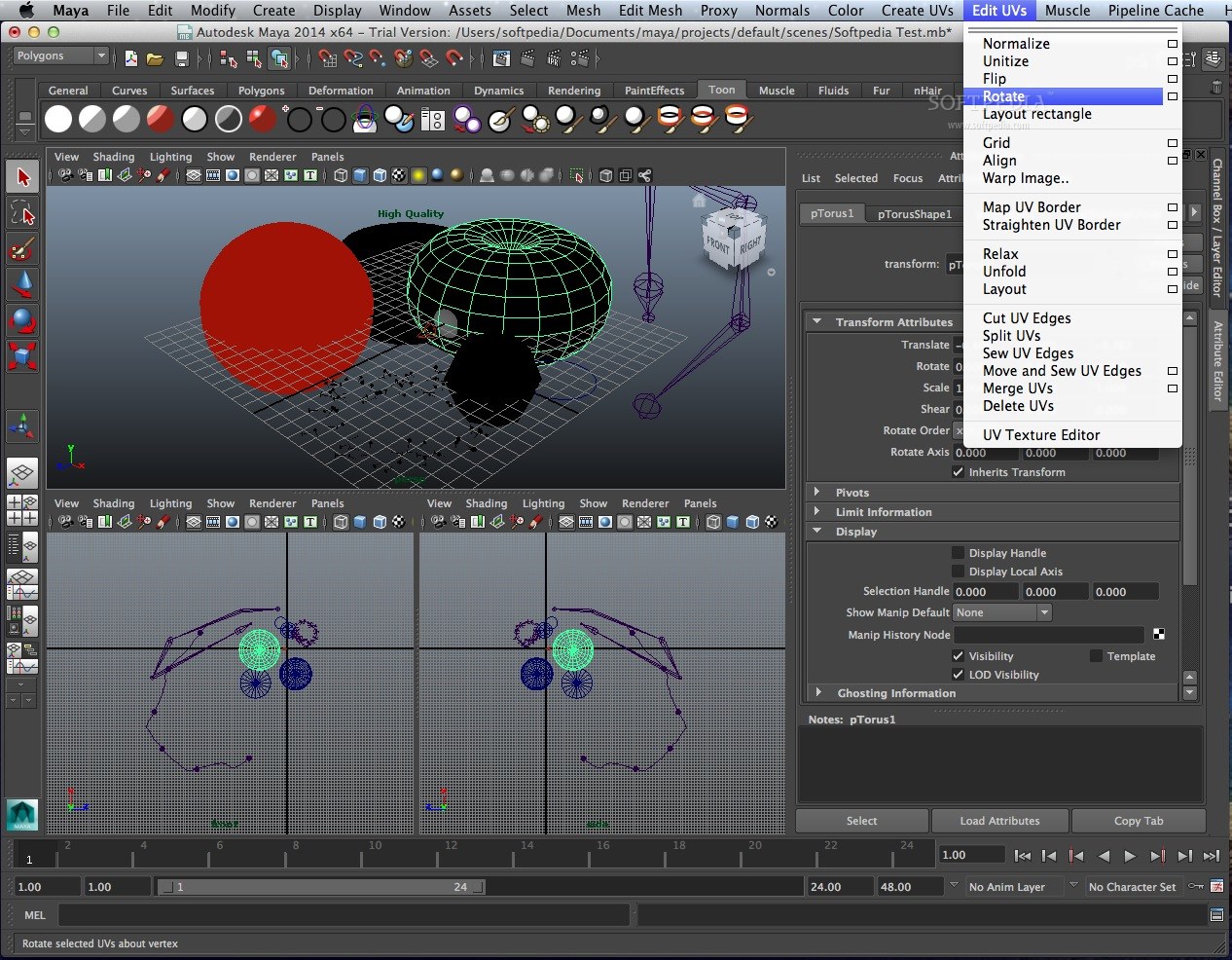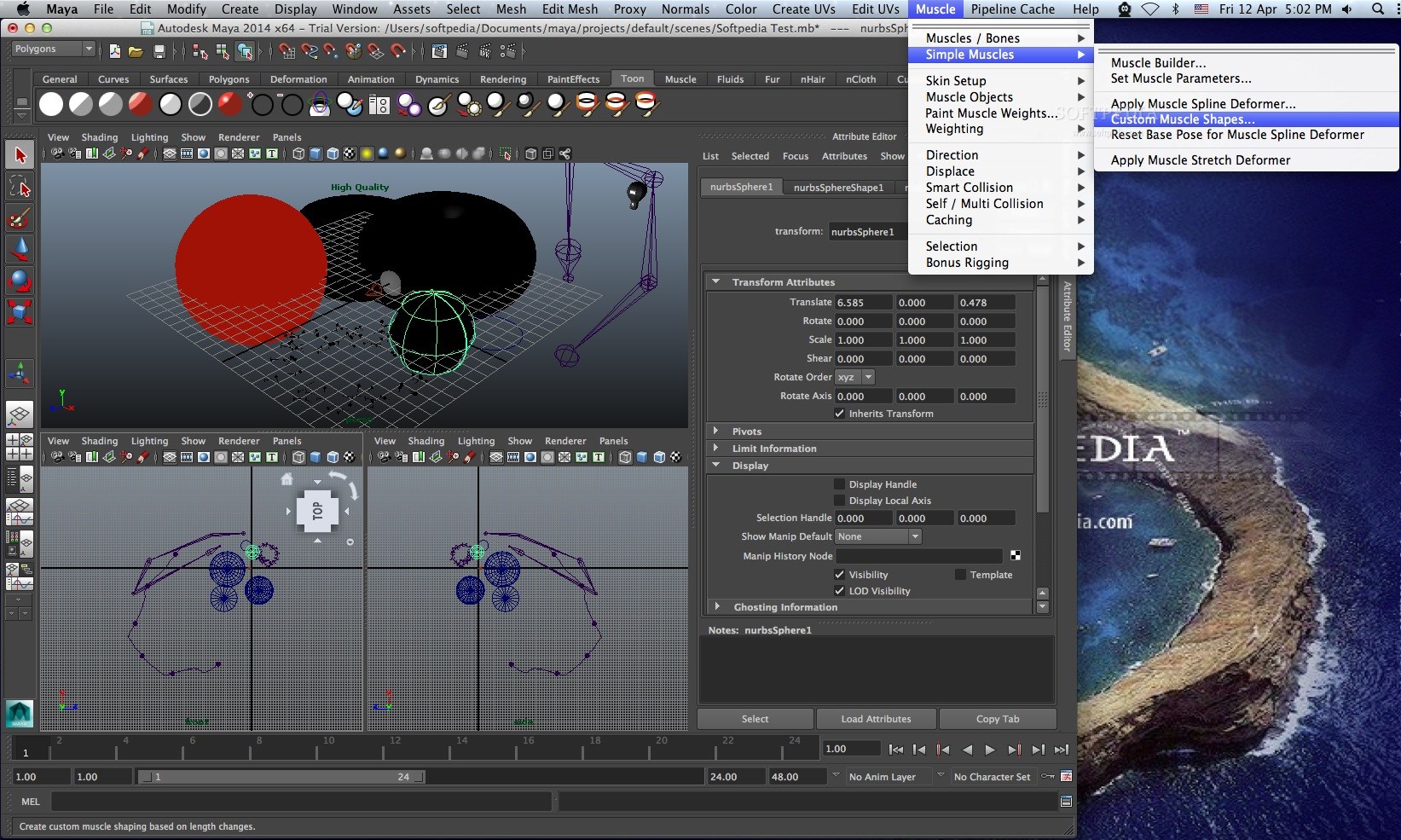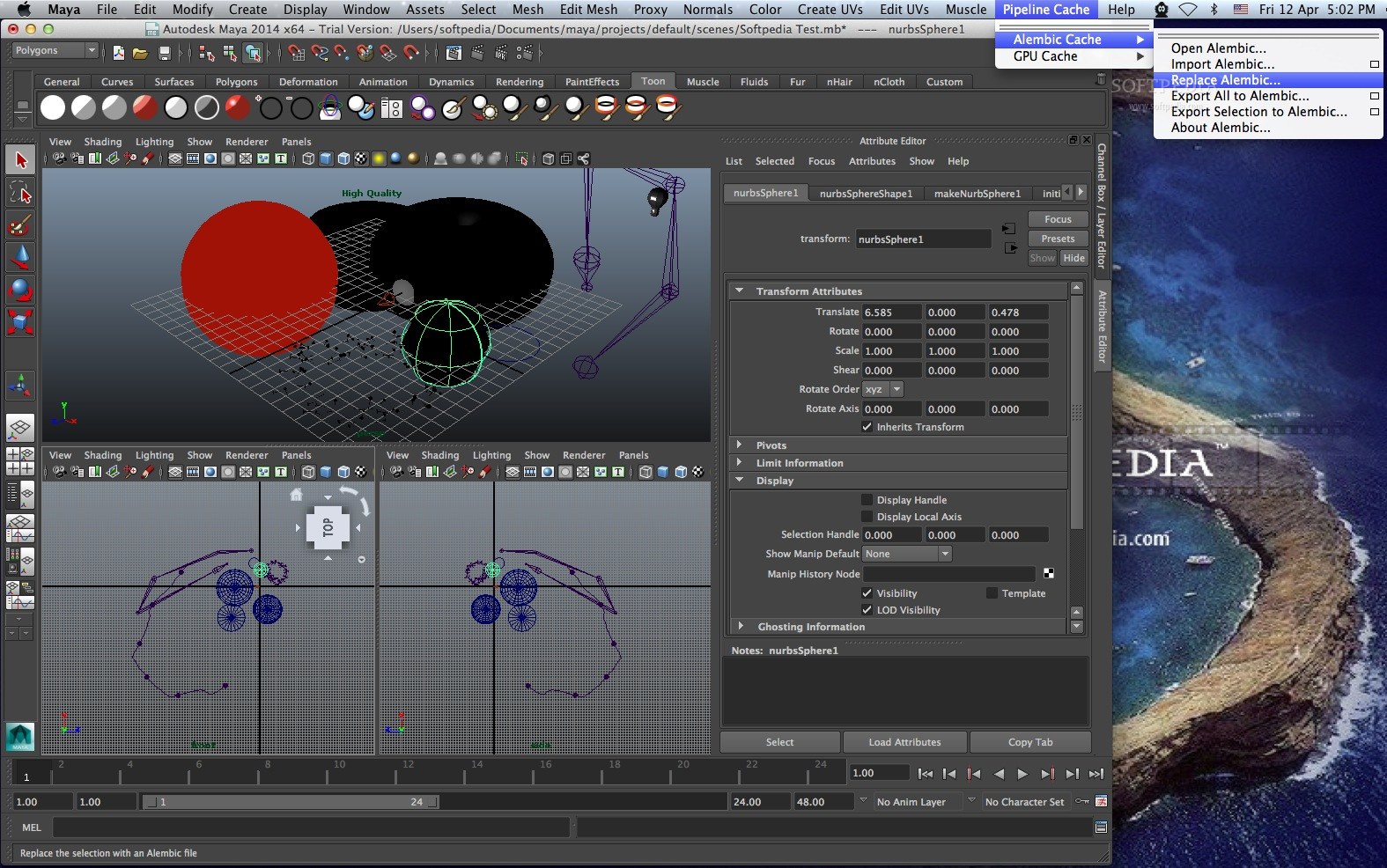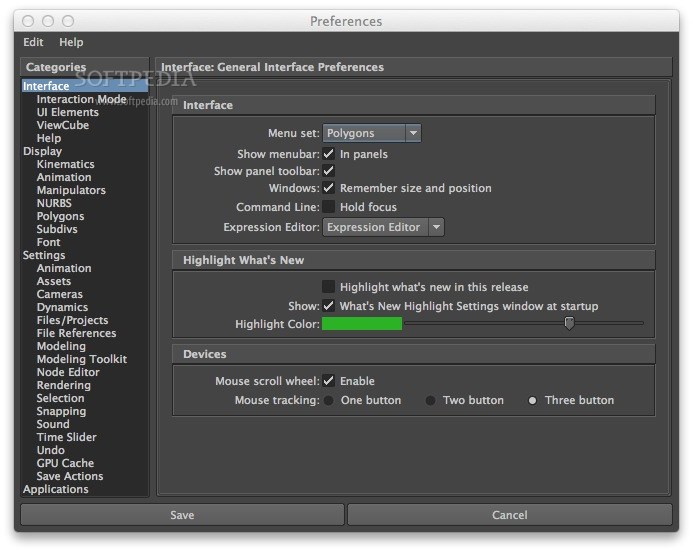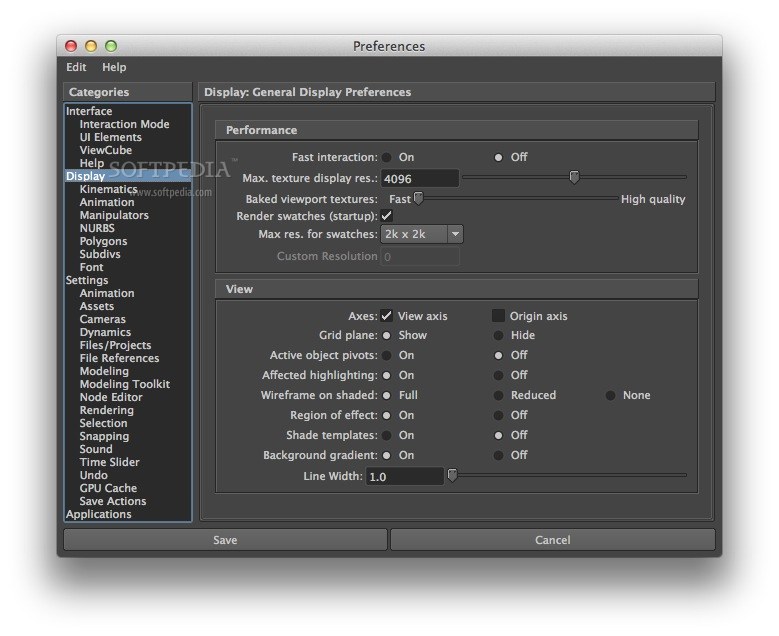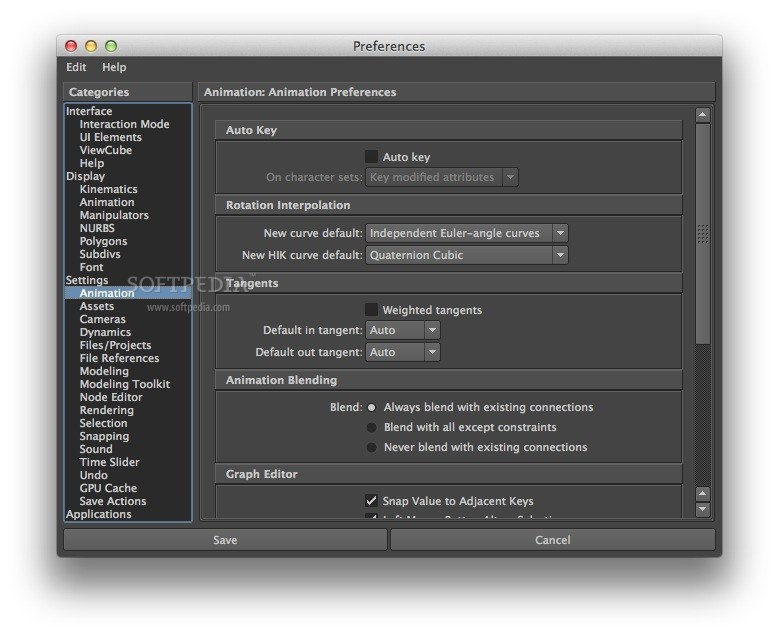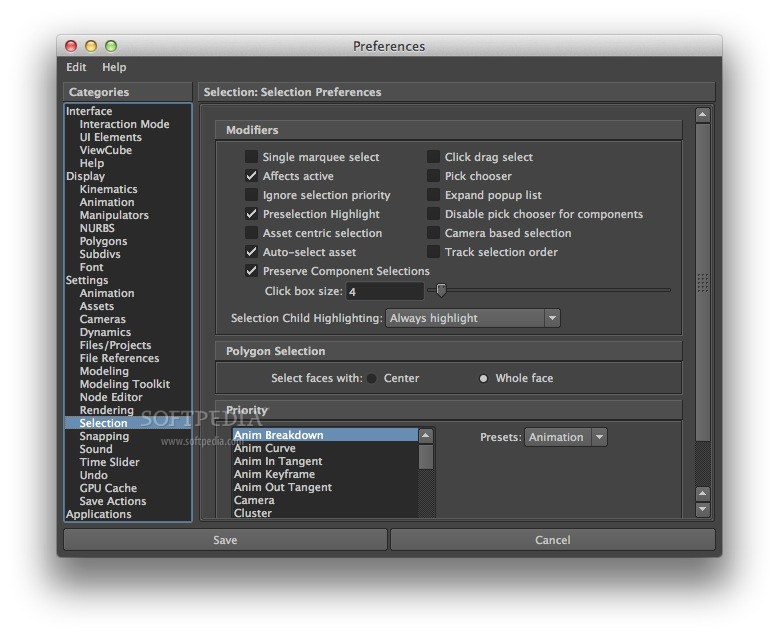Description
Autodesk Maya
Autodesk Maya is an awesome tool for anyone into 3D modeling, animation, rendering, and composing! It packs a ton of features and cool tools to help you simulate things like fluids, cloth, particles, and even hair. Whether you're making movies or designing video games, it's got what you need!
Try Before You Buy!
You can actually give Autodesk Maya a test run for 30 days before you decide to purchase it. To get started, just download the disk image, double-click to mount it, and follow the installer instructions. Easy peasy!
Installation Takes Some Time
Now, just a heads up—installing Autodesk Maya can take a while since it needs a good chunk of space on your Mac's hard drive. Make sure you've cleared out some room first!
A User-Friendly Interface
The interface might look a bit busy at first glance, especially if you're new to this kind of software. But don’t worry! You can learn everything you need by checking out the tutorials on the developer's site.
Accessing Features Made Simple
You’ll find all visual elements like animations and surfaces neatly organized in tabs. For more advanced editing options, check out the Attribute Editor panel. The Timeline feature lets you animate and manage your project’s development with just a few clicks!
Create Custom Tools
A cool thing about Autodesk Maya is its open architecture. You can use scripting languages like C++, Python, and MEL to create custom tools or scripts for your projects!
Smooth Animation Experience
If you're a pro user with the right rig setup, you'll enjoy smooth animations that really bring your ideas to life.
Draw Directly on Screen
The Grease Pencil feature lets you draw straight onto your screen! It's super handy when you want to outline animated sequences or add details frame by frame.
Easier Access with Modelling Toolkit
If you activate the Modelling Toolkit, you'll find handy features easily accessible in the right-hand panel without hunting through menus.
Preview Your Work in Real-Time!
A great perk of using Autodesk Maya is that you can fully preview your work in real-time before rendering or exporting it! This helps catch any tweaks that need to be made along the way.
Your Go-To Tool for Professionals!
To sum it up, Autodesk Maya is an incredibly powerful tool designed for filmmakers, game developers, and graphic designers who need top-notch animation and modeling capabilities. If you're looking to dive into 3D design or animation seriously, check this link out for download options!
Tags:
User Reviews for Autodesk Maya FOR MAC 1
-
for Autodesk Maya FOR MAC
Autodesk Maya for Mac is a feature-rich 3D modeling tool with dynamic tools for fluid simulation, animation, and rendering.