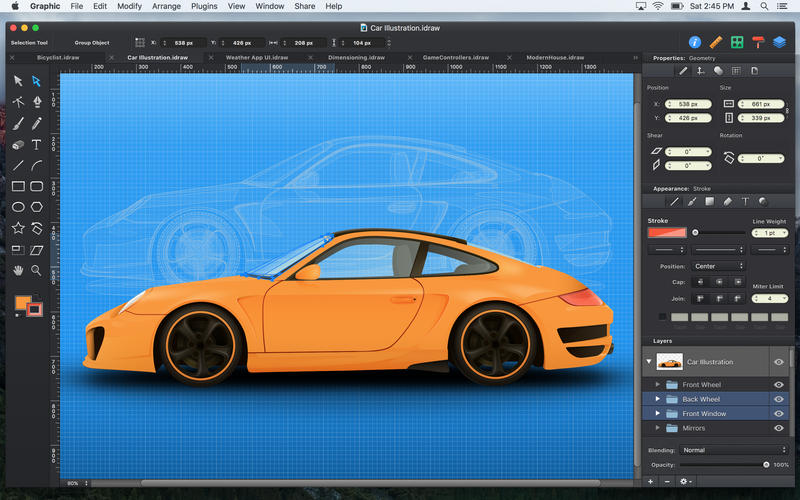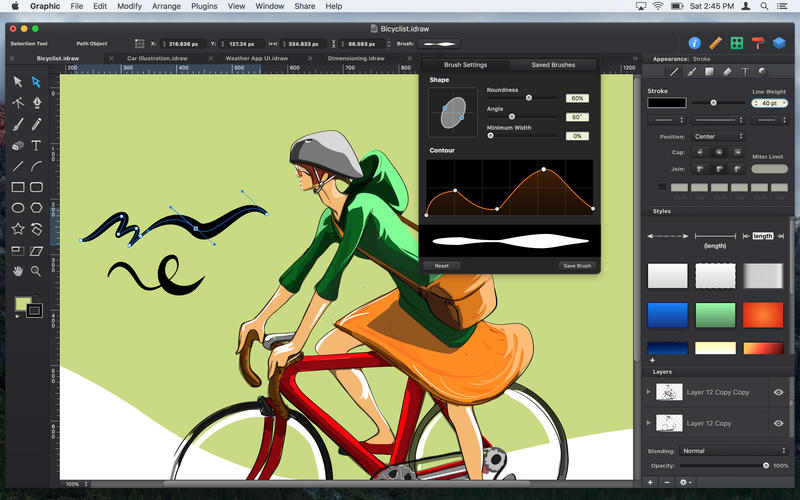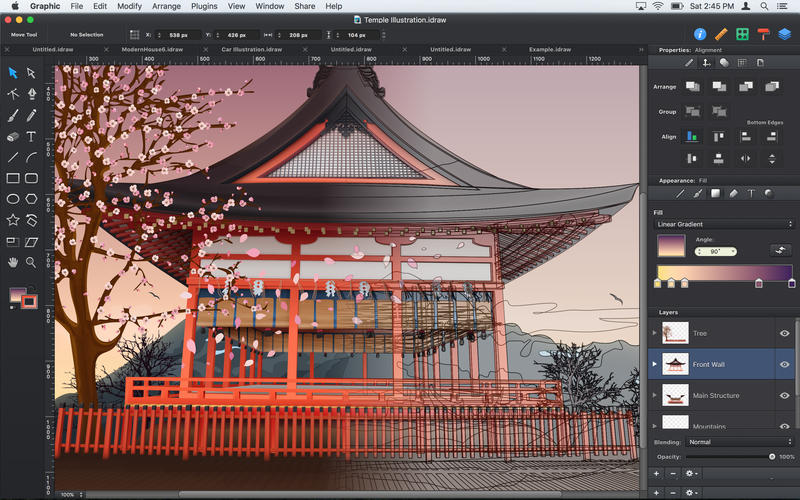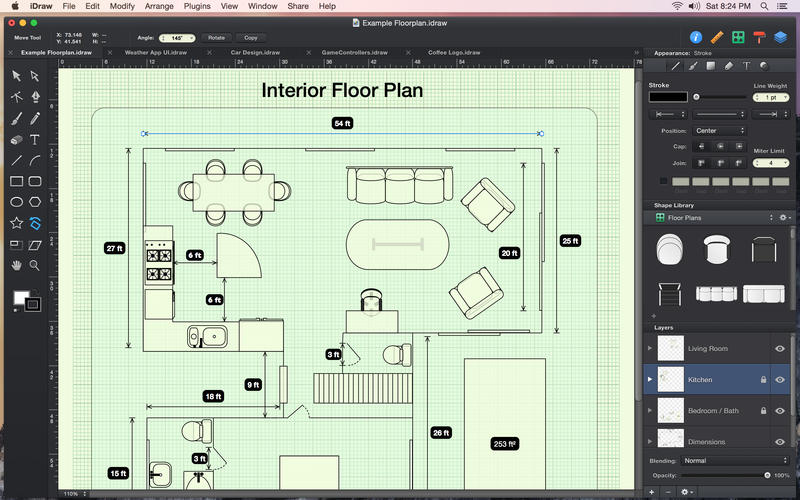Description
Autodesk Graphic
Autodesk Graphic is a super user-friendly drawing app that helps you create awesome vector designs and illustrations. What’s really cool is that the developers also made a companion app for the iPad (you’ll need to buy it separately), so you can keep working on your projects even when you’re out and about!
Create Stunning Vector Designs
Even though Autodesk Graphic has some powerful design tools, it’s pretty easy to navigate. The main area is for your drawing canvas, and most of the tools are right there in the sidebars. Plus, with its tab interface, switching between different documents is as simple as clicking your mouse.
Get Started Quickly with Templates
This app comes loaded with new document templates to help you kick things off in no time. You’ll find all the essentials for creating vector illustrations here: brushes, pencils, a Bezier Pen, and various geometric shapes ready to go!
A Variety of Features at Your Fingertips
But wait, there’s more! Autodesk Graphic also has a shapes library and different appearance styles. You can add multi-styled text to your projects, use image masks, color pickers (RGB, HSB, and HEX), and even snap to grid! It also lets you work with layers and groups of objects.
Seamless Integration with Other Apps
This software plays nice with other design apps too! You can quickly send your drawings over to Keynote or iBooks Author for easy integration into your presentations.
Flexible File Compatibility
The best part? Autodesk Graphic can handle SVG, PDF, EPS, or PSD files easily. It lets you export your own creations in these formats plus others like PNG, JPEG, GIF, or TIFF!
Your Go-To Vector Drawing Tool
To wrap it up, Autodesk Graphic is an easy-to-use vector drawing tool that lets you work on your projects from both your Mac or iPad. It works well alongside other graphic editors too!
A Toolbox for Every Project
The wide range of drawing and image processing tools packed into Autodesk Graphic enables you to tackle both artistic and technical projects effortlessly. Download Autodesk Graphic now!
Tags:
User Reviews for Autodesk Graphic FOR MAC 1
-
for Autodesk Graphic FOR MAC
Autodesk Graphic provides intuitive design tools with a tab interface for seamless document switching. Perfect for both artistic and technical projects.