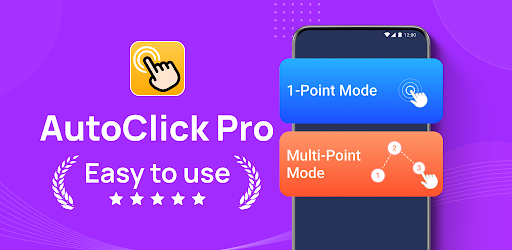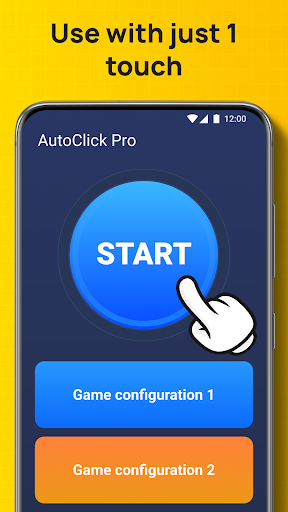Description
Auto Clicker: Automatic Tap
Key Features
- Delayed timed start
- Synchronous click pattern
- Multi-touch click mode
- Combined click mode
- Edge click mode
- App self-start
- Game anti-detection
- Transparency adjustment of floating controls
Accessibility Services Declaration
- The app requires an Accessibility service and System Overlay Window to work.
- The app uses the AccessibilityService API service to realize core functions such as automatic clicking, sliding, synchronous clicking, and long pressing.
- We do not collect your private data through this permission.
User Guide
You can watch How to use the Auto click app video: Watch Video
Description:
Auto Clicker can automatically tap or swipe any position using a custom duration. It can help you with tasks that require repeated clicks or swipes and is suitable for users who want to use click assistant for playing games, auto-like, and Automatically accept tasks.
Specifications:
- Price: FREE
- Publisher: Vixo Studio
- File: com.autoclick.tap.automaticclicker
- Publisher Link: Publisher Page
Download:
User Reviews for Auto Clicker: Automatic Tap 1
-
for Auto Clicker: Automatic Tap
Auto Clicker: Automatic Tap is a versatile tool for gamers and task automation. Features like multi-touch mode enhance user experience.