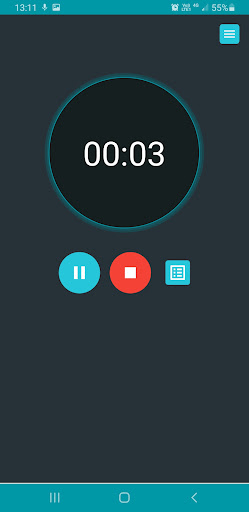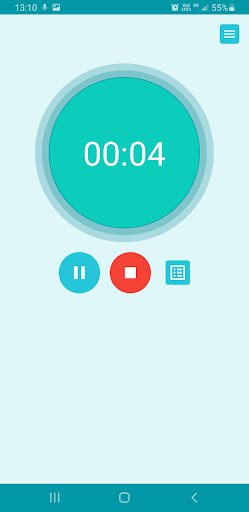Description
Audio Recorder
Are you looking for an efficient and compact tool for recording audio on your devices? Look no further than Audio Recorder, a versatile app designed to meet all your recording needs.
Best Features of Voice Recorder
- High Quality and HD Audio Recording
- Pause, edit, cut, and stop audio files while recording
- Easy sharing of recordings
- Organize recordings with a built-in calendar
- Convenient deletion of recordings
- Adjustable recording quality from low to high
- Customize recording folder location
- Bluetooth recording support
- Adjust Recording Sound
- Pause or continue recording during calls
- Recording controls in device notification and lock screen
- Support for MP3, WAV, M4A, OGG, FLAC formats
- Sample Rate from 8 kHz to 48 kHz
- Mono and Stereo recording options
Device Permission Usages
- android.permission.READ_PHONE_STATE: Pause or resume recording during calls
- android.permission.READ_EXTERNAL_STORAGE, android.permission.WRITE_EXTERNAL_STORAGE: Read and store audio recordings
- android.permission.RECORD_AUDIO: Use device microphone for recording
- android.permission.MODIFY_AUDIO_SETTINGS: Optional feature to switch phone to silent mode during recording
- android.permission.ACCESS_NOTIFICATION_POLICY: Display recording controls in notification screen
Download Audio Recorder now and experience the convenience of recording audio on your Android device.
We value your feedback, so please feel free to share your reviews and suggestions with us. Thank you for your support!
User Reviews for Audio Recorder 1
-
for Audio Recorder
Audio Recorder provides high-quality audio recording with easy editing options and flexible settings. Calendar feature for organization is a plus.