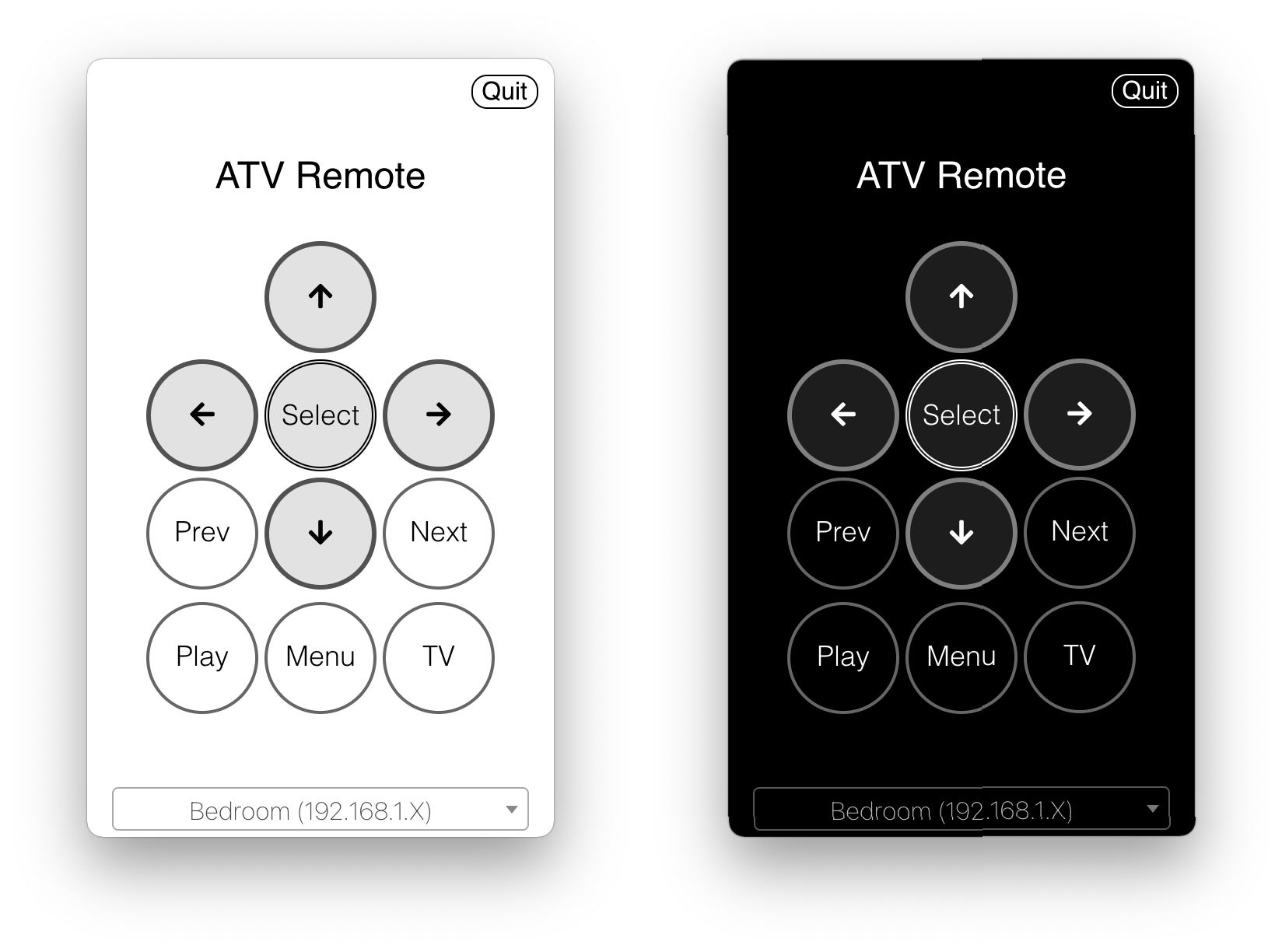Description
ATV Desktop Remote
ATV Desktop Remote is a handy little tool that lets you control your Apple TV right from your Mac. If you’re used to switching between your MacBook and the TV remote, this app might just save you a lot of hassle. Imagine being able to manage everything without leaving your comfy spot!
Why Use ATV Desktop Remote?
While the classic Apple TV remote works fine, there are times when using your iOS or iPadOS device feels like too much work. If you're watching a show but need to quickly check something on your Mac, switching back and forth can get annoying.
How It Works
The cool thing about ATV Desktop Remote is that it lets you control your Apple TV directly from the menu bar on your Mac. This way, you can keep doing what you're doing without constantly shifting gears. The interface is simple and easy to use, even though it’s built with Electron.
Getting Started
First up, you'll need to pair the app with your Apple TV. Once that's done, you'll see an interface that looks just like a remote! If you're scratching your head wondering which button does what, just hold ⌥ (Option) for a quick guide on the controls.
Quick Access and Customization
You can pop open the UI anytime by using the ⌘⌥R hotkey. Plus, if you prefer it always on top of other windows, you can set that up in the options. And yes, this app supports both Light and Dark mode! You can switch between them right from the menu bar.
Your Download Link for ATV Desktop Remote!
User Reviews for ATV Desktop Remote FOR MAC 1
-
for ATV Desktop Remote FOR MAC
ATV Desktop Remote FOR MAC allows control of Apple TV from MacBook's menu bar, minimizing context switching. Simple UI with Electron.