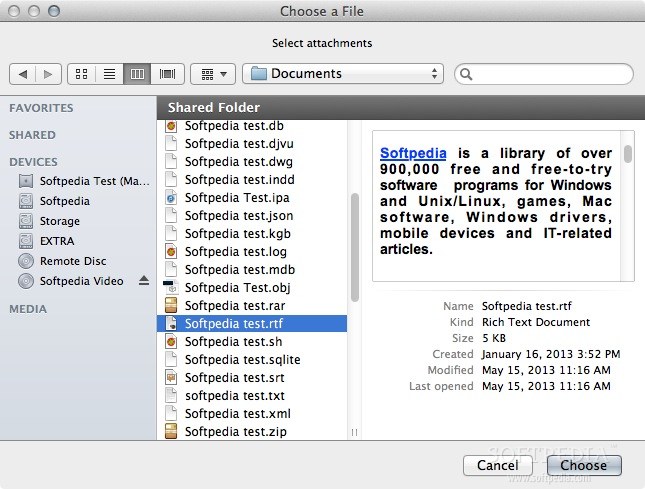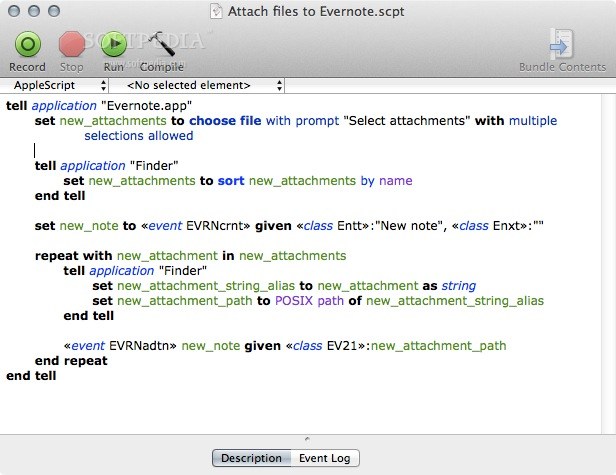Description
Attach Files to Evernote
Attach Files to Evernote is a super handy tool that makes it easy to add files to your Evernote notes. You can get started by simply double-clicking on the .scpt file from the archive you downloaded. It’s really easy!
How to Start Using Attach Files to Evernote
Once you launch the program, it will prompt you to pick the files you'd like to attach. This could be anything from images, documents, or even PDFs - whatever you need! After you make your selection, the script does all the hard work for you. It automatically creates a new note in Evernote and attaches those files right away.
Why Use Attach Files to Evernote?
This utility is perfect for anyone who loves keeping their notes organized and tidy. Imagine having all your important files attached directly where you need them! No more searching through folders or emails trying to find that one document.
Get Started Today!
If you're ready to simplify your note-taking game, download Attach Files to Evernote now. It's quick and will save you so much time!
A Quick Recap
In summary, Attach Files to Evernote lets you:
- Select any file from your computer.
- Create a new note in just a few clicks.
- Easily keep everything organized in one place.
User Reviews for Attach files to Evernote FOR MAC 1
-
for Attach files to Evernote FOR MAC
Attach files to Evernote FOR MAC automates file attachment process to Evernote, simplifying note creation. Efficient and user-friendly utility.