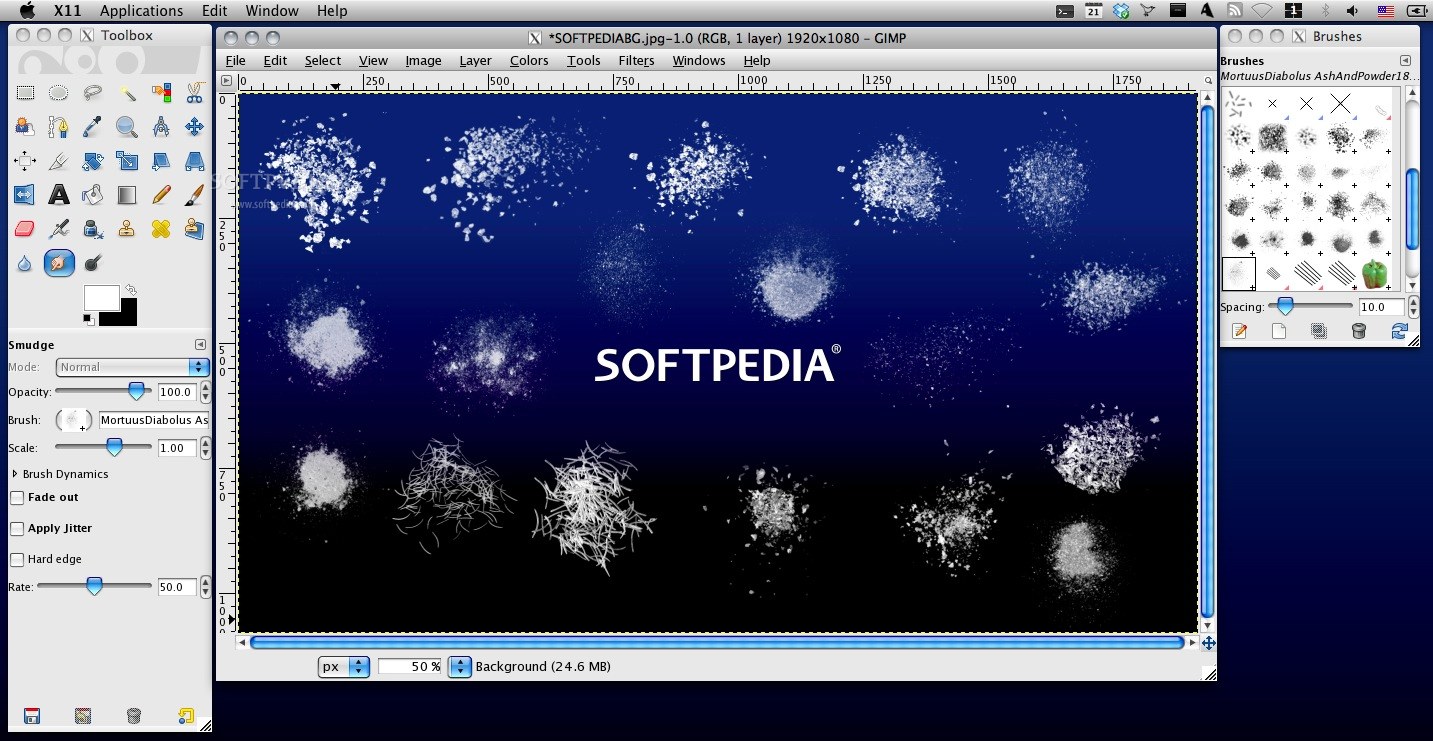Description
Ash and Powder Brush Set
Ash and Powder Brush Set is a fantastic collection that features nearly 20 top-notch Gimp brushes. These brushes are perfect for adding realistic effects to your graphic projects, making your designs stand out!
Getting Started with the Brushes
Using the Ash and Powder Brush Set is super easy! First, you need to unzip the package. Once that's done, just drop those brushes into the Gimp brush folder. If you're not sure where that is, no worries! You can find its exact location by going to the Preferences window in Gimp. Just hit the Folder arrow and select 'brushes' from there.
How to Find Your New Brushes
After you've added the brushes, it's time to get using them! Open up the Brushes panel by pressing Shift + Ctrl + B. Once you’re there, just click on that refresh button, and voilà! Your new brushes will show up right in the main area for you to use.
Why Choose Ash and Powder?
If you're into graphic design, this brush set can really elevate your work. Whether you're creating digital art or editing photos, these brushes help give a more realistic touch to your projects. Plus, they’re compatible with Gimp which is great for anyone looking for quality tools without breaking the bank!
If you want to download this awesome brush set now, head over to SoftPas!
Tags:
User Reviews for Ash and Powder Brush Set FOR MAC 1
-
for Ash and Powder Brush Set FOR MAC
Ash and Powder Brush Set FOR MAC provides high quality Gimp brushes for realistic graphic effects. Easy installation process, great for creative projects.