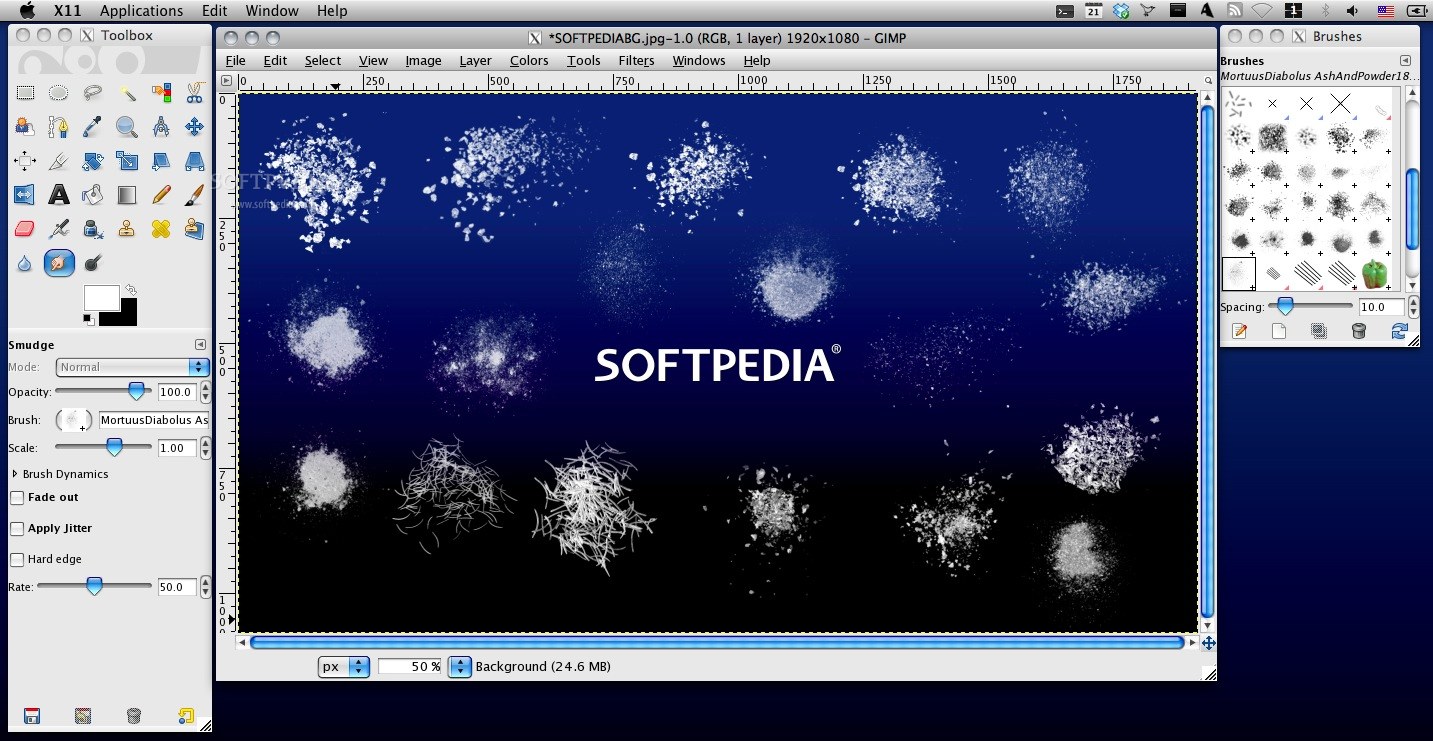Description
Ash and Powder Brush Set
Ash and Powder Brush Set is a fantastic bundle that packs almost 20 high-quality Gimp brushes. These brushes are perfect for adding realistic effects to your graphic projects. Whether you're working on digital art or photo editing, these tools can really make your work pop!
Getting Started with the Ash and Powder Brush Set
So, how do you use the Ash and Powder Brush Set? It's super simple! First, unzip the package you downloaded. Once that's done, you'll want to place those brushes into the Gimp brush folder.
Finding Your Gimp Brush Folder
If you're not sure where that is, no worries! Just head over to the Preferences window in Gimp. Click on the folder icon (the one that looks like an arrow) and choose brushes. This will show you exactly where to put your new brushes.
How to Access Your New Brushes
Once you've got them in the right spot, it’s time to see them in action! Open up the Brushes panel by hitting Shift + Ctrl + B. After that, just click on the refresh button in that panel. Voila! Your new brushes will be right there for you to use!
Download Your Brushes Today!
If you haven't grabbed your copy of this awesome brush set yet, make sure to check it out at SoftPas.com. It’s a great way to enhance your design skills with some amazing tools!
Tags:
User Reviews for Ash and Powder Brush Set FOR MAC 1
-
for Ash and Powder Brush Set FOR MAC
Ash and Powder Brush Set FOR MAC offers a versatile selection of high-quality brushes for realistic graphic effects. Easy to install and use.