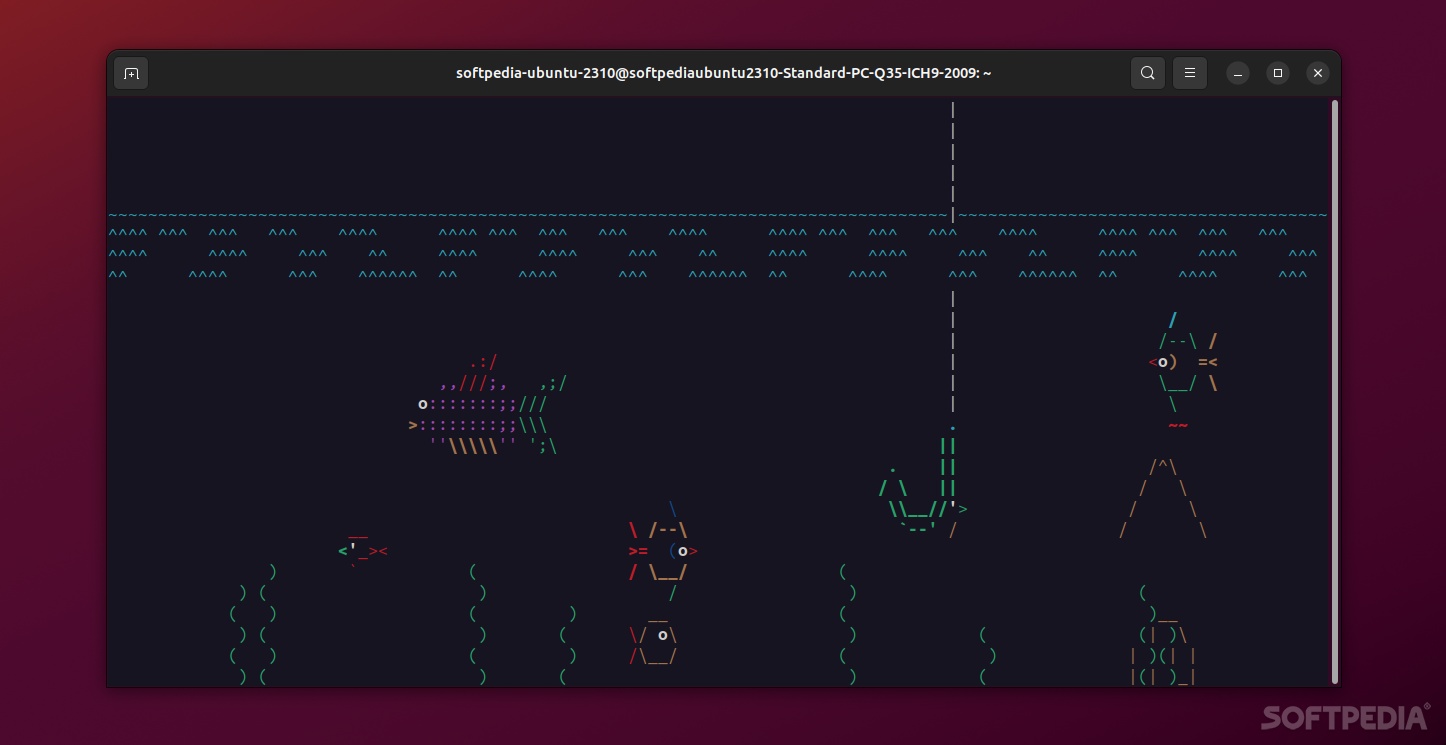Description
Fun is usually not the first word that comes to mind when you think of Linux. Add the word Terminal next to anything, and it's easy to see why.
Be that as it may, there are tons of hilarious little CLI tools for Linux that are bound to make you laugh, if you're ever bored. One such app is called ASCIIquarium, and as you may have already guessed, it's a super tiny CLI tool that adds an aquarium-like animation to your Linux terminal.
I mean, what else do you really need? We all know that aquariums are often associated with relaxation, with stress relief, and all that calming stuff.
ASCIIquarium is a basically a perl script that displays an animated aquarium (or better yet, an animated part of the sea or ocea) in ASCII art format directly in your Linux terminal. You get to see fish, plants, some boats, and a lot of other exciting marine wildlife pass by.
To run it, simply run "asciiquarium" in your termina, and that's about it. Oh, and you can use the mouse scroll wheel to accelerate or decelerate the whole viewing process, as well as use R to repaint the animation, P to pause it, and Q to quit the app altogether.
If building it from source is out of the question, then you you have a couple of options. For Ubuntu/Debian-based distros, use the following commands "sudo add-apt-repository ppa:ytvwld/asciiquarium," followed by "sudo apt update," and "sudo apt install asciiquarium."
For Fedora and Red Hat distros, use "sudo dnf install asciiquarium," and for Arch Linux run "sudo pacman -S asciiquarium."
It won't make you smarter, it won't help you work faster, and it definitely won't impress anyone. However, seeing some fish in your Linux terminal might just be exactly what you need after a hard day's work, right before you shutdown the computer.
User Reviews for ASCIIQuarium FOR LINUX 1
-
for ASCIIQuarium FOR LINUX
ASCIIQuarium FOR LINUX brings a touch of fun to the Linux terminal. Relax with animated sea life in ASCII art format. A quirky escape!