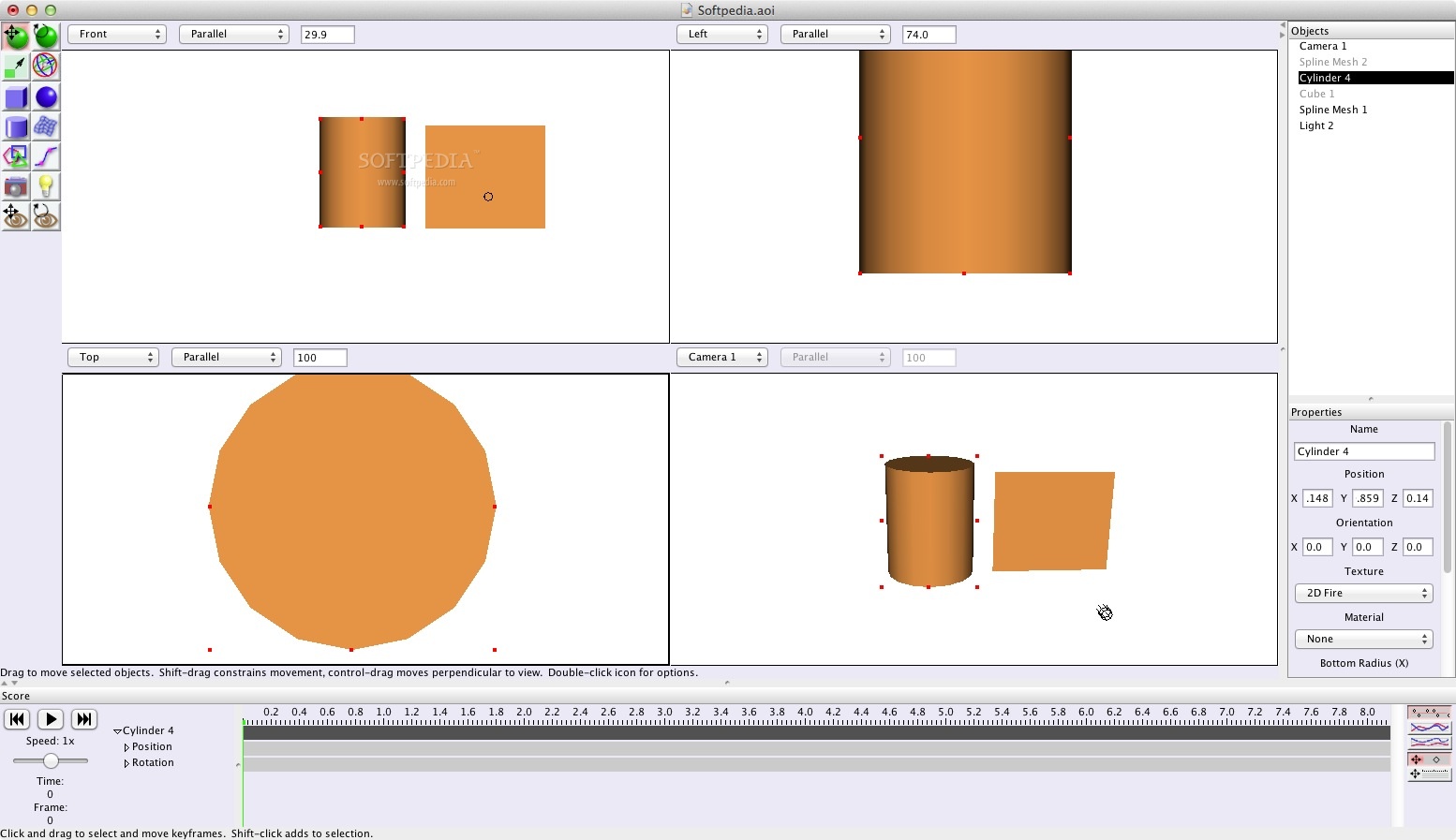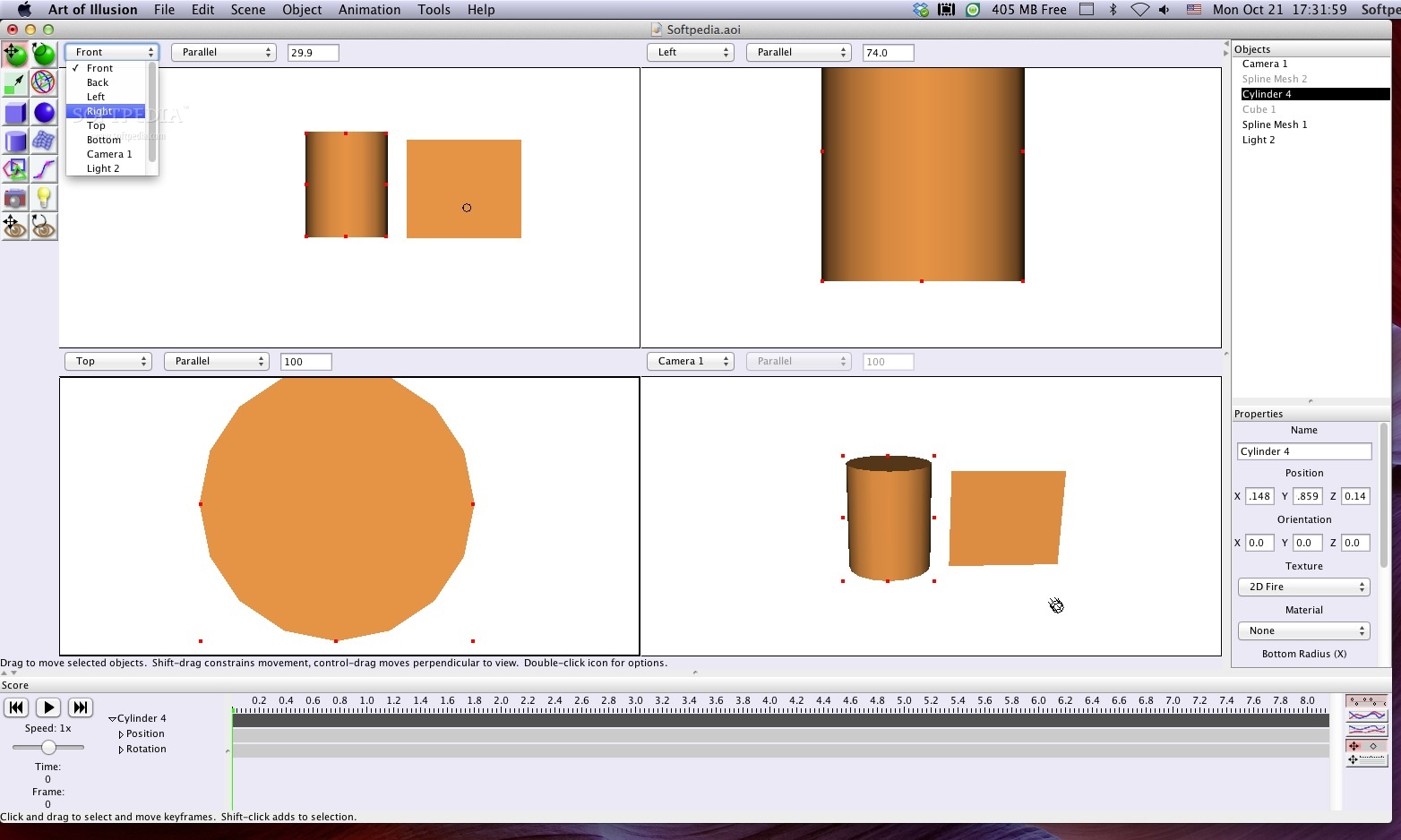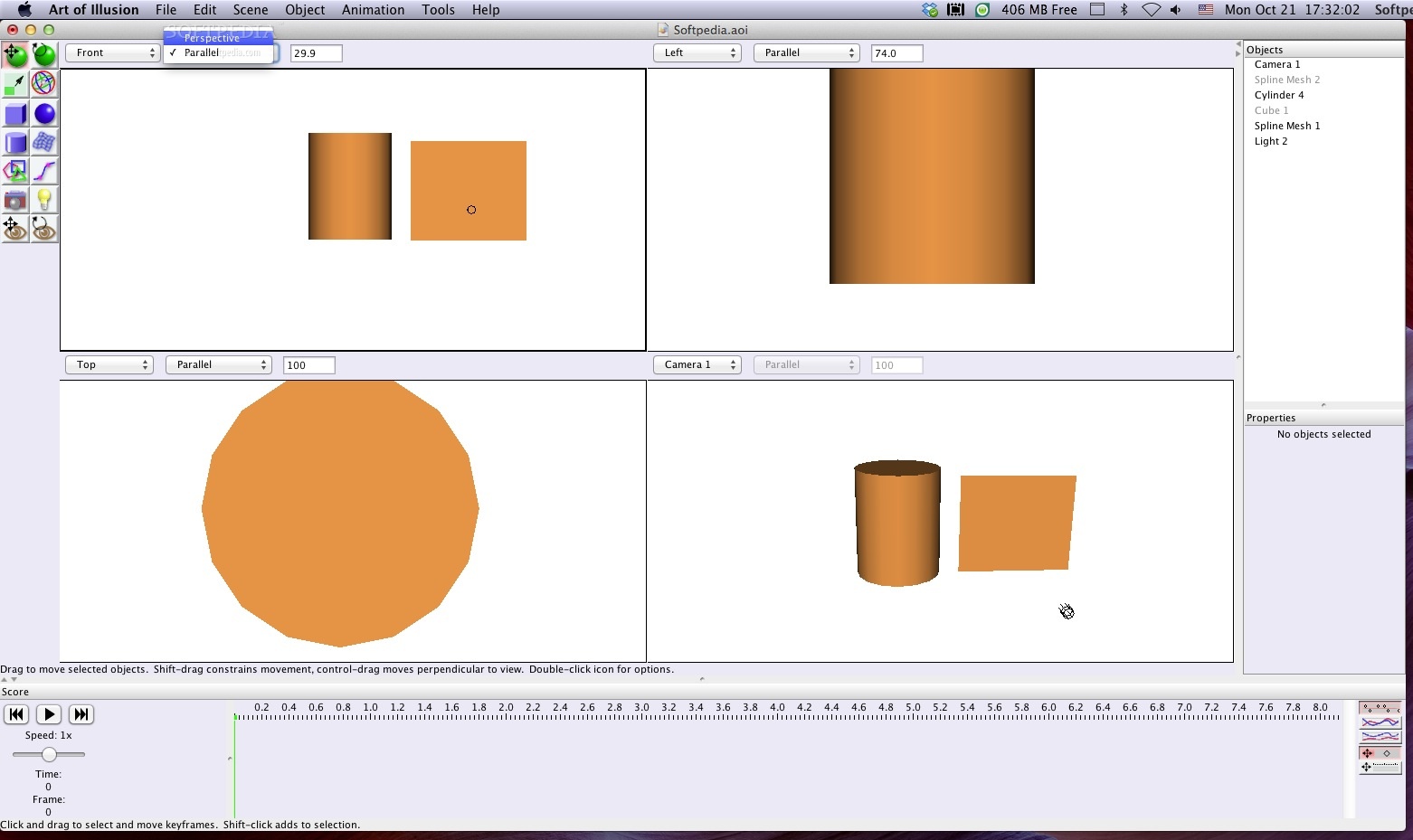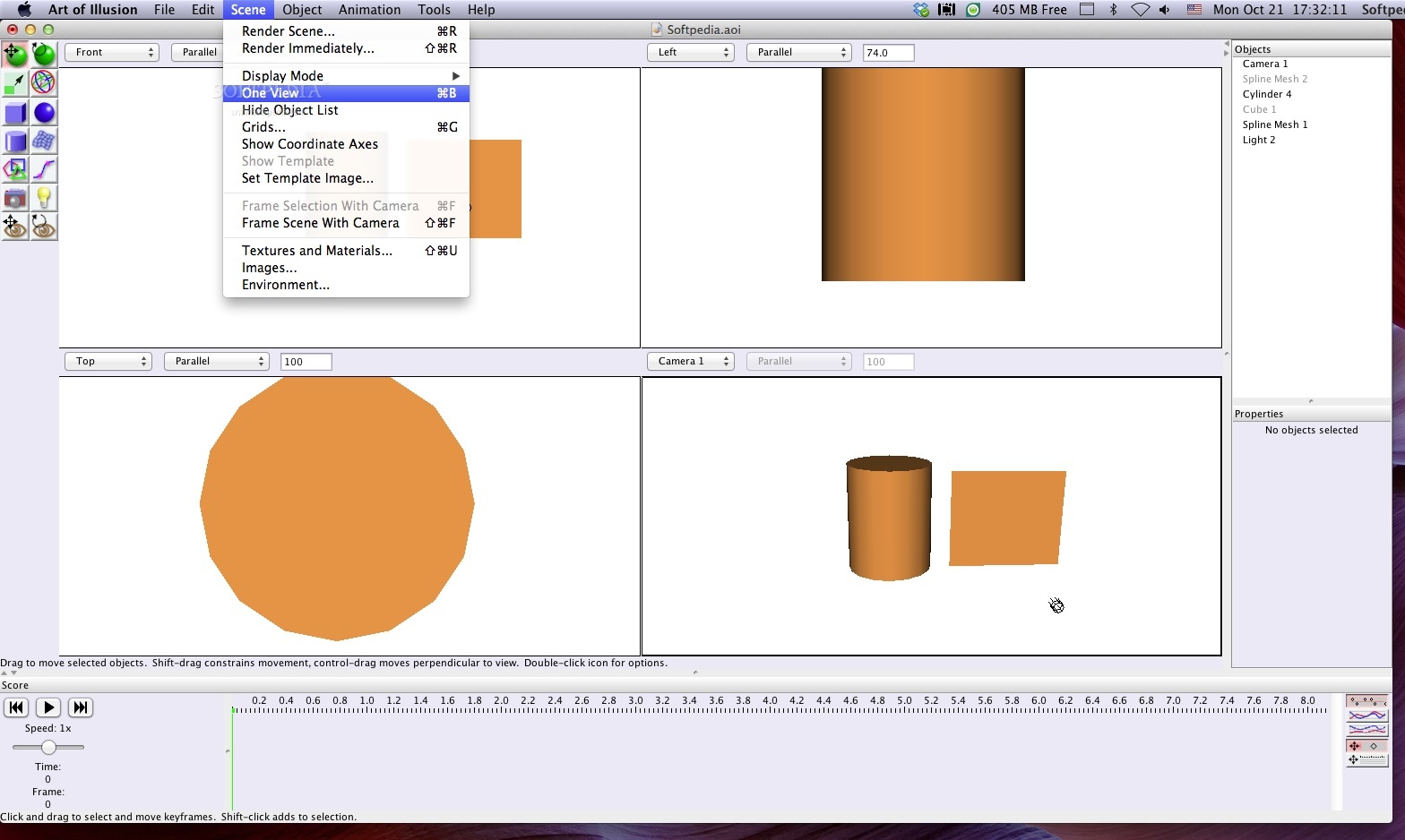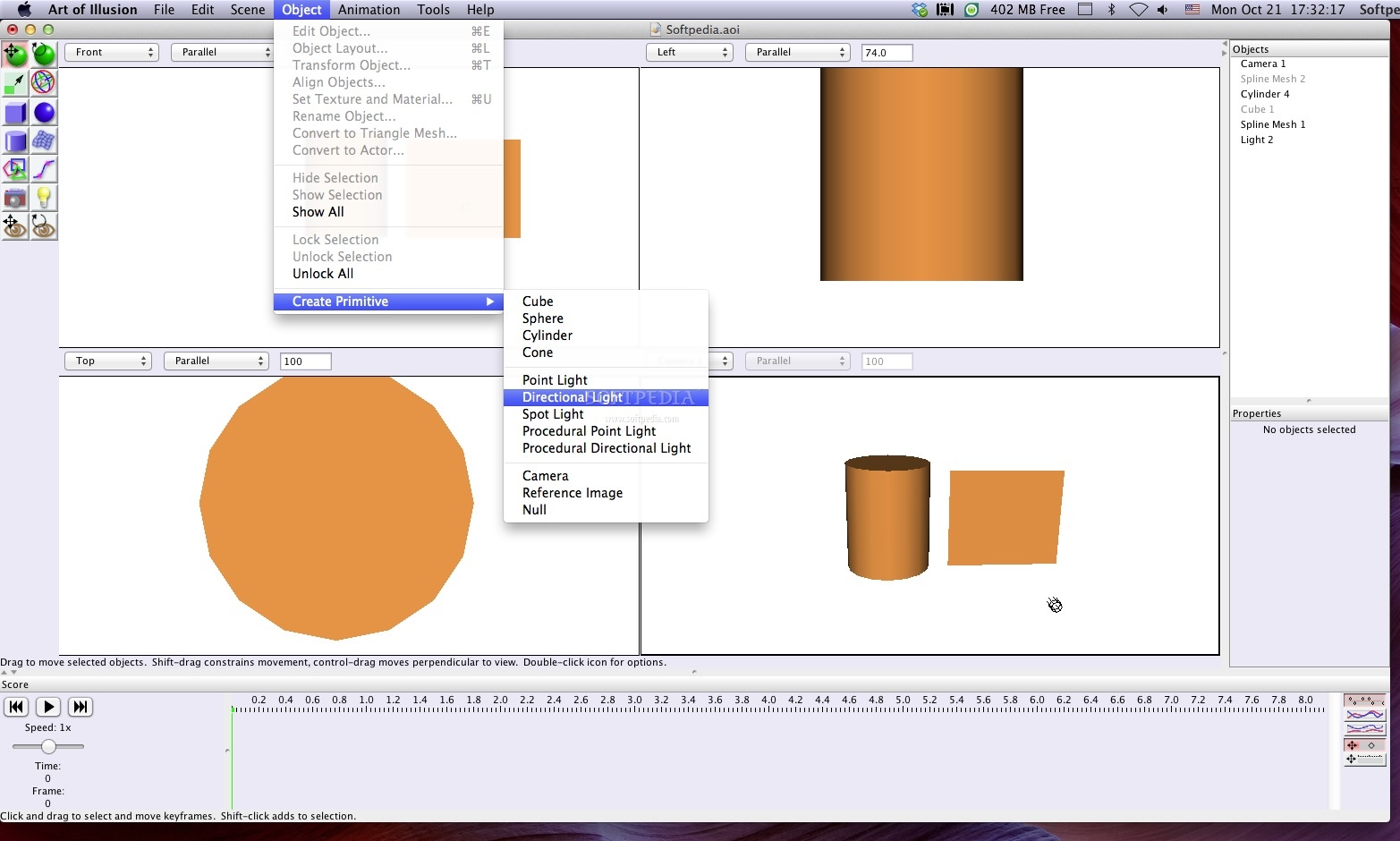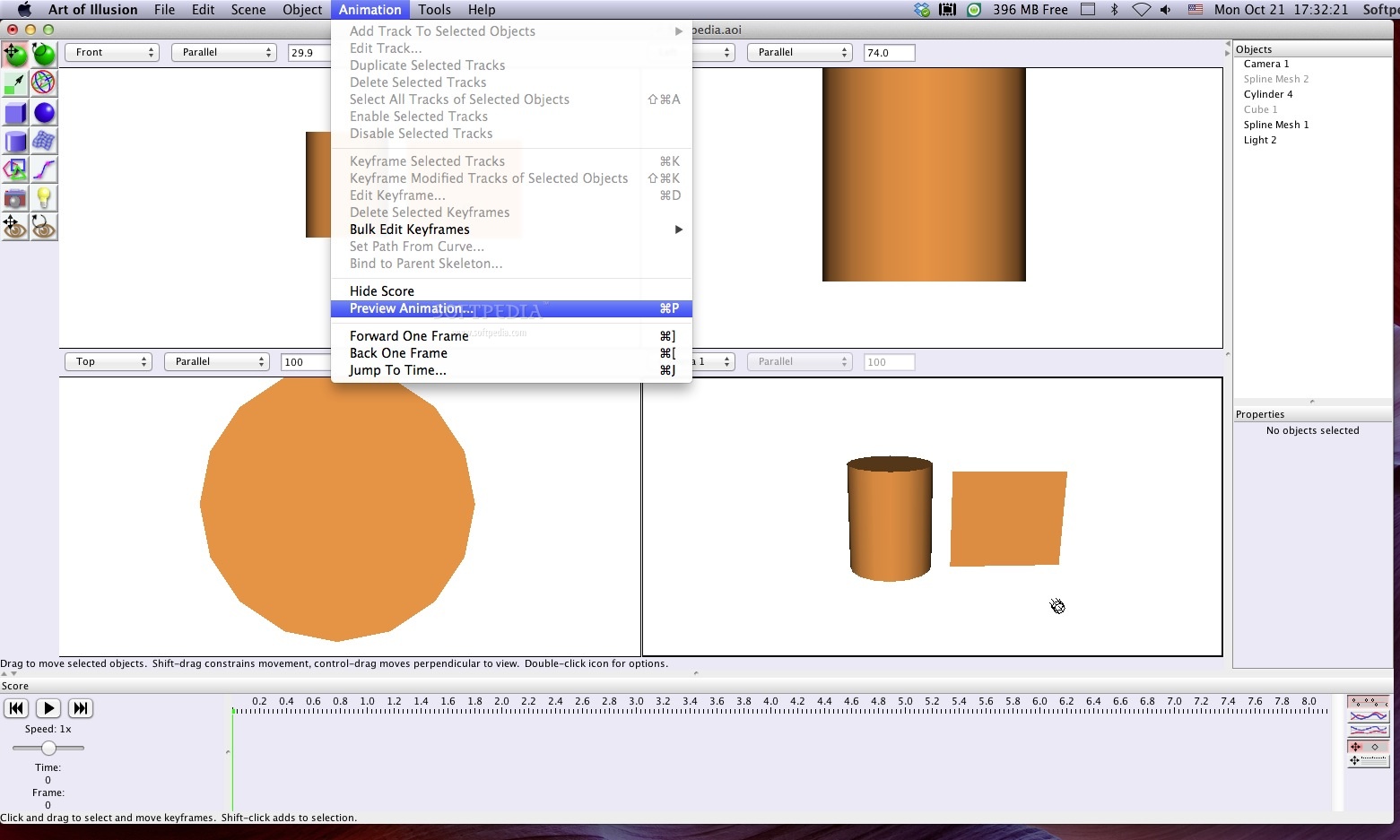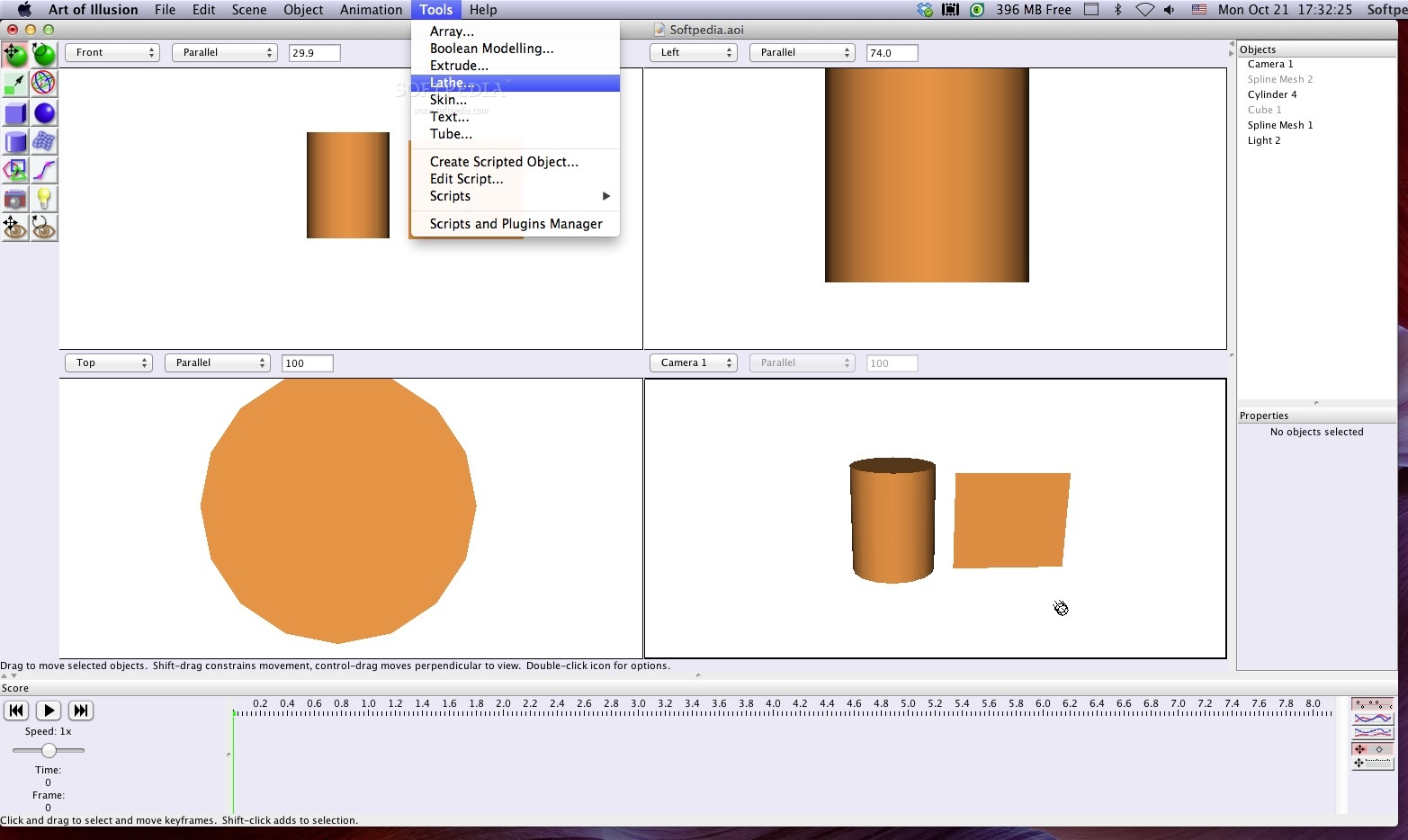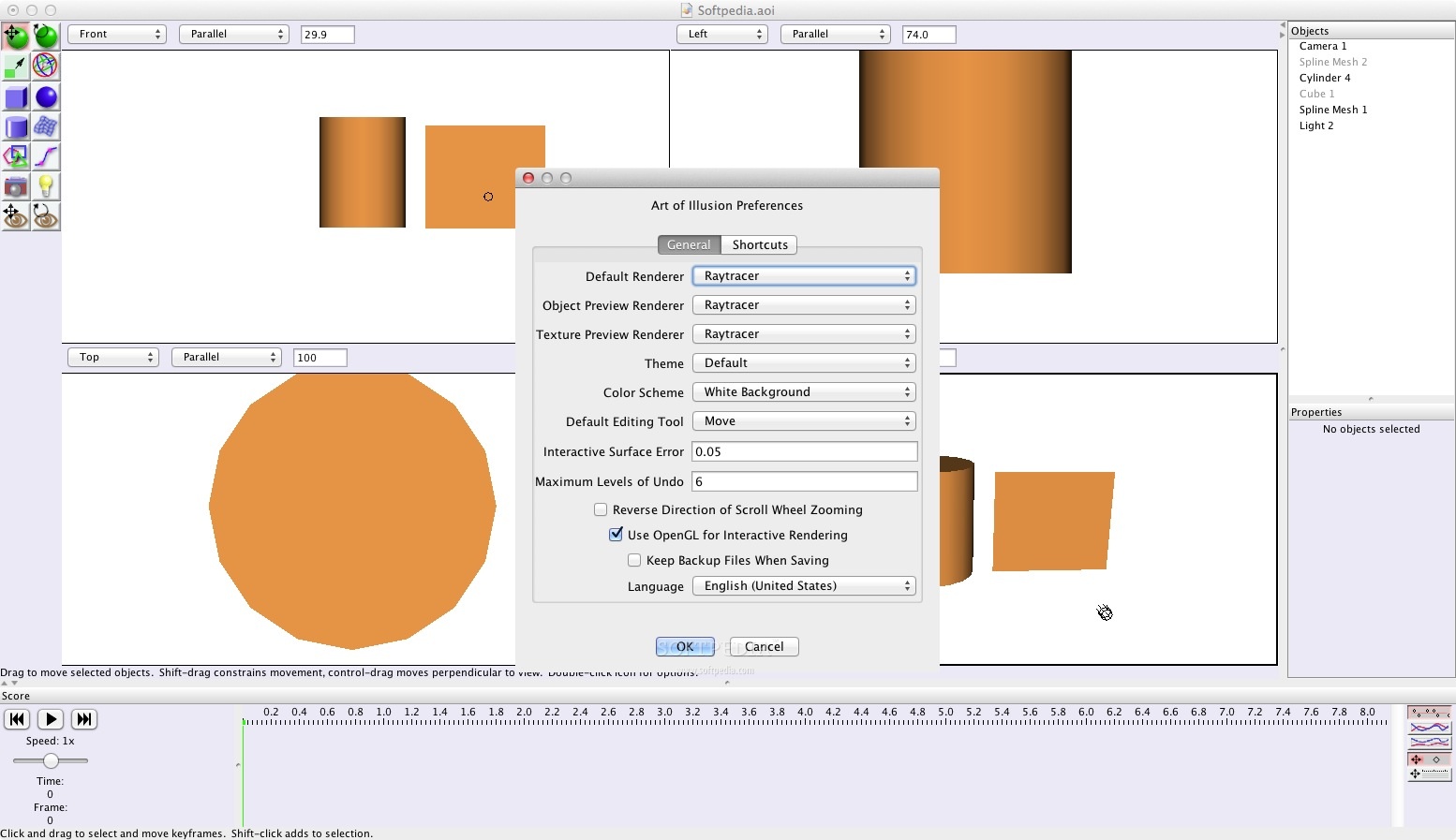Description
Art of Illusion
Art of Illusion is a super cool software that comes with some powerful tools. You can design procedural materials and textures using its graphical language. Plus, it lets you do surface modeling and create skeleton animations—pretty neat, right?
Working with 3D Objects
So, here's the deal: Art of Illusion works with 3D objects, which means any files you want to import need to have at least one light to work properly. But don’t worry! The app gives you four different cameras. This makes it easy to check out your work from all sorts of angles.
Real-Time Preview
Even if you've got complex scenes with hundreds of objects, you can rotate and preview everything in real-time without any hassle. Need to tweak something? No problem! You can modify any object in your scene whenever you want.
Animation Features
The animation part is where it gets really fun! Art of Illusion uses a keyframing system that supports both inverse and forward kinematic animation for skeletons. You can even animate textures—how cool is that?
Create Realistic Effects
On top of all that, there’s a fast raster engine built into Art of Illusion. This lets you create realistic effects like illumination, motion blur, caustics, and depth of field effortlessly.
Scripting Support
If you're into scripting, you're in luck! Art of Illusion allows you to import and use scripts and plugins easily. This means you can extend what the application can do without breaking a sweat.
User-Friendly Scene Management
You’ll love how easy it is to render scenes quickly. You can change the display mode or view coordinate axes right on your desktop whenever needed. And managing materials, images, textures, and environments from the Scene menu is a breeze!
If you're ready to get started with Art of Illusion for Mac, check it out here!
Tags:
User Reviews for Art of Illusion FOR MAC 1
-
for Art of Illusion FOR MAC
Art of Illusion for Mac offers powerful tools for 3D design, animation, and realistic effects. The scripting support is a bonus!