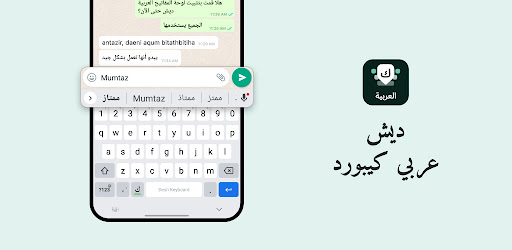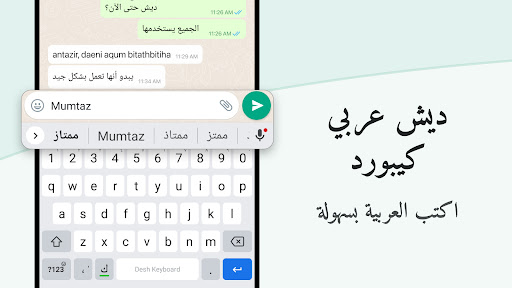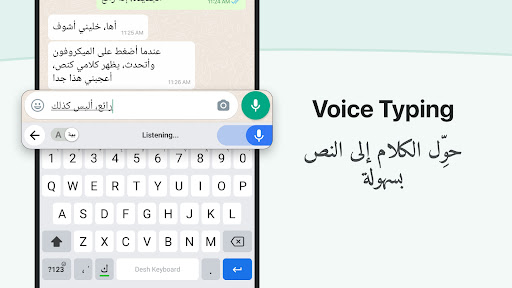Description
Arabic Keyboard with English
Arabic keyboard with English allows you to write in Arabic and English language with Arabic Harakat Keyboard. You can easily compose emails, and posts for social media through the Arabic Keyboard with emojis. With an Arabic keyboard, you can write all Arabic Alphabet, letters, and words. It is the easiest Arabic keyboard to type in Arabic as well as the English language.
Highlights of Arabic Keyboard
- English Arabic keyboard is quite simple to use the process to create any document. The keys are auto-transforming which adjusts themselves in both languages. Enable or disable any language keyboard very smoothly.
- Arabic Harakat Keyboard has an option for key sound when you type in the Arabic language, or English as well.
- Arabic typing keyboard has the option to turn on key preview in the setting.
- English Arabic keyboard has autosuggestion and dictionary as well.
- There are numbers of keyboard themes that decorate your android screen and every sight gives you a beautiful effect.
- The pressing and touching of each key sound with music and it can vibrate too if you want.
A new Arabic keyboard online with Dictionary and correct word suggestions are also available.
Arabic Harakat Keyboard has options for Arabic word suggestions, spell check, and alternative local Arabic words.
Features of Arabic Keyboard
- Clavier Arabe: Conversation through stickers.
- English to Arabic typing: Beautiful backgrounds and colorful vision.
- Arabic Keyboard: Compatible with all social networks.
- Clavier Arabe: Use it for both Arabic and English typing.
Privacy Policy of Arabic Keyboard: Arabic keyboard is 100% secure because we do not save any keystroke or any kind of your personal data like photos, videos, contacts, cameras, etc. We use only microphone permission to record audio because it is used to type with voice typing.
How to Install Arabic Keyboard with English
- Go to the Play Store, search Arabic keyboard with English, and click on install.
- Open the app, enable it from settings, and select 'Arabic Keyboard with English'.
- Now you can type anything in Arabic and English.
If you like this app, please do not forget to rate it and give positive feedback. It motivates our developers to work better for you. For any suggestions, please email us at [email protected]. Thanks for your interest in our app.
User Reviews for Arabic Keyboard with English 1
-
for Arabic Keyboard with English
Arabic Keyboard with English is a fantastic tool for bilingual communication. Easy to switch between languages and offers useful features.