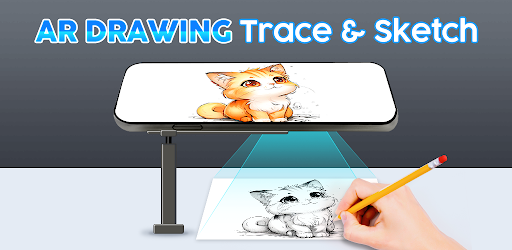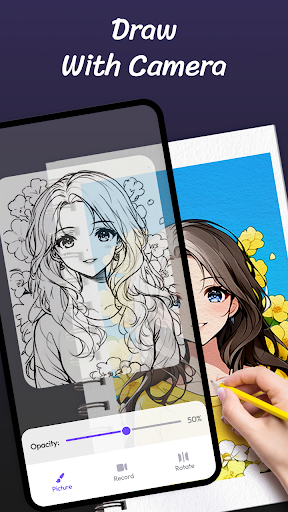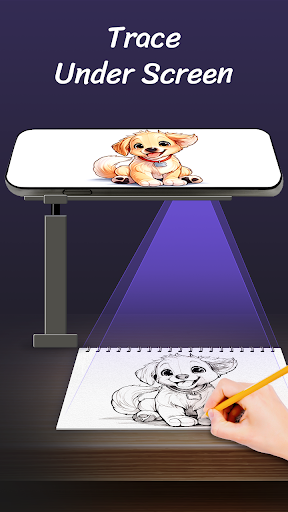Description
AR Drawing Paint Sketch Trace
Are you ready to unleash your drawing and painting talents with the help of AR technology? Introducing AR Drawing Paint Sketch Trace, an innovative app designed to make drawing easy and fun for everyone!
Features:
- AR ART Projector: Enhance your drawing experience with cutting-edge AR technology and AI-powered sketch conversion.
- Camera Integration: Trace anything and draw with ease using your camera.
- Adjustable Settings: Modify transparency, pattern size, rotation, mirroring, and more.
- Extensive Library: Choose from a wide range of images for your sketches.
- Photo to Sketch: Convert your photos into line sketches instantly.
- Video Recording: Share your drawing process with friends and family.
- Tutorial Page: Step-by-step guides for learning drawing and sketching.
- Showcase Skills: Display your talents and create beautiful art.
- Fun and Educational: Develop your artistic skills while having fun.
- Create Masterpieces: Step-by-step guidance for creating artwork you'll be proud of.
How to Get Started:
- Open the AR Drawing Paint Sketch Trace app.
- Prepare your tools and select a photo to sketch.
- Fix your phone for tracing and start drawing on the photo.
- Congratulations! You've turned pictures into drawings!
Don't worry about how to draw anime anymore. Our app caters to all skill levels, from beginners to experienced artists. Download AR Drawing Paint Sketch Trace now and start creating beautiful art anytime, anywhere!
User Reviews for AR Drawing Paint Sketch Trace 1
-
for AR Drawing Paint Sketch Trace
AR Drawing Paint Sketch Trace is a fantastic AR art projector! Perfect for beginners and experienced artists alike. Create masterpieces with ease!