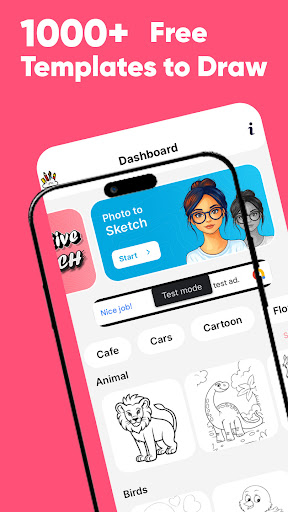Description
AR Drawing Paint and Sketch
Introducing AR Drawing: Paint & Sketch – a powerful tool for artists, designers, and creative individuals. This revolutionary app uses Augmented Reality (AR) to transform the way you draw, sketch, and paint.
With AR Drawing: Paint & Sketch, you can learn to draw sketches and create stunning drawings and paintings using your phone's camera. Simply trace a projected picture on paper, color it, and voila! Drawing has never been easier.
How to Use:
- Place your phone on a steady surface.
- Open AR Drawing: Paint & Sketch.
- Choose a picture from the Art Gallery or import your own.
- Convert the picture into a border sketch.
- Adjust the AR version of the picture on your canvas or paper.
- Start creating your masterpiece!
Key Features:
- Draw and trace with AR technology.
- Color and finish your creation.
- Access 1000+ free painting and tracing templates.
- Choose from various tracing genres like Animals, Nature, Food, Anime, etc.
- Convert your own pictures for easy drawing using AI Conversion tool.
- Record time-lapse videos of your drawings.
- Improve sketches with different options to create complete photo drawings.
- User-friendly interface suitable for beginners and experienced artists alike.
Explore the world of augmented reality art and unleash your creativity with AR Drawing: Paint & Sketch. Download now and start drawing from your imagination!
If you find AR Drawing: Paint & Sketch helpful, please rate and share it with your friends. Thank you for your support!
User Reviews for AR Drawing Paint and Sketch 1
-
for AR Drawing Paint and Sketch
AR Drawing: Paint & Sketch is a game-changer for artists! Easy tracing and coloring make drawing a breeze. Highly recommend!