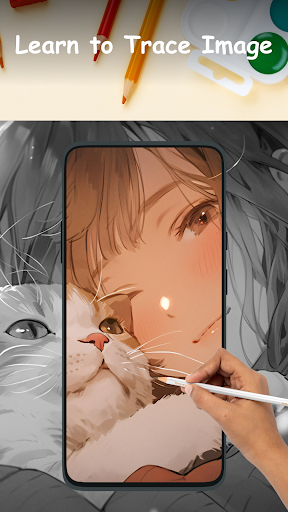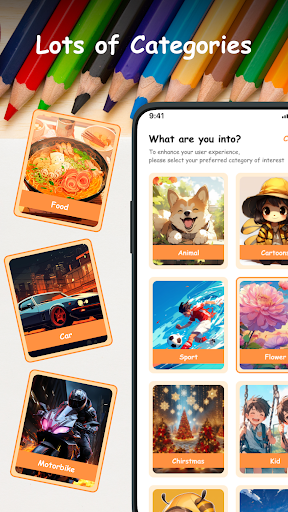Description
AR Draw to Sketch Photo
Looking to bring your sketches to life with a touch of reality? Look no further than AR Draw to Sketch Photo app!
Main Features:
- Utilize the AR technology to draw and sketch photos
- Explore various categories to sketch, including Christmas, anime, flowers, cars, and food
- Record your sketching and painting processes
- Benefit from handy tools like lock screen, image rotation, brightness adjustment, and flashlight
- Save your drawings directly in the gallery for easy access
How to Get Started:
- Open the art drawing app on your device
- Choose an object from the collection or your gallery/camera
- Adjust the object settings to your liking, including Grid, Edge, and Opacity
- Start sketching the images line by line, with a sketch line effect for a more artistic touch
Transform your phone into an artistic tool by adjusting various image settings such as brightness, contrast, rotation, and lock to suit your preferences. With the powerful AR technology embedded in the AR Draw to Sketch Photo app, your creativity knows no bounds!
Learn to Draw Like Never Before:
Whether you're a beginner or an experienced artist, the AR Draw to Sketch Photo app provides a fun and interactive way to enhance your drawing skills using your phone camera.
Download Now and Start Sketching:
Don't miss out on the opportunity to create unique pieces of art with the AR Draw to Sketch Photo app. Download it today and unlock your creativity!
User Reviews for AR Draw to Sketch Photo 1
-
for AR Draw to Sketch Photo
AR Draw to Sketch Photo allows you to blend real-world objects into your sketches effortlessly. A fun and creative way to enhance your artwork.