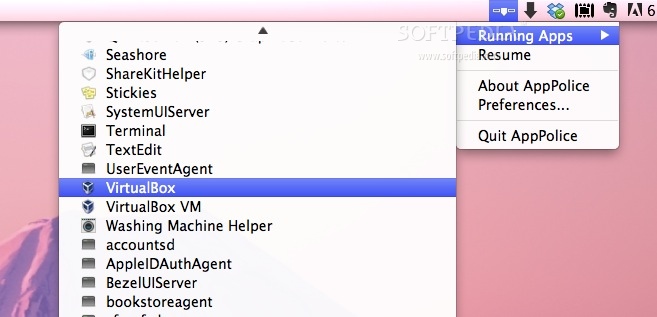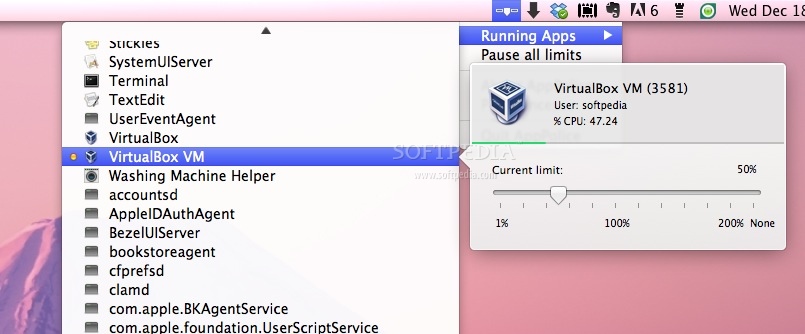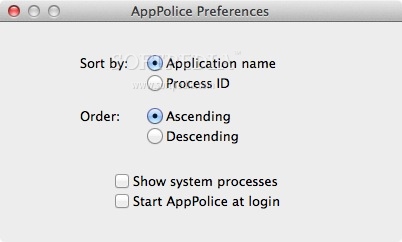Description
AppPolice
AppPolice is a handy little app for your Mac that sits right in your menu bar. It lets you take charge of how much CPU power any app, service, or process uses. So, if you've got something hogging all the resources, you can easily dial it down with a simple slider from this cool system bar panel.
Control Your CPU Usage
This utility shows you all the apps that are currently active as well as those sneaky background processes. You can choose to see or hide these if you want! Plus, it shows the PID (that's Process ID) next to each name so you know exactly what you're dealing with. Oh, and it also tells you how much CPU each one is using and who’s running it.
Set Limits with Ease
By default, everything runs without limits. But don’t worry! When you click on an app in AppPolice, a little popup appears where you can adjust its CPU limit anywhere from 1% to 199%. Once you set a limit, it takes effect right away! Want to check how much an app is using after setting the limit? You can do that right in AppPolice or by using tools like Activity Monitor.
Pause and Resume Limits
An awesome feature is that you can pause and resume all the limits you've set. This is super useful when there are times when certain apps need full power to speed things up. Just click to pause or resume whenever you need!
Customization Options
You’ll also find some neat customization options in the Preferences window. By default, services show up alphabetically, but if you're more into sorting by Process ID, that's totally an option too! You can even switch between ascending and descending order.
The Bottom Line
All in all, AppPolice is a fantastic little tool for Mac users who want to keep their CPU usage in check. With its easy-to-use menu bar panel and straightforward limit-setting process, managing your processor-hungry apps has never been simpler!
Tags:
User Reviews for AppPolice FOR MAC 7
-
for AppPolice FOR MAC
AppPolice FOR MAC provides precision control over CPU usage with an intuitive menu-bar interface. Setting limits is effortless and effective.
-
for AppPolice FOR MAC
AppPolice is a game changer! It allows me to easily manage CPU usage, keeping my Mac running smoothly.
-
for AppPolice FOR MAC
Absolutely love AppPolice! The slider feature is super intuitive and has really helped optimize my workflow.
-
for AppPolice FOR MAC
This app is fantastic! I can control how much CPU each app uses, which has improved my Mac’s performance significantly.
-
for AppPolice FOR MAC
AppPolice is a must-have for any Mac user. The ability to limit CPU usage on-the-fly is incredibly useful!
-
for AppPolice FOR MAC
I’m impressed with AppPolice! It's simple to use and gives me full control over my apps' CPU consumption.
-
for AppPolice FOR MAC
Five stars for AppPolice! It effectively manages CPU usage and helps keep my system responsive during heavy tasks.