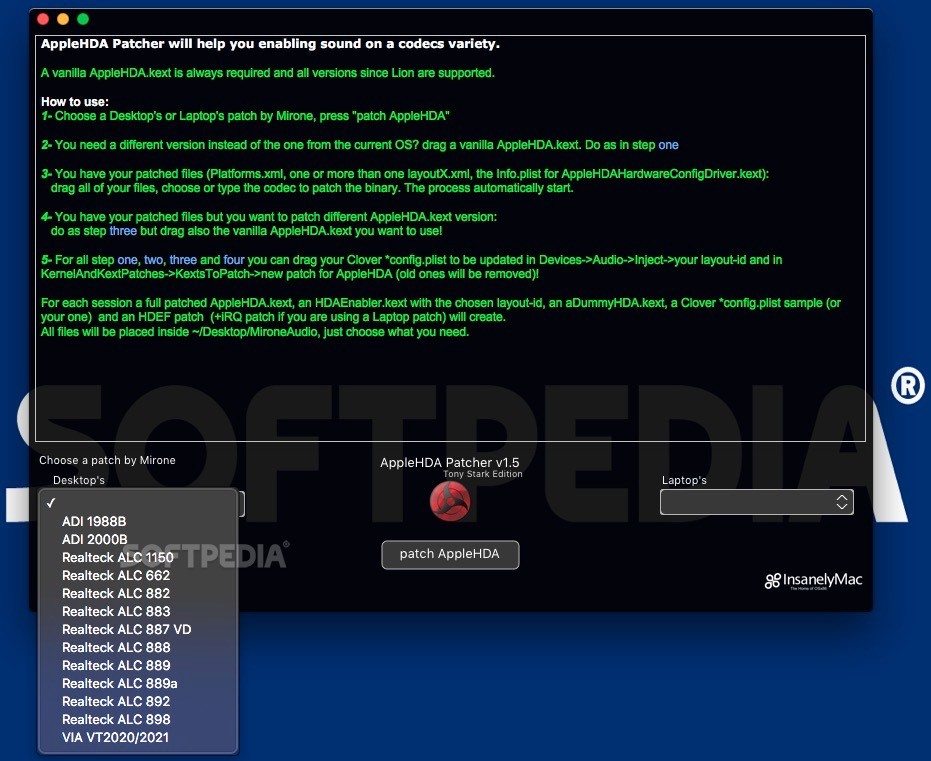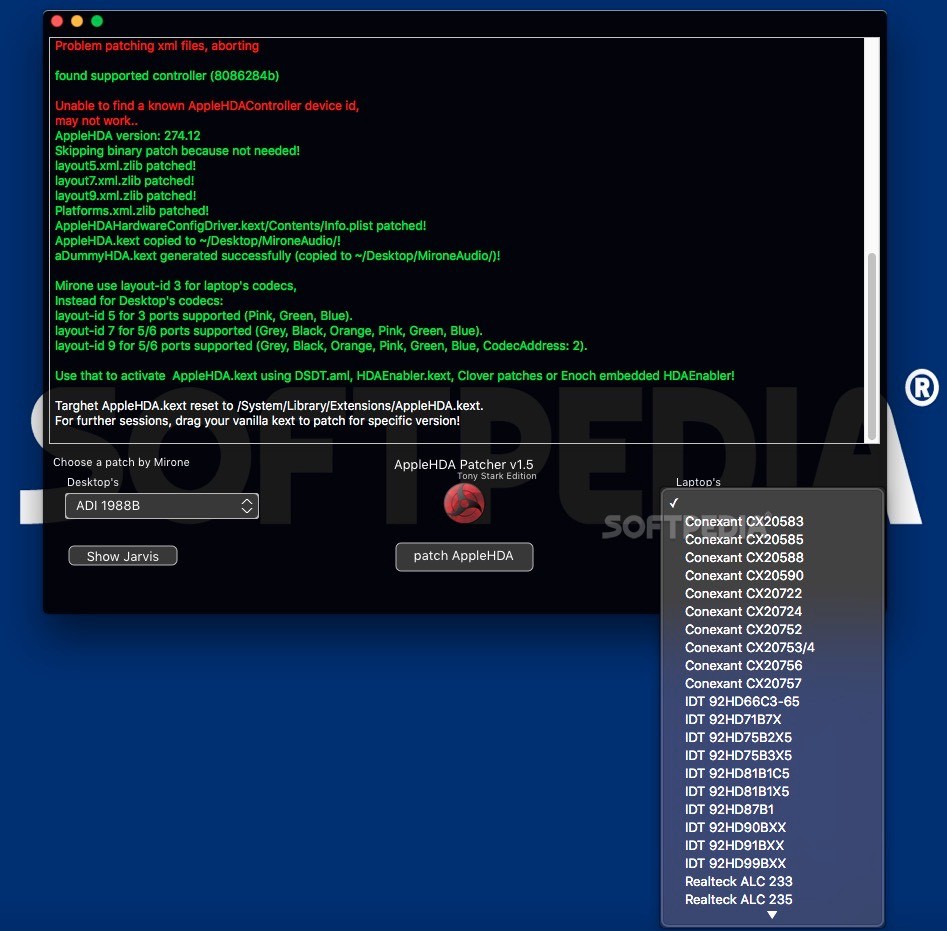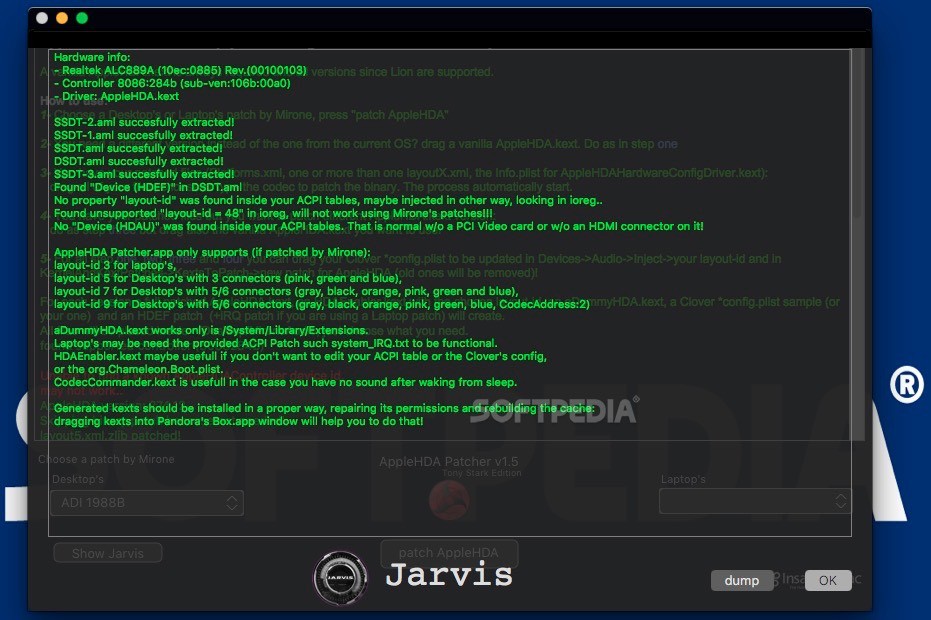Description
AppleHDA Patcher
AppleHDA Patcher is a handy tool for OS X users looking to get sound on their Hackintosh machines. It helps you dodge those pesky Apple hardware limits. The app comes with a bunch of patches, so you can pick the one that fits your setup best.
Getting Started with AppleHDA Patcher
When you open AppleHDA Patcher, you'll see all the important details about what it can do right in its main window. Plus, it gives you easy step-by-step instructions to guide you through the process. This tool works great on Mac OS X Lion and later versions, so you're covered!
Selecting Your Audio Driver
The first thing you'll want to do is choose the audio driver you need. AppleHDA Patcher includes patches made by Mirone that work for both desktops and laptops. It’s super user-friendly!
Using the Jarvis Panel
If you're not sure which version to use, check out the Jarvis panel within the app. It shows details about your hardware like model, controller, and driver info. Just make your selection and hit that “patch AppleHDA” button—this will kick off the patching process right away!
Customizing Your Experience
AppleHDA Patcher isn’t just for built-in patched kext extensions either! You can simply drag and drop custom files right onto the app's main window for similar results. Feel free to use your own AppleHDA.kext files or set up personalized Platforms.xml, layoutX.xml, and Info.plist files to tweak how everything works.
Generating HDAEnabler.kext Files
This utility even lets you create an HDAEnabler.kext file that’s essential for activating your AppleHDA.kext. All output files are neatly organized in a separate folder on your desktop, making it easy to find what you need.
The Bottom Line on AppleHDA Patcher
If you're looking for an efficient way to get sound drivers working on your Hackintosh, AppleHDA Patcher is small but mighty! It helps you bypass hardware restrictions without making things overly complicated.
Tags:
User Reviews for AppleHDA Patcher FOR MAC 7
-
for AppleHDA Patcher FOR MAC
AppleHDA Patcher FOR MAC is a lifesaver for Hackintosh users. Easy to use with a great collection of patches.
-
for AppleHDA Patcher FOR MAC
AppleHDA Patcher is a lifesaver for Hackintosh users! It worked flawlessly to get sound on my setup.
-
for AppleHDA Patcher FOR MAC
This app made it so easy to bypass audio restrictions on my Hackintosh. Highly recommend for anyone struggling!
-
for AppleHDA Patcher FOR MAC
Fantastic utility! AppleHDA Patcher simplified the process of getting sound working perfectly on my machine.
-
for AppleHDA Patcher FOR MAC
I was impressed by how simple and efficient AppleHDA Patcher is. My Hackintosh sounds amazing now!
-
for AppleHDA Patcher FOR MAC
Five stars! This app helped me apply the right patches quickly and easily. Sound issues are gone!
-
for AppleHDA Patcher FOR MAC
AppleHDA Patcher is a must-have for Hackintosh builders. It saved me hours of troubleshooting with audio!