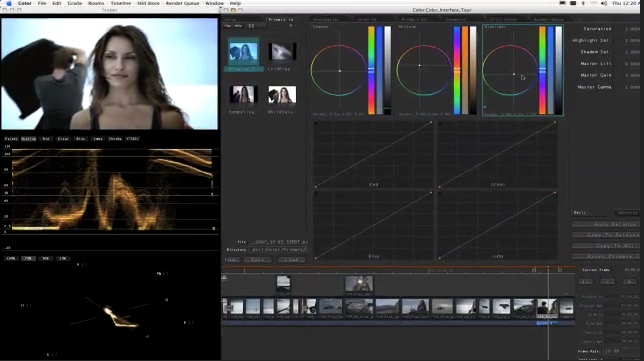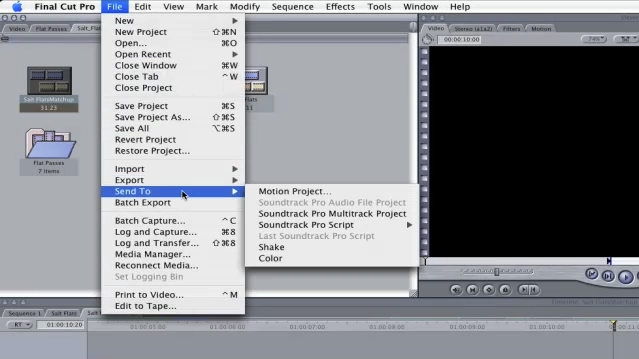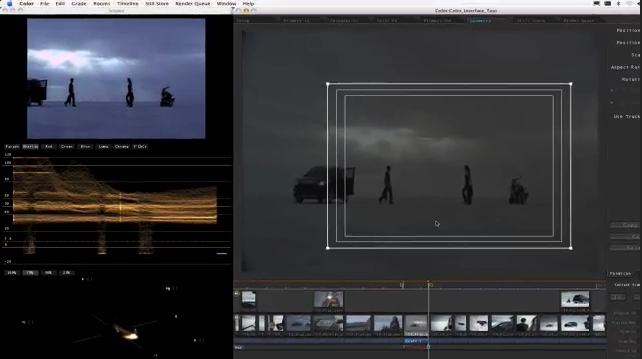Description
Apple Color
Apple Color is a color grading app made by Apple that allows you to adjust colors in your Final Cut Pro projects. Whether you are working with standard definition, high definition, or 2K videos, this app has you covered!
Integrating with Final Cut Pro
The beauty of Apple Color is its seamless integration with Final Cut Pro. You can effortlessly transfer your recordings from Final Cut to Color for color grading and then easily bring everything back to your video editor.
Part of Final Cut Pro Studio
If you have Final Cut Pro Studio installed on your Mac, there is no need to worry! Apple Color comes bundled with the suite. Just remember to run the Pro Application Update to acquire the latest features and patches. This update also takes care of other apps like Apple Qmaster, Motion, Compressor, and Cinema Tools.
Color Correction Made Easy
With Apple Color, you can easily correct colors in your videos by adjusting settings such as contrast, shadows, midtones, highlights, and more. Additionally, the app supports secondary color corrections, allowing you to work with shapes, vignettes, HSL qualifiers, and more.
User-Friendly Interface
Not only is this app powerful, but it is also user-friendly. The streamlined user interface makes accessing all the tools a breeze.
The Importance of Updates
If you have Final Cut Pro Studio, running the Pro Application Update is essential. The installer ensures that all your tools stay up-to-date, keeping you prepared for any task.
A Tool for Every Video Editor
Apple Color is ideal for anyone looking to enhance their video editing skills. With its feature-packed functionality and seamless integration with Final Cut Pro, it is definitely worth exploring to elevate your projects!
Tags:
User Reviews for Apple Color FOR MAC 1
-
for Apple Color FOR MAC
Apple Color FOR MAC is a powerful color grading tool. With seamless integration with Final Cut Pro, it offers efficient color correction on various video formats.