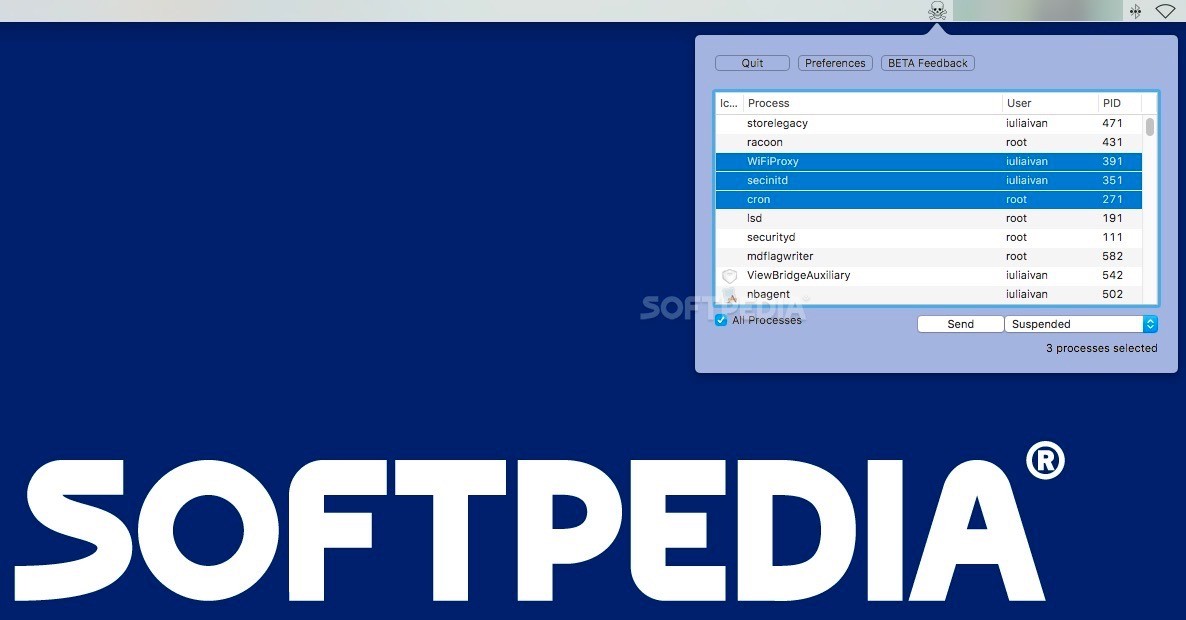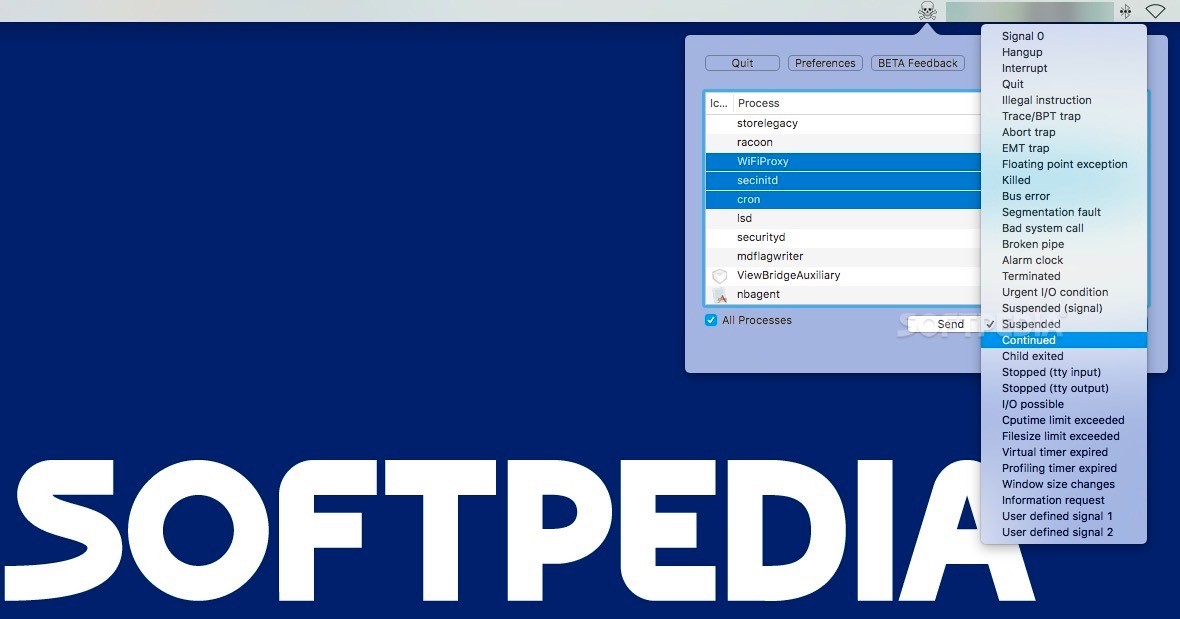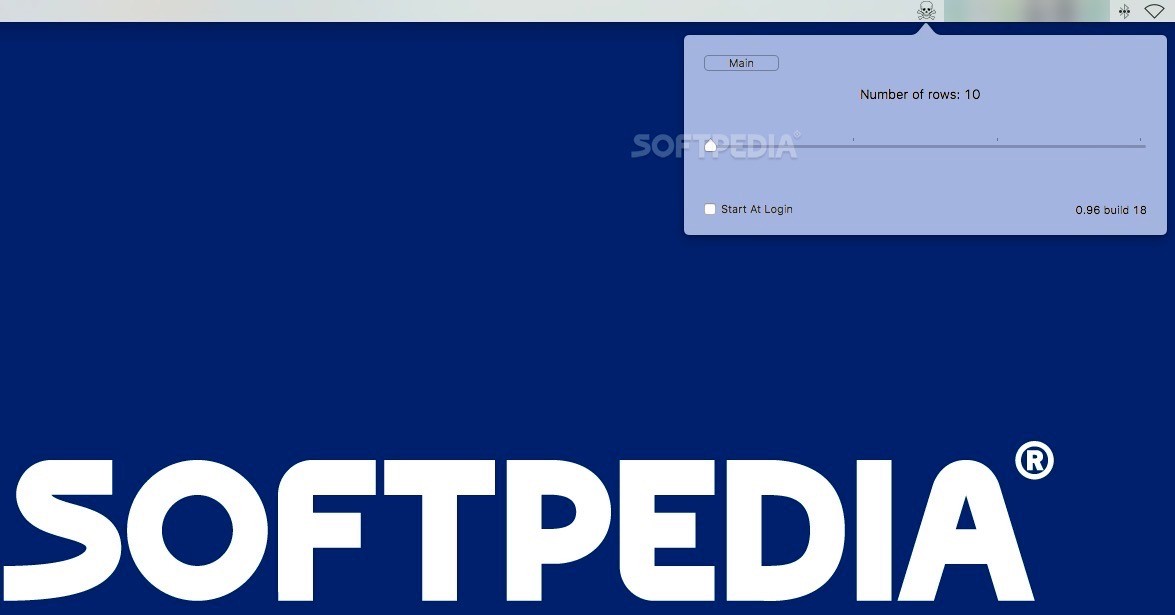Description
AppKiller
AppKiller is a handy little OS X app that hangs out in your status bar. It lets you check out and manage any process running on your Mac without breaking a sweat.
What is AppKiller?
Now, even though the app isn't being updated anymore because it can't be found in the Mac App Store, don't worry! You can still use it on the latest macOS, and it gets the job done just fine.
Activity Monitor vs. AppKiller
You know how every Mac comes with Activity Monitor? It's great for checking all those running processes along with memory, energy, disk, and network stats. But let's be honest—going back to Activity Monitor every time you want to peek at those processes can get old really fast!
The Cool Features of AppKiller
This is where AppKiller shines! Instead of constantly going back to Activity Monitor, AppKiller brings the list right up to your status bar. You can see details like user IDs and PIDs without any fuss.
Customizing Your View
Inside AppKiller's main panel, you can choose whether you want to see all processes or just those linked to applications. By default, it shows 10 entries at a time, but you can crank that number up in Preferences if you need more space.
More Than Just Killing Processes
A fun fact: AppKiller isn't just about stopping processes! It lets you send different signals to selected processes too. And guess what? You can pick multiple entries by holding down the command key—super easy!
A Reliable Tool for Managing Processes
This tool is perfect for keeping an eye on system processes without needing to go back into Activity Monitor over and over again. It keeps a live list of active processes right there for you!
Still Useful Today
Even though development has been paused for a while now, AppKiller still works great on macOS Sierra and beyond!
User Reviews for AppKiller FOR MAC 1
-
for AppKiller FOR MAC
AppKiller FOR MAC simplifies process management on macOS with its efficient status bar interface and signal-sending functionality. A handy tool.