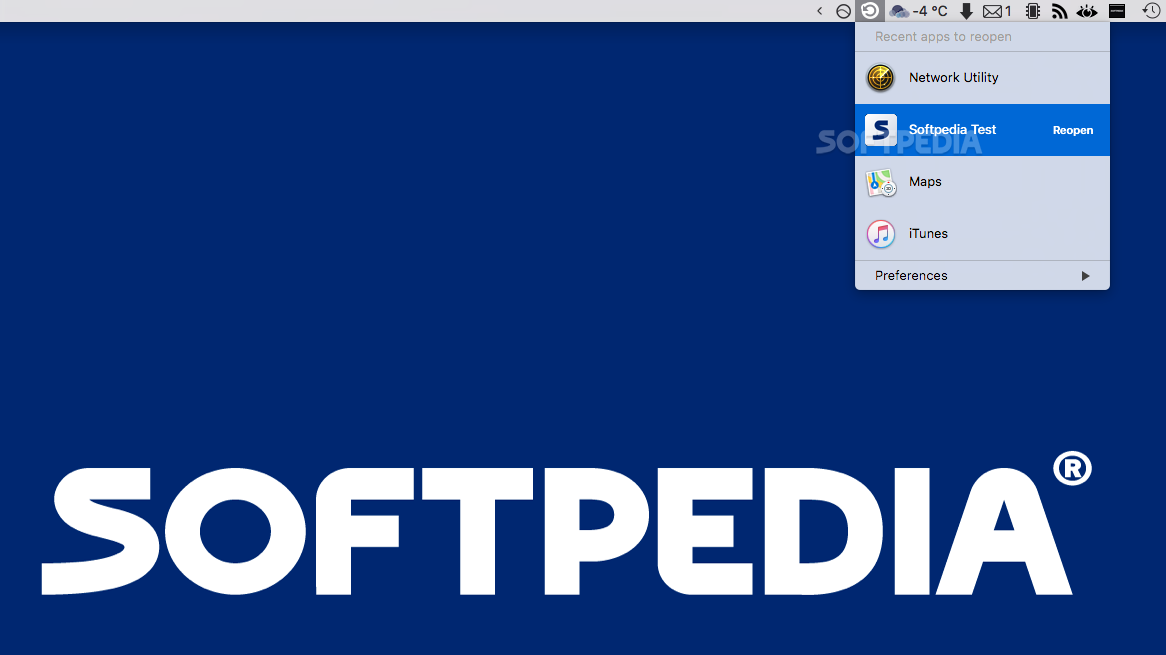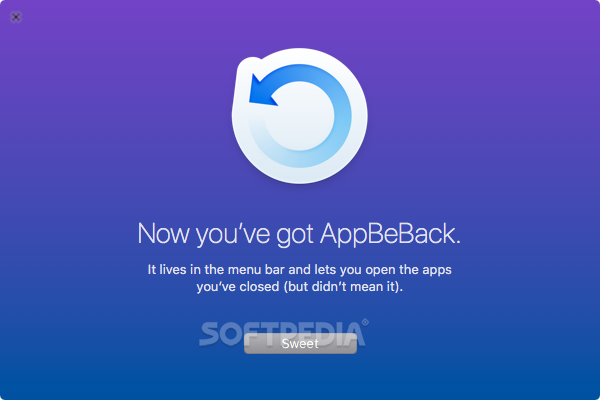Description
AppBeBack
AppBeBack is a handy tool for your Mac that helps you keep track of apps you accidentally quit. You know how it goes – you hit that CMD + Q shortcut, and suddenly you're left wondering what app just disappeared from your screen. It’s super easy to forget, right?
Easy App Management
Once you've figured out which app you closed, the next step is to open it back up. You can either dig through your Applications folder or use macOS Spotlight to find it. But why go through all that hassle when AppBeBack can help?
Simplifying Your Workflow
This lightweight utility runs quietly in the background on your Mac and adds a status bar menu that keeps track of all the apps you've quit. So, if you ever forget, just click on the menu and see your recently closed apps.
Quick Tutorials for Easy Use
When you first launch AppBeBack, you'll get a quick tutorial to help you get started. It’s super simple to use! You can quickly reopen any app you quit by using a built-in CMD + SHIFT + W shortcut or by clicking on the app from the status bar menu.
Background Monitoring
The cool part? AppBeBack keeps an eye on all the apps you exit automatically adding them to its list. This means no more wasted time trying to remember what you were doing!
Keeps Running Smoothly
If you want AppBeBack always ready at hand, set it to launch when you log in. You can easily do this from its introductory screen or toggle it in the About section.
Cleansing Your App History
If at any point you'd like to clear out your history of apps, there’s a “Clear History” option in Preferences. Alternatively, if you quit and restart AppBeBack, it wipes the list clean too!
Your New Favorite Tool!
No doubt about it – if you're someone who often closes apps by accident and needs them back quickly, having AppBeBack in your Applications folder is a smart move!
User Reviews for AppBeBack FOR MAC 1
-
for AppBeBack FOR MAC
AppBeBack FOR MAC is a lifesaver for easily reopening recently quit apps without hassle. A must-have for productivity on macOS.